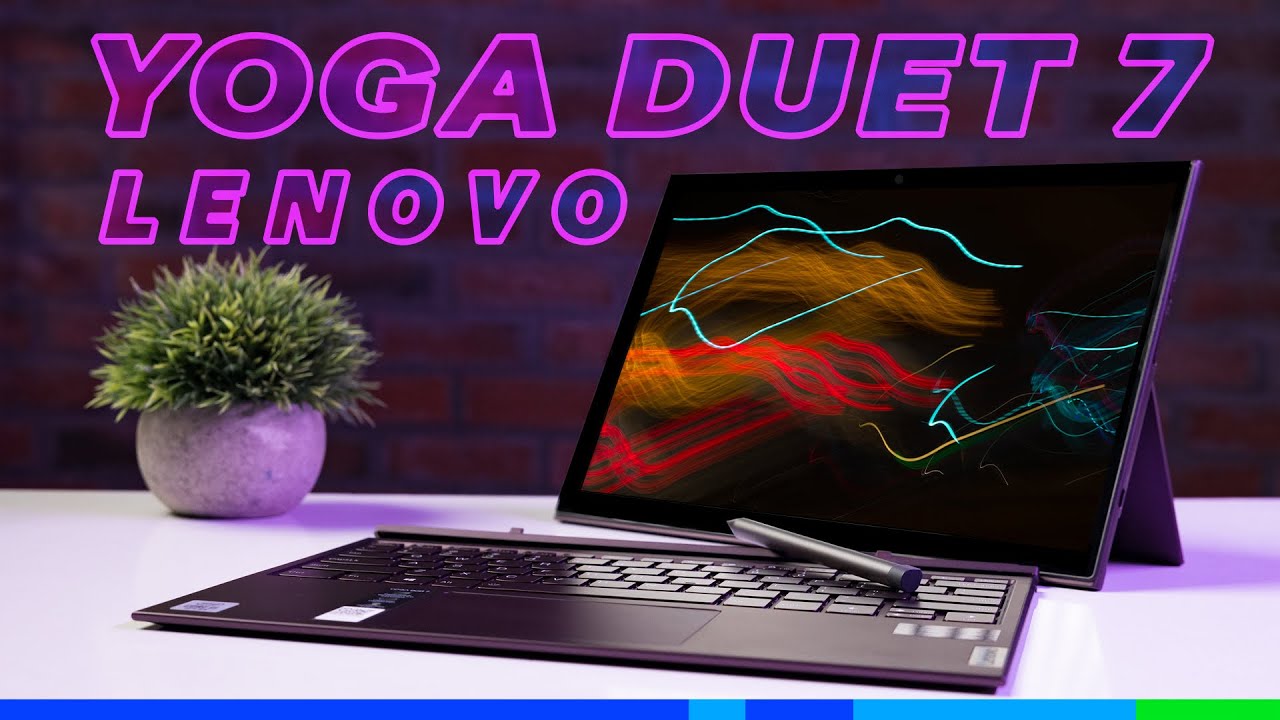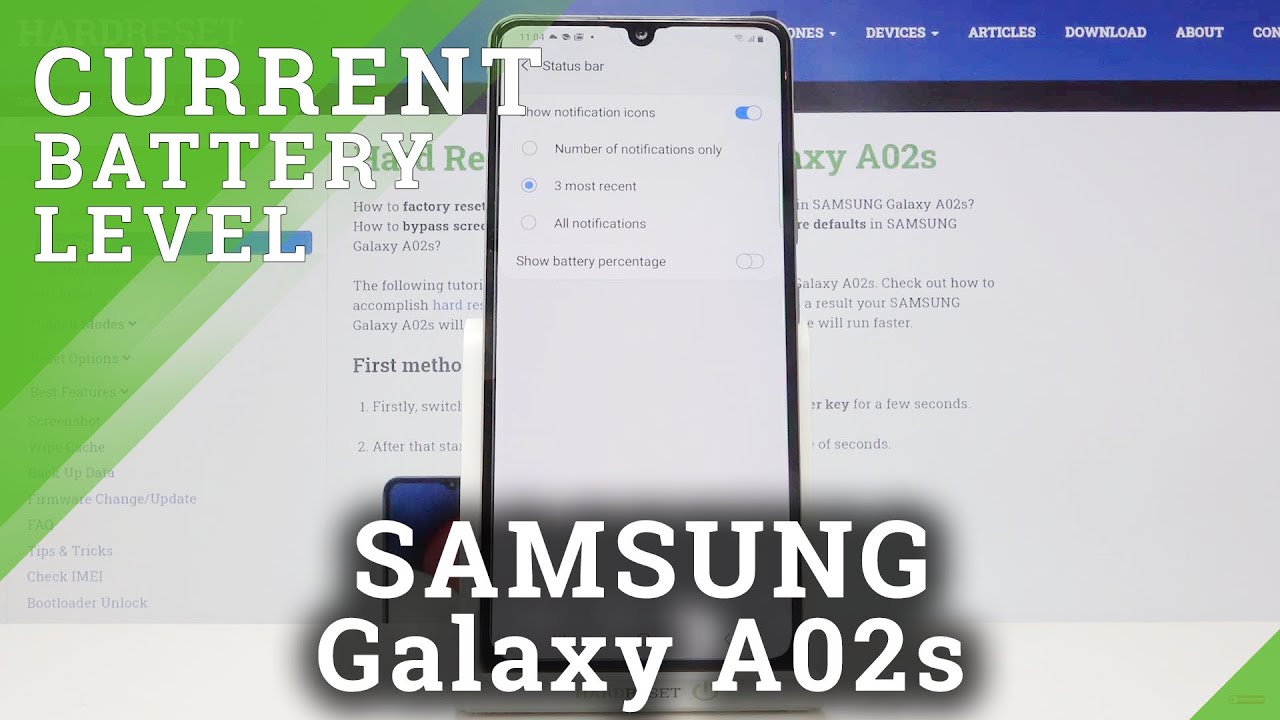Lenovo Yoga Duet 7 Review: Microsoft Should Watch Out!! By ThinkView
Hi guys welcome back to think view. Today I have with me the Lenovo yoga duet 7, a pretty unique machine. I have to say unique in everything, from its material to color and form factor open, close put it in pull it out many modes for you to play with, and the cool thing is even when the keyboard is detached. It still works via the Bluetooth system, integrated right in this detachable keyboard and touchpad man. That's just so cool! Isn't it well. This design and form factor is actually not that new Microsoft is actually the pioneer in this kind of creative design with their Surface Pro lines and the surface is a much beloved device on its own for its unique dynamic design which allows you to use it both as a standalone tablet, a full-on laptop or a standing display for presenting something.
Yes, you can do that with two-in-one devices too, but without the detachable keyboard, and I never found them very comfortable to use as a tablet. And now we have this yoga duet, 7. , it mimics the surface design, but there are actually things that it does much better than the original surface itself, and I'll tell you about those things in today's video. The first aspect that I should talk about in this yoga duet 7, is definitely its design. This form factor is, of course, born for multi-purpose users.
It closes the gap in the using experience between a laptop and a tablet or a digital sketchpad, and because it has such a diverse range of applications, it can actually encourage you to think of new creative ways of working ways that you normally wouldn't think of, but can actually be very helpful when you completely remove the keyboard. You have a tablet that weighs 800 grams, only 150 grams heavier than the 12.9-inch iPad Pro, so it's actually quite comfortable to hold and use, and it has a rear camera and the volume buttons too just that this 5 megapixel camera is not for any kind of photography. It will just come in handy when you're video calling and need to show something in front of you or things like that, but what it can do that the iPad can't is to stand on its own. This way, when you need to type something you can just put it up with this integrated kickstand without having to attach it to the keyboard at all and there you have something exactly like an external wireless keyboard and touchpad combo. I really like this typing arrangement because you're not confined by the display, and you have a lot of space to adjust and change the angle of the keyboard.
All you want very liberating, and you literally have an external keyboard. I tried connecting it to the Mac mini via Bluetooth and works. Just fine. The only thing is only after about an hour. The tiny battery inside this 5 millimeter thin keyboard, starts to drain out.
The light on the side here will notify you. When this happens, there will be a major delay, and you have to charge it by reattaching the machine, but still this is such an innovative feature compared to the Microsoft Surface. Pro 7. , the kickstand behind the display, is also adjustable, so you can have it at any angle. You want all the way to the lowest angle of 70 degree.
I often put it on a low angle like this to write, notes or sketch. I think, if you are a digital artist, you can make great use of this form factor at this angle and the keyboard detach, but still usable, you have an unconfined space to sketch. Yet you still have the keyboard on the side for key input, which I know is necessary and, unlike the touch display on traditional laptops, this kickstand holds the machine completely stable. So you can confidently rest your hand on it and draw, and talking about sketching, I really like this included pen, it's much better quality than the stylus that comes with the Acer concept. D7 that I recently reviewed.
The build and finishing quality is just top-notch. It's made of aluminum for a hefty stable holding feel, and the anodized finish makes it look so premium and sophisticated. The pen tip is force sensitive for a very realistic writing and sketching feel touch. Input is responsive and accurate with very, very low latency. You almost don't feel it at all.
The two buttons are also tactile and responsive, and even the small details like this protruding part at the end, to stop it from rolling off. Everything makes me want to give kudos to Lenovo for this pan, and you know what's the best thing is that you don't have to pay extra for it. It's already included in the price. How nice? The only thing is, you don't have a dedicated place to put the pan. So that's a tiny bit of a shame and talking about quality.
It's not only the pan that gets treated with utmost attention and care. The whole machine is so premium built, and it's not just sturdy but also very sophisticated. It looks and feels very luxurious, almost regal in a way. It's in this very sophisticated tone of magenta, reminding me of the color of red wine very classy. Indeed, the fabric surface, underneath is a bit of lighter, but still fits in this color tone.
The fabric material is quite rough, not as smooth as the Alc?ntara on surface products, but still feels really. Nice on the touch- and it feels like this- would be more resistant to dirt and color. Changing the fabric also covers what would be the hinge in traditional laptops, preventing the machine from scratching when it stands out. I also really like the Lenovo logo on a metal plate at this corner, instead of being simply printed on. This is what I call a premium machine.
It almost feels like its custom-made like some Italian handmade leather shoes or something so classy. The keyboard frame is made of aluminum with a thick and rough matte finish super nice on the touch and resistant to sweats and fingerprints. The behind of the machine is some sort of matte and rough rubble. It has quite a bit of resistance to prevent it from slipping away from your fingers. Meanwhile, the kickstand is a hundred percent metal feels much colder and smoother on the touch.
One thing to take note of is that this part of the kickstand that touches the table surface would definitely have some scratches, but I think it'd be fine aesthetically, because when you close it up, it's completely covered like this. Overall, there's almost nothing to complain about the yoga duet, 7's design. It reminds me of Lenovo's ThinkPad lines, so classy so sophisticated in the most simplistic way. Yet the level of attention to details and the build and finishing quality is just the best that there is and while the design might be classic, it's still equipped with the most modern, up-to-date features and technologies which I'll talk about right now, the display we have a 13-inch size, 2k resolution and 16 by 10 aspect ratio, super sharp with 100 RGB and very high brightness at 450 nits. You can bring this outside any time of the day.
Everything is crystal clear and very eye pleasing nothing less than the MacBook's retina display very suitable for multimedia users that skier towards designing or graphics works. What about security? Also, very up-to-date with windows, hello, facial recognition, which works nicely keyboard and touchpad. Honestly, I've never seen a keyboard device with a bad keyboard. This one is so thin yet provides such a great typing feel super tactile, bouncy and responsive large key caps spacious layout. It's almost like it's making a statement that detachable keyboards can still give an awesome typing feel the keyboard.
Backlight also has two different brightness levels: it's bright and even to the glass touchpad underneath is super spacious man, just like a MacBook, not tiny, like the one. On the Surface Pro, it's actually larger nicer than most touchpads on regular keyboards. It's also built very sturdily with almost no sinking down at the click pad. The surface is silky, smooth and tracking is fast and accurate, as expected again nothing to complain about in these input devices for specs, it's equipped with the 10th gen core i5 10210u, eight gigs of ram and 512gb XSD SSD, it's an u-chip with no dedicated graphics. So, unfortunately, you won't be able to do high-level, intensive graphics work on this.
This is just a pretty standard, Ultrabook spec for light and basic stuff. It can handle multitasking fairly well, although it does get pretty hot and when you hold the machine up close in tablet mode, you can hear the fan spinning. Quite clearly the upward firing speaker is an Ultrabook speaker. It doesn't get very loud. It has no bass and sounds quite echoed.
Lastly, a couple of downsides that you should consider first, the 39 watt hour battery quite small and only lasts me around half a day about four hours. This would be too little for a lot of people. Secondly, this dynamic design also means that you can't really use it on your lab comfortably. Well, technically, you can, and the sturdy kickstand makes it steadier than a lot of devices in this form factor, but still, if you're in a moving car or train, it won't be a pleasant experience and, lastly iOS it only has three type c: ports which support power, delivery, charging external devices and extracting images to external displays, but no thunderbolt 3 though, and a micro SD card, plus NATO sim combo. So you can extend your storage easily or have connections on the go which is nice, but again you're lacking some popular.
I o options like USB a HDMI or a full size, SD card reader. So there you go some small minuses there. So what do I think about this machine? Honestly? I kinda love it for a starting price of only a thousand and fifty dollars. You get such a premium machine with great versatility. I actually think it's a very reasonable price.
What about you? What do you make of this beauty? Leave your thoughts down in the comments below, and I'll, see you in the next videos.
Source : ThinkView