Lenovo Yoga 2 Pro Review with Yoga 13 Comparison By Mobilegeeks.de
Hi I'm Nicole Scott for mobile geeks and Here I am in Toronto, Ontario Canada, stand in front of Roy, Thompson Hall and the CN Tower, and today I have been using the yoga too, for but almost three weeks now, so I decided to give you guys my in-depth analysis and review of how this two-in-one form factor.13.3 inch device has been working out for me, Lenovo yoga, 2 pro is a 13.3 and ultra book with a high resolution. HD+ display, which means 3200 by 1800, most other ultra books in this size come with it 1920 by 1080 display. So this is much, much higher. The display itself is an IPS panel with the 10-point multi-touch under the hood. We have options for core i3, Core i5 and core i7 new series processors. These are fourth generation, Core has well processors, and we have options of RAM up to eight gigabytes, it's running Windows 8.1 pro, and it weighs only 3.06 pounds. This is about half a pound lighter than the yoga 13.
On the front we have a 720p, HD, webcam and for storage. We have SSD options of 128, 256 and 512 gigabytes. It comes with Bluetooth, 4.0 and Wi-Fi b/g/n, taking a walk around the system. If we start at the top, you can see that there is a status LED. We have the power button, we have the forced rotation.
If we carry a down further, you can see that there is the anti rotation we have a volume, rocker, a headphone jack and a powered USB 2 port around the back. We have the tuned one hinge and the events around the left-hand side of the unit. We have the PSU, a USB 3.0 port, a micro HDMI port and a full size, SD card slot. Alright, so let's dive in and take a closer look at the system. Obviously the big selling feature of the yoga is the fact that it can go all the way around.
This is one of my favorite modes, because you can pilot kind of put it as a media player I like it, because I forget that it's my computer, and it's just like my TV I watch a lot of downloaded or online streaming television and then obviously you can also put it this way. So it can stand up like a tent one of the things that I do like about. It is because they've kind of put this rubberized plastic here on the edge they've kind of improved the grip over the 13. So when it's in this mode up there, it feels it really feels quite solid, like overall, the entire build quality of this machine feels very solid, but one thing that I would like to take a look at a closer look at is I have mentioned this previously, but one of the reasons I think that this I'm really hard on my devices, and you guys should know that by now. But let's just take a closer look at the hinge here.
This is it basically closed, so you can see that it's kind of got this flat form factor now. What makes this design a lot sturdier than a lot of the other ones in the market is that this is a two hinge system. So if you watch the hinge as I open it up- oh alright, so it's all rotating off of this one down here, alright, so that opens there. We get around and then when we finally come around the other side. So let's flip this over here, and then you can see.
The rotation then starts on this hinge up here and that's part of the reason why this form factor and this particular design for a tune. One definitely comes out on top from me, Windows 8.1 pro, which I am quite digging. One of the things that you know does stand out for this unit is its resolution of display, so it's 3200 by 1800. Now, let's just head on over here into settings, go into control panel. Then let's go into oh wait: that's not the best way to go there, sir I'd, like that personalization.
So then you can choose down here. You can choose display right. Then you can go over here to adjust resolution. So now this is set to 3200 by 1800, but I actually prefer working in 2048 by 1152, and let me show you why. So if you take a look at the size of these icons up here right, they are quite small.
So let's just pull this down: no, not to 1920 a little more. A little more France, lets to apply, so you'll notice, immediately that this got bigger. Now, let's keep those changes and then let's go back to make texts and items larger or smaller right, so you can actually make it smaller, or you can make them bigger. Let's just go over here, so it's just so that means that made it huge right. So, let's click it down back to smaller, let's say apply, but now, let's go back to adjust resolution, and I'll show you the reason why I have a little of trouble working on 3200 by 1800, and that is just for a couple of like really basic reasons that there's 3200 by 1800 pixels, obviously, but one of the things that you should be remembering when we're doing this is that your mouse pointer, so I have it set on drag here.
So you can kind of see, there's little trail there. You can see it moving around that when you're moving it across, and you can see how far my finger is moving drag down here right, that's the that's! How far it goes now when I first got this machine. I was like holy crap something's wrong and something's. Really wrong, and I'd never really had such a high resolution display. Now what I did to kind of make this like see how far the pointer is going to move is I had to go into so let's go into control panel.
No, let's do where is it so, let's just type in mouse pointer, it's a mouse! So you see here. I can change it right, and you can double-click when you, if you go to it into pointers, pointer options now a normal Windows 8 machine won't have its it at fast it'll. Have it set somewhere in the middle. So let me just drag that down to somewhere in the middle, let's say apply now it's to the point two down here with It's dragging now look how far it moves during one whole movement. So this may be, like you know, an inch and a half or so when you're kind of dragging it along it takes forever to move all the way across the screen.
I mean you can use the touchscreen, but one thing that I have found is when I'm in such a high resolution. Well, sometimes I'm not pointing as accurately as I could, because there's so many more pixels, it's not quite as accurate. So you see, hi mat is having a little of trouble they're pulling that over all the way too fast right, but no problem with the mouse pointer. So that's just one thing that you're definitely going to have to do if you're working in HD resolution make sure you come into here and make your mouse pointer fast, because. Initially I was just like how am I just King owing to move around here.
It's going to take me forever each time. That's also why I like reducing the resolution, because I can move the mouse pointer further around now another way around. This is to use an external mouse which I have sometimes been doing but I kind of I like not carrying an extra device, so I'm really trying to figure out the best way just to use the trackpad. So if you are a trackpad user, I would drop the resolution down to 2048 and make sure that you're on fast for pretty much all the settings. The next thing that I'm going to talk about is the keyboard I believe that the keyboard on the yoga2pro is greatly improved.
If you can kind of look closely at the keys, you can see that they are quite, quite high, now I'm not going to use my nails to type, but they do have like a perfect click Enos to them. The other thing that I really like is this keyboard is backlit. Now the 13 did not have a backlit keyboard. So to me, that is a huge improvement. Now, one of the things that is different is the trackpad.
It is greatly improved over the previous generation, so we'll put these up side-by-side now. The first thing you're going to notice is this is a significantly smaller trackpad right, it's a whole centimeter across the top. The finish on the yoga2pro, it's a little more silky I would have preferred if they kept the same size trackpad on the two Pro. That is one of the things that I wish that they had done. But if we look at the keyboard itself now this might be hard to see.
You see how this kind of came up in the corner there when I was holding that on the bottom right. So this is one of the things that they didn't do very well, when the original 13 is that the support across the bottom of the unit just wasn't there so I actually kind of have a Jacky trackpad a little. I do use this quite often in tablet. Mode and I do end up walking and typing and walking and doing stuff. Now, if we grab the two Pro, you can kind of see this here.
So let's do the same thing where we grab the bottom exact same thing, and this is still clickable on right, so they've definitely improved the overall durability across here, and I really feel that my trackpad isn't gonna break on this one, because we don't have that same bowing. So one of the things people often talk about when they talk about the yoga too, is that when you do put it into tablet mode that they don't like it, when you have the keys on the back and that the durability of the keys is going to be decreased because you're holding it and pressing it I haven't, had any trouble with the keys breaking I had trouble with the trackpad. The keys were never an issue for me and as for how everyone says, oh it just feels weird when you, when you're, when you're holding it right, the thing for me is I actually like the keys, because when I'm walking around I kind of find write that I'm not grabbing on to them or anything, but I do kind of find that you know, as they're sitting on my hand, but they definitely are providing a little of traction now, one of the good things about the yoga think pad. Are they? Actually? It actually has a mechanism that, when you flip it into tablet mode, the bottom part raises up. So then, this part, that's just right around the keys, like this depressed area here for the keys actually will come up.
So one of the sacrifices for that mechanism is the fitness of the device, which is why the yoga think pad is the thinner and or thicker and heavier than this one, but I know I, really don't mind it. I actually kind of like it. So now, I have been comparing the yoga 13 to the able to throw the entire time, but I'm actually going to show you a few of the differences. Now we looked at the difference in the trackpad, which I think is one of the major upgrades, but also it's about the design. So, let's take a closer look at how they've changed the design, so the first thing you're gonna notice, is that the yoga2pro is thinner.
So it's point six one inches versus point six, seven, but the big thing for me is the change of the power button. So on the yoga 13, you have it right here up front and if you look at the difference of the corner here, how this is flat right. There's a little bump in here, but this is flat, so they've changed the design of the machines so that it's angled in so that the buttons aren't flat and flush to your bag or whatever, like whatever you're putting it in, so sometimes people would complain that their power button would get hit. So now, yes, it is still on the side right. But if you look alright, it's angled in right.
So here, like I, showed you before we have the LED and the power button, but you know sometimes I might tend to reach for it, and I'm like where is it right? So actually it's more of a feel moment than anything else, because you have that soft touch plastic, and then it goes to like a shiny. You know, smooth plastic is you can actually feel for this button? That's one of the big differences for me, but if we kind of carry on the system, they've changed the side of the PSU, so in the 39 was over here now it's on the other side of this one I was looking at the back. You can clearly see that they've thinned down that the mechanism is much smaller, the locking mechanism, it's much smaller, it's much thinner overall, the weight as well. So it's three point: zero six pounds versus three point: three pounds, so I mean that's a that's, a pretty big jump in weight loss there for the two units, but looking at the overall dimensions as well. If you kind of see that across the top there's you know, it's thinner, it's narrower right, so there's definitely size wise, like maybe it's our muscle memory.
But when you pick up the 2 Pro, it's just significantly lighter another obvious changes you know has well, and then we have the increase of the hard drive up to 512, which is really, really nice. It was 256 on the yoga 13. So if we put them into I guess tent mode, you can see that the height is actually lower on this one. When it's in there now I'm gonna, you know you notice I'm kind of filming in my I'm at my parents house right now, a little vacation for me, but I thought that I would get this done because I've had it long enough, so you can see that the glare on the screen- it's not too bad! This! This room is pretty sunny but the viewing angles. So if you look at the 13 whoa, what a big difference I know that's a black background, but it just seems that the viewing angles and the glare on this one are just so much worse.
So I actually did a sunlight, viewability test of the yoga2pro outside. So let's go check that out now you can see here the viewing angles and the Sun it's horrible. This is a fingerprint touch disaster. Basically, so this is kind of my sunlight view, ability test- and this is me actually using the touch for you to see that I do swipe over a quite a bit. Alright.
So now we're going to run a couple of side by side basic tests. So this is the yoga 13 back here. This is a 2 Pro up front, it's not about what about opening web pages selected i. e. at the same time.
Well, clearly, this one is much quicker, alright. So the next test that we're going to run is an audio test because damn they really improved it here. So Shamble is a music festival in Canada, sticky buds had a mix, so let's just hit play okay, that was at full volume. So now we're going to do the yoga2pro. They have doubled the base.
They've made it twice as loud, I'm really impressed. Okay, let's just go back to the little more tinny. It's definitely not as deep. So if you're looking at it from a purely like media player perspective, because you want to use this in tent mode to listen to music or watch movies, Wow, all right, so I know I started this video out in downtown Toronto and ending it. My final verdict in front of a fireplace little fire side, ton of both the yoga2pro, so I didn't do performance, testing and battery life in this video, because I already have shot a performance testing video that you can watch over here.
So if you're wondering how the core i5 version works out great on games, super snappy on opening web pages, like you saw it as well- is quicker, and it's more battery efficient. Since this is a pre-production unit, I didn't want to do hard battery tests on it, but my usage over the past couple of weeks, I, would say I'm getting above between like 5 hours and 45 minutes and 6 hours and 6:15 6 and a half, depending on what I'm doing so on the yoga.13 I was getting between five and five and a half hours, so it makes sense when a percent more that I'm getting roughly another hour now, I didn't want to do hard tests like I, said pre-production, but so far it looks like there are no bugs, and that's probably what you can expect from battery life when it finally comes out to market next month. Now, obviously think that you should be upgrading from the 13 to the 2 pro the battery life is better. The performance is better. The price point is the same: I mean, obviously, if we're going to choose between the 13 in the 2 pro.
Obviously, you should get the 2 Pro, it's just a way better machine. So what didn't I like about it, I think that the 30, the 30 to 18 3200 by 1800 resolution, is overkill. They probably could have dropped the price of the machine just a little and gone for the 2048 resolution. Instead, I think that that's way more workable, I mean Windows 8 Windows 8.1 is meant to scale for resolution, but I don't work in Metro all the time. So everyone's saying this, it doesn't do anything for my Windows applications, so my Adobe Premiere or my Photoshop or you know even even even Chrome, because that's not an official you know I have to actually change the scalability on the web pages right.
So I just drop it down. Then it's just a lot less hassle right, so I think they probably could've dropped the price a little more. If they have gone for a slightly lower resolution, display I know that everyone internet, it's gonna, be like, wouldn't a call. Everyone wants the highest resolution display ever. Do they really I mean like how many pixels do you really need? I mean I think that the 2048 is a PERP is a perfectly fine resolution, it's already more than HD, so that's the one thing that I think that everyone's going to love it, but I'm.
So, so on it. The other thing that I think that could be done better. The other bad thing about the yoga2pro is the trackpad. It's better. It's not gonna break, but it could have been larger like on the yoga.13 I think they could have made it a little. Bigger I mean they have the real estate.
Why not? But if you have the 13, and you're thinking about upgrading to the 2 pro I mean I, just did it I love it I, totally love it can I justify speaking in there a thousand dollars on another machine to upgrade for house. Well, yeah, it's worth it! But if you don't have the money, then probably don't do it I mean if you can try to sell your machine, it may be cost you three or four hundred dollars to do the upgrade, and maybe I would totally recommend it. But if you're, a first-time buyer, and you're choosing between the two there's, not even a question, you should totally go for the two pro. So that's been my three weeks hanging out with the Machine I love how quickly Haskell works in comparison to the third generation processor when it comes to things like video, editing, I'm using Adobe Premiere, primarily for the more complicated stuff I use, Cyberpunk PowerDirector when I'm doing the quicker stuff, the intel's video, quick, sync is killer. I'm doing a 5 minute, HD video, full 1080 p exported at 13 megabits in like 4 times real time, so basically yeah, basically right.
So a five-minute video might take like one and a half minutes right, so I mean that those are amazing numbers and the sheer grunt power of the increase of the graphics performance of Haskell. On my other applications that don't have video quick sync like Adobe Premiere, a Photoshop I'm, also seeing like a'd say like a 20% increase in how quickly my videos, export I, haven't done gaming test. Yet I do have one this computer, but I'm gonna, wait till I get back to Taipei to play that because. You guys will does all make fun of me for how crap I am at playing it. So I'll get Sacha to play Wow for you and some other games on here.
I'll download, Real, Racing, 2 and a couple of others so Ellen, but I've downloaded a bunch of games. I'll totally do that I just I suck at games, so forgive me that I haven't done it, yet I just don't want to be laughed at bye, bye, you all. So that was my review of the yoga2pro totally in love with it totally think that you should buy it. The keyboard is fantastic. The price point is amazing, and I love, love, love, love the form factor, I'm totally a yoga user, so expect more videos from me, as in as another month, I'll follow up on how the durability is gone.
Other things that I found out about it, I mean when this officially launches in October, there's going to be a suite of software applications that was gonna launch with it. So one of them is gonna, be gesture control, there's gonna, be a chef application, there's a photo for a photo shop when I think for touch, so there's actually a few other things. So when the official build comes out- and this is coming to market I will take another look at it and give you a price I'd, be like an eight-week review by then whew. What in-depth analysis you guys are going to get so anyways questions, questions, questions I will totally answer them in another video yeah, so I'm Nicole Scott for mobile geeks, taking a closer look at the Lenovo yoga 2 pro oh I subscribe to our Channel. Let's do it, unlike the video, do it.
Source : Mobilegeeks.de
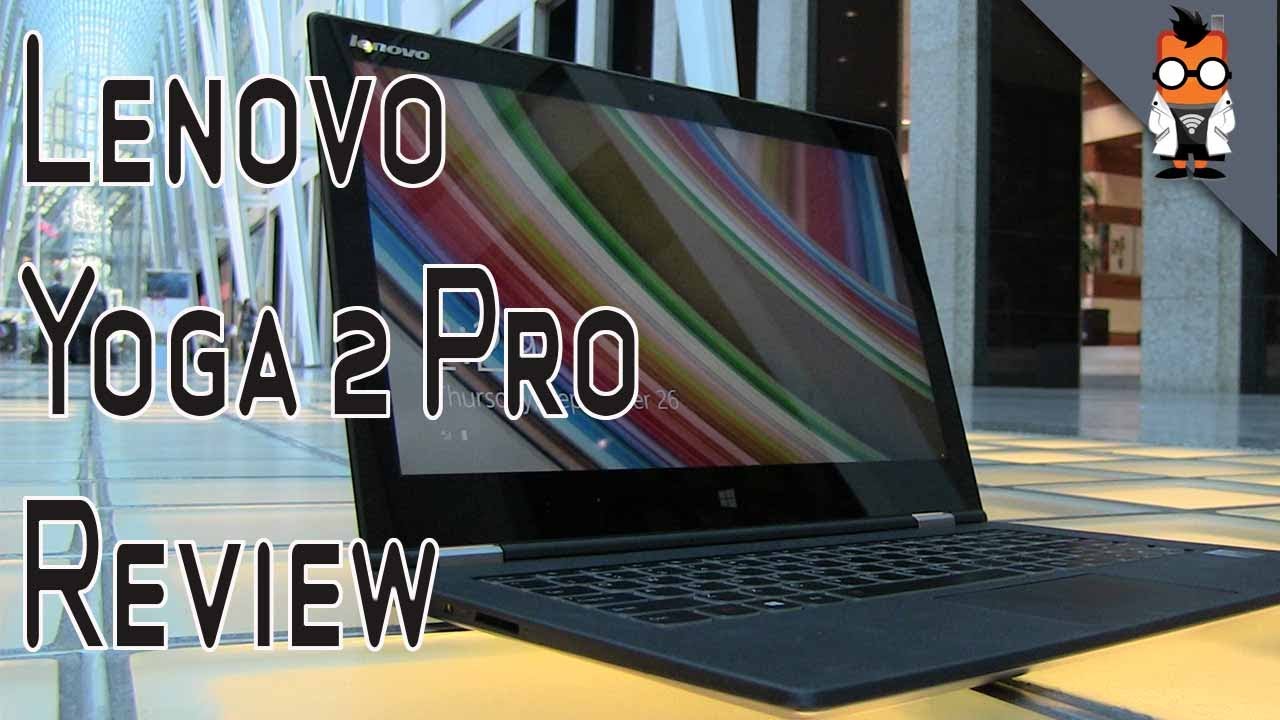










![REDMI Note 9T Review [Best 2021 budget phone?]](https://img.youtube.com/vi/5Ej3wKdWTXQ/maxresdefault.jpg )













