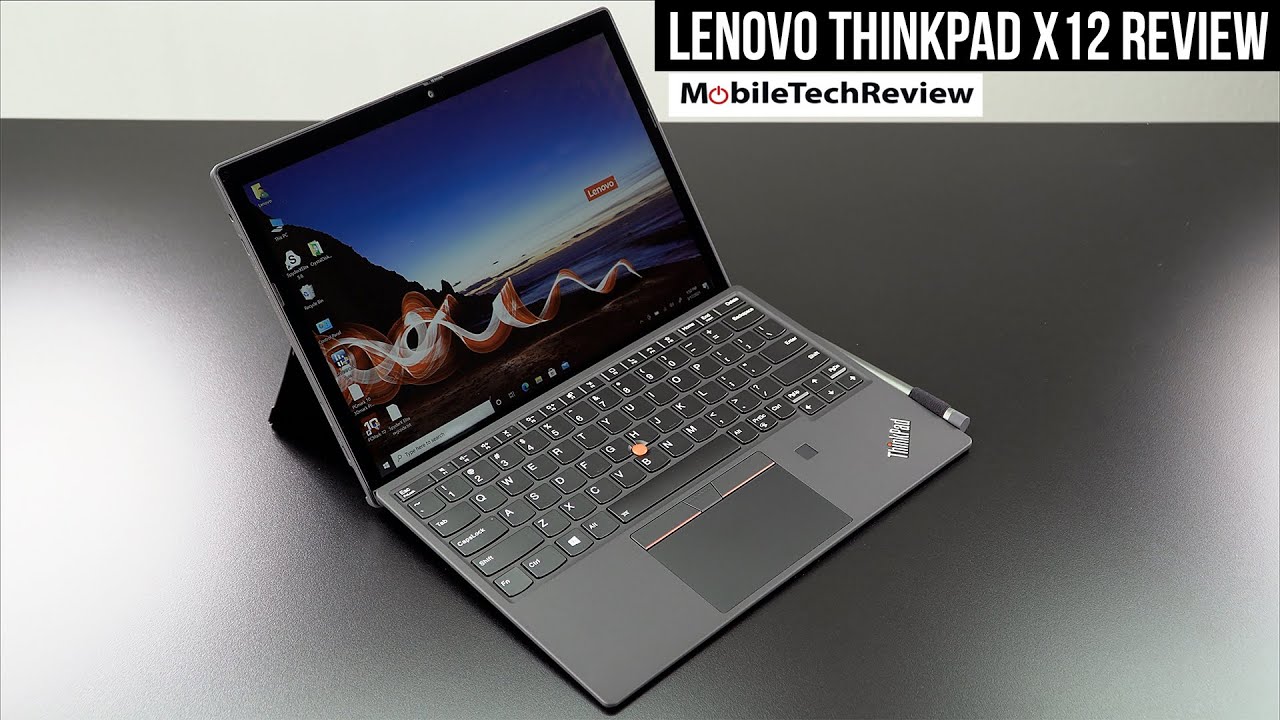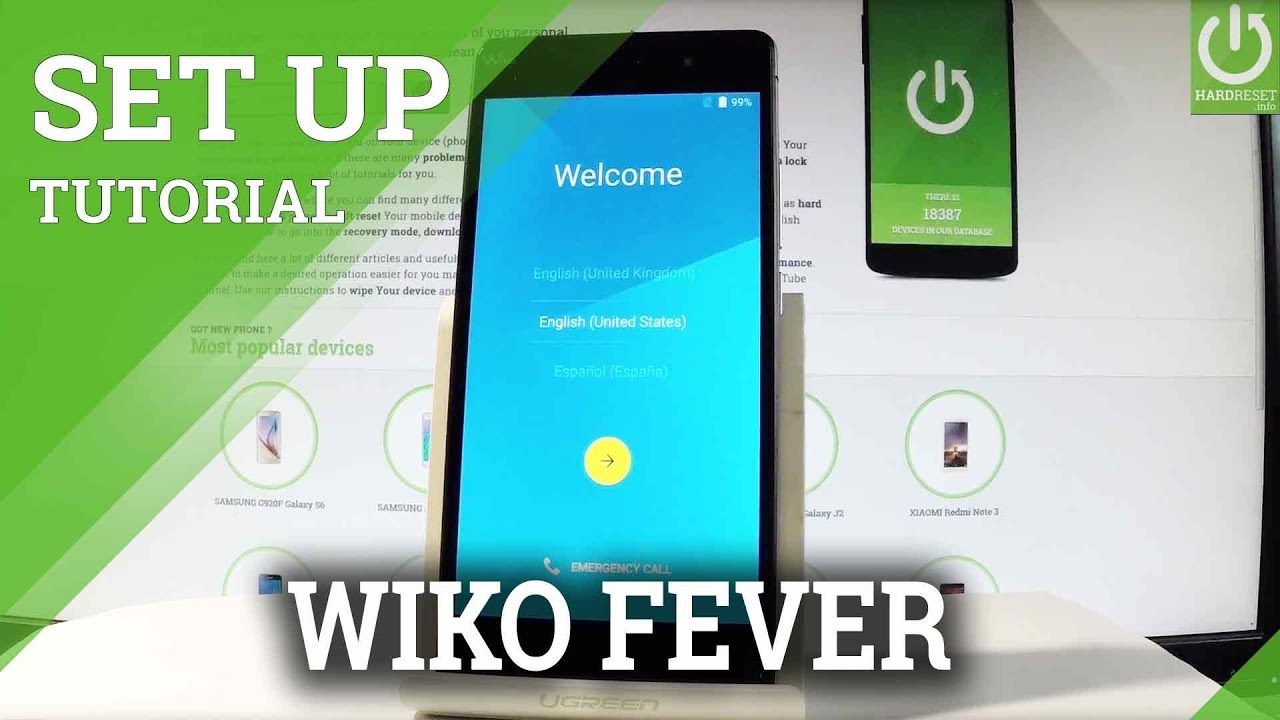Lenovo ThinkPad X12 Detachable Tablet-Laptop Review By MobileTechReview
This is Lisa from mobile tech review, and it's windows detachable time. It's been a while, since Lenovo made a detachable tablet. This is the ThinkPad x12 gen1, because well it's the first generation, so in 2018 they made the ThinkPad x1 tablet and nothing much happened. So obviously this is kind of a Microsoft, surface style, clone and detachable, because yonder ThinkPad style keyboard attaches with Pogo pins, just like it would on a surface, and you can guess already. The keyboard is going to be a selling point on this. We're going to look at it now.
So this is a Windows 10 tablet with intel 11th, gen, CPUs, u-series CPUs, the lower power one's like they use in think that x1 NATO. So that means it can go from 7 to 15 watts, but like the x1 NATO, the performance here is pretty good and pretty close to your standard, u-series, Ultrabook CPU and speaking of that one of the selling points for competitors to the Microsoft Surface, other than durability. That we'll talk about that Lenovo makes with their products like this and dell makes. Some too is the fact that Microsoft doesn't update the surface generations very quickly. So often the CPU falls behind all that sort of thing.
So we're getting a fresh look here with the intel, 11th gen and intel iris Xe graphics, it's available with a variety of CPUs from core i3 on the lowliest one, the core i5 a couple of different. You want v pro. You got a core i7 and the core i3, because that's how the core i3 is that one is just intel: UHD, graphics, but i5 and i7 you'll get iris, Xe graphics for a nice graphics boost it's a 3x2 aspect ratio display not as high resolution as Surface Pro, though this is full HD, plus so 1920 by 1280 resolutions, not bad, I mean, given how small this screen is. I think most people will be pretty happy with. It is a glossy display, not crazy, obnoxiously hard to use kind of glossy, and it supports both the included digital pen, the Lenovo digital pen, basic edition, and they have a fancier pant, one that includes tilt support.
Also, anyway, that's included in the box, and so is the keyboard, so that makes the price a little more. Amenable starts around 100 bucks. If you get that base core i3 model and something that's more nicely configured say with a core i7 16 gigs of ram and a 512 gig SSD is going to sit your batter back around 655 right now and that keyboard. This is going to be one of the things that most people are interested in. Who don't like surface type covers? I don't have anything against the surface type cover, but yes, it is a little flex and makes a bit of kind of hollow sound when you type on it- and this is about as think paddy as you can get, while being only 12.3 inches in size, nice tactile feel and key travel on the usual smile shape, keys and a little of indentation. So your fingers find that home place a decent trackpad on board, of course, as well.
It's a white backlit keyboard by the way, and it connects via the Pogo pin and gets power that way, so no Bluetooth, no power, no fussing just works. That way. On the other hand, because it's not Bluetooth, you do have to attach it if you wish to use it with the tablet- and it has the usual red eraser, stick pointer for those of you who prefer that method of input. So this keyboard is rigid. It doesn't make kind of hollow funky sounds it's quite pleasant.
Yeah, it's not exactly completely full-sized. Obviously, though, so that's the only concession here, but it's not really tiny. It's fine! It's not like typing on a netbook of old or something like that. Also, there is optional 4g LTE, that's cat 9, not as fast as the cat 16. We see in some other thing, pads, probably a size limitation ram is going to be soldered on board here, as you might guess.
Usually these kinds of tablets are not the most upgradeable. You can get it with 8 or 16 gigs of ddr4 low powered ram, and it has a SSD up to one terabyte. So you get 256 or 512 or one terabyte SSD, and that is NVMe in terms of build quality compared to something like Surface Pro, not that Surface Pro feels at all flimsy, but it feels very much like a designer consumer kind of product where you don't want to just toss around anywhere. The ThinkPad is meant to be abused a bit. That's how thing pads are it passed a bunch of mil-spec tests? It's a magnesium alloy casing and the display is covered with gorilla glass.
Five, so I mean it's a tablet. If you jump up and down on it, you could break it obviously, but it's a little more durable than something like Surface Pro ports on this, given the fact that it is a tiny tablet, not too bad, we have thunder ball 4, which comes with the latest intel 11th gen CPU. So that's wonderful to have docking stations all that sort of thing or go an additional USB c port that is gen, 1 3.2. It does support display out, and you have a headphone jack on board, as you might expect, and a NATO sim card slot. If you go with that 4g option for biometrics, we have a fingerprint scanner built into the keyboard deck a window, hello IR camera and the usual think shutter privacy shutters.
So nobody can spy on you yeah that so the display on this again. It's full HD plus resolution. I think that's fine for the display size, the color gamut on this is pretty good. You get full RGB brightness. They claim 400 nits.
We actually measured significantly over. You can see those metrics on screen right now. It supports touch, obviously, as well as the pen and the pen. Input on this is Wacom eyes 2.0. So it's pretty good stuff.
You know. Palm rejection is reasonably good on this. You'll have some diagonal line jitter, but not bad for note-taking. It's delightful for art. It's probably not going to be your first pick just because, usually I don't think people pick durable, think padlock tablets for that sort of thing you could do art on it.
I have a little of a preference for the Surface Pro when it comes to that, because they really have tweaked that a lot that uses entry technology, which I usually prefer less for art. But in this case I think this one's not bad, and again you can get optional tilt support. If you go with the tilt supporting pen either way it's 4096 pressure levels and if you do want to get the tilt, sensing Lenovo, precision pen, that's 65 bucks, which is a lot cheaper actually than some competition like Microsoft, surface pens which are usually around 100. This basic pen, that's included with us models is 29, so not too bad in terms of performance. It reminds me a lot of the ThinkPad x1 NATO, which is a good thing, because that one was a solid performer, really verging on regular Ultrabook levels of performance and in a tiny tablet like this.
That's pretty good. It didn't get burning hot to the touch it didn't ever, get noisy doing things like photoshop, more demanding stuff that you might do doing a little of database work SQL. Something like that. You know it's absolutely pretty good in terms of performance, and you can see from the benchmarks that it does pretty well for something this tiny so about battery life. Then 42 watt hour battery, which is good, that's about where you would see in a 13-inch Ultrabook these days and the 65-watt fast charger is included that can charge it up to 80 from empty in one hour.
Battery life on this will depend on obviously what you're going to do with it and how bright you have it set at 200, nits of brightness doing mixed productivity streaming some video a little of photoshop. We managed about seven to eight hours, which is perfect, and that's not trying. I mean if you push it a little harder with the power saving technology, you might even get longer on it, not bad the kickstand on this man. This thing has some beefy hinges: it stays nice and stiff. It's infinite angles.
You know wherever you want to put it, you can put it just like a surface, and it goes to almost completely flat, which I think is kind of comfortable for note-taking um. You poke at it no problems, no wobbling, no shaking you can even rest your hand on it, some without it going drooping down. So that's definitely a go on this they've done a nice job with that for cameras on this we have a five megapixel, front-facing webcam, so you'll look better and clearer than average compared to most Ultrabooks that have a 720p webcam and there's an eight megapixel world-facing camera, not bad quality. Actually, you know it's there, mostly probably for vertical marking, folks like insurance adjusters, who need to take pictures of auto damage or something like that. It gets the job done.
So that's the Lenovo ThinkPad x12 gen one their competitor to Surface Pro more for the business market, who you know, people who might do this and actually even drop it, and it might survive that sort of thing. Pretty good performance here from intel, 11th, gen, low power, CPUs even get iris, BC graphics, you know, maybe a little mobile Skyrim might even be in your future with this. So that's not too bad battery life. On this is ago, the resolution of the display might not be Surface Pro level, but I think it's perfectly adequate, and you've got a pen in the box, and you've got really a nice keyboard in the box too, by detachable standards. I'm Lisa from mobile tech review be sure to subscribe to our YouTube channel for more cool tech, videos and thumbs up.
If you like this video.
Source : MobileTechReview