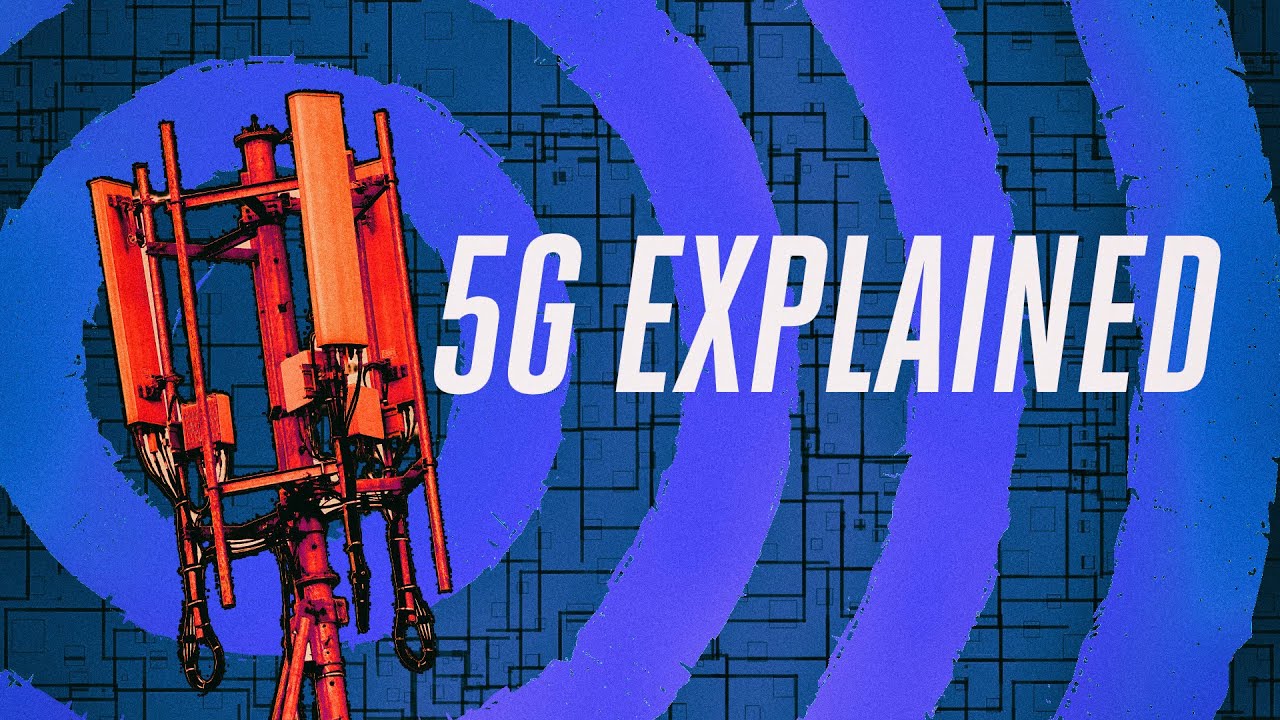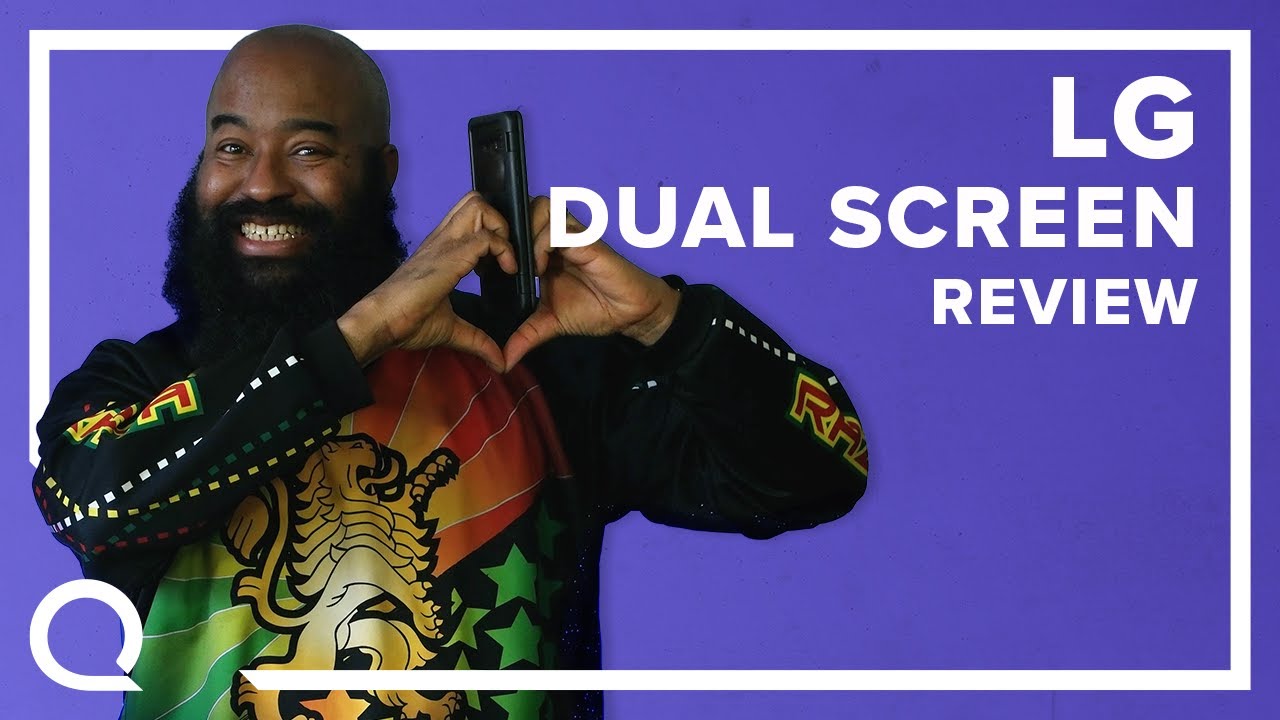Lenovo ThinkPad X1 Yoga vs Microsoft Surface Book Comparison Smackdown By MobileTechReview
This season from mobile tag, reviewing as promised here is our Smackdown. This is the Lenovo ThinkPad X up on yoga 2.8 inch 360 degree hinges with a pen and a touchscreen, and here is the Microsoft Surface Book. The incumbent with the iconic, certainly and unique kind of fulcrum hinge design here. Magnesium casing very high resolution display also has a digital pen, both high-end machines, both quite portable, both in similar size there looking at them. Okay. So here we have two laptops: Ultrabooks 4, 2, 1 convertibles, whatever you want to call them that I think most people absolutely love to have this is the Microsoft Surface Book came out in October.2015 readily available by December was really hard to get, and this is the Lenovo ThinkPad x1 yoga. This just came out.
January 2016. Both of these are pricey pieces. Let's get Price covered first here at Surface Book is famously expensive. A lot of people say: well, that's the one I'd like to get if I won the lottery? Ok, so it is not cheap starts at $14.99. You get a core i5, eight gigs of ram 128, gig SSD, and you get the 3000 by 2000 pixel sense, IPS display with the pen and touch it doesn't matter which model you get ThinkPad starts at 1440 or so, and for that you get a core i5 as well, eight gigs around, but a 256 gig SSD, but only a 1080p 1920 by 1080 display it supports the pen in touch as well.
You don't have to hunt for the right model to get the pen with this one. They all do on the ThinkPad, currently so they're, roughly, roughly comparable. Now. The model that we have here is 1899 for the Surface Book. That one has the Core i5, which is fine between Core i5 and core i7.
Don't obsess too many folks within 15 want UV CPUs. The performance is very close on anyone: Core i5 8 gigs ram, 256 gig SSDs and that special sauce it has the Nvidia dedicated GPU inside the one that's roughly equivalent to the 940 m, but with faster video memory anyway, little graphics, plug in there. That's kind of a neat feature. This thing that we have here is about $1,800. This one has a core i7, so you get the core i7 for that eight gigs around 256, gig SSD, but still on 1920 by 1080 display as you configure either these upward they get even more expensive recommendation, use one of your credit cards that has a cash back reward for these.
Definitely right. Okay, so they're for those who can afford it and wish to spend that much money in terms of looks I know some people get the ThinkPad look and love it. Some people don't I think even on ThinkPad people kind of like this, because it's such a selfie wedge of metal and carbon, it just looks pretty darn cool. Even if you don't like the understated thing pad look. That said, when I posted some pictures of this up on Twitter, some people did say: oh my god, what an ugly laptop.
So perhaps the aesthetic isn't for everybody, it's durable. It has a spill resistant keyboard. It's the usual thing, pad kind of thing going on, there's something it's very easy to carry around 2.8 pounds. Furthermore, it's slim its sturdy with ink pads. You usually don't worry about them breaking easily.
If you travel around some pros right there and a mix of metal carbon fiber, all that good stuff drop it on the table. Who cares Surface Book paper, magnesium casing the fulcrum hinge here. Now people either love it or they don't like it. So I'll leave that up to you, some people are just worried about what might get in the crack here. No jokes, okay, no jokes there, but anyway, I haven't had problems with anything getting in there.
This is three point three four pounds to three-and-a-half pounds depending on whether you have the integrated or the dedicated graphics option. So this one is a bit heavier as a complete package deal to carry around it's pretty darn sturdy. The magnesium casing on this I have not had any problems with it. I haven't dented it damaged it. It doesn't really seem to scratch either of these to show fingerprints by the way, so I would say, probably more consumers would say, oh and AH over the look of a Surface Book, but you know I leave that up to you, both of them are durable.
I feel somehow this is more awkward to carry some people like the feeling of it being like a book. You can carry it like this, but I just tend to handle this with more care, whereas, where the thing pad so much I, don't worry so much about it. Don't ask me why just the way it is I think some people just feel that where they want a baby, this guy more, even though it really isn't a reason to do so. Next important thing is this: one has a detachable tablet: section Microsoft calls it the clipboard you've all seen it. You press the little button.
You wait a minute until it says it's ready to detach, and then your display section becomes a standalone tablet, because all the brains, except for the optional, dedicated graphics in the secondary battery up top here so 1.6 pound tablet for those who are going to be using this, like a legal pad on your lap, or you're, going to be doing artwork. That's more desirable, certainly because it's lighter it's quite thin. It's easy to handle with a thing pad. The 2.8 pounds makes it a pretty darn light. Convertible the 360 degree hinge, but you're still going to be holding 2.8 pounds now keyboard retracts over here. So you don't have to worry about the keys wiggling, but you see what I mean when you're holding it like that.
You know, that's more so depends on your use case, so those you who just occasionally need to sign forms you know think pads are for business users. So for those of you who are just using the pen, occasionally it's not so much for standalone tablet, food for note-taking in for art, then this is absolutely fine and for those of you with strong arms, well can be fine as well now opening them up inside keyboard and trackpad. Both of these have really nice track, pads and keyboards. So again, it's not an easy decision. There's no clear winner here! A Surface Book has a superb keyboard.
It's just a pleasure to type on the only thing that bothers me, a little is the trackpad slightly offset relative to the space bar, not the end of the world, they're, almost as good to as good as a MacBook, Pro trackpad depends on your opinion of that. It's its good stuff. Now this was a very good trackpad to a more slick surface too. So for those of you like that really kind of more slippery kind of surface, it's good stuff, synaptic, trackpad and there's actually a control panel on here. So you can control a variety of settings.
Plus you got that array stir. Stick boy tour the nav point for those either like that with the suite buttons for the pointer itself back the keyboard on both of these now, the Lenovo, you would think would be the better keyboard because, as those organic, it's kind of concave on the top smile shaped keys, nice key damping, which they both have, but in practice I find that I type equally well with either of these. So there's no clear winner here for biometrics, you have biometric authentication, otherwise known as Windows hello. These days, fingerprint scanner on the thing pad it's right there, it's the lay your finger on it. Pretty easy to do.
Kind of thing is very accurate and for the Surface Book we have Windows hello. It uses the infrared camera up here to just look at your beautiful face and say: hey, that's you and log in to the computer, so you've got that option for both just handled in different ways: higher quality cameras on the Surface Book, because it is a tablet, and they figured that you might actually be picking up whaling and doing stuff with it and for those you haven't seen the detached there. It is as a tablet, so you can see how easy this is for those of you who really need pure tablet functionality. Clearly, this would be the stronger pick if you're going to be doing this sort of thing along in terms of screen quality. Well, let's put this back up here.
So you can see. This is a stunning display about 410 nits of brightness 3000 by 2000, IPS pixel sense display bonded glass, so it reduces reflections. Now the Lenovo has an anti-glare coating and I find them about equally effective. Actually, the Lenovo has a little of a milkiness with coating. That's on top of the display, but it's not terrible.
Lenovo has around 319 nits and brightness I claim 300, but actually exceeded them. It's available in 1080p 1920 by 1080, IPS q, HD 2560 by 1440, also as an option both with the same color gamut, which is not as high as surface books for graphics, professional video production. That would matter not that this is that many points behind its only about 4 to 6 points behind there in terms of scoring for gamut. Still, if you ask me, I would pick this display, but this play is and everything is it. There are other features we'll get into too and Lenovo fights back, because they'll have an OLED model in April made by Samsung still q HD resolution it'll have super rich blacks, and it will have very high color vibrancy, likely very high color gamut as well.
So that's an interesting, very consumer kind of facing move for Lenovo to make there because usually the flashy, pretty screens or something consumers want more. It could be useful. Certainly if you want to give presentations that well, though, it'd be very effective, I'm not totally sold on OLED and laptops we'll have to see the way it goes. OLED tend to have problems with screen burning and things that are very persistent, like your bottom bar over here wisely in black, that's going to help a lot of it and reduce battery life to hours less Lenovo claims with the land, but still it's there, and it will be the flashy answer to the lovely display on the Surface Book. How about pen technology both of this use? Electrostatic pens! This is an entry pen on the Surface Book.
Most of you know that by now with a little racer on the end, which is come, a nice touch, a rubbery eraser and the ThinkPad uses new Occam's new AES, which is also electrostatic pen, and they perform really close I give for those who are doing art I give a slight advantage actually to Surface Book. You get a more inky kind of line out of it if you're doing something like brush painting, you'll notice that the variation and pressure, even though 1024 versus 2048 on the ThinkPad. This in theory has lower pressure sensitivity. It does a more natural job with strokes and just to show you what I mean this is clip. Studio, paint and I have the inking tool selected.
So you can see that's just a very nice looking kind of calligraphy style line right there. That's a lot of kind of natural brush like stuff going on there on the surface, but they're going to switch to the clip studio, paint running on the Lenovo. So here we go same tool selected same size. Difference in resolution may make things look a little different here, but that kind of looks more like a computer-generated line. It doesn't have the kind of natural inky squiggly thing going on there, no matter how much I try, whereas on the Surface Pro I got it got.
What look much more like you can see a natural illustration line there so for art, folks that make a difference for note-taking. These are both superb and they both have palm rejection. So you can rest your hand on the screen when you write some. It's really for art, we're up talking about the difference here and both of them are pretty quick, there's not a lot of latency when you're inking all right. Let's talk pens themselves for a minute again.
Both of these are using basically the same underlying technology, but they're. Not you can't switch them back and forth. Sorry, then you need an intrigue pen for something with an intrigue digitizer. You need a Waco mates pen, firstly with a Wacom, yes digitizer both of these come with a pen. The service is a nice big pen with an eraser on it, a kind of hidden button on the side it's Clips magnetically on you might lose it for those of you who don't like that, this thing pad pen actually lives in a silo and to get around the Fed.
The fact that these require a battery in the pen, the pen is actually the active part. Rather than displayed your digitizer. This one has a little recharge capability, so that's pretty neat, but the drawback is it's at one teeny skinny little toothpick, that's going to be handprint. Aha, but Lenovo does sell an optional pen that is bigger, does take the quadruple a battery just like this pen does but is similar in size to this no eraser on the end, though where's power and performance think pads tend to be pretty clean other than the required Lenovo software and drivers stuff like that, no junk on there Microsoft's just about as pure as you can get there. You get windows, you get the drivers, you need there's a little surface app and that is about it.
So both very clean, both very fast, both running on Intel sky lake, sixth generation Intel. Dual-core 15 wants CPUs core i7 core i5 options or available for both of these they're really very comparable, in other words, Intel HD 520 integrated graphics available on both of these, and this is where a Surface Book pulls ahead with its special sauce. It's got the optional dedicated GPU, like I mentioned in the base. So if you want some extra oomph for doing video processing in premiere, if you're patient, with your Photoshop filters- and you feel like they can get a little love from CUBA in Nvidia graphics card- it's here for you, it makes gaming more enjoyable, Ultrabooks with just Intel HD graphics. Still, just aren't all that now, with Intel HD, 520, graphics, I really wouldn't want to do it.
If I had a choice because you're looking at very low resolutions and low frame rates, unless you're playing older games with the NVIDIA GPU- and this is no gaming lab, but you can actually play things like Bios hock and Skyrim in pretty high resolutions, I'm 1920 by 1080 and in medium settings you can even get away with a little of fallout 4 and all that sort of thing much more enjoyable. So for those of you who do plan on to doing some gaming or GPU intensive things like video editing in lots of Photoshop work, then the service book with the DGP you would pull ahead and performance there, otherwise they're pretty much the same fallible with 8 or 16 gigs of RAM and blue Nova. Doesn't have the 16 gig option available, yet that should be coming in February. They both are available with a variety of SSD drives. Now Microsoft uses only PCIe, NVMe SSDs.
Those are faster drives, so we're not saying super performance so far. This seems to have more to do with Windows drivers. This is across the board. A lot of laptops of the fastest technology drives just hard performing where we expect, if anyway, potentially faster. The Lenovo is available with your choice of a SATA or a PCIe SSD, both also in m2 form factor in here.
So if you want to save some money, you get the sad. If you want to spend a couple of hundred bucks more, you get the PCIe with Lenovo there. You have it ram solder on board with both of these and what the service book. This thing is pretty much a sealed unit, so you're not going to upgrade anything in here anyway, you got to pull the display out of the poor thing just to get to anything the Lenovo. You can open up the bottom and voil? several Phillips head screws.
You have access to the battery the m2 SSD slot and the wireless card in there so a bit more serviceable, certainly for the Lenovo versus the seal. The unit that is the Surface Book terms of ports Lenovo, is going to pull ahead because well, it is a traditional laptop. Some of you were moaning about the fact it doesn't have USB see neither of these. Do. I really am not bothered by that now, in two years, I'm sure it'll be important, but right now it's just more of a headache to search out USB see dongle adapters is not a lot.
That's unique to USB, see, yet we're just not doing something other than finding an adapter to turn it into mini DisplayPort or HDMI or Ethernet, or something like that anyway. Lenovo went with a bunch of standard issue. Ports now, so business users could hit the ground running as a got your docking connector right. There mini DisplayPort, USB 3.0, not a USB 3.0. You got another USB port here, full size HDMI as well, so pretty good selection reports and a micro SD card slot, that's hidden in the spine of the device.
Optional, 4G LTE, that's not an option with the service book, so you have to use an either a Mini hotspot, your phone's mobile hotspot or a USB LTE Donald with it. For this guy. Here are few reports we have our mini DisplayPort, which can be converted to HDMI with a dongle, and on this side we have two USB 3.0 ports and a full size, SD card slot. How about battery life? This one is going to be a moving target, a particularly on service book, because there's more variety of the configurations, particularly if you have the dedicated graphics there and once you do, you start using it, don't you, so it depends on the task that you have at hand now. Lenovo claims, 11 hours runtime for their ThinkPad Microsoft claims 12.
Both of these are optimistic, not a surprise there. On average, we've been doing about nine hours with Surface Book, you'll get longer battery life. If you get the one that doesn't have the dedicated GPU, even though the GPU switches off and can use this until HD graphics, to save some power, but on average about nine hours for us, you may have different results. It depends on what you're doing, in all sorts of things like that, the thing bad about nine hours. Also- and this is the 1080p model- we can't say about the HD model- because we're still waiting for that to come in for review OLED again will have two hours shorter battery life according to Lenovo, but that's not out till April.
So both of these are pretty good long-running laptops. If you're just doing productivity streaming, video, this sort of things is we getting into Photoshop premier compiling software. Your run times will be shorter on both of these and again similar performance in terms of CPU intensive tasks there for battery life. But if you're hitting the dedicated graphics, you'll notice the difference in battery life here, it will drop, but then you're getting the benefit of the dedicated graphics. Neither of these gets hot or loud.
In my experience that with Surface Book, it's its clever, then, because the top side is where all the brains are, except for the dedicated graphics you're, not going to feel the heat on your lap. Obviously, because this is display section that doing all the work. But that said this doesn't get hot Microsoft is some pretty fancy hybrid cooling. Here we have our little ventilation all along the edges over here. Don't hear the fan very much either, and I do use this to do things like edit large raw files in Photoshop and good stuff like that and pretty quiet cool the bottom.
Even if the d GPU is being used, gets warm, not hot I think that does not get hot either. It will get warm right in this section over here, and you'll hear the fan a bit more often in my experience, but not too often with this, it's fairly quiet machine, but a little more ventilation sound going on. This, of course, will have the heat on the bottom, because it's traditionally designed in that respect, the components are in the bottom section. You have some ventilation here which you should avoid blocking you don't watch one the poor thing, not a huge difference between the two of these honestly terms of speakers front-facing speakers on the Surface Book surrounding the display. You can't even see them.
It's pretty neat the way they concealed them in their. The Lenovo has its speakers down here on the bottom now Lenovo consumer laptops and Thank pad line, and sometimes I've perfect, JBL audio, pretty loud and powerful. This is the volume is adequate. It's not bad. It sounds pretty thin and pretty tinny, though this is no multimedia I'm, going to have a great day with Netflix, without plugging in some external speakers to really enjoy sound service book quite loud nice and full sounding some.
So there you have it ? awesome convertibles, and they should be for the price right. These are also two of the most expensive you can buy in this sort of Ultrabook convertible kind of category, we're not talking about gaming, laptops and other things that get very expensive different kind of product. There anyway, either way, you're getting something. That's pretty darn fantastic I would love to either these it's not an easy choice, but obviously I would say that Surface Book still is probably more appealing to the graphics arts professionals. The higher resolution, better quality display the detachable tablet, much easier to write and draw.
If you're somebody who is gonna just take an awful lot of notes. You can't beat 1.6 pounds its just much more portable, but with the ThinkPad here for those who are going to use it in laptop mode. A lot you're going to travel well, I mean this is one rugged but skinny machine here and of course it does have a pen, and you can take notes on it. Like I said you just have to live with the 2.8 pounds of it, which maybe light among convertibles, but it's still noticeable in tablet mode. ThinkPad wins on ports and there will be an OLED display option.
It still won't be as high-resolution as surface books, but it's going to be awful darn pretty looking at for professional use, though again for graphics, professionals and stuff, like that, it may not be the best display to choose, because it's going to look too saturated sort of like the Samsung Galaxy phones do anyway, like I said both are strong machines. Both have good processing power. If you need that dedicated graphics, you got that in that Surface Book, tip I'm Lisa from mobile tech review, don't forget to watch our full reviews of each of these products on our YouTube channel. Read our read: reviews on mobile tech review, calm and subscribe to our YouTube channel to get more awesome, smackdown, laptop reviews, more phone reviews and other cool gadgets too.
Source : MobileTechReview