Lenovo ThinkPad X1 Tablet vs X1 Carbon Review // Which One Should You Buy? By Matthew Moniz
What's going on everybody, Matthew Bonds here and right in front of you- have Lenovo ThinkPad, x1 tablet. This is the hybrid version of the x1 carbon. Usually you gravitate towards a hybrid, because you want to use your laptop as a tablet or have the capabilities of writing or drawing on it. Now in this video I will be making a lot of comparisons to the regular x1 carbon, because I believe, if you're looking at this tablet version, you might also be considering the traditional laptop form. The first thing you notice is the design it has that same metal, aluminum chassis as the x1 carbon and that rubber texture to it, which feels really nice in the hands. The only thing you got to know about is it attracts a lot of fingerprints, so you'd be constantly wiping this down.
It also has that mi L 810g certification. So it's passed. Some strenuous tests, like humidity fungus water tests, even dust, so this thing can take a bigger beating than your traditional consumer laptop in terms of weight, it's very comparable to the x1 carbon, but it's slightly lighter and slightly thinner. So if portability is of the utmost importance to you, you're going to get more mileage out of the x1 tablet. The hinge on the back is built into the tablet.
This is very important. I, never recommend a hybrid laptop that uses the case as a hinge. I find those designs to be very poor and offer a very Jacky experience. This hinge is very stiff, goes up to 160 degrees, giving you a lots of tilts to write or sketch on it. Now, since we're talking about writing and sketching I just want to talk about the pen for one second, it uses a battery, it offers a great experience.
I didn't have any latency and writing, and drawing on it was great. The only problem I have with it is the way it is held against the laptop. You see you have this little connector that goes into the side, but the connector itself doesn't do a good job of holding the pen. So if you flip the laptop upside down, the pen is most likely going to fall out now when it comes to ports, you're not gonna, get much with this laptop on the right-hand side. You have two USB Thunderbolt 3 ports, so if you're the type of person who's going in and out of office meetings connecting your device to a projector, you might be better off with the x1 carbon, because you pretty much have every port for the business environment.
The x1 tablets going to cause you to carry around a lot of dongles. If you have a mouse, that's DSP a or a hard drive. That's USB, a're going to need a dongle for it in terms of upgradability you're, not gonna, get much out of this laptop as well. So make sure you spec it exactly how you want it because down the road getting into it is going to be a little difficult with the x1 carbon. Everything is pretty much soldered on to the motherboard, but you can't swap out the m2 NVMe SSD.
The display on the x1 tablet is absolutely gorgeous. It's HD+, three thousand by two thousand resolutions. So exactly like the Surface Pro, that means when it comes to productivity, you're going to get a lot more mileage out of this display compared to the x1 carbon. A three by two aspects. Ratio is perfect for doing work-related tasks if you're using Excel.
If you're writing a document, you're going to feel like you, have a lot more screen real estate in terms of color accuracy, it's fantastic over a hundred percent RGB and four hundred or close to four hundred and fifty nits of brightness. Now the other difference is the fact that you have a webcam in the back. This is an eight megapixel camera, and I was actually quite surprised how good it is now. Obviously, I wouldn't bring this to my kids, graduation and snap photos of them, but in a pinch, if you need to take a photo of a document to scan later or something important, you don't have to pull out your smartphone. Unfortunately, I can't say the same thing about the front-facing 2-megapixel camera.
It is absolutely awful. It doesn't look good. Furthermore, it feels like a potato and, quite frankly, I, don't understand why business laptops have bad webcams you're. Using this thing to videoconference. With your taking this into meetings, you probably want the best quality as possible since you're talking to someone face to face- and the last thing I want to talk about is the fingerprint scanner.
It does have Windows hello recognition through the fingerprint, but the fingerprint scanner is on the tablet itself, which is great, if you're, using an int Albert form factor but a little awkward when you're pressing it in laptop form, not the biggest deal, but something I still want to mention audio is pretty clean and clear, with good highs and mid, but the volume itself is not very you're, not going to be filling up an office with this, and you're. Definitely going to want to be using headphones. If you need a louder audio, the keyboard on the x1 tablet is great, for a hybrid laptop personally I think the tight cover on it is better than the one on the Surface Pro it has the exact same layout as the x1 carbon, but the travel distance is obviously less because you have less material to work with now. Obviously, the x1 carbon feels more comfortable to type on you're, only getting about 1.3 millimeters of travel distance on the x1 tablet. When it comes to the touchpad itself, you get a bigger touchpad on the x1 tablet, so more space to move, but I do find the x1 carbon to have a slightly more sensitive touchpad.
Both laptops are using Windows precision drivers, so overall they offer a great experience. So the performance on the x1 tablet is great. My unit is spent with the I-5 8250 you. So that means you get two more cores compared to last year, which makes it great for things that can utilize it. So, let's say you're, editing, video, let's say you're transcoding, some media.
That's when you'll see the speed difference when it comes to day-to-day tasks like browsing, the web, having tons of tabs open working in Google Docs, maybe you're doing Excel you're, not gonna, see that much of a speed difference compared to last year now maybe you're a business professional who likes to game a little. You're not going to play any modern titles on this tablet, but it can't handle some older titles like CSGO, League of Legends or even overwatch, on very low settings in terms of heat. The x1 tablet does a fantastic job, I 5 in here it doesn't get any hotter than about 70 to 80 degrees Celsius when it's under full load, the back of the laptop the surface temps hit about 50 degrees Celsius, which is right at the top anything above that I'd be kind of concerned. But overall this laptop handles heat very well. There was no thermal throttling and even under full load, the fans kept nice and quiet.
Now when it comes to a battery life, that's where things started. Looking a little different, the x1 carbon I was getting some fantastic battery life, but with the x1 tablet, I was baking around five to five and a half hours of use before needing to charge now I can use USB type-c, so that's very convenient, but just note that you will be charging this more often than the traditional x1 carbon. So here are my closing thoughts. The Lenovo x1 tablet is a fantastic hybrid business top and as a gorgeous display a very durable design. The hint is solid, it has great performance and, of course, great security features.
The only areas that it falls short is battery life and poor, sound I think the only reason to buy the x1 tablet over the x1 carbon is. If you want something that you can draw sketch on and sometime use it as a tablet for every other scenario, I think the x1 carbon is a better buy. Let me know your thoughts on the x1 tablet in the comments below. If you enjoyed this video feel free to hit the like button. If you're new to the channel subscribe, and I'll see you in the next one.
Source : Matthew Moniz






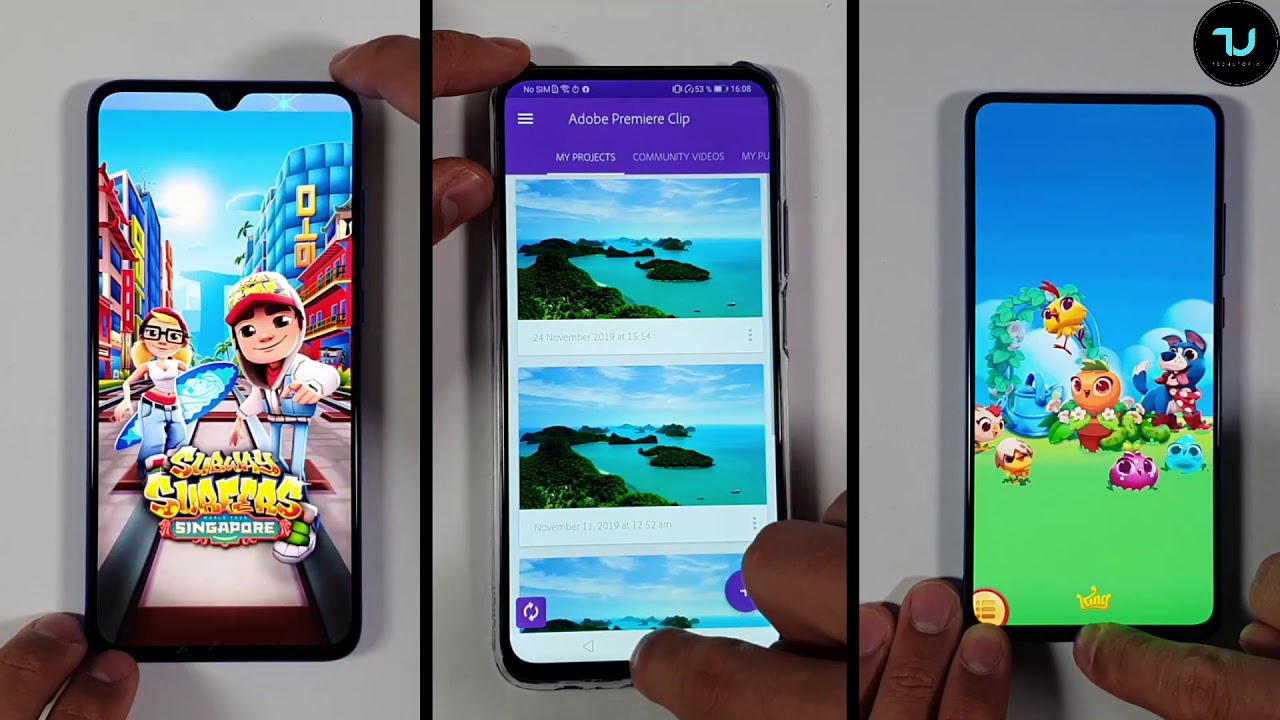




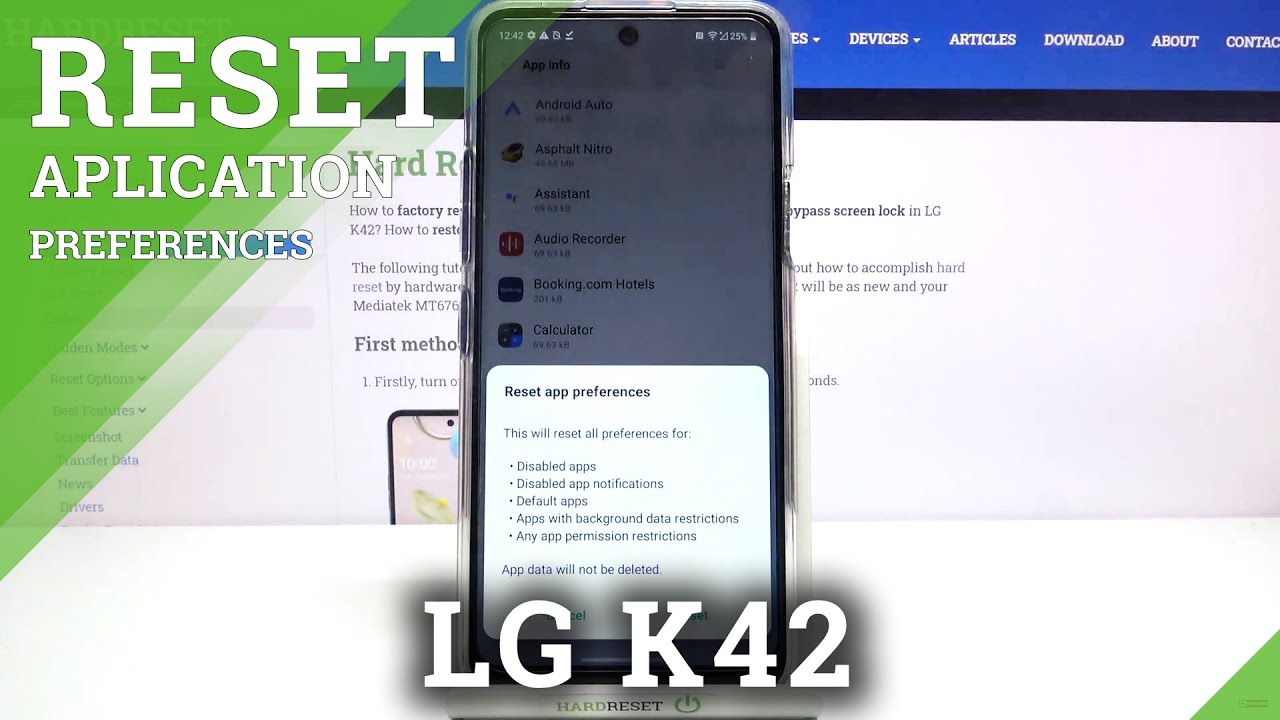
![HTC U11--IT'S STUNNING--[Unboxing & Impressions]](https://img.youtube.com/vi/37tyxutL5eE/maxresdefault.jpg )













