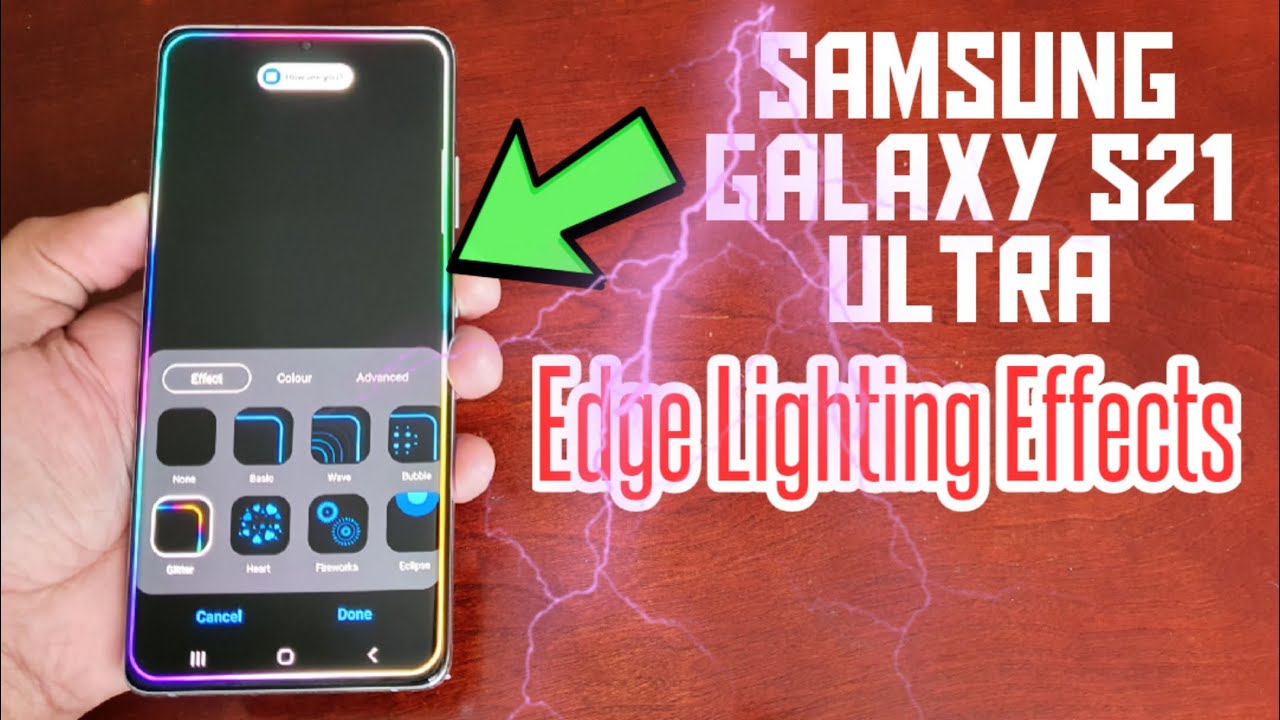Lenovo ThinkPad T14s Review: AMD Ryzen vs. Intel By Andrew Marc David
I have two laptops in my hand, as you see here, two think pads, and you would think that these are exactly the same. Well, yes, and no, yes, they're identical in terms of the chassis and the way they look, but they actually are running two very different processors, and you're going to see the results between the two are quite different. Now the one that's running, the AMD processor is running the AMD Ryzen 7 pro it's the 4750u with eight cores, and I was interested to see how it would stack up against its counterpart, the Intel Core i5, which is running with v pro now. One has integrated radon, graphics, the AMD of course, and then the other one has integrated UHD graphics. That would be intel, let's find out which one will come out on top hey everybody. It's Andrew- and this is my review of the Lenovo ThinkPad t14s AMD versus intel coming up like these type of videos.
Well, why not hit that subscribe button? Make sure you hit that notification bell this way, you'll be alerted every time I post a new video make sure you follow me on social media, especially Twitter and Instagram I'll post updates on those platforms and why not join my new discord server, it's a great place for us to hang out and talk tech, and today's video is brought to you by all the members who contributed this month to my channel. Why not hit that join button below and in the interest of transparency and full disclosure, I'm not being paid by hp, I'm not being sponsored by hp. All the opinions you're about to hear are my own, and no one is seeing this video before its release. Pricing for the AMD model starts at around 1070 U. S.
, but priced as tested you're looking at around hundred and forty-seven dollars, U. S. , certainly not cheap. But again, this is a business laptop focused towards the business user and pricing for the intel version starts at 11, 63 40 us price has tested 16.65 even again, very similar pricing when it comes to these business focus laptops and with that out of the way, let's find out what you get inside the box, let's open it up inside the box is some warranty and documentation, as well as a pretty compact, 65 watt, USB power adapter. They also include the extension cord as well now holding the unit for the first time it actually feels really premium.
It has a magnesium alloy chassis that has undergone a series of military grade tests, and it's passed them all. So it's a pretty rugged and durable laptop as well and at 2.8 pounds or 1.27 kilograms. It's very light and portable easy to carry around with you when you're on the go. Now when it comes to the ports, these models are pretty much identical to each other, except the fact that the AMD doesn't have the thunderbolt 3 port that the intel version has. As you see here, the one on top that has that thunderbolt 3 the one on the bottom does it now, the USB 4.0 standard will be debuting next year. So that'll solve a lot of the issues for those that want that thunderbolt 3 type functionality, you don't get it with the AMD version.
So that's something to keep in mind if you definitely have to have thunderbolt 3, then go with that intel version, but otherwise the ports are pretty much the same between the two on the AMD version. You have your power port, which is USB c port, another USB port, a breakout port for Ethernet, an USB, a HDMI and a 3.5 millimeter audio jack. The left side of the intel version is the same, except that has a thunderbolt 3 port. On the right side. Both models have an optional smart card reader, an USB, a port and a Kensington lock port.
Both models offer optional LTE. The sim tray is located on the back and by the way, that's the same. Sim tray that also houses the place. We could put your micro SD card for storage expansion. You'll need a sim ejector tool to access it now, once again, Lenovo makes it really easy to get inside this laptop.
All you need to do is loosen the Phillips head screws pop off the bottom plate, and you're in I wish more manufacturers would make it this easy now, once inside, both models, you'll see that they're very similar in terms of the internals, the AMD and the intel share a lot of the same features. Of course, a single fan 57 watt hour battery. They both have a user replaceable SSD, and it's very similar. They also both have their ram soldered into the motherboard. You can get both models with up to 32 gigabytes of ddr4 3200 ram.
So that's good, so make sure you get enough ram when you're checking out in either the AMD or the intel version, and the good news is they both have dual channel ram, and one thing I noticed about the SSD was much faster when it comes to the reads and writes on the intel version, as it was on the AMD version, which I found pretty interesting. Now both models have a Wi-Fi 6 with a Bluetooth, 5 combos, but what's interesting is the intel version. Has it soldered into the motherboard, whereas the AMD version has it pocketed in making it user upgradable pretty interesting. They went on two different routes for these two laptops and the good news is both. Models are working well in terms of Wi-Fi and Bluetooth.
Now, when it comes to the display options, only the intel version offers a 4k UHD version that has that Dolby Vision, HDR 400 it can get as bright as 500 nits according to Lenovo. Now the AMD version offers the other SKUs with the full HD resolution, and I actually have the one that has the 300 nit touch display full HD display on both models. They actually have the same display it's a matte display, so you don't get any unnecessary glare reflections on either model and that's pretty good, and it's been working well. The touch is a really great feature to have on both models, although the color accuracy and the color gamut could be a little better. But again, it's very good for the average person to use this will definitely get the job done and, if you're a business user.
This is a very good display, especially again with that matte coating. So you don't get any of that glare or reflections that I talked about now when it comes to screen brightness. Both models got very close to the claim.300 nits and I have to say it's not bad, especially because it is an anti-glare coating on it. It's a matte display, so you don't get any of the glare or the reflection, so if you're outside in direct sunlight, it really isn't too much of an issue. Now, as far as how bright it gets again, that 300 nits is really what we want to see or anything above that would have like to have seen it a little higher sure I would have, but again with that matte coating really not much of an issue in terms of brightness, and you'll notice.
It has really deep blacks now for business focused laptops. These have pretty slim side, bezels a little of a top bezel and a noticeable chin on the bottom. Now, if you're, somebody like me who likes touch on a laptop well you'll like this model, with the touch display again, it's the 300 nit display and I like being able to use my finger to manipulate through the OS, and it's pretty convenient. It's a nice added bonus on these laptops. That is, if you opt to go with that full HD 300 nit touch display now.
One thing I did notice is that the AMD version gets a little more dim when on battery power as opposed to the intel version, but when both are plugged in they seem to be about as bright as each other. So that's a pretty interesting thing uh. As far as a difference between that AMD and intel versions are concerned. So this is the front-facing camera on the Lenovo, ThinkPad t14s intel version, and it's not an infrared camera, at least not the one that Lenovo sent me as a review unit, but it is an option to check out you can get it with the infrared camera, meaning you can log in with face recognition with windows, hello now my AMD version does actually have that feature. Let's talk about that now, and this is the front-facing camera on the AMD version, and this one does have an infrared camera meaning to log in with face recognition.
Again, it is an option at checkout on both the AMD and the intel versions. I want to know what you think about these cameras in the comment section below now. They both feature the think shutter switch, allowing you to turn off your webcam, giving you more security and privacy that physical switch is located on that top bezel, and I really like the fact that it has dedicated keys for communication. This is great, especially when you're working from home doing a lot of zoom and Skype calls. Now both units do have a fingerprint scanner located below the keyboard next to the trackpad, and it worked well registering my finger each and every time I used it, and I love the fact that the screen folds all the way flat, as you see here, giving you the perfect viewing angle each and every time every laptop should have this feature.
I've mentioned that many times in the past. Now this will apply to both keyboards because they are identical and once again we get that really great keyboard that the ThinkPads offer. That's pretty legendary. Actually, at this point, good tactile feedback, good key travel, multi-stage backlight works really well, allowing you to get work done in a dark room or a dimly lit environment. I think they did a great job really comfortable for extended periods of typing, and it has a precision touchpad that works really well very responsive.
Two fingers scrolling buttery, smooth all the windows, 10 gestures work as advertised and, let's not forget the track, point another great way to navigate through Windows 10. It worked really well extremely responsive and very sensitive, or you can use the touch display. I, like the options that this gives you now both units feature Dolby audio speaker system, they're, dual speakers, and they actually sound pretty good. Let's give it a listen for an example. Subscribe button make sure you hit that notification bell.
This will be alerted every time. I upload a new video and make sure you follow me on Twitter and Instagram. It's on those platforms that I post a lot of the updates. It's on those platforms that I post a lot of the updates and in the interest of transparency and full disclosure, I'm not being paid by Lenovo and in the interest of transparency and full disclosure, I'm not being paid by Lenovo, not being sponsored by Lenovo. Now when it comes to performance, the AMD version has a distinct advantage.
That's because it's running the AMD Ryzen 7 pro 4750u with integrated radon graphics, and it certainly outperformed the UHD graphics found in that intel version. Now they sent me the core i5 10310u with v pro, but even with that v pro, it was still outperformed by that AMD Ryzen pro with those integrated graphics. Of course, you'll do better with a core i7 than you would with a core i5, but again still would probably not do as well as that AMD Ryzen 7 pro, and it becomes even more clear when you're gaming that AMD Ryzen 7 pro is certainly better than the core i5 with that UHD graphics, as you can see, get better playable frame rates with that AMD processor. Now there is one option that the intel version has that the AMD Ryzen version doesn't and that's the ability to connect to an external GPU thanks to its thunderbolt 3 port that the AMD Ryzen doesn't have. So that is something to keep in mind, but I think for most people who want a game with this are going to choose that AMD version you're just going to get better performance out of it, and you got to love the fact that the AMD version supports AMD's, radon free sync that'll make the gaming experience even better now, due to the identical cooling solutions between these two models.
The temperature is very similar between these two t14s models, but the AMD model is a bit cooler. Thanks to that higher fan speed that it does have now the TDP figures level off at around 18 watts during the stress test, but then with the combined CPU, GPU load. It results in another drop after about 30 minutes or so because the chip temperature then gets close to about 90 degrees Celsius. After that, the TDP is steady at about 13 watts and the CPU performance then becomes much lower, while the clock rate of the GPU or the integrated GPU is even a bit higher at that point and then the intel version. When I did my stress test, it got around seven watts after about an hour with the CPU temperatures, hovering around 78 degrees Celsius and with a clock speed of around 1.2 gigahertz. So you really shouldn't experience too much thermal throttling.
If any for day-to-day use, but under heavy load, you will notice it now, both units sport, a 57 watt hour battery and here's how they did on my continuous web surfing test over Wi-Fi at 150 nits. Now it's pretty interesting that the intel version outlasted the AMD version uh by quite a bit. The intel version got 12 hours and 25 minutes, whereas the AMD version got 9 hours and 28 minutes, so you'll see actually better battery life on that intel model, but even at 9 hours and 28 minutes. That's still a very good figure for this type of business laptop. Now they both come with a 65 watt, USB power adapter, it's pretty compact, and it takes about two hours or a little less than two hours on both models.
To give you a full charge and that's pretty good so to bring it all home. Can I recommend the Lenovo ThinkPad t14s here for 2020, and the answer is an absolute yes, especially that AMD version? That's the one I'm going to recommend over the intel model, simply because you're getting better performance out of that at a lesser price. I'm going to give this a score of 94, making the Lenovo ThinkPad t14s with the AMD Ryzen 7 pro processor worth your money. So what do you think about these bad boys, the t14s AMD versus intel- and, I have to say, really impressive stuff here, but I'm going to have to go with the AMD as far as which one I could recommend out of the t14s offered from Lenovo, and the reason being is, I think it's pretty obvious. Is the performance out of that dozen 7 pro 4750u outperformed that Intel Core i5 tension from intel with its uh, integrated, UHD graphics, just wasn't a match as far as I'm concerned to that AMD processor uh, of course you could always add an external GPU to the intel version, thanks to the thunderbolt 3 port, that it has something that's lacking, of course, on the AMD model, but I think in the overall grand scheme of things as far as everybody else is concerned, for the majority of the people, I would go with that AMD Ryzen processor, simply because you're getting the sheer power out of that chip, a lot better than an intel version.
Now it's not all perfect, of course, with that AMD chip uh, you would get better battery life, as indicated by the numbers. As far as that intel processor is concerned, but you still get a very respectable nine and a half hours out of that dozen 7 pro. So that's not bad. Actually, as far as a business focused laptop that actually gives you that kind of power. It was great for video editing.
It was great for consuming media watching Netflix YouTube and the like. Furthermore, it was all working well now, Lenovo sent me the two full HD displays that are the touch displays that get as bright as 300 nits. I measured 291 on the AMD version and I measured 295 on the intel version, so really pretty much to sit the same, not perfect when it comes to color accuracy, not the best when it comes to the coverage of the color gamut for either one of them. So if you're a content creator, this might not be the laptop for you, but if you're a business person that does a lot of Microsoft, office, email, web browsing and consuming media and all that you're going to be fine with these displays, they do offer them in a low watt. Full HD display option the non-touch option.
That will give you even better battery life and might even get a little brighter. I think that one gets up to 400 nits if I'm not mistaken, but as far as the ones they gave me perfectly fine. If you want that touch screen. I know a lot of you do like to have that touch screen, and I love the fact that it is a touch screen on a matte display, not something we see every day. Normally these touch displays have very glossy displays.
We don't get that on this. We get a nice anti-glare coating on it, and it works really. Well, it's nice and portable. It's got that magnesium, alloy chassis that underwent all those military standard readings and all those tests it can endure. A lot can take a licking and keep on ticking.
Definitely great for the road warrior. Definitely recommend it on my channel, especially if you love that legendary ThinkPad keyboard. It's here great touchpad, great track point, which I love, of course, as you know, all working as expected, really, really good stuff. But I'm curious to know what you think. Let me know in the comment section below, so please hit the like button.
Please subscribe. Please share this. Video, don't forget to leave a comment in that comment section below. Let me know how I'm doing. Let me know if there's a device or something out there, you think I should review I'll do my best to try to make that happen.
Don't forget to check me out on Facebook, Twitter, Instagram and, of course, my website AMD techreviews. com, so until next time this is Andrew from AMD tech see ya. You.
Source : Andrew Marc David