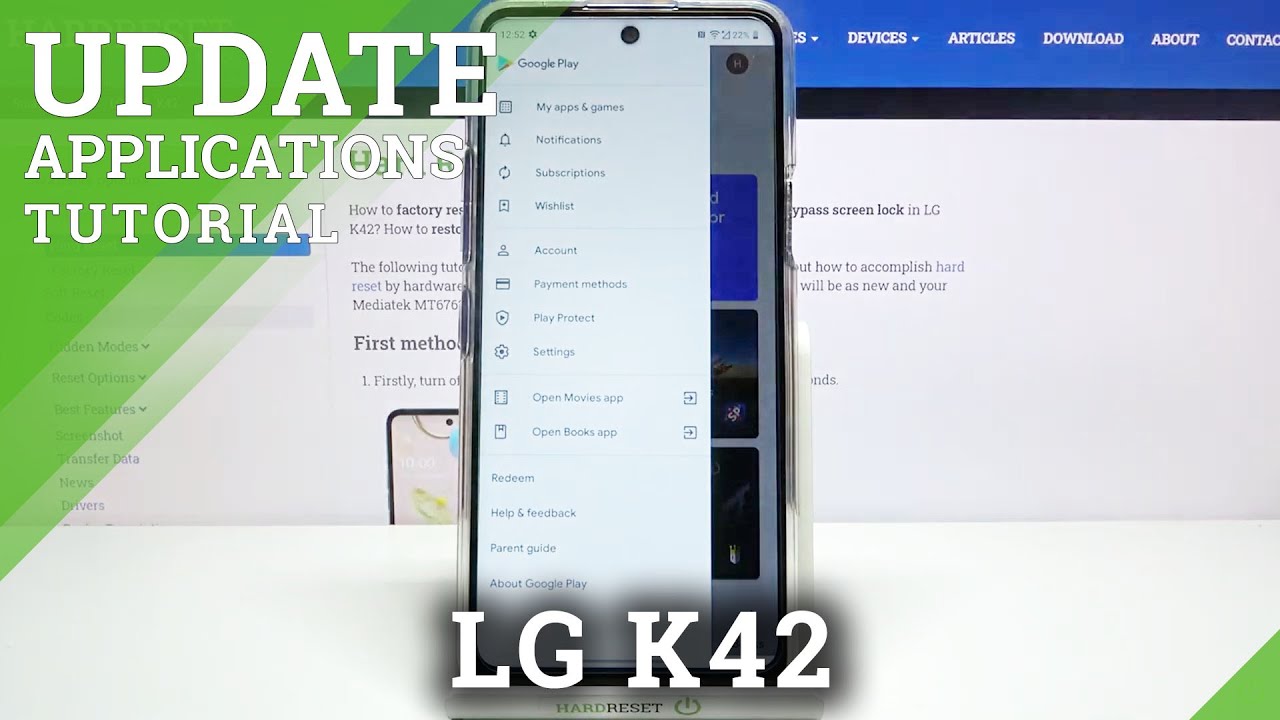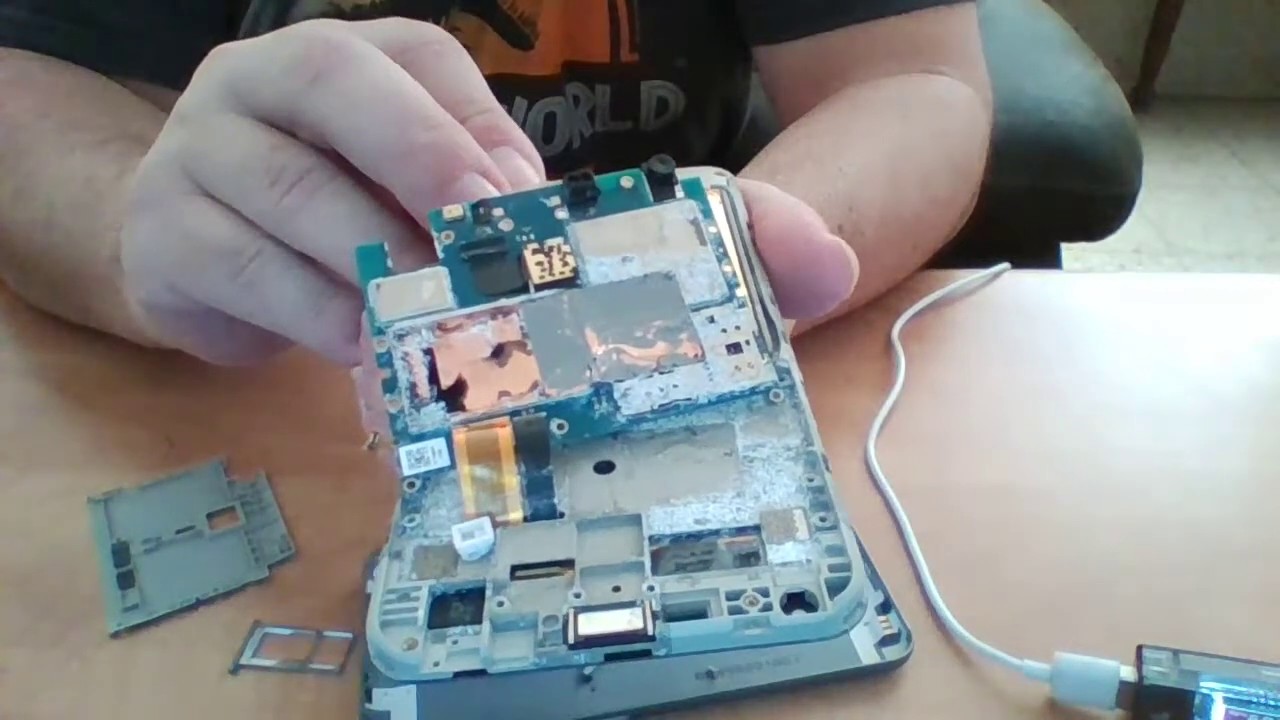Huawei P30 Pro vs Sony Xperia 1 vs Google Pixel 3a XL vs iPhone XS Max - Wifi 5G Speedtest ! By TechMagnet
Poor guys, these beats are really sick. What's up guys Steven here welcome back to another video greetings from Vienna and good morning. So today is the big day today, I can finally test out 5g. Now magenta has made it possible. They have a few test setups in Austria, and today we'll drive there and test out 5g. So follow me and let's check out how good 5g is a reality.
Let's go so the option of the 5g frequencies in Austria was completed in March 2019 magenta got the rights to use these frequencies and started to build up the 5g Network on the base of these acquired frequencies. Magenta started to build up 5g test stations in Austria right now. There are 25 stations in 17 locations across the country. In the next phase, Magento will also add some more stations. I asked if I could test out 5g, and they agreed to show me the location and how.
Now on the mark, where I can test it out. Unfortunately, I couldn't test it on 5g smartphone, but still I could test it out over Wi-Fi and Ethernet on a 5g router for 5g. You need to be closer to the antenna, that's why we had to drive to the tower and there we parked around 200 meters away and tested out the speed. Since it's a test station and most of the devices are also not fully ready. It doesn't run on full speed.
Yet so the cap would be around 500?m bit now, let's check out which speeds we can get on various phones, all right guys. So we're now arrived here and who are now on the mark in Austria, and it's one out of 17 locations where they're testing out 5g. So actually they have 25 of these stations, which you can see there in the background and as you can see, this is a 5g tower, so we're now here with our test setup and will now test out a few devices. So right now there are no real tariffs, so I don't have a SIM card for them. I can just use Wi-Fi, but it's still really nice to see which speeds week.
We can get that 5g at 2.4, gigahertz and Wi-Fi and afterwards we'll also try to test it out with my notebook over Ethernet, and we'll, which leads we can get. So, let's check out the setup over here and let's check out all the devices so guys there we go as you can see. We have the test setup. We have here a couple of devices. Furthermore, we have here the router from magenta and, as you can see, it's a 5g router.
It has five g4g and the Wi-Fi is currently on. So first, we're going to try I'm the Wi-Fi on all the phones in the five gigahertz band mode, and then we're going to switch to 2.4 gigahertz and afterwards we are going to connect it with the Ethernet, cable and check out which speeds we can get because actually um. This thing is really fast and the Wi-Fi is probably limiting the speed, so we'll compare it later and check out and what we can actually get. So, first we're going to do a speed test on the iPhone. As you can see, this is the speed test app.
It's connected to the five gigahertz Wi-Fi band, I'm directly to 5g: let's hit the Go button and let's check out the speeds we can get so Wow. This is at the limit, as you can see, really amazing, twenty milliseconds ping, and we're going up to right now, 50 up it's giving even more 60 70 80 wow. This is going to the limit and the first test was we're getting something like 170 down 85 up. So now, let's do the same test on the PC already Pro and Android, and we go so. This looks way better than on the iPhone.
It's going almost up to 400 n bits. Those are the ping looks better, as you can see at the upload. Speed is going really crazy. It's going over a hundred Wow, so just quickly as comparison, we'll, try out all the other phones, and then we're going to switch to 2.4 gigahertz mode. Okay.
So now we're testing it on the Sony, Xperia exit 1. So this is brand new out of the box and there we go so 12, milliseconds ping, perfect and, as you can see, it's also going up to over 400 420 wow. This is really sick. There we go now the upload and upload, also over 100, so really, really crazy for mobile speeds. So now we're doing a speed test on two devices simultaneously and let's check out somewhat bandwidth we can get and there we go so, as you can see now, the bandwidth actually splits up, but still it's very decent speed and also perfect ping.
So this is looking pretty cool and the upload speed wow. This is really crazy check this out, hey there, we go the same test, 2.4 gigahertz, so this should actually be way lower and there we go connecting, so the ping pretty much remains the same. There is no difference, but, as you can see, download speeds go way down to just almost about 100 megabits per second. So this is the limitation of 2.4 gigahertz and not 5g. There we go.
The upload speeds. Well, as you can see, still remains the same because this is still within the bandwidth, but still pretty decent speeds, even at 2.4 gigahertz. Alright. So, as you probably know, one of the most famous videos on YouTube is downloading a game on 5g and will now try it so for tonight, one of the most famous games and, as you can see, preparing and downloading and check this out how crazy it is 100% and boom downloaded. This is really crazy.
So, if I try this on my home network, it will probably take half an hour and there we go installing app installed. Let's open it up, and probably we have to download a few files, or maybe it's already the whole game. Let's check it out connecting downloading and there you can see so. The whole game is 4.2 gigabytes, but, as you can see, within the five seconds we all almost have 100 megabytes out of the four gigabytes. So this is really crazy.
This will probably just take I. Don't know, 10 minutes really, really crazy, so I'm really looking forward to getting these speeds also at home, Wow. Alright. So now I'm the biggest test. It's now connected to my Huawei Mate book, X Pro, and we are connected over Ethernet with this adapter and on Wi-Fi you could always have you know: signal drops interferences or, if you're, using the 2.4 gigahertz band, you simply do not get all the good speeds and will now try it out here, connect it away Ethernet and there we go. Let's do the same speed test and let's check out what ping and speeds we can get.
So the ping is looking perfect, 13 milliseconds and, as you can see, we easily reach even more speed. As you can see, it's going up to 500 megabits really, really crazy speed. So you definitely should consider in the future that you connect your devices where you want to get the full potential away from nut and, as you can see, upload speeds are also going up to over 80 90, so guys. Last but not least, the ultimate test now I try to play back 8k at home just for testing, because I was about to test a 8k camera, but my internet was simply not fast enough and will not try to play back a movie in 8k. If you haven't seen it yet on YouTube actually supports 8k, but if you don't have proper bandwidth, you won't be able to play back it, so you have to buffer for a long time, so we're switching right now to eight K and, as you can see these playbacks right from the beginning, there is no buffering- and, oh my god, this footage is looking pretty stunning Wow.
So this is also one of the use cases for video streaming. I see huge use cases for gaming, especially this will be really huge in the future and video streaming is it's going big, you all guys have Netflix and there will be 8 K content or 8 K TVs from Samsung Sony is bringing out 8k TVs, so yeah. You also need to get some good network connections in order to stream that high amount of data, so upload is still limited a bit but, as you can see, still very, very fast and special hooking incredible for a mobile connection, alright guys, so that was pretty much the tests. As you can see, there is a difference. There's a huge difference between the 2.4 gigahertz band. It's simply not fast enough and future-proof or 5g.
The 5 gigahertz band is doing pretty good, but if you want to get the best results out of it, you should definitely connect it over Ethernet to your router or simply get a switch and then hook up all your devices. But you really need to get the best ping full speeds, a download and upload alright. So that was a quick speed test. But how do the antennas actually look like when you think about fast speeds? You probably think about huge antennas, but the 5g antenna here is actually a lot smaller than the long wave GSM antennas. It's just a tiny box.
You can see next to the dish. Transmitters. These transmitters are used to connect the 5g antenna to the core network, and this can actually be done by using beam radio technology or cable connection. This station has a golf on the inside also. It requires an air condition because there are a lot of devices inside the ground station of such a tower, and they produce a lot of heat, the frequencies of 5g Nora between 3.4 and 3.8 gigahertz. So we are far away from the 30 to 100 gigahertz frequencies, where everybody's scared about, so we can actually enjoy faster speeds of frequencies similar to frequencies, which are already used now.
So guys, please don't be scared right now about the 5g test in Austria, because what you see on the internet is mostly based on a lot of misinformation to spread fear I also went around a few locations in Austria with my EMF meter, and there will be a video on this very soon to clean up all the misinformation. Unfortunately, we don't have the same crazy speeds as Pocket testers in Chicago, but we are on the way.2020 in 2021 will be a huge step up in terms of 5g, and I'll, be here to test it out and also talk about the safety of 5g. If you like this video, then please like it and if you want to see more, please subscribe. That's always guys big thanks for watching I'm Steven from tech magnet, and I'll catch you in the next one have a nice day and bye.
Source : TechMagnet



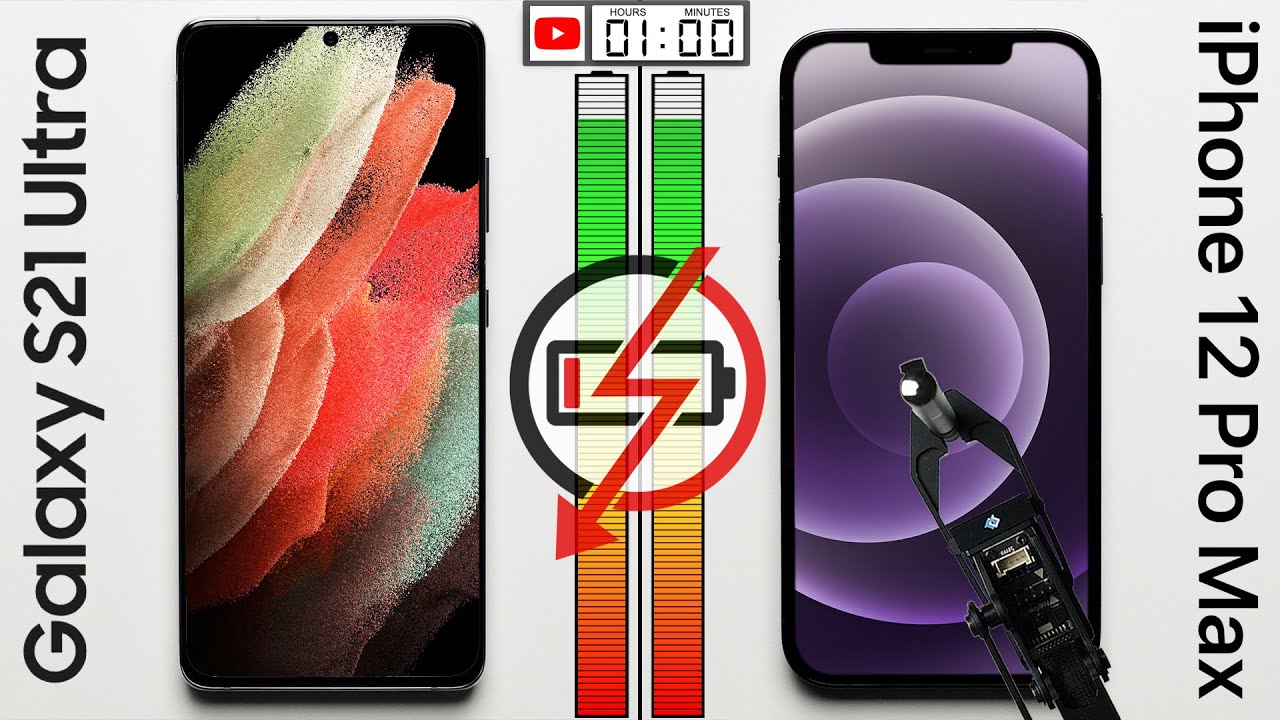



![Black Shark 3 VS Black Shark 3 Pro | King Of Gaming Phones? [In-Depth Review]](https://img.youtube.com/vi/KHXPVWm8yeQ/maxresdefault.jpg )