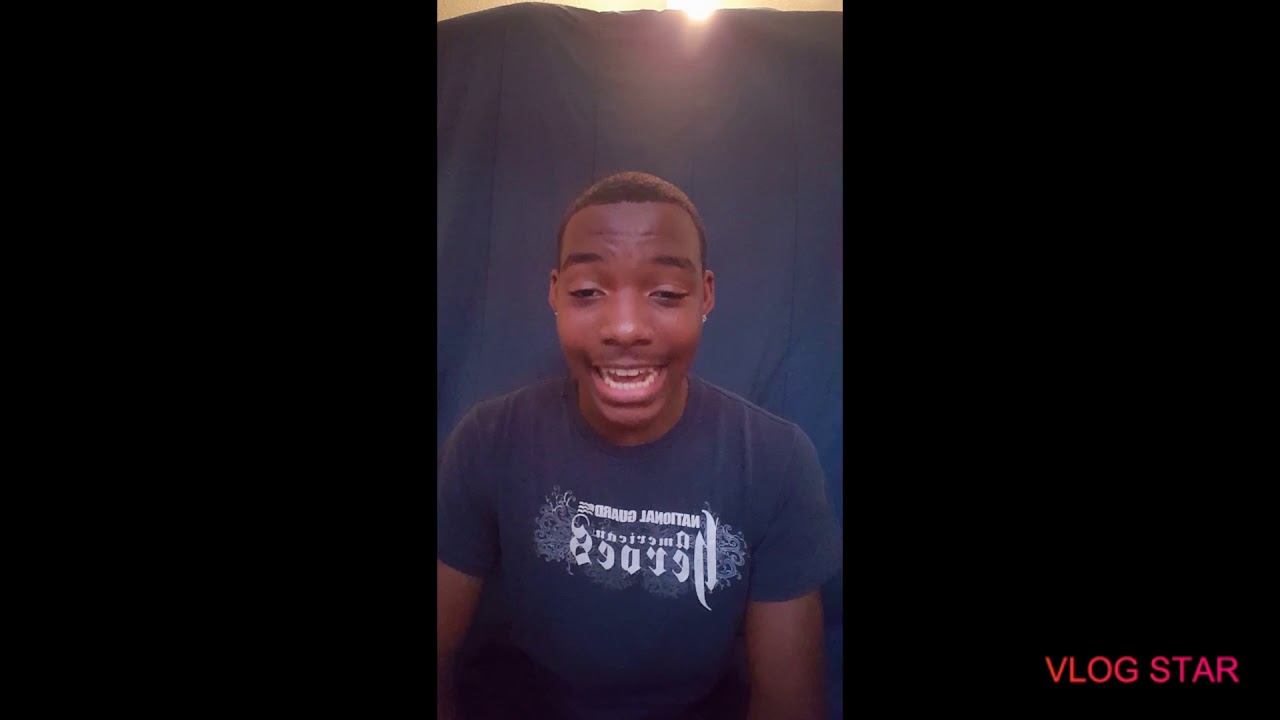Lenovo ThinkPad P72 vs ThinkPad P1 Review - Thick or Thin? By Matthew Moniz
So right in front of me, I got the P 72 and the P 1. Both of these are ThinkPads from Lenovo, and they're. Both mobile workstations that use quadrille cards. I was just gonna. Do a review on the P 72, but I think a lot of you looking at the P 72 might be looking at the P 1 as well. It might be a little confused on which laptop you should get.
The big difference, though, is that, should you go thick or do you want to go Finn I'm sure, there's a dirty joke in there somewhere now when it comes to the design, they look a lot alike, you have a bigger thicker, think pad, and it has the same materials as the p1 in certain situations. For example, the top has this polymer fiber feel that feels a lot like rubber, but gets a lot of dirt very easily. You put your fingers on this. It's going to attract the oil. The next thing is the hinge system.
You have two hinges on the outside compared to one big one that runs across the middle on the p1. Both of them are great. I find they went with this method, because it's a bigger laptop, if you did something in the middle, just wouldn't feel a solid. The next thing is the deck of the P.72 is plastic compared to the aluminum deck on the p1. Now, obviously, the P 72 weighs a lot it's 7.5 pounds. So this is something you're not going to be traveling with every day, if you're traveling a lot, and you want the power to go with it, look at the p1.
Instead, this thing is 3.7 6 pounds, and you really can't feel it, and you're bad compared to the P 72. To give you guys some more context: I have the regular ThinkPad x1 here, look at the size difference between this and the P 72 compared to the p1 and the x1. That's how much bigger this laptop is compared to this one. Now, both of these laptops have great I/o tons of port selection. So, no matter the situation you're in you're always going to have a port to connect your peripheral or device to so one thing to note is that you do get two more USB 3.1 ports on the P 72 and a mini DisplayPort. Also, you get a full-sized rj45 jack, whereas on the p1 you have to use the mini Gigabit Ethernet port and connect a dongle to it.
Now the cool thing about the p 72, just like the Y 740 in their gaming line, is that they house all the ports on the back of the laptop. This allows a cleaner look when you have this on your desk. The p1 would do that, but it's too thin. So you have ports on both sides. Getting inside is super easy.
Both of these laptops just use a simple Philips screwdriver once you're in you can pretty much upgrade a lot of the components. For example, the p72 comes with three drive: bays, 2, m2, NVMe SSDs and, of course, one 2.5-inch drive bay, whereas the p1 you only have 2 m2 SSD slots, ram, tho 4 slots on the p72, though 2 in here are actually blank, because if you want to access the other two, it's on the other side of the motherboard, you actually have to take off the keyboard to get to them, and you also need a special tool. So if you buy this, one make sure you spec at least 2 of those slots exactly like you want it. So if you want to put 128 gigabytes of RAM in here, one day put 64 gigabytes when you buy it and then fill up the other 2 slots down the road battery life is not that great on the P 72. It is using a 99 watt hour battery, which is just below the legal limit to get on to a plane, so you're getting about 2 to 3 hours of use before needing to charge.
This one, on the other hand, is an 80 watt hour battery, so you're, looking at like 5 to 6 hours of use before need to charge, so the displays on both these devices are 4k they're super color, accurate, so 100%, Adobe and RGB. So if you're, a content creator or designer you're going to appreciate these displays, but there are a few differences first and foremost. Obviously this is one is 17 inches, because it's bigger this one is 15 inches. The second thing is the p72 uses. A matte display of an advantage of using a matte display is less reflection when you're working in sunnier areas.
So if you sit by a window or if you're outdoors you're going to get less reflection on the screen compared to the glass panel on the p1, the other main difference is HDR support. The p72 just doesn't have it and that's because it doesn't get bright enough to support it. The p1 has HDR. So if that's something important to you or if you're, editing footage with HDR, the p1 is gonna, make a lot more sense. And finally, because you're using a glass panel, it does support touch and, of course, you can write on the screen using one of the Lenovo's active pens.
Now, just above the display is we have a 720p camera. They both don't look that great on either device I'm finding on the P 70 to have more of a greenish tone, whereas on the p1, it's giving me more of purple hues. These cameras, though, are great because they're infrared as well, which means you can use Windows hello to log into your machine, and if you don't want to use the cameras to log into your machine, you have a fingerprint sensor on the deck of the keyboard to log you in as well now sound is coming out different places for both of these laptops on the p1. It's coming out of two speakers on the bottom of the device I'm finding the speakers are not bad. They get quite loud, they're good for the laptop of this size, but they're not going to blow you away the P 72, though speakers are facing you and thereby the hinge of the laptop itself I do wish.
They were louder, I mean a laptop of this size should have significantly louder speakers, but the good news is least our front-facing, which is always better than having speakers on the bottom of the laptop. Now keyboards are fantastic on both of these laptops. You guys know how I feel about Fink pad keyboards hands down the best keyboards in the business. These u-shaped Keys the actuation. The way they feel, in your hand, is better than any other notebook out there.
It's nice and comfortable to type on I could literally sleep on these things. That's how good they feel when you're typing on them. The big difference, though, is that the keyboard on the p72 definitely feels a little more cramped, just because the size of it they're, trying to cram in a jumped for people that need to use it, and that means you get reduced arrow keys, page up key page down key leaving the function. Keys on top are a little smaller than the keys on the p1. Now, most importantly, they come with nipples and you guys know how I feel about nipples on my laptop I actually play with these nipples.
Quite a bit and I find that the p72 nipple has a little more of a raise, so you can actually feel it a little better than the nipple on the p1. So nipple is the track point. It's the little red thing in the middle. Basically, it's an alternative from using the touchpad itself. Now, since we're on the topic of touchpads I'm, not a fan of the touchpad on the p72.
It's using eland drivers, I, don't find it to be nearly as accurate as the touchpad on the p1 I wish. They put the same touchpad from the p1 on the p72. I think would have been the perfect situation. The performance is the big thing that separates these two laptops from each other. The p72 is Spec ht.
If you buy the most expensive model as eon, 21 86 compared to the 2176 on the p1, both of them are more powerful than the standard I 78758, but the 21 86 is capable of boosting up to 4.9, that's faster than the i9 8950 HK. So it's a very powerful processor. The other thing is the GPU. Inside here you have a P 5200 max Q compared to the P mm max Q in the p1. This is very similar to a GTX 1070 or 1070 TI, whereas on the p1, the GP is very similar to a 1050 TI max q.
So under synthetic benchmarks, when I was running, 3d fire mark or fire strike, sorry the p51 it did a very good job of holding its own. The p2000 was a little on the lower side, because it's a quadrille card. It's not really capable of putting out high frame rates in certain games. The other thing is render tests I actually think, there's a driver issue with the P 5200, because I ran this test over and over and over again and each and every time the p2000 inside the p1 and even the x1 extreme, with its 1050 Ti, beat it out on rendering a file it shouldn't, because there's more Cuba cores with the p 5200 compared to the x1 extreme, the one area that the p 72 is just so much better is heat management, because the chassis is bigger, there's more room for airflow. It can handle the Leon processor inside here when both of these laptops were under full load.
Using I-264 heat was an issue with the p1. It was getting a bit too hot. It had to thermal phenomenal power throttle and significantly reduce the core speeds to keep this laptop cool, in fact, they're reduced so low that it defeat the purpose of putting a Leon processor inside here. The peace 72, on the other hand, never had to power, throttle it with thermal throttle to keep the CPU cooler, but it would never power throttle to the point where it reduced. The core clock speeds too low to make it insignificant.
Now, at the end of the day, this is what you get with a bigger laptop, so it makes a lot of sense, I! Think if you are gonna, be buying the p1, you should stick to the AI 78758. The chassis that is using for this laptop makes a lot more sense for that CPU I just think the Leon processor inside this one is just too hot for this chassis. The next thing is fan noise. They both do a very great job, no complaints there under full load you're getting anywhere from 47 to 52 decibels. Now before I wrap this up the whole benefit of buying a quadrille card is to have your drivers tasked me with certain applications that a lot of people use, so things like Autodesk, SolidWorks, metal, Imaging software.
Basically, people who are looking at these laptops know exactly what they're going to be using them, for they also support 10 bites footage something that regular GeForce GTX cards don't support your capped out at 8 bits. So, if you're ever in the business of editing video that uses 10 bites, you have to buy an AMD card or buy a quadrille card from NVIDIA at the end of the day, both of these laptops are very powerful. If you're traveling light, and you're not going to be pushing the CPU to 100% utilization for more than 10 to 15 minutes, the p1 should get the job done, but if continuously putting your computer under load for longer periods of time, you got to step up to the thicker boy here, the piece 72, because it's going to give you the performance you need, and it has more adequate cooling to go along with it. I hope that answers your questions about both of these laptops. I hope it cleared things up for you.
If it did. Let me know in the comments below like the video if you liked it subscribe. If you haven't already, and I'll see you guys in the next video.
Source : Matthew Moniz


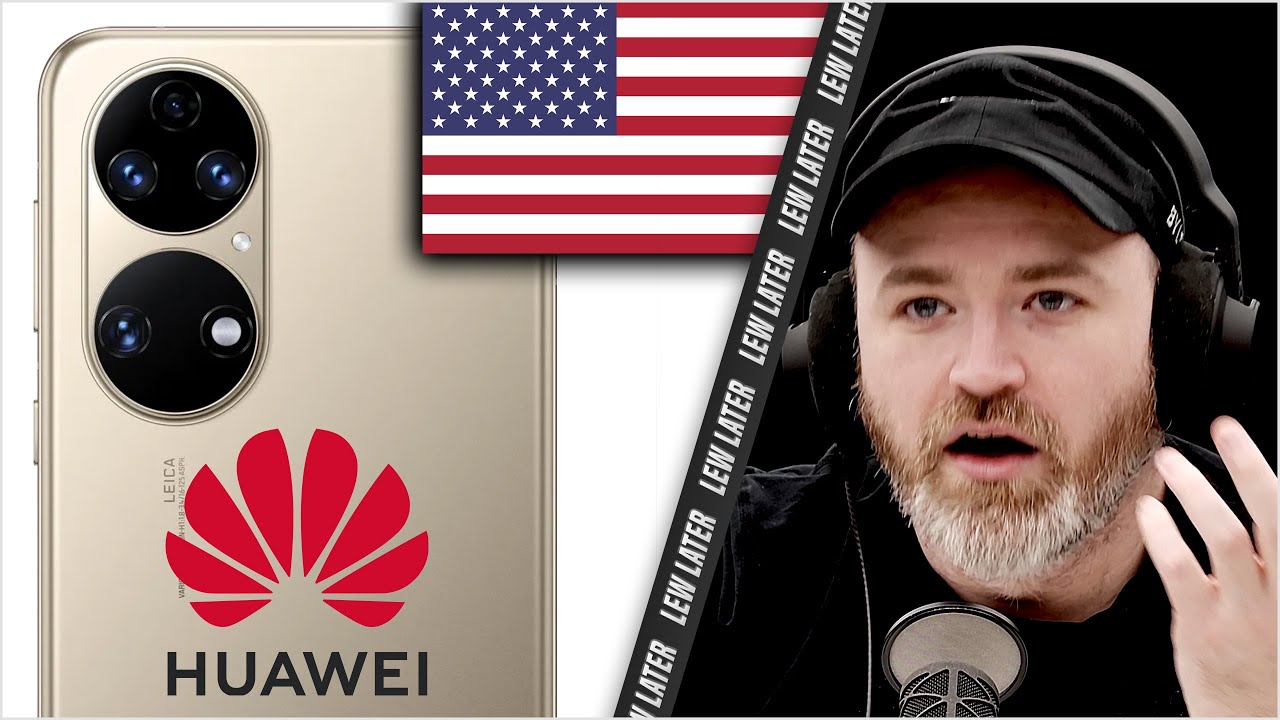







![Xiaomi Mi 10 PRO - Review with Photo + Video + Audio + 5G! [Xiaomify]](https://img.youtube.com/vi/dwe8oj_EvVU/maxresdefault.jpg )