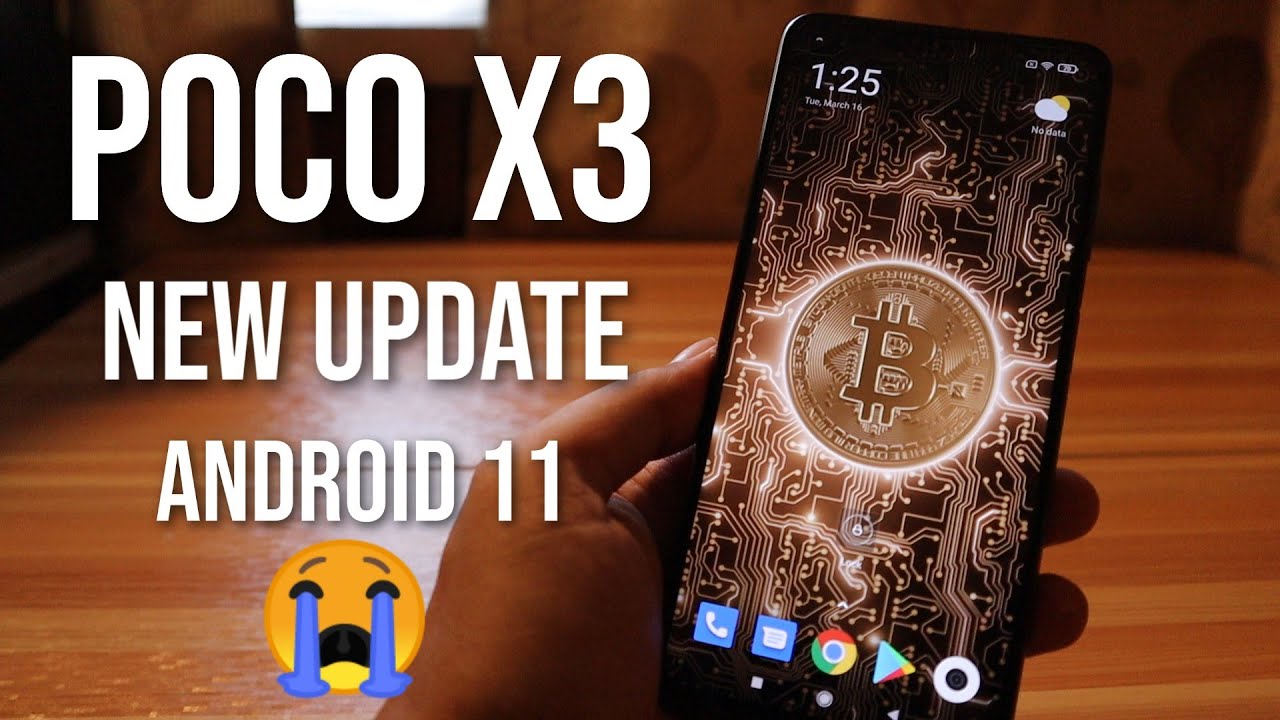Lenovo Tab4 8 Plus vs iPad 2017 | How Do They Stack Up? | Android vs Apple IOS By Life Kommando
The iPad 4 versus an Android tablet, which is the Lenovo Tab 4 now originally I was going to compare it to the Xiaomi me past three, but unfortunately, this thing has been discontinued, so what they're going to be, comparing that back to the tap for A+ from Lenovo since right now. This is the most powerful and row title that I currently have then just always getting updated, and it currently runs Android 7.1. So then, let's go ahead and get started with the unboxing, so I've already unboxed. This and I've ordered your review date, and you can watch the video of it and over there and leave the links in the description below. But basically we got the tablet right here, and it's got a really awesome: build quality, there's a Google Glass on the front and the back and an SD card reader and a bunch of awesome things and two front firing speakers that cannot be covered. While using this thing it's a pretty awesome tablet.
In my opinion, it's one of the best Android that I've ever laid my hands on next up inside we get some manuals ever not even gonna. Take a look at, of course, a charging cable and a charging adapter. That said, this table does use a USB, type-c interface, and it does have a headphone jacks. Next up we have the iPad 4 and no I did not buy this. It's actually my friend's tablet, and they gave me the chance to go ahead and unbox it for them, and basically it opens up like so, and this is the 32 gigabyte model and that's all yet there's no SD card slot.
There's not that, and this is the Space Gray version. Now it is a bigger tablet and yes, it is a bigger tablet. I believe it's an 8.9-inch tablet. Next up we have to lighten cable, which you guys all know and, of course, the charging adapter that a phone is used to and that's all you get in a package pretty much very similar packaging, except it's presented in a nicer way. Alright, so here is the tablet itself now why it opens up by taking the wrapping from the back.
So this opens up like so alright, and here is the tablet itself so of course, first impressions. It feels pretty nice in the hand. It's very curved, it's very clean, very polished. You got a big nice screen, I think it's a 4 by 3 or a 3 by 2. It can't remember correctly- and it's got a pretty high resolution- display we get a fingerprint scanner as well as the home button, and overall, a pretty nice sleek.
Looking design I mean it's an iPad. It's been like this since forever. Of course, we got these space great edition, which looks pretty nice overall, it's a matte finish: it's not going to be scratched up easily. Maybe the logo here will, but other than that we got the camera here. I'll get that one rocker right on the side, a headphone jack on the top, of course, the Lightning port on the bottom, where you can also find the bottom firing speakers and all substitute now is to go ahead and put them side-by-side.
And after that we're gonna. Be powering both of them up testing my for a week and comparing them head-to-head and pretty much every aspect that I can think of, so every be testing out the battery life. We're going to be testing on the screens, the speakers and the overall user experience, so I've already tested and played around with the alone upload tab for, and I also have to do, is to actually go ahead, set up the iPad and use it as my daily driver and see how it goes. So, that's that I'll see you guys in just a bit all right, and we are back so just a heads-up. We're not gonna, go too much into detail and comparing the specs of these things.
We're also gonna, be comparing the general user experience when using these things out of the box. So let's go ahead and get started. So, first, in the intro of the video I think I made a mistake: I called this iPad 4, it's actually not the iPad 4 with a 2012 model. I believe this is actually just the iPad 9.7 inch 2017 model because Apple, for whatever reason they decided to just forget the iPad numbers and just call them what their year models. So this is where I know the latest iPad they can get on the market, it's a 2017 model, and it has 32 gigs.
So right now this is going from around 440, Canadian or so I. Believe this thing also the same about 400 you can always get on sale with coupons or discounts or flash sales, or whatever testing has 4 gigs of RAM. This has 2 gigs of ddr4 Ram, and it doesn't matter how much RAM the iPad has, because Apple does Ram differently. So applications run differently, they're, two different operating systems, so it doesn't really matter anyways, so see what it feels like to pick up. One of these guys so, first of all the Nova here it feels and looks like a pretty nice sleek.
Looking tablet. It's got glass on both sides. It's also gonna flash in the back with a camera. That's actually pretty good! You probably compare to this iPad right here and overall, as you would guess, it's a fingerprint magnet just like oh the iPad here. Oh, these things will be easily filled with fingerprints, and it doesn't take much to find that out so right here we have an 8-inch display, it's a 1080p display it's IPS, and it can get pretty bright and pretty dim, which is pretty nice.
That said, this is a 16 by 10 aspect ratio. So more like 1200, P I will leave the iPad, on the other hand, is 1440p. I. Think I'll have the display specs on the screen here, but this is a nine point. Seven-inch tablet, and it's in the four by three or three by two aspect: ratio: I'm, not exactly sure.
Now, both these tables do have fingerprint scanners and, in my experience, the Lenovo kind of works better. For some reason, and although the Lenovo here actually logs in slower, it's actually pretty quick, and it does read it and I- do have more consistent results with this fingerprint scanner on the side, which is pretty nice. It's also the home button. There's a volume rocker and on the top we got a Type, C, headphone jack and Beowulf front-facing speakers, which is really nice, and not only that, but these speakers are actually really hard to cover. Even if you hold it like this, even if you actually try to intentionally block the speakers it's actually really hard, because these actual speaker grilles, are at an angle, and they're, also very big.
So even if you cover half of the speaker, grille you'll still be able to hear the audio. No problem, we'll talk more about these speakers in just a BS here. On the other hand, the iPad here is also the home button, which also happens to be different. Bridge scanner I'm not getting actually consistent results. If I try and do it really quickly, I, just it doesn't want to do it, or it just opens up Siri.
So it's not very consistent. I might have to redo my touch ID, but that's that so the display here we'll talk more about that in just a bit. But let's take a quick look around it. We get a space great edition right here we got a shiny logo, that's probably a scratched up pretty quickly, every refreshing, microphone, d-back camera to balling buttons and the power button on the top here and Leslie low, entering port and dual bottom firing. Speakers which do sound pretty great, except the fact that they are born on firing speakers which actually makes audio feel really awkward and just not right, because one of your ears is gonna, be a left out depending on how you hold your tablet.
For example, I hold it like this and its speakers are on this side on the right. So my left ear would pretty much just feel left out, and it's not so much of a pleasant experience, never going to be scrolling through Instagram or whatever. Then it might be better because it's going to be more directional, but, generally speaking the speakers on the iPad here they do sound much, much better. They have more deep end and there are all thanks to Apple how they designed their speakers. They have more room to breathe.
Furthermore, they have larger diaphragms for the speakers. So of course, you're going to be getting much better. Audio, although it has two front-facing speakers, and they do sound pretty decent, but they all do just feel like it is a bit processed and boosted when they enabled the Dolby Atmos feature which this thing does have. So we can control the audio. You can change how it sounds like it's a pretty cool feature generally, just gonna.
Have it at one thing, and you're: just going to leave it at that, but when it comes to watching videos and comparing these two head-to-head, of course, if you're using headphones, it's not gonna matter, but when it comes to videos, these speakers on the Lenovo out say, would be a much better choice. The speakers aren't to be facing you and overall you're going to have a better time holding this tablet and enjoying more content on it, and that is because the videos are going to be playing on. The iPad are actually going to be about the same size on this tablet. So if you go ahead and open up YouTube, so here we have the same video playing on both tablets. You can see that the general size of the video is about the same, since mostly the video is gonna, be playing there.
Going to be 16 by 9 aspect ratio. You can see that overall, the iPad actually is just a tiny bit bigger than the Lenovo I really not buy a lot and again on the Lenovo. It would be a better experience to watch videos on since the speakers are front-facing, and you got two of them on the front, unlike the iPad, where the sound very weird, because one of your ears going to be left out, since the speakers are bottom firing or side firing. If you hold it in a landscape mode now you might be asking which is a better display overall. Well, let me tell you, of course it's going to be the iPad.
There is no comparison, there is no competition. The iPad definitely wins, and here is why there are some things that you don't notice until you actually use an iPad and things you don't notice until you actually start playing around with it, especially when playing around with the brightness. So the iPad, of course, has much better colors. There overall much nicer, the viewing angles are amazing. Everything looks nice and crispy and overall anything in a play playing on this thing is gonna.
Look pretty awesome now. One thing that I really liked and really enjoyed about this tablet is that when II changed, tablet's brightness your eyes will feel pretty comfortable looking at the tablet at all brightness levels, which is something that you really don't see on any other device I've compared this title to these Samsung s, 8 plus he's showing me past three Sham mi laptop my phone, my LG be 20, my g4 they're pretty much compared to a lot of devices that I have lying around, and I can tell you right now when changing the brightness. Even when you change the tablet's brightness to the highest level, you are still not going to experience any eye fatigue at least right away. The way that this display actually displays brightness, it's uh. It is just very comfortable to look at it with your own eyes.
It is hard to explain, but basically your eyes doesn't feel like it wants to look away from the tablet. You can be in a pitch-black room which I don't really recommend and had this brightness all the way up, and it's actually not gonna- be that bad again, I don't recommend doing that. But that is something you can actually do. Another nice thing to experience when you change the brightness is that colors themselves don't actually change a lot with other tablets and phones. When you change the brightness levels, you'll see the colors wash out here.
It's actually a more gradual and more acceptable, and it's again more enjoyable. Overall, it's just a better display. There is no comparison when comparing an iPad display or an iPhone display to anything else. First, here's an audio sample of both tablets, all right so know who's going and finally talk about this software and storage. So again, this is 32 gigs, there are 64 gigs, and it has an SD card slot that you can install an XD card and expand it stored even more for a much cheaper price.
The user experience on the Android tablet is overall, pretty good. I already haven't had any crashes or problems like that. Everything ran smoothly and, of course, when you run something like under 7.1, you're going to have the option to run dual apps in split screen with this tablet, and it's the most amazing thing they can do on the tablet, and it's really useful and handy, and it's kind of a must-have feature that an iPad should also have at one point. So, for example, I could have YouTube running then I could go ahead and hold and drag it to one side. You know what would ask me what I want for the other side, Zanier go Reddit or some Word document and I could have a video playing on one side and be browsing at the same time, and if you're wondering yes, you can actually control both of them had the exact same time, which is pretty awesome.
So there's a feature. That is the biggest selling point for me when it comes to a tablet, especially in this kind of form, factor. Dual tasking like this. It's just a pretty awesome feature and I really like it, and you should definitely look into it more wealthy, Snapdragon 625 gaming on this thing is overall, pretty great, haven't actually had any issues running any games asphalt and mono combat they run smoothly with no problems and with the iPad they run at constant 60fps. So there were no drops in frames with the iPad, at least from where I have seen it.
Going to run everything at the max settings. No problem this one may be all dialed down just a tiny bit, but everything runs perfect and overall you're not gonna, be missing out on much when playing games on both tablets. Of course, you always got customizability on android, and you can do whatever you want on an ad or tablet, especially if you go ahead and route. The tablet, which I really don't know if we can right now, this tablet does get constant updates. I do get like an update every two weeks or so I really don't know what the updates are there most likely security patches.
It doesn't tell you what the updates are, but they are there. So now battle life. On the other hand, it's about the same surprisingly. It's about the same. The iPad might win just a tiny bit.
If you guys remember, I got about 6 to 7 hours of video playback at full brightness on this tablet and with the iPad here, I got about generally. The same thing, that's said: I didn't have this tablet, always on 100% brightness. The toilet here is brighter, but generally I got about eight hours of battery life, and it was about eight percent per hour, which is pretty cool, but overall, when it comes to barrel-aged. Both these tablets generally will get you throughout the whole day. Now what comes to the iPad believe it or not? It has some crashes.
Basically, if you go ahead and launch GarageBand, which is something dad you probably want to launch and try only have an iPad which is a big plus when it comes to the knife, and you have a bunch of apps that are installed that are pretty cool but yeah, as you have seen it just simply crashes and I cannot get it to launch now. I'm going to go in and restart in just a bit. I just wanted to keep it like this to let you guys know and show you what I've experienced, but that pad isn't really as perfect as it's supposed to be, and I really don't know exactly why this is, and you can see all these apps are just simply crashing now. Furthermore, I'm going to go ahead and just close all these apps that I have here, maybe that's causing the problem. It shouldn't be because why would if it's supposed to be a user-friendly tablet? Um here we go.
So all those apps are closed, is going in and open up something GarageBand and yep it just crashes. So let's go ahead and restart it and see what happens alright. So, for example, I cannot open up the garage band right now because it wants to connect to the internet and one something that I noticed on this tablet. Is it kind of takes forever to actually connect to my network when I first turn it on, and you can see that has stolen all connected, and you can see that it don't not connect it to the network. It's got Bluetooth, but I have to go mentally to the Wi-Fi settings, and this is the kind of stuff that you don't expect.
An eye patch have issues with which, as you can see, it definitely has issues with and something that a really annoyed me when it came to the iPad, especially out of the box. Of course, once you've settled down, it's going to be all fine, but once you turn it on, but the touch ID and Apple ID and all that stuff. It's actually just really cumbersome, especially if there's something wrong, but once you're in you're good to go, so GarageBand should launch and nope it does not launch so there you go, of course. If I want to fix those problems, I would have to casually call Apple once again, which I have done it took about 15 minutes to get my touch ID working, but in the end, although they got are working, I had to actually go ahead and just log in to my other account, because the first account is just really messed up. There's like apparently a bunch of spam accounts have tried to log in on my account and I couldn't get in, so it was causing problems, so I logged in on the other.
Can it work fine, except the fact that I am still having issues with things like GarageBand? It's not launching Wi-Fi is not connecting the right out of the box. We have to go mentally and tell it to connect to my Wi-Fi network. You can expect more problems to come up when using touch ID and Apple ID, at least in my experience. Of course, your mileage may vary. That is how my experience went.
Really I never had an issue when it came to an aunt or tablet I, just log into my Gmail account, and I'm good to go right off the bat, no problems whatsoever with the iPad. As you can see, there are a couple problems that come with I play G and touch ID, and that is just how my experience went with them. Now, of course, I could try and spend a day figuring out, what's going on call, Apple and fear and all the stuff, but early you don't have time for it and I really have to return this tablet back so again, this is just a general video to show you guys what is like to be using these things. They both have their ups and downs, but I, definitely like the dual tasking mode and the dual front-facing speakers and the extra storage they get on the end or tablet. Here, there's no competition.
When it comes to the display, it is simply a beautiful display that is very comforting to look at even at the highest brightness levels, especially in a dark room, and that says a lot about the display. It is a beautiful display again if you want to take care of your eyes. Get the iPad. If you want to have more function, then get the Android here, and it's definitely much less hassle than the iPad here. If you want generally better movie watching experience, get the Lenovo just for the speakers, but if you're going to be using headphones, get the iPad, but if you've heard people watching videos off your SD card, and you want to load a bunch of things running later, all that fun stuff, the Android will definitely get you there where's the iPad, it's a big hassle.
If you don't do anything, oh yeah generally, both of them will get you about the same barrel life and will get you throughout the whole day so which one should I recommend personally I would just go for the Lenovo just because I can multitask, and it's android, so I like Android I, have more freedom. I could do more things, I can customize it and do a lot more on this guy, especially the split screen mode. It is a big feature in my opinion. It is something that I absolutely love now, if you are leaning towards the top 4, then there is always beat three, which is the previous model, and although it doesn't run Android 7.1 would you do miss on only a split screen mode? Furthermore, it does have dual side firing speakers which are actually not as good as this one and definitely not as good as the iPad, but generally it does have an SD card slot in overall, if you just want an aunt or tablet that has a pretty good camera and flash and all that good stuff that comes with Android, which this tablet does have some respects to this guy. Furthermore, it has the same CPU and everything so performance, ? you're, not gonna, miss on much, but it is running Android 6.
So you are a bit outdated, but you are getting security updates on this thing as well. I'll leave links for that. I'll leave links, forwardly, reviews that I've done for these two tablets. Furthermore, I already go ahead and get this tablet back to its owner and I hope you guys have enjoyed this video I know has been kind of long, and it's kind of over little place, but I just thought. Furthermore, I'd just put this video out and see what an iPad is like, and again I have definitely enjoyed the screen on the iPad.
It is just simply stunning, beautiful and very comforting to look at, which is the biggest thing that I liked about the iPad. In my opinion, again, here's what it looks like in the back and oh yeah, one more thing about heat. Both temples actually manage a heat pretty well overall they're, both going to be pretty comfortable to hold and there's all for this video. Thank you all for watching. If you have any questions, let me know in the comment section below, and I'll try to get back to you as soon as I can, as always, links will always be in the description below and yeah.
That is all for this video. So thank you all for watching hope you have enjoyed is been kinda helpful. If you did hit the like button and subscribe account like this, and I'll, see you guys in the next one take care phone.
Source : Life Kommando