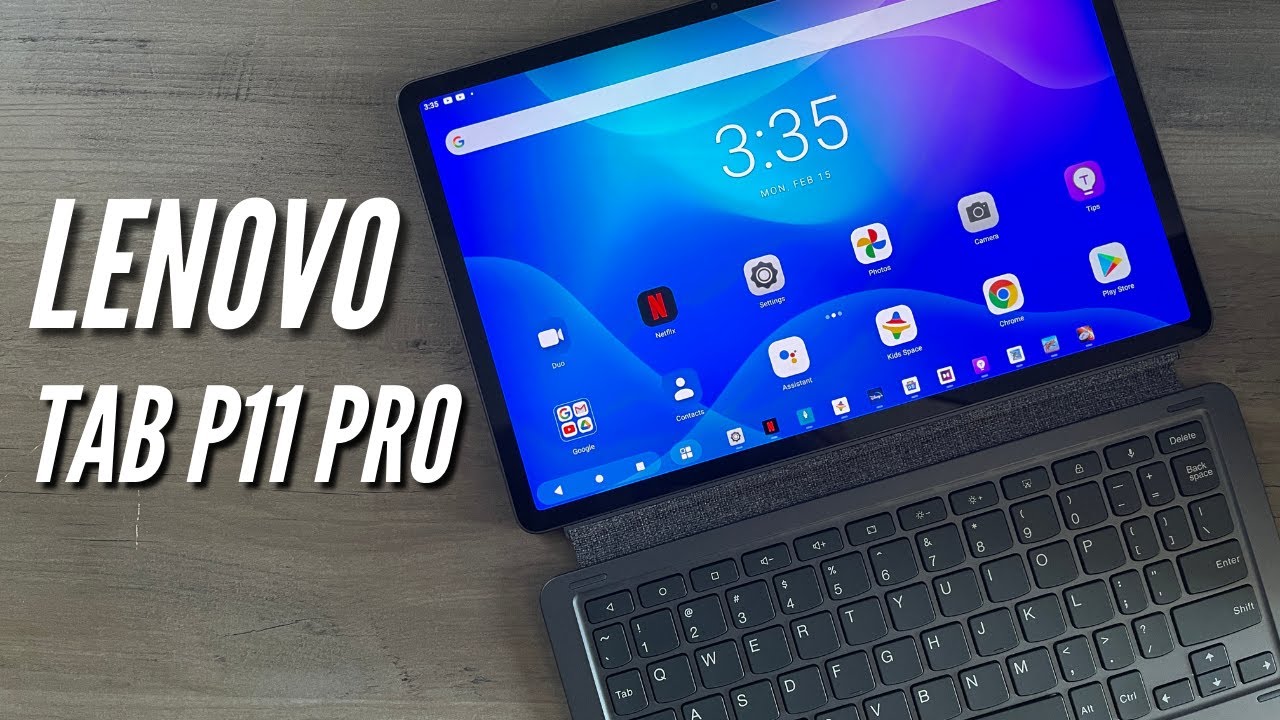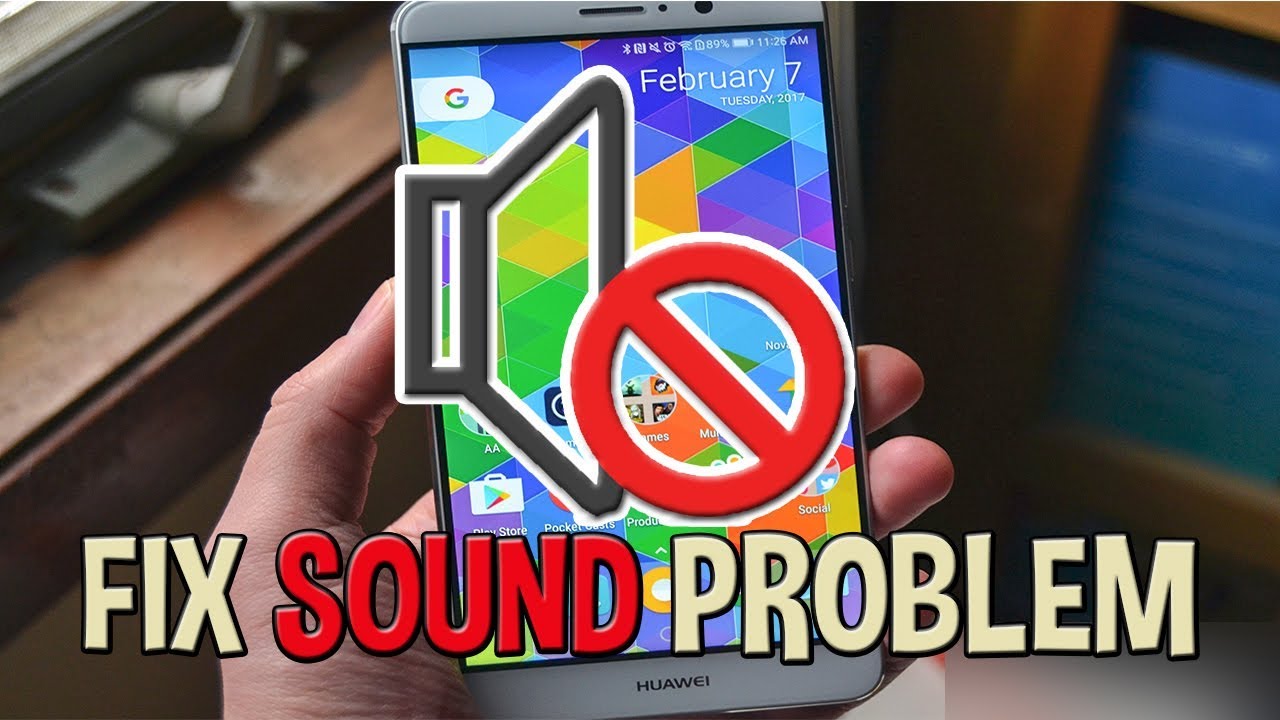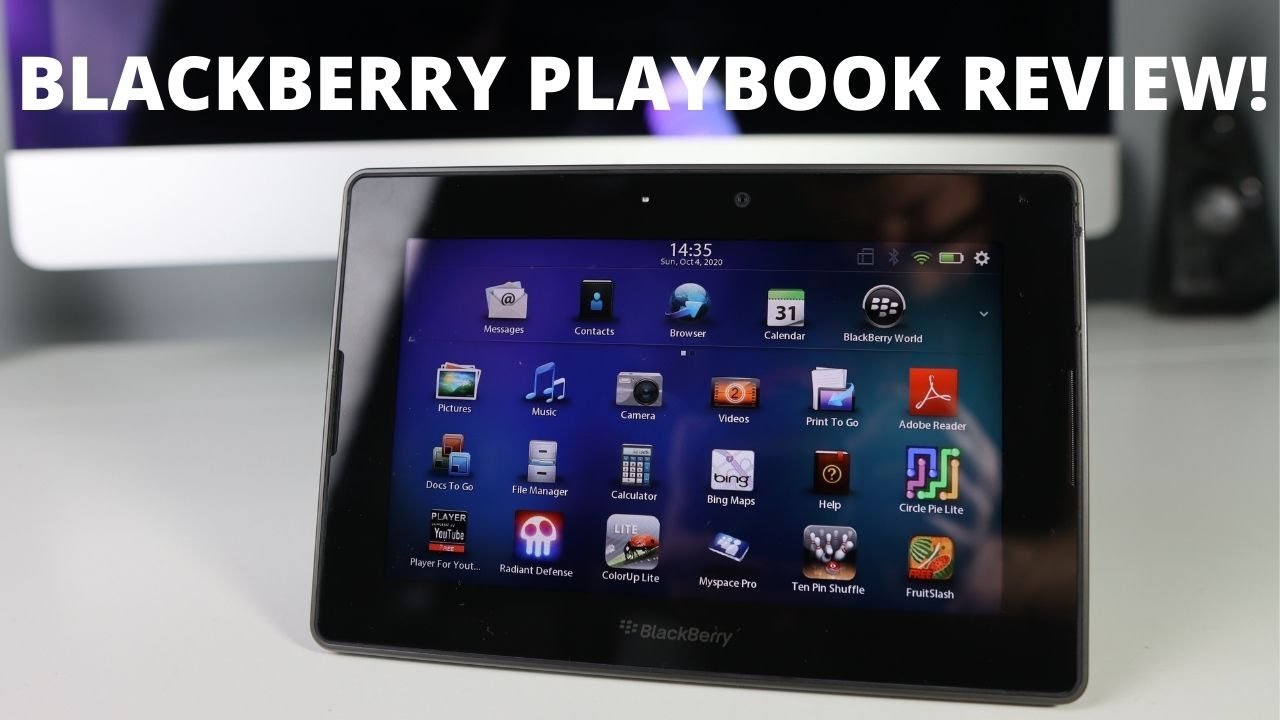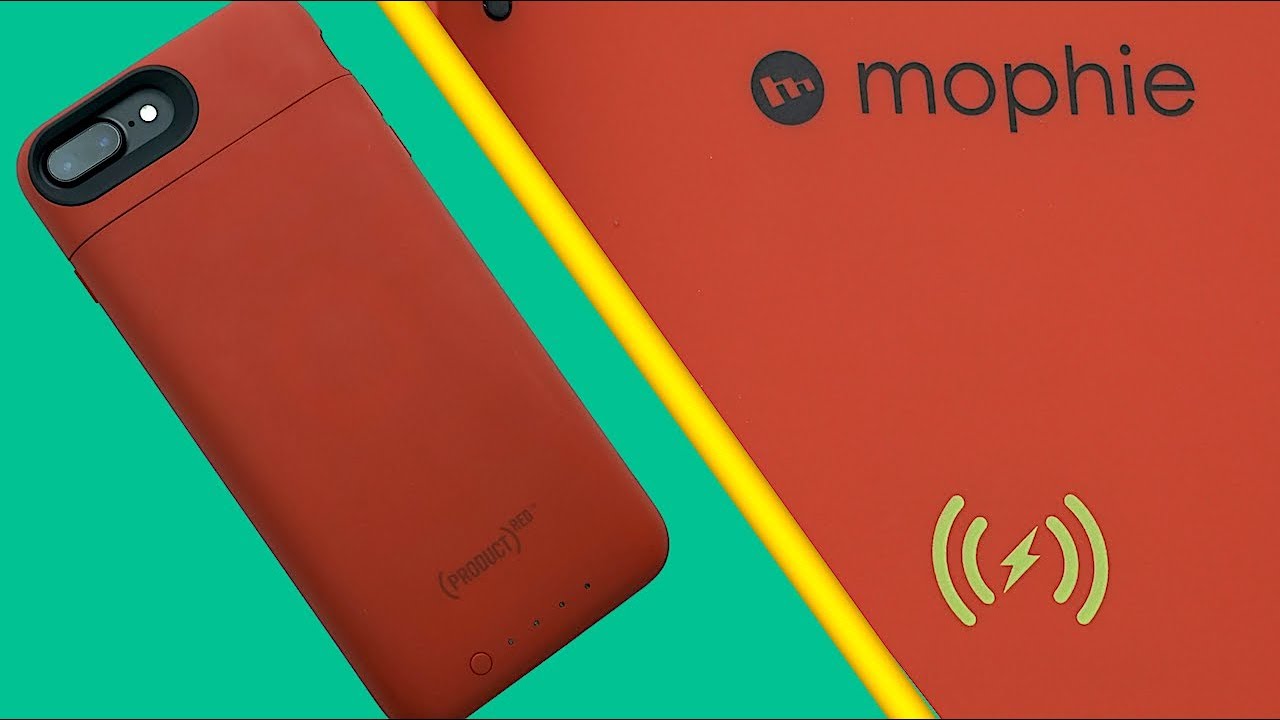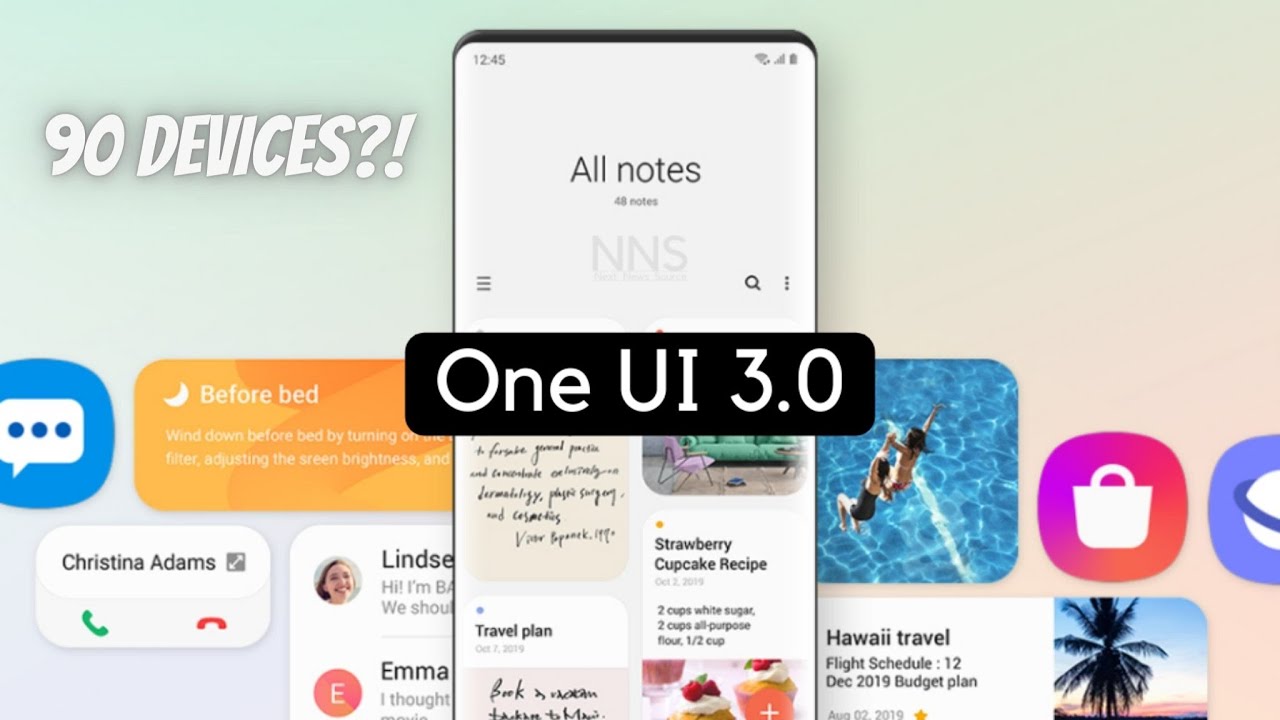Lenovo Tab P11 Pro Unboxing and Review By Dad.0
Hey everyone, my name is Aaron, and this is dad point. Oh, if you have followed my channel at all, you know that I love reviewing tablets doesn't matter if its small tablets, big tablets, expensive tablets or budget tablets. I love them all today. We're going to look at another tablet. This is the Lenovo tab p11 pro. This is an 11.5 inch, android 10 tablets from Lenovo that is built to compete with the likes of the Samsung tab, s series and even indirectly, the iPad Pro series. First, I'm going to show you the unboxing I did a few weeks ago so that you can see all that you get in the box, and then I'll get into the review.
If at any point you want to skip ahead check out the chapters that I built into the timeline below to fast-forward to whatever you want to see all right now, let's get into the unboxing, so opening up the box. This has a very similar feel to the Lenovo duet, chrome, OS tablet that I reviewed a few months ago. First thing you have inside the box is the 11.5 inch Lenovo tab? P11 pro- and this thing is really sleek- I mean it is incredibly thin and lightweight. It is only.22 inches or 5.8 millimeters thick, which is just a hair thinner than the iPad Pro 11 inches at 5.9, millimeters, thick and thinner than the Samsung tab s7 at 6.3 millimeters. It weighs 1.06 pounds which is roughly the same as the iPad Pro 11 inches and slightly lighter than the tab. S7 we'll get more on the tablet in just a minute, but let's check out what else you get in the box.
So I got the version that comes with the detachable keyboard and kickstand and stylus pen. The keyboard kickstand are in the box right underneath the tablet taking these out again very similar design to the Chromebook duet. With that gray fabric on the outside dark gray, plastic on the inside, the kickstand attaches magnetically to the back of the tablet and the kickstand folds out at the bottom. The keyboard is made of the same materials as the kickstand with the fabric and the plastic. It does have a trackpad which is nice, and it actually is a pretty nice sized trackpad.
It also has function keys, which I love to see no backlighting on this, however, which is kind of a bummer below those you have your stylus pen and extra tips. You have instruction manuals and on the side, you have your USB charging cord and 20 watt wall adapter. Okay. So let's talk about the features of this Lenovo tab. P11 pro it has 11.5 inch.2560X1600 OLED display has 350 nits of brightness, which gets up to 500 if you're viewing HDR content, it has a Qualcomm snapdragon, 730 g outscore processor. My version has six gigs of ram, but you can also get it with four gigs.
It has 128 gigabyte SSD, they claim 15 hours of battery life on a full charge, has quad JBL speakers tuned by Dolby Atmos. It also has biometric scanning, which includes facial recognition and a fingerprint scanner built into the power button, getting back into the design again really impressive, build that is thin light, and it has a premium all metal finish. The bezels on the screen are nice and thin, which gives it a really nice 87 percent screen to body ratio. The screen itself is a 2k OLED display that is bright, vibrant and has great contrast. It has a 16 by 10 aspect ratio which is great for watching videos, and I personally think that 2k display is the sweet spot for great viewing experience and great battery life now.
Some other viewers of this tablet have guessed that this is a gentile display which, if the pixel density isn't high enough, the text can sometimes look fuzzy compared to other CDs and OLED displays. That might be true, I'm not sure 100. All I can say is that I really don't tell a huge difference. Unless I bring the tablet super close to my face, I can see a little of fuzziness then, if I'm holding it like a normal tablet, I still think this display looks great. Everything looks sharp, but that's just me personally, so, if you're worried about that, I would highly suggest getting your hands on one before you buy it just to see.
If that potential slight fuzziness makes a difference to you at all. The sides and back are made out of an aluminum alloy and are a slate gray, which is very comparable to the space gray of the iPad lineup for cameras. You have a 13 megapixel, plus a 5 megapixel rear camera setup on the back and a dual 8 megapixel selfie cameras on the front. The front camera also supports real-time background, blurring for video calls and the face unlock feature for inputs and buttons. You have the volume up and down rockers power, button, plus fingerprint login, USB type c 3.2 port for charging and a micro SD card input that can support up to 256 gigs of expandable storage and on the bottom. You have the pins and the connectors for the keyboard for the accessories.
The keyboard attachment has a great overall build it attaches via Pogo pins on the bottom, the keys have 1.3 millimeters of travel. The trackpad is nice and big. Considering the size of this tablet, it is 87 millimeters by 49 millimeters, and when you attach the keyboard to the tablet, the multi-window productivity mode will be activated to offer more of a desktop. Like experience more on that in just a minute again, no backlighting on the keyboard, and it doesn't push up and magnetically connect to the screen like the Surface Pro does so, if you're using this on an uneven surface, there's going to be a little of wobble to the keyboard. The kickstand attaches magnetically to the back and has a really strong, hold the kickstand folds out and does hold this in a very wide range of positions.
One thing I noticed was that the edges seem to be separated a little more from the tablet than in the middle. After taking off the cover and looking at it, I noticed that there was a slight bow which had the edges curved up a little, which was pretty disappointing to see. Hopefully, that's just my computer, not a widespread issue. The stylus, that's included, is the Lenovo precision pen 2, which offers 4096 levels of pressure, sensitivity and 100 hours of battery life. Overall, this pen works great, I'm not an artist or a drawer, but for taking notes and signing documents.
This works perfectly fine, because the screen is only 60 hertz. There is noticeable latency when compared to the iPad Pro and the Apple Pencil. You can definitely notice a lag, but overall, I think it does work great okay, let's talk about how this has performed for me over the last couple of weeks. First, the facial recognition works very well. I can only remember a handful of times when it didn't recognize me right away.
The fingerprint reader also works very well, although it wasn't quite as fast or as reliable, but still did work pretty well once you're into the tablet. The snapdragon processor, plus the six gigs of ram keeps this tablet very snappy. Moving around the interface was very fluid. Transitions are fast, multitasking doesn't slow this tablet down at all and going back to that productivity mode when you're using this without the keyboard, you have your traditional android 10 experience, but when you attach the keyboard you're brought into a productivity mode, which is somewhat similar to the Samsung DEX experience, where you're still using android 10, but in kind of whole new way with resizable floating windows, a task bar on the bottom and some rearranged on-screen controls to just give it more of a desktop type of feel, and when you pop off that keyboard, you're right back into traditional android, OS apps load up really quick. Everything is nice and responsive watching.
Videos on this has been really enjoyable. That combination of the 2k OLED screen and the kickstand for hands-free viewing makes this one of my favorite content. Consumption devices plus the speakers are perfect, too they're very comparable to the iPad Pro 11 inches in terms of volume and quality, and it's really great for watching movies for shows or for listening to music gaming has also performed well on this tablet. Every game that I've downloaded from the play store has worked flawlessly. I have noticed just a few freezes and stutters on more graphically intensive games like PUBG and Call of Duty, but overall it's still a good game play and if you lower the settings a little, it'll play no problem at all.
Also, if you have kids, you might like to google kids space, which is also on this tablet, and the tablet does support multiple users. So that's really great for families battery life has been really great too. I was a bit concerned with the 2k OLED display that it would drain the battery life fast, but I can easily get 8 to 10 hours of normal use out of this. Now, if I'm gaming or doing a lot of intensive tasks, it's more like six to eight hours, but I think either way, that's still perfect battery life. The keyboard is a really nice accessory.
If you plan on doing a lot of typing with this tablet, I also really like that it has a trackpad, so I can use the mouse for more precision, especially when I'm in that productivity mode, and I want to resize windows having that mouse is really great. You could also connect a Bluetooth mouse or an USB mouse, but overall I've really enjoyed my experience with the Lenovo tab. P11 pro. I think my favorite thing about this tablet is the build at 11.5 inches. I think it's just a really great size for portability, combined with that thin and light chassis and the OLED display.
Furthermore, I just really love the build of this tablet. Furthermore, I also like that for 5.99 us, you get the keyboard, the kickstand and the pen inside the box. It makes it one of the better values for a pro quote-unquote level tablet on the market right now, a couple of things that I wish were a little different. I personally would have loved to see a backlight on the keyboard, just because I do a lot of typing after I put my daughter down for bed, so lighting isn't the best it would have been nice to have that backlight also a little more quality control. Obviously, as I mentioned earlier, I had that bent kickstand right out of the box where it had the bow in the middle and the edges were kind of pried up a little.
It also would have been nice to have a headphone jack, I'm just not sure if this is too thin for one or not and last, as the other reviewers mentioned, it does have that pen tile display again wasn't a huge issue for me personally, and I still think it's a great display, but that might keep others from buying this so for recommendation. If you're looking for a great mid-range android tablet that can also be used to get some work done and be productive on this Lenovo p11 pro is a great option. It doesn't have quite the performance of the iPad Pro or the Samsung tab s7, but it does have a great build really nice speakers, great battery life and an overall great value. So, if you're interested in the tab p11 pro, I will put a link in the description where you can check it out and get more information on it. If you have any other questions, put them in the comments below, and I will try to answer them for you all right guys, I'm going to wrap this up appreciates all of you that have watched until the end.
If you like this video press that, like button and subscribe for more content and tech reviews, I'm coming out with soon thanks again everyone I'll catch you on the next video.
Source : Dad.0