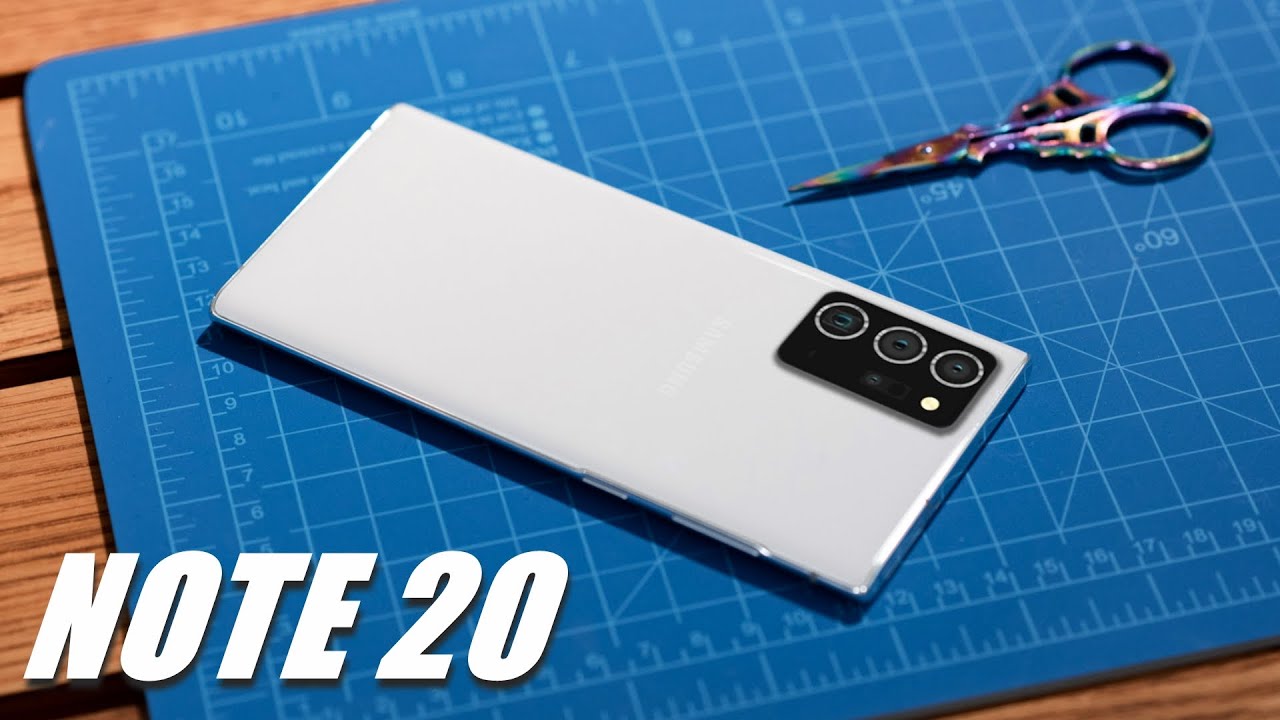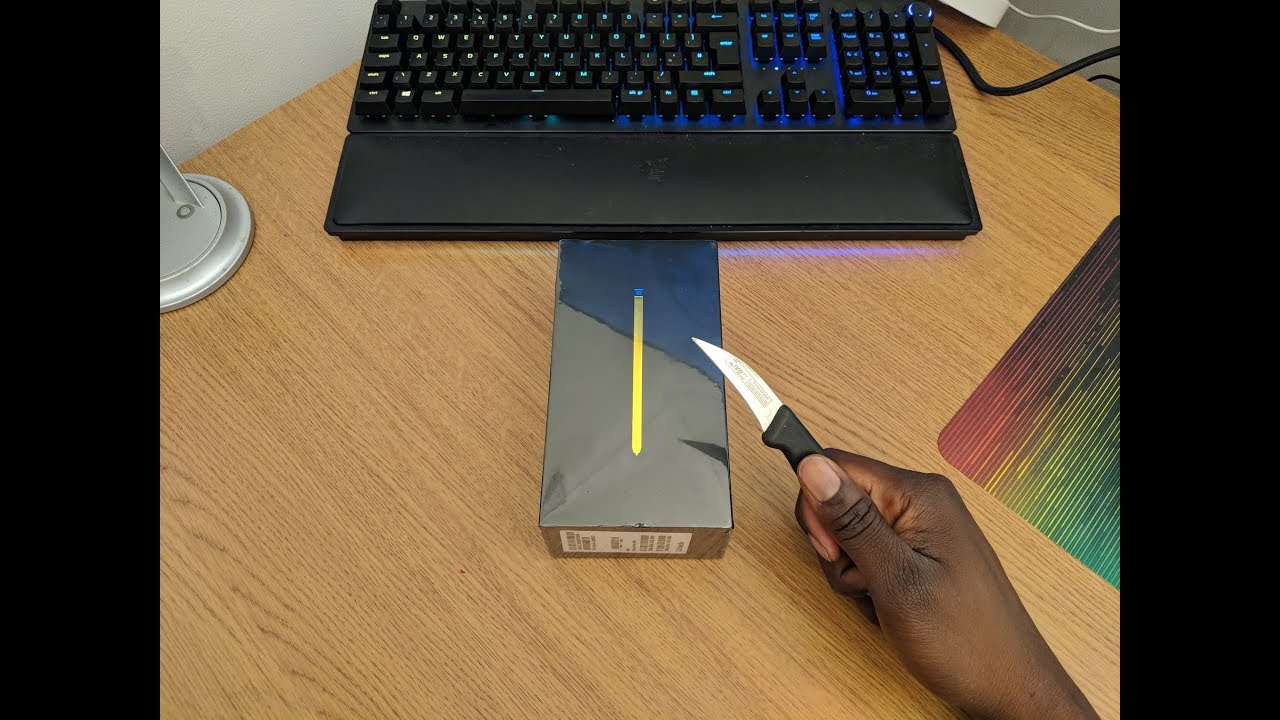Lenovo Tab P11 Pro Review: Huge Pentile Display Fail :( By My Next Tablet
Starting at just five hundred dollars the Lenovo tab, p11 pro is a very promising android tablet. It features an 11.5 inch, OLED screen a very slim design, four speakers, a fingerprint scanner, and you can get it with an active stylus and a keyboard cover. However, I did notice a huge downside with this screen, I'm NJ from mynexttablet. com and in this review you learn everything you need to know about this tablet, I'm starting this review with the display of the Lenovo tab, p11 pro, because this is one of the highlights, but also one of the major downsides. The screen is 11.5 inches in size, which makes it quite a bit bigger than typical 10-inch tablets. This is one of very few tablets with an OLED screen which has lots of advantages like very deep blacks and saturated colors, blacks of the pricier Apple iPad.
Pro look a bit washed out compared to the p11 pro. This is a fantastic display for watching YouTube and Netflix, and the 16x10 aspect ratio promotes that too, and it does support HD, Netflix playback, which wasn't the case with Lenovo tablets in the past. I'm glad that Lenovo fixed this issue. Sadly, there are two major downsides. I didn't notice it at the beginning, but after using it for a while and switching between it, the iPad Pro and the Galaxy Tab s7 from Samsung, I noticed that tags and icons don't look as sharp as they should.
This screen has a resolution of 2560 by 1600 pixels, which should be high enough, but it's not because texts look a bit fuzzy. First, I thought that it's a software thing. Maybe the resolution was set to low or so, but by now I'm pretty sure that it is a hardware issue, I'm guessing that Lenovo uses a so-called pen tie display, which tends to show fuzzy text if the pixel density is too low to be as sharp as a standard, LCD or other OLED screens. The pixel density of a pen tile display needs to be higher on 11.5 inches. The 2560 by 1600 pixels seem to be too low.
Just google gentile display to learn more about this. Well as a result, text of the much cheaper, Lenovo tab, p11 with the standard full HD LCD screen, look equally sharp. If not even a tiny bit sharper, that's a bummer and an unexpected issue. You might not notice it at first, and it's hard to show in photos or videos, but once you compare to other tablets or your phone in person, you will clearly see it. I said there are two problems with the screen.
The second one seems to be an issue with all 60hz OLED screens, because it's the same with the Samsung Galaxy tab, s5e and s6. When holding the tablet in portrait orientation, you can see a kind of rolling shutter effect when scrolling through a web page or so straight lines. Don't look straight anymore. As I said, all screens of this kind seem to have this issue. The only OLED tablet without this effect is the Samsung Galaxy tab, s7 plus because it has a 120 hertz refresh rate, but that one is much pricier.
I can live with that running shutter effect, but the fuzzy text is a huge bummer. The tap p11 pro supports an active stylus, which is called Lenovo precision. Pen 2. I had to buy it separately for around 70 dollars in Germany, but depending on where you're from you might be able to get it as a bundle. Well, the pen looks great and is well-made.
It feels much higher end than the s pen of the Galaxy Tab, s7 because it has an aluminum body. There are two buttons on its side, and you can charge it using an USB c port on the top. The tip is replaceable and pressure sensitive, just like its competitors. It supports 4096 levels of pressure, sensitivity. That means you can draw a thicker line by pressing down harder.
Handwriting looks fine, and I say it's certainly usable for handwritten notes, but in a direct comparison, writing with the s pen and Apple Pencil looks clearer than on the Lenovo tablet. Since this is a standard 60hz screen, the pen does not react as fast as the pens of 120 hertz tablets to the pens of the Apple iPad Pro and Samsung Galaxy tab. S7 react almost instant, while the writing can lag a bit behind the pen on the Lenovo tablet. Now you could say that a comparison between the Lenovo tab, ap11 pro and Samsung Galaxy tab s7 is not fair, because the s7 is a pricier premium tablet. But if you factor in the pen the price can get very close since the s-pen is included and if prices are similar, I think the s7 is the better choice.
If you care about the pen inside the Lenovo tab, p11 pro sets a Qualcomm's networking, 730 GB OCTA core processor, you can get it with 4 gigabytes or 6 gigabytes of ram and up to 128 gigabytes of internal storage. Lenovo is selling versions with LTE as well. I've got the one with 6 gigabytes of ram the p11 pro performs much better than all entry level tablets and benchmarks, geek bench 4, 5 and 3dmark it's much more powerful than the Galaxy Tab s5e for instance. But since the snapdragon 730 is an upper mid-range ship, the galaxy type s7 continues to be much faster. I observed exactly this in my gaming test.
Pretty much every game runs well, I played PUBG mobile with HD graphics, and it looks pretty and is very smooth. This is also one of few tablets that support Fortnite well for it to perform smoothly and without stutters you will have to set the graphics to medium once you do that, it's great for playing Fortnite. Yes, it does not look as pretty as on high-end devices, of course, but it runs well. So it's a fine gaming tablet, but certainly not the best. When playing demanding games, you will have to live with lower graphics for everything else.
The Qualcomm snapdragon 730 is a fast enough processor, together with the 6 gigabytes of ram. It can handle lots of multitasking using chrome, with lots of tabs editing photos in Lightroom and using chrome and YouTube at the same time works great out of the box. The Lenovo tab, p11 pro is running android 10. In the past, many Lenovo tablets have gotten at least one major update, so I'm guessing that it will get android 11 in the future, but I'm not sure about android 12. I always like that.
Lenovo does not customize the interface so much unlike Samsung's and Huawei's UI. It looks very clean, and it's almost vanilla, android, but there are some useful customizations. The so-called productivity mode is most interesting, because this is a lightweight desktop mode. Once you turn it on, you get a task at the bottom, and you can open apps and free floating windows. That way you can navigate android much easier using a mouse and keyboard, and once you connect the tablet to a monitor, you do get the feeling of using a desktop machine that works very well.
If you have kids, you might like the Google kids space, which is a kids' mode made by google, it works well too. The tablet does support multiple users, so that's great for families. I, like the design of the Lenovo tab. P11 pro a lot it has. A full metal body, is very well-built and just feels like a high-end tablet with 5.8 millimeters, it's very thin and the weight of 485 grams is great. Considering how big it is on its sides.
Are volume controls a micro, SD card slot and an USB-C 3.2 gen 2 port, which you can use to attach USB-C hubs and external monitors. The power button is the fingerprint scanner at the same time and that one works fast and reliable. If you want, you can unlock the tablet using facial recognition too, for that it uses the 8 megapixel webcam and an additional sensor, so it should be secure. Selfies, taken with that camera, look fine as well. A 13 megapixel camera sits on the back, which is supported by a LED flash, and it looks okay, there's an additional 5, megapixel wide angle, camera which is nice to have but photos, don't look sharp at all.
It's lacking detail, there's a connector for an optional keyboard dock on one of the longer sides. I think the official keyboard looks very promising. I ordered it weeks ago, and it still did not ship, so I couldn't test it yet. On its side, the tab, 11 pro features 4 speakers in total, and in fact these are one of the best speakers you can get. The sound quality is just below the Apple iPad Pro and on a similar level as the Galaxy Tab s7.
So, together with the big screen, this is a pretty good entertainment tablet. The battery life is outstanding when streaming NHD video at maximum brightness on YouTube. The tablet lasts 10.25 hours, which is a fantastic result. So what's my final verdict of this Lenovo tab, p11 pro review, many aspects of the tablet are fantastic: it has a premium feeding design a very long battery life, good software and a decent pen, while the performance is not amazing. It's good enough for most the 11.5-inch OLED screen looks great when watching movies and the speakers sound nice. But texts don't look sharp enough due to the pen tel display, which is a huge downside well and there's that warning shutter effect too, with the mid-range tablet.
It's to be expected that there are a couple of drawbacks compared to more premium devices, but the problem is that the Lenovo tab p11 pro, is not priced as a mid-range device. In fact, especially if you factor in the pen, it gets very close to the Samsung Galaxy tab s7 here in Germany. If you include the pens, both tablets cost about the same, because Lenovo is selling this 6 gigabyte ram version only right now at its original pricing, I can't recommend getting it. For me. The fuzzy tax is too much of a downside.
If the price drops- and you can find a good deal, then it could be a good buy, of course, with the cheaper tablet. You do expect not to get the best of the best, so it will be fine. It also depends on where you are. The 4 gigabyte. Ram version is cheaper, and then it's more interesting as a mid-range tablet.
Let's check out the alternatives, I mentioned the Samsung Galaxy tab s7 along the way already depending on where you're from it might cost a bit more, but the s-pen is included while it has an LCD screen. Only texts look very sharp, and it's a 120hz display, which means the pen reacts almost instant due to the snapdragon 865 plus processor. The performance is much better and Samsung promises to release at least three updates for most. I think it's a better choice unless you see a huge price difference. The Samsung Galaxy tab.
S6 is an interesting alternative to sure it's older, but Samsung is continuing to push updates and the performance is better than on the Lenovo. We get an AMOLED screen that has the same rolling shutter effect, but texts don't look fuzzy but are sharp. The s-pen is included, but reacts about the same. Since this is a 60hz screen. If you're looking for a cheaper alternative, you can check out the Lenovo tab p11.
This is the cheaper browser of the tab. P11 pro shows the performance is weaker, and it does not have a fingerprint scanner, but it has a decent, full HD screen and works with the same active stylus, I'm still in the process of reviewing it, but it looks very promising. Alright, that's enough. My review of the Lenovo tab, p11 pro, if you have any questions, feel free to write them down below I'm Andrea from mynexttablet. com.
Thanks for watching and see you next time, you.
Source : My Next Tablet