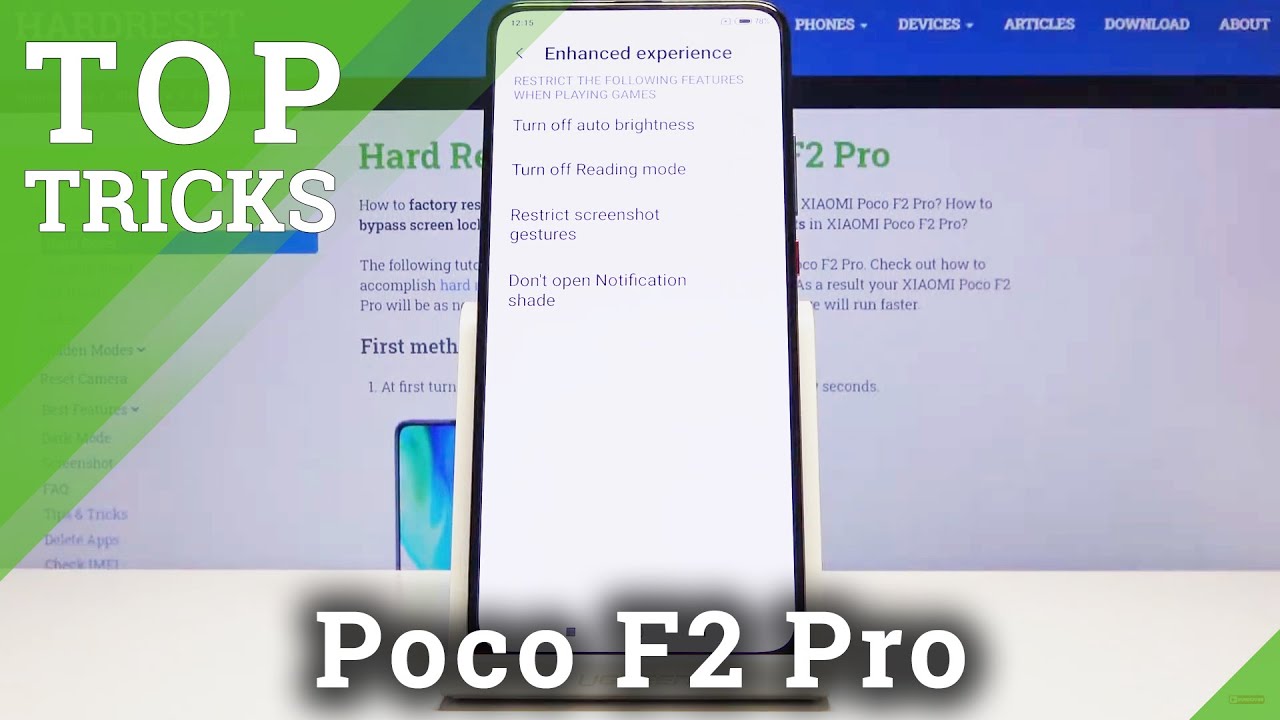OnePlus 9 Pro VS Samsung Galaxy S21 / Full Camera Comparison By Daniel Sin
Today, I'm going to compare the cameras on the OnePlus 9 pro versus the galaxy s21, but, as you can tell, I am shooting this side by side right now indoors to let you guys see how it looks like in more of a daytime situation. This video is gonna, be shot with these two phones entirely, including the pictures, so I will have timestamps down below, so you guys can skip around. Let's start off with my portrait mode experience, both of them are pretty identical in terms of picking up the subject. So that's something I thought the Samsung would be better at, but surprisingly, OnePlus has caught up in that area. As you look through these images, the Samsung does look brighter it pops more, and it just catches the eye better for this picture of the cookie. For some reason, the OnePlus doesn't capture the cutout too.
Well, maybe it's the reflective coating, but that's just my guess, but when I use the zoomed in lens it worked perfectly fine portrait mode on the front camera, I'm leaning towards the s21, just because I do like the skin tone better. Sometimes, on the OnePlus, my skin looks a bit too flat and when I'm taking pictures in the shade, with the really bright background, the images on the OnePlus looks a bit too processed. It's like it's in super HDR mode, but other times on s21. I do look a bit more on the greenish side and on the OnePlus. It looks that I'm just way too warm moving indoors in low light.
I'm going to go with the Samsung s21, just because it's brighter, and sometimes it's sharper too. So in dark situations like in a bar. Then, of course I would say the Samsung s21 will look better now. Moving to the back cameras outdoors during daylight, the oj1 angle on the Samsung is the wider one and looking through these pictures, a lot of them are pretty much the same and in quality. The only big difference here is the color, as you can tell on the Samsung.
The colors are more saturated and vibrant, which does help to make your pictures pop out more, but it doesn't look as natural as the OnePlus, so it really depends on what you like, because during sunset I do prefer more on a Samsung just because you can actually see the warmth coming from the sun, but on other days sometimes it would be looking too turquoise for low light, I'm leaning more towards the s21 just because it pops out more. I like the colors, and also it's a bit brighter as I'm taking pictures. The Samsung is a bit slower. I realize that it processes a lot, so it's not as smooth as the OnePlus. The only time when the OnePlus does take a while is when HDR is on and that's when it starts to process, but other than that, it's really smooth.
The only pro the OnePlus has that I can see is the telephoto is just a bit sharper at night now for video in ultrawide. Both are perfect at stabilization. It is water on s21, which is obvious, and I would say the colors are a bit cooler on the s21, whereas on the OnePlus it's warmer and for my eyes it also looks like the OnePlus does have better control in the highlights. Moving on to the main lens, the stabilization is not as smooth and also on the OnePlus. It is wider.
The next obvious thing is the colors. Just like the pictures. The s21 is way more vibrant, saturated and poppy. The sky really sticks out, got that more turquoise color and on the ground. The yellow, the warmth coming out of the sun really shines and seeing it right next to the OnePlus, it looks very natural.
You can shoot in telephoto mode and on a Samsung it actually uses the telephoto lens, whereas on the OnePlus it uses the main lens next up is 4k60 and the stabilization is even worse and same thing with the colors. The s21 is more poppy and saturated. They both have super stable mode which are really identical looking, but the colors are a bit different. It looks like to me the OnePlus is a bit more saturated than the galaxy s21. They also have video portion mode, and one thing I do like about the s21 is that you can use it both on the back and front on one plus.
You can only use it on the back camera. Therefore, I have to flip it around, and I can't see what I'm shooting now. These phones can shoot up to 8k, but the colors are a bit weird for me, the one plus when you're in shadows, it's really blue, and it doesn't look really natural on s21, it's more towards the greenish turquoise side, but it looks way better than the OnePlus now for low light. I'm going to hand it off to the OnePlus there's a couple of reasons. Why, and first is the micro jitters I feel like it does, handle it better, therefore, giving it a much more clear image and also the colors it's more saturated and poppy, and you can see more in the shadows.
Here's a quick microphone test of the front-facing camera and one con about the OnePlus pro is that the right-basic camera can only shoot up to 1080p, which is a big bummer, because it costs a lot of money versus the Samsung which is cheaper, and he can shoot up to 4k 60 on the front facing camera. Now that we're done with that segment, I'm going to talk about the camera modes, which may or may not be a deciding factor on which one to get first up is the pro mode for photography and for the OnePlus. Obviously, the best thing about it is the custom presets. If you know that you have a certain style all the time you could just set it up and forget it on a galaxy s21, you do get more video settings in terms of the fun ones like you get AR doodle, which is something I probably don't think a lot of people would use just once in a while to have fun. You do get video pro mode, which OnePlus does not offer.
So if you're serious about shooting video, then I would say the Samsung is the better choice. There is a food mode which is very basic. You just tap on the screen, it'll pretty much focus on the food and blur everything out and then there's single take which basically takes a lot of videos and photos at the same time. So, basically you don't miss a moment on the OnePlus. You do get 4k 120, which is something very fun to use, especially if you know how to edit it in post, there's tilt shift mode, which is something I don't see quite often on a lot of phones.
I guess it's a nice thing to have, but I don't think a lot of people would need or use this mode. You also have macro mode, which is something I don't think a lot of people would also use, but it is handy to have, especially if you want to take really close-up pictures in video. You do have nights cape, which is something not as useful again. I wouldn't pick this or use this mode over regular 4k. So a lot of these modes under OnePlus.
For me, I would say it's pretty lackluster the best one is 4k 120. For the other modes. They both have it like slow motion, time-lapse and panoramic, so you're covered in that section too. So that is my comparison between these two phones. I hope that the comparison with these two cameras and the different modes that they have does help you choose, which one is the better one for you.
So let me know which one is the best one for you, and also you can find me on Instagram. Don't forget to leave a like thanks for watching, and I'll see you guys later.
Source : Daniel Sin


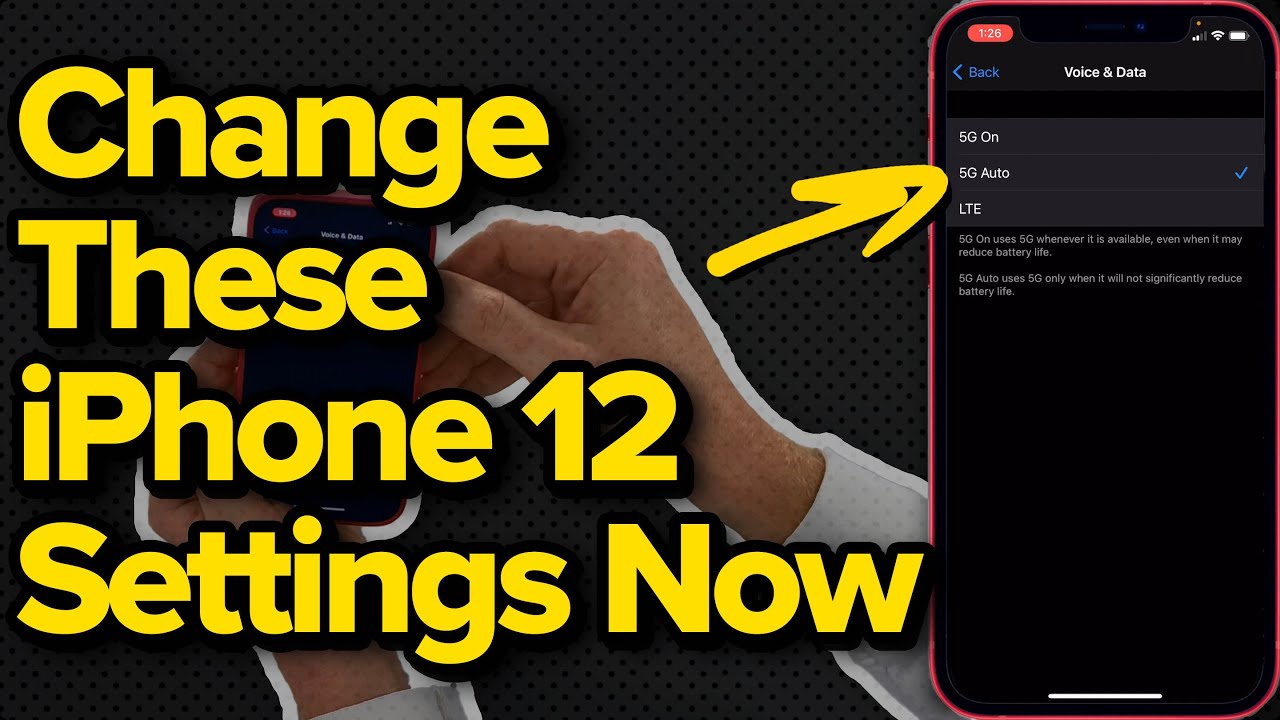

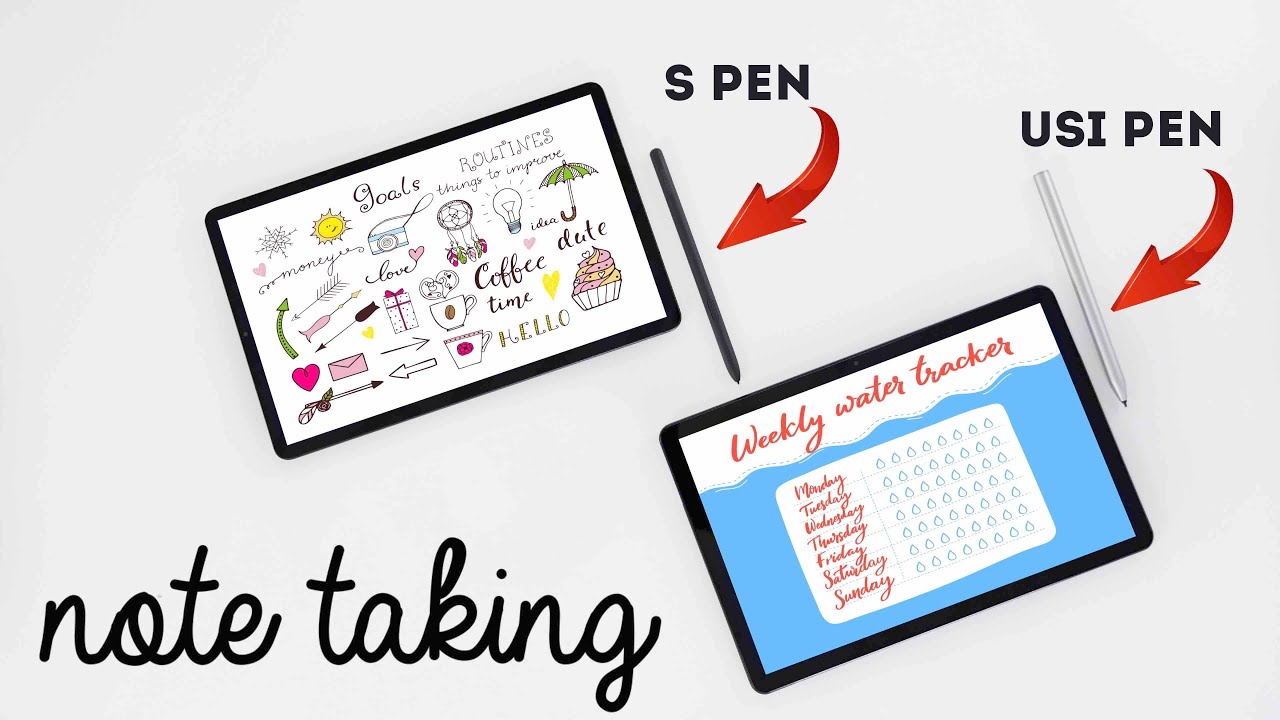


![OPPO Reno6 Z 5G Unboxing [Keeps The BEST Features]](https://img.youtube.com/vi/dFLZYyi_e-w/maxresdefault.jpg )