Lenovo Smart Tab M10 HD with Google Assistant (2nd Gen) - Unboxing and First Impressions! By FishBee Productions
In today's video we're going to take a look at the smart tab, m10 HD with Google Assistant by Lenovo- and this is the second generation weird thing- is I've- seen the m8 version of this, but I haven't really seen the 10-inch version pretty much anywhere. Now I paid just over a hundred dollars for this one. I think it was 129, but I'll leave a link in the description below with current pricing and more information. This does come with a smart charging station. It also comes with android 10, a 5100 William hour battery 10.1 inch, 1280x800, IPS display and the processor on this one is a MediaTek hello p22t. It also has 2 gigabytes of ram with 32 gigabytes of storage.
Furthermore, it's got an 8 megapixel rear facing camera and 5 megapixel front-facing camera. Furthermore, it also has what's called google kid space. Let's go ahead and open it up and see what we've got pretty lightweight tablet, I would say, comes with an USB charging, cable and then an USB a charging brake micro, SD card removal, tool, safety, warranty and quick start guide. Here's the smart charging station on the bottom is the charging, and it's got a nice little cut out for the cable and yeah the charging stations, probably heavier than the tablet and, of course, charging cable for the dock. Okay, I got a admit this feels a little smaller than most 10-inch tablets that I've used.
So you can almost use this with one hand, even though this is a 10-inch tablet on the back definitely feels like metal. You've got your power and volume buttons there on the right hand, side along with two microphones and your micro SD card tray, then on the back-up in the corner. Is your rear-facing camera nice thing is: you've got a speaker on each side of the device, along with the headphone jack and, of course, the charging port and then, on the left, hand, side or top depending on how you hold it. It's your front facing camera. It does have a little bigger bezel there on the left, hand, right hand, side and then, of course, on the bottom is where it goes right into the charging station.
When setting this up, you can do face recognition, pattern, pen or password okay, I have to say for not being a full HD display. This actually looks pretty good. Sometimes you just never know until you actually get it in person, but yeah. It actually looks halfway decent swipe up from the bottom to access all the apps nice thing is they don't put a lot of bloatware on here? Just a few apps from Google you've got a sound recorder, YouTube music videos, plus tips settings. Google home looks like it's still downloading, though you've got Bing wallpapers, which I probably wouldn't use.
Unfortunately, it doesn't look like you can uninstall that pretty typical stuff in the notification shade looks like you've got screen recorder, screenshot, dark theme, eye protection, mode, screen, assistant, auto brightness, auto rotate Bluetooth. You've also got Dolby Atmos on this screencast data, saver battery saver, airplane mode and focus mode. So far, it's only used just over 8 gigabytes of storage. So not too bad. I guess, but 32 gigabytes to me is just too small on a phone or tablet.
I think you've got to go at least 64 gigabytes minimum. Like I said earlier, this is on android 10. If you don't like gestures for navigation, you can change that in the settings. You can even choose two button navigation, three button, navigation or working mode where switch is between or minimizes apps, by tapping their icons in the navigation bar. I don't remember seeing this on other Lenovo tablets, but it looks like when you go into working mode.
It puts shortcuts down here at the bottom sort of reminds me of what you would see on decks by Samsung. You get your Google News, feed by swiping over to the left on the home screen. It's a little weird to have this shortcut up here for videos plus, I don't know. I just feel like that's something I probably wouldn't use. Some people might be interested in the kids space, and it looks like there's a lot of customization.
You can do get in order to make it just how you want, and then all you got to do is sign in with your kids account, and then you just go ahead with the setup process from there nice thing is: it's got tips to help you out pretty much with everything you would need, such as basic functions, efficiency, boosters, family features, life improvements and then get help, and once it's on the smart charging station, it actually looks pretty cool when it's in ambient mode, and I think most people are going to like using the Google Assistant. Obviously it's going to be 720p resolution on YouTube in standard definition on Netflix, but I have to say for only being 720p resolution. Videos on here actually look better than I expected. Let me give you a quick idea of what the speakers sound like who has Google Duo. I think some people would actually use that.
That's nice here just shows you where the controls are testing. Is this thing on? Do you care? If I ask you a few questions, ask away how old are you? I was launched in 2016, so I'm pretty young. Did you think I was older? So are you saying the PS5 is better than the Xbox? I notice you keep avoiding my question. Sorry, I'm trying to get better at this kind of thing. Okay.
So it's definitely not the loudest speakers that I've ever heard, but overall, I think it sounds pretty decent for just over a hundred bucks. Camera app on here is really simplified. You've just got a couple options here: settings you've got different filters. Video quality does go up to 1080p for the rear facing camera. Then you get a handful of other settings to choose from such as ISO white balance, exposure scene, mode, grid lines and timer.
You've also got a countdown, sound and shutter sound maximum brightness, location and storage. You can also choose document, whiteboard PowerPoint, slide business card and photo here's a few samples of photos and video. Just to give you an idea of what to expect. As far as the camera goes yeah, you definitely don't want to be taking photos with this or doing video some photos in my studio area where all the lights are shining on it isn't too bad. But that's not normal conditions, you're, definitely going to want to use your cell phone over tablets, but that's even more the case when it comes to a tablet like this again, I wasn't expecting much it just struggles in lower lighting and sometimes the focus struggles a little, but again this is only just over a hundred dollars, so I don't know if you can expect much better for that price uh.
I tried to run the CPU benchmark on this several times and for whatever reason it would not complete it. I have no idea why smooth graphics with medium frame rates on PUBG, mobile, okay, so yeah it can play PUBG mobile Call of Duty mobile and asphalt 9, but it's not completely smooth. It does lag a little here and there overall, though I have to say it actually does a decent job of playing these games. There's a lot of better tablets out there. If you want one for gaming, but overall this one's not bad.
Overall, I think this tablet is pretty much what I expected it to be just fast enough to run some games on it a little sluggish compared to more expensive tablets that I've used, but if you're just wanting something to put in the kitchen and put it on the dock, you know something like that. This is actually a pretty good tablet for the price. So, if you've made it this far into the video, you may want to say thanks by subscribing and don't forget, to give a thumbs up. If this video was helpful, this is Brian from fish bee productions. Thanks for watching, and I'll see you on the next one.
Source : FishBee Productions








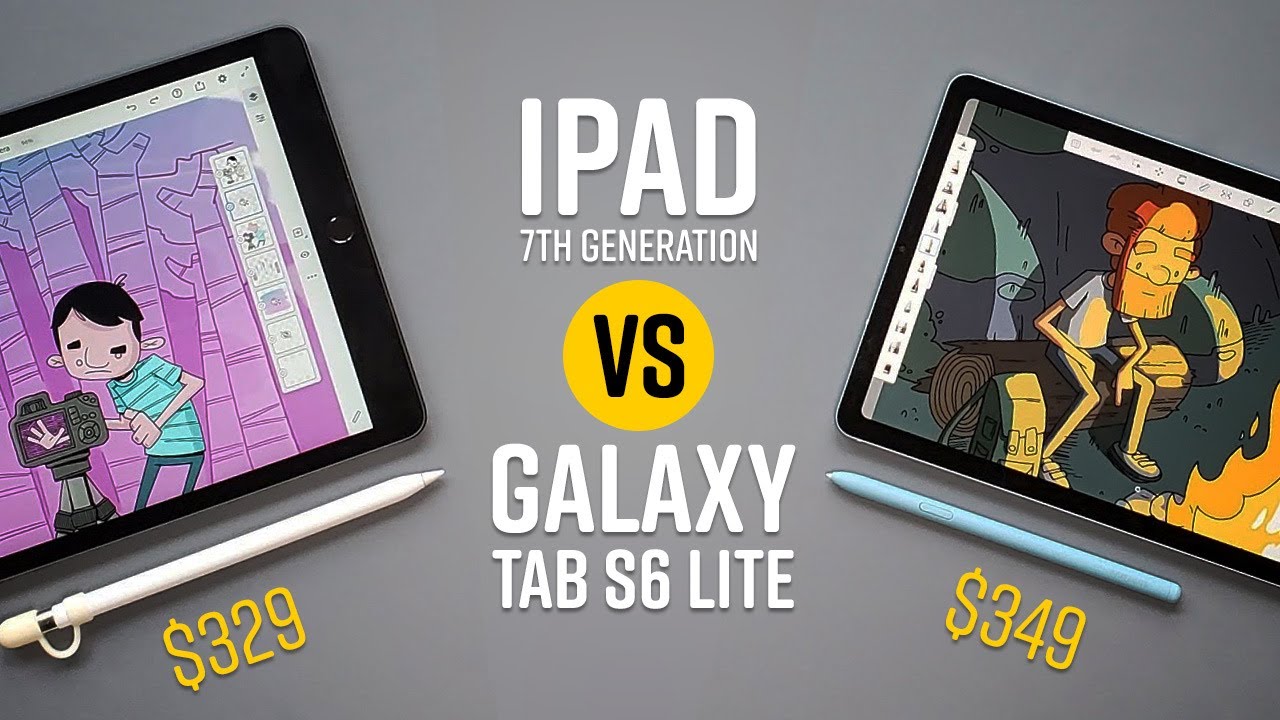


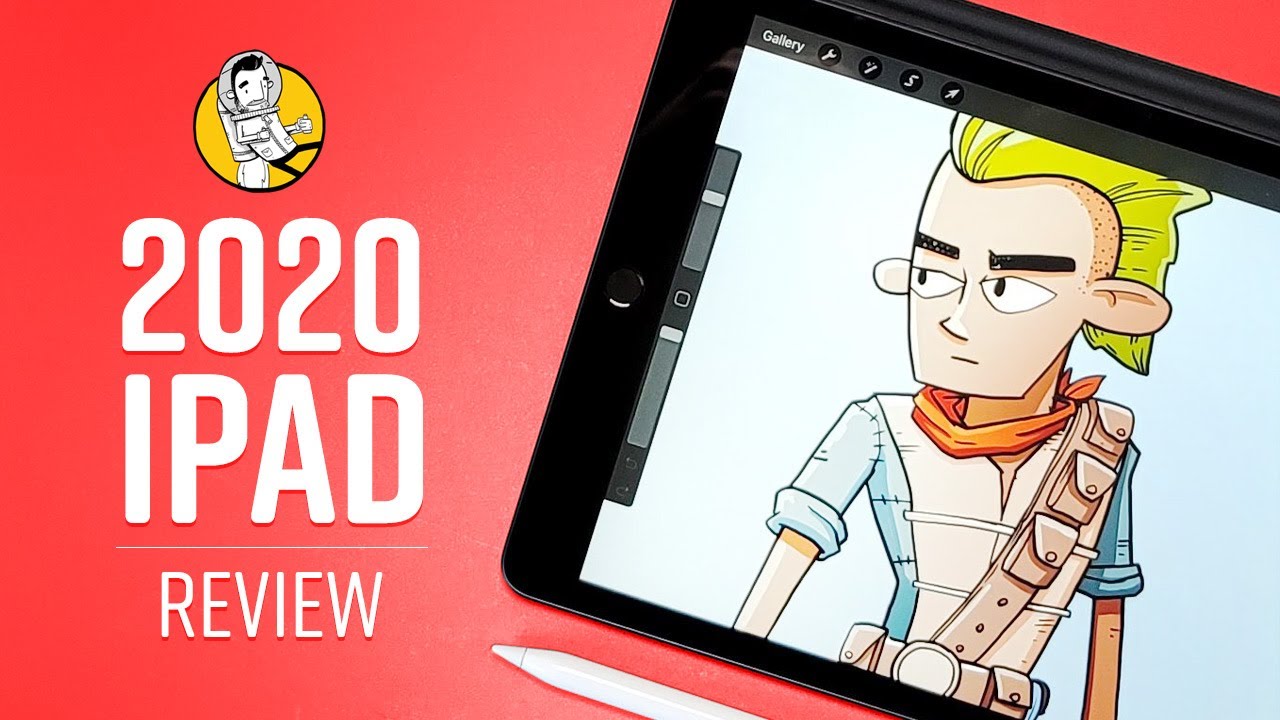



![Galaxy Z Flip 3 Fortnite Gameplay! [Fortnite Mobile] [Samsung Galaxy Z Flip 3 Gaming Test]](https://img.youtube.com/vi/MKw5bPClyCE/maxresdefault.jpg )










