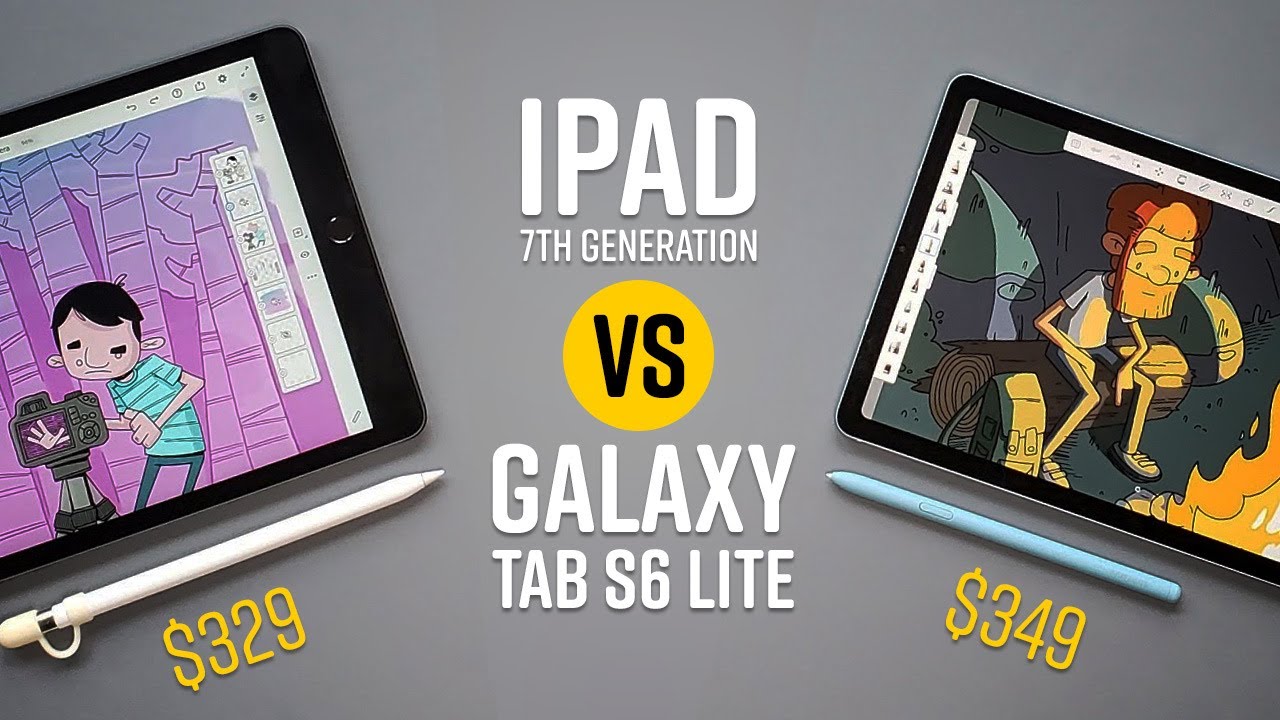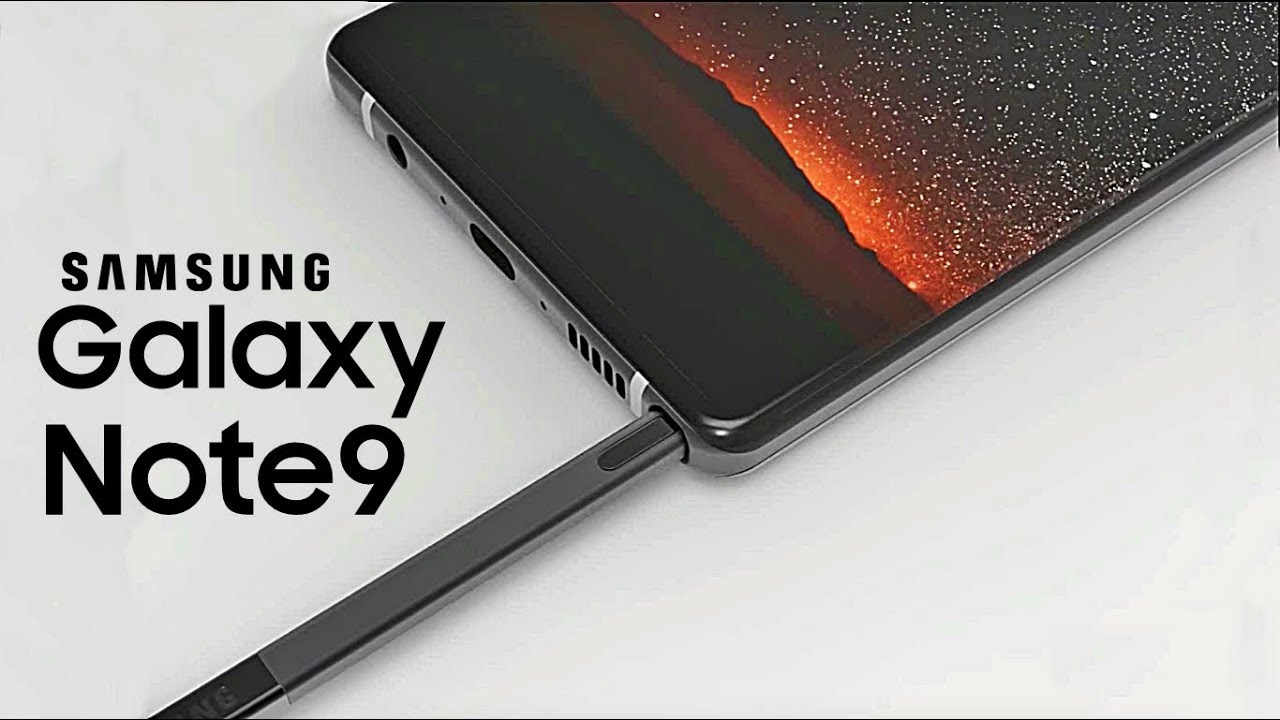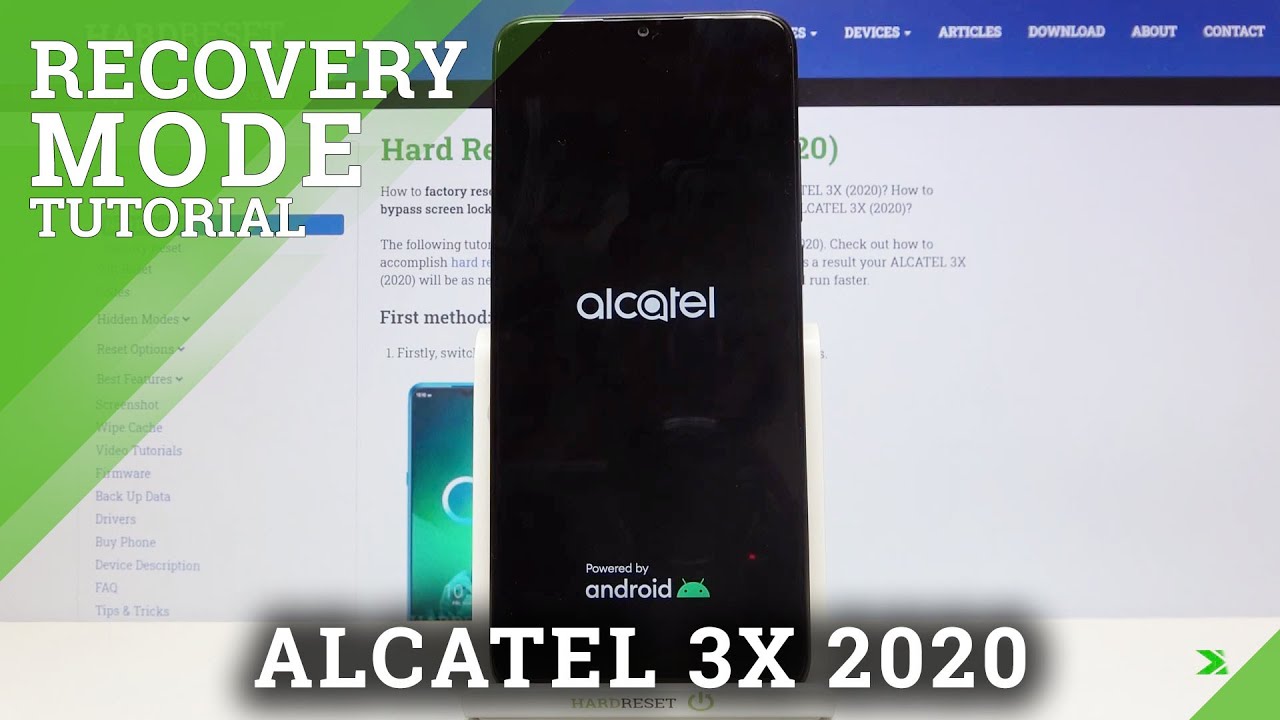iPad -VS- Galaxy Tab S6 Lite By Brad Colbow
I've considered the entry-level iPad to be the best value in drawing tech over the last two years, but now Samsung has released the Galaxy Tab s6 light at around the same price. Point I think it's time that we had another smackdown hello. My name is Brad I review tech for creative professionals, illustrators designers, whatever these people are doing here, I reviewed the Samsung Galaxy Tab s6 light wow, that's a mouthful a couple of weeks ago, and I got a lot of comments asking me to line this up directly against that entry-level 7th gen iPad. They have a lot in common, but some things about the s6 light are just better. So let's get this Smackdown started by looking at the hardware, both the iPad and the s6 light are steps down from their higher-end pro version. Siblings.
What's great about both of these tablets is even though you can look down the spec sheet and say: hey there, they're, not as good from a user experience in a drawing experience standpoint. They aren't really making huge compromises. Both are incredibly competent and frankly, fun to use drawing tablets. Let's take a look at those processors in the s6 light we have an BC ants, 9 6, 100 outscore versus an a-10 chip in the iPad I could type this stuff. I can't read it.
Comparing different processors on different OSS doesn't tell you much of the story. What's important here is that these processors are enough. Both are obviously weaker than what you're going to get on the more expensive model shocker there, but they're good enough. They get the job done as far as RAM. The s6 light has 4 gigabytes versus the 2 gigabytes in the iPad, and if we were talking about Windows computers here, neither one would be enough, but here it is so don't let that RAM specification scare you off.
This affects how many apps you can have open at once, and obviously the more, the better on the iPad. The biggest drawback is in procreate, where it limits you to how many layers you can have within the app looking at storage. It starts at 32 gigabytes on the iPad and 64 gigabytes on the s6 light. Both have upgrade options. So if you to pay more, you can get more storage in there, but the s6 light does have a micro SD card slot.
So if you want to add more later by yourself for less money, that is an option. The screen on the Samsung is a ten point. Four-inch screen corner-to-corner with the resolution of 2000 by 1200 pixels, the iPad is a 10.2-inch screen with a resolution of 2160 pixels by 1620, pixels and notice. Here they are slightly different aspect ratios with the iPad being a little more squarish, and while the iPad does pack a few more pixels into that, slightly smaller screen, I think the biggest Hardware difference here is the lamination on that Samsung display. There is an air gap between the iPads, glass and screen below.
It doesn't have a huge impact on the drawing experience, but it sure does make the device feel older than a lot of things that you're used to seeing. Nowadays. It also makes it louder to draw on. You could definitely hear the tapping of the pencil on the screen. Another quick note is the Samsung screen looks really, really good.
I can't really tell the difference between this screen in the AMOLED screen. You're going to find on the more expensive tab. S6 the winner here in the hardware category I'm going to go ahead and give to Samsung, because that screen is noticeably better. Also out of the box you're getting more storage in the base configuration, and you can add that micros card slot, which is going to give you even more, is a nice touch. In fact, I'd say that it's more than a nice touch because 32 gigabytes on the standard iPad that runs out quick, especially if you're syncing a lot of photos and videos doing a lot of art projects.
You're going to have to back that up far more often, then you're going to have to do it on the Galaxy Tab all right. So let's get a golf clap up in here for Samsung. Next up we're going to be taking a look at price. For this, the iPad is $20 less. But something important to keep in mind here is that the Apple Pencil does not come packed in.
It is an additional hundred dollars. You're going to have to spend on top of the price. The s-pen, on the other hand, packed in there you're, not gonna, have to pay extra. For that. So I think.
When you look at this from a price perspective, you can say that the Samsung is actually $80 less so for round 2 we're given this trophy to the Samsung Galaxy Tab s6 light. Once again. Let's talk about these pens, the Apple Pencil versus the s-pen since the s-pen is packed in, doesn't cost $100 more. Let the Apple Pencil it might lead you to believe that it's a cheap, crummy stylus, but that's not the case at all. You're going to get a very good Wacom enable drawing experience with that pen.
It does feel lighter if you hold it in your hands, it's not going to feel quite as premium, but when you're actually drawing with it, it's pretty good I do like the Apple Pencil better for several reasons, but I do want to emphasize that many of these differences are pretty small compared to the difference between, say the Apple Pencil and the surface pen, or something like that, for example, you're, going to get perfect pressure, sensitivity and nice clean lines out of both of these, this particular s-pen has a rubber tip, so it feels better on that glass screen then say the Apple Pencil does, when it's just plastic sliding around on glass I solved this problem by applying a matte screen protector to my iPad and if you're wondering which one well good news. It's paper like who is also the sponsor of this video. This is the paper like screen protector. This gives the Apple Pencil some drawing resistance when you're dragging it across that screen. That way, your pencil tip isn't sliding here and there and gives you a lot more line, control which I love.
You can get a paper like to fit any iPad from the little mini all the way up to the big old, throw in fact I like these, so much I actually cut one up to try it on my Galaxy S6 during the review. It was pretty good there anyway, get your paper like today. There's a link down in the description. Tell them brad sent you, so why do I like the Apple Pencil more first, its default palm recognition? The Apple Pencil is just better. The s-pen works most of the time, but it's worth mentioning that some Android apps allow you to fiddle with the settings to make that better or just turn off hand gestures when you're using the stylus I find that to be hit or miss, and it varies from app to app sometime.
It spotless up the extra lines made by your palm but other times, you're still accidentally, zooming or toggling a layer on and off with the back of your hand, the other thing is lag. I, don't think this is as bad as it looks on camera, partly because you're not looking at where your line was you're. Looking at where you are drawing too, so you don't really notice leg when you're drawing. Obviously, when you videotape this, it is way more pronounced and that's not something you see on the Apple Pencil. So is there anything wrong with the Apple Pencil? Well, it needs to be charged.
The s-pen, on the other hand, is completely battery free. This uses the original Apple Pencil, which can be charged by plugging it into the bottom of the iPad or using the little adapter that it comes with in the box which I promptly lost in the past. I have had some issues with this charging method. I think the moral. The story here is: don't lose your adapter.
As I mentioned, the s-pen is battery free. It does store a law on the side of the s6 light magnetically. There is no way to store the Apple Pencil unless you specifically get a case for it, since there is a battery in that Apple Pencil and there isn't one in the s-pen. The s-pen is considerably lighter, it doesn't feel quite as nice as not as weighted is in your hand, but this is the type of thing that you get used to after using it for a little while and I should also point out, there are dozens of Wacom, styluses and other s, pens that will work on this tablet. So if you don't like the size or the shape of this S Pen, there are others out there that you can buy they're gonna work just as well, so the winner of this round goes to the Apple Pencil next up, we're gonna, take a look at Android versus iPadOS.
This used to be a bigger deal, but it's gotten to the point where both of these operating systems are very good. If you're used to using an iPhone, and you're really into Apple's ecosystem, most of the things that you're used to using are going to work pretty well on Android, for example, Apple Music, even some iCloud features like iCloud drive. All that is going to work other things like airdrop and iMessage, not so much. It goes the other way too. Samsung has some software that doesn't run on the iPhone, but I don't really use all of that, so that hasn't affected.
My workflow at all I've gone the route of using apps that work on both like Dropbox or Google's Drive, mainly because I'm, both in the Apple and the Android world. Right now, these are very evenly matched but I. Think it's fascinating where Apple is taking iPadOS, whereas Android just kind of works on tablets, Apple seems to be making it its own thing and pushing it more into the laptop space. Next up, we're going to be talking about apps, one area where I think the iPad beats Android and beats it hands-down, in my opinion, is software. Obviously, the s6 Lite is an incredibly capable tablet from the hardware standpoint, but it doesn't have the same level of software support as the iPad does.
The apps on Android feel good to me, but they're, not great, there's something about each one. That makes me say: MMM I wish this was different. I wish there were more undo in painter or I, wish it wouldn't blur when I zoomed in I wish the layer tab would just close as soon as I start drawing. None of these are horrible, but when you start to add them up, they're just little usability things that I think an app like say procreate on the iPad. Does better I still think you can make the argument.
The feature for feature apps, like infinite painter or art flow, are pretty darn close to procreate and are reasonable alternatives. If you want to go the Android route, one area where it's a lot harder to make that case is when you're looking at Pro apps. What do I consider a pro level app Photoshop? That's a bad example: let's go with apps, like affinity, photo an affinity designer. Instead, you also have clip studio, which is a feature for feature copy of the desktop app and even though I did make a joke of Photoshop earlier Adobe is working that they are working on Adobe Illustrator. They are working on things like Adobe fresco for the iPad, and none of that has made its way to Android, yet maybe a well some point in the future, but right now it just seems like the focus of these pro level.
Art apps are definitely on the iPad, so the winner of this round is Apple, we're going with the iPadOS on this one. Let's go to the next topic. This is a harder comparison to my last galaxy vs iPad argument, I think at the end of the day, Apple still wins, because what really matters the most to me personally is using software that I absolutely love, and in that case it goes to Apple. However, it is very important to point out what Samsung has done here at the same price point actually less. If you factor in the cost of the stylus they've delivered a better piece of hardware, this screen is definitely better.
There is more storage here that storage is expandable. You can't ignore that stuff they've created something that's an exceptional value and I think from a just purely hardware, standpoint, a better value than what you're getting on that entry-level iPad, also as I'm recording this I'm. Only a couple of days removed from using the surface go to, which is a Windows tablet. That's in kind of the same price range, it's a little more and the performance on that and a lot of these drawing apps was really. It was not good, but seeing these entry-level tablets that are fairly inexpensive, perform so well and not have a ton of lag or any lag when you're drawing is so nice, obviously they're doing far less on the operating side, operating system side then say Windows 10 is doing, but at the same time it feels so good to use an inexpensive tablet, whereas an inexpensive, Windows tablet does not feel good.
So congratulations to the iPad I'm really excited to see what happens with Android over the next year. We're looking at the open source software Krita, hopefully coming out sometime in the near future. That may even things up in the app space. It's cool to see that people are still developing for Android. It's cool to see that Samsung is still developing, perfect hardware for Android tablets.
Yeah, that's all I have. If you have any comments or questions. Let me down below in the comments section. Thank you for watching, and I'll talk to you. In a couple of days.
You.
Source : Brad Colbow