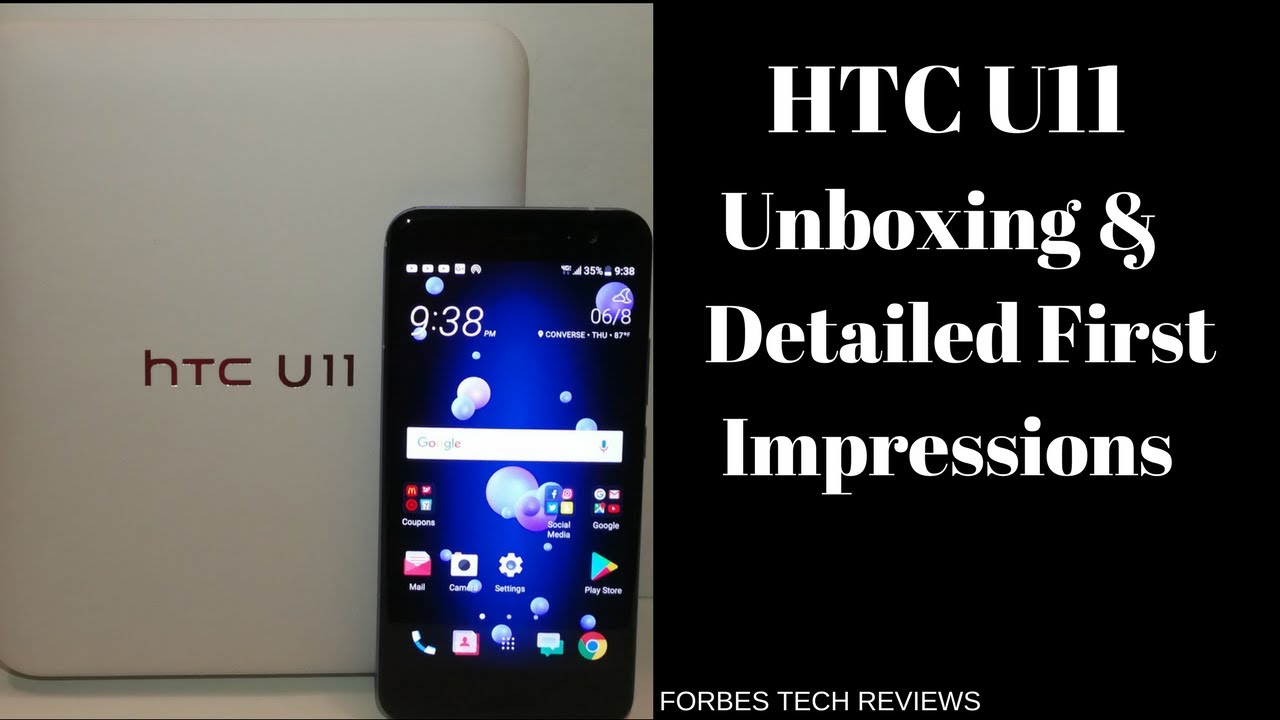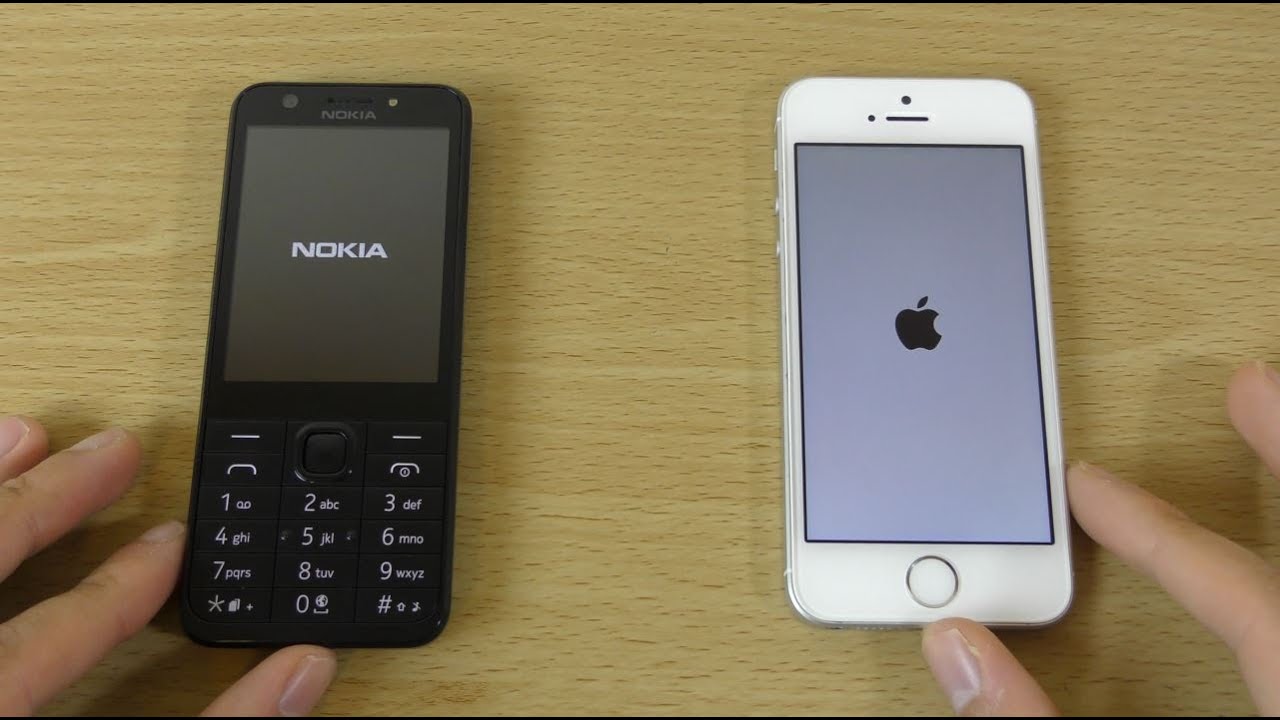Lenovo P11 Pro Review [THE Laptop Replacement] By Unbox PH
Hey, what's up it's your tech, bro charlie here and welcome back to where we take awesome out of the box. Now today we're going to be talking about a set of gadgets. That's because we're taking a look at the p11 pro, together with all its accessories and, of course, we're going to start this off with a quick run down through the specs, we got a Qualcomm snapdragon, 730 g, 6, gig of ram and 128 gigs of internal storage, and before we move on. Let's talk about the weaknesses of an android tablet and of course the biggest of them all is the fact that android OS is an all-around OS. Yeah, all around OS doesn't sound like such a bad thing, but you have to admit it's more optimized for smartphones, because there's a new smartphone coming every single month, or you know we have multiple android smartphones dropping every month, so of course they're going to optimize it for those and if they wanted to work really well with a bigger device or even a tablet, that's basically up to the manufacturer, something that Lenovo did perfect with this one. But if the manufacturer were lazy, you have a giant glorified smartphone that is impossible to put in your pocket and a hassle to take calls with yeah.
It might be better to play games on a bigger screen or watch media. You know your favorite K-pop videos on a bigger screen, but is the trade-off for optimization worth it for those? If you'd ask me I'd say no, but the p11 pro is different and let's talk about why? First, let's take a look at the tablet itself. You get an OLED screen, so that means you get deeper blacks and better color contrast. You know how much we love OLED screens, but sadly we get a gentile display to put it in layman's terms, things won't be as sharp, and this could mean that things might be a little blurry, especially with some text. So straight up, I'm telling you guys that at least for the tablet you're paying for brilliant, beautiful color, but not the sharpness.
So you tell me: is that a big deal for you, because for me not really because I was using this thing to watch music videos watch Netflix and unless you're really like pixel peeping, it doesn't look any less sharp and the colors are brilliant. Moving on, we got some quality of light features. You got a good sturdy and clean, build made of pure aluminum a very useful fingerprint scanner that doubles as the power button very useful, especially when you're working in a caf?, because we now live in a world of masks and even if this thing has face detection, it won't be that useful, when you're out and about you got two cameras on the back: a 13 megapixel wide and a 5 megapixel ultrawide, and even if you don't get tablets for the cameras. Well, I don't know who do you get dual tone flash, which is very rare on a tablet on the front you get an 8 megapixel selfie camera, which will be great for conference, calls. So between the two, the front and the back I'd say the front is the essential.
The OS feels like the standard, Lenovo android OS, which gave me a smooth experience, especially with a snapdragon 730g and six gigs of ram. Basically, if you're, comparing it to a phone, it's kinda like the Motorola motor g5 g plus man. That's not full, but we got a smooth fun experience with this, and it always makes it to our top 5 lists. Gaming and media are enjoyable. Thanks to the colors and, like I said a while ago, the sharpness is not going to be a problem for regular users and adding to that the sound is crazy.
Good. You got quad stereo JBL speakers which are super loud. I'm going to show you guys a sample, so listen up the first time. I heard this thing. Furthermore, I was honestly really surprised it packed so much bass.
Furthermore, I was in the room with my brother and when I played music, I just looked at him and was like wow. You hear that it's popping now comes the fun part. Yes, you get. The usual android tablet experience, but given that it's a really, really good one, what sets it apart from other tablets? Now, let's talk about the keyboard and if you ask me these two are inseparable on the box. It says you get a two-in-one experience with the keyboard and the stand cover, and I'm not going to lie.
Both of them are very, very useful accessories. First, we have the stand cover which lets you use the tablet in different angles, which is very useful for the pen. We're going to be talking about later. It's very easy to use. You just have to slap it on, and it has magnets to lock it in now for the essential.
The keyboard, just like the stand, covers this thing locks in with some magnets, and you do not use Bluetooth for this. You got some smart connectors in the bottom of the tablet, which connects seamlessly into the keyboard and the moment those smart, connectors lock in the OS shifts into desktop mode and being a Windows user myself. I love the layout for this. You get the app drawer button on the lower left, so it kind of acts like the start or search button on Windows and, what's cool is when you open apps, you get a little tab on the taskbar, just like a Windows PC. Normally, when you open apps on tablet mode, they open up full screen right away, but when you're in desktop mode well, they open up window.
Just like a computer, you even get the x minimize and full screen button. Just in case you wanted to take over the entire screen. It's just way easier to switch through apps. With this, you don't even have to open up the multitask menu, which is great because they're kind of gearing this thing as a sort of laptop replacement. Okay, maybe not sort of it's a laptop replacement and what really nails this down is the keyboard itself.
Unlike cheaper keyboards, this thing comes with a touchpad which is very responsive. I would even say that it's laptop tier and the keyboard guys. This thing gives you the legit laptop experience. It has perfect travel, and it doesn't feel cheap at all. I actually typed the entire list of bullet points on this.
Needless to say, I love the typing experience on this. The only thing this thing is missing is backlit keys. Now for the build, it feels very sturdy, and it's basically scratch proof. That's because you get a knitted fabric cover. It feels very nice to bring and carry around, but I'm not really sure how cleanable this thing is.
If you, I don't know, spill coffee on it and together the keyboard and the stand cover work great. Just like a laptop that being said, you're going to need the stand cover for it to work upright, since it doesn't really hold up without the cover. The kickstand works really well, if you're using it on a desk, but I'm not really sure how stable it'll be if you're, using it on your lap or maybe on your chest in bed, but I will say that the hinge is very tight and very secure, so you won't have any problems with this sliding down, like some other kickstands out there and again, the keyboard does not use Bluetooth, so it doesn't have its own internal battery. It's going to be powered by the 8 600 William hours of the tablet and that's a huge battery and for a full day of regular office work, it's the perfect laptop replacement. Last but not least, we have the Lenovo precision.
Pen too, the pen is very responsive and works very well too, not to mention it's very, very light. That's a lot of varies. One thing to note, though, is you have a 60hz refresh rate on the tablet, so there will be a slight delay as compared to using a 120hz screen technical limitations aside. I had a perfect experience using this pen. Also, unlike other pens, you don't get one but two function buttons here, which is great to have.
Sadly, it doesn't attach magnetically or charge wirelessly you're going to need to charge it with an USB cable, but thank god, it's USB, and if you have trim nails like me, well, you're going to have a hard time opening up the rubber cover on the back, not going to lie. I needed my brother's help to get this thing to charge. You get a rubber protective silicone case over here, but just like the pen, you don't get any magnets. Instead, you get a sticker, so you have to peel this off and stick it on the surface, or you can stick it to this keychain attachment which will make it way easier to carry around. But if you do insist on sticking it on the back of the tablet for easier access, it's going to make it impossible to attach the stand cover.
So you're going to have to pick one over the other, and these three were meant to be a package, so I'm not really sure why they weren't built to like seamlessly, attach together ergonomics aside, though these three perform perfectly together, you want to use it for gaming and media check. You want to use it for a regular office work for an entire day check if you're, an artist. If you want stable performance, perfect, stable performance. One big check now. Is it the perfect laptop replacement for everything? Well, half check, like I said, regular office work is great, but if you're rendering videos like me, I'd still pick my desktop or a laptop for that.
Remember we're getting a snapdragon 730g here with 6gb ram, so it may do some heavy things, but not all of them, especially the more taxing things and even if you're, not an artist, the pen can be used for signing documents or taking down notes just fine. This is definitely a bang for the buck package for sure, and you can get all the things they featured in this video for just 36, 990 pesos right now on Lenovo's Lazada, don't forget to check out articles on this and many other gadgets on unbox. pH. Don't forget to like comment share and subscribe. If you enjoy our videos, when we hit 250 000 subs we're going to be giving away a smartphone, so don't forget to sub to unbox hit that notification icon.
If you want to get them updates when we drop them videos once again, it's your tech, bro, Carlo and I'll see you guys in the next one. You.
Source : Unbox PH
![Lenovo P11 Pro Review [THE Laptop Replacement]](https://img.youtube.com/vi/_lORCRf9xkg/maxresdefault.jpg)