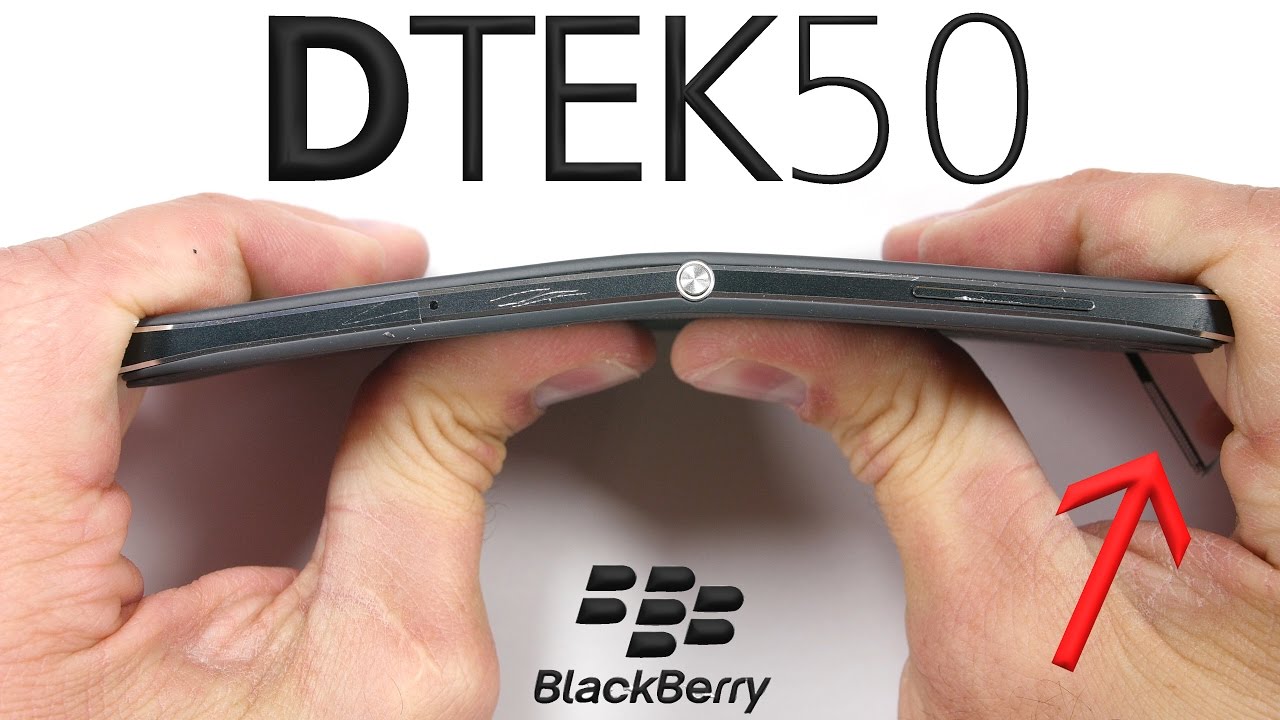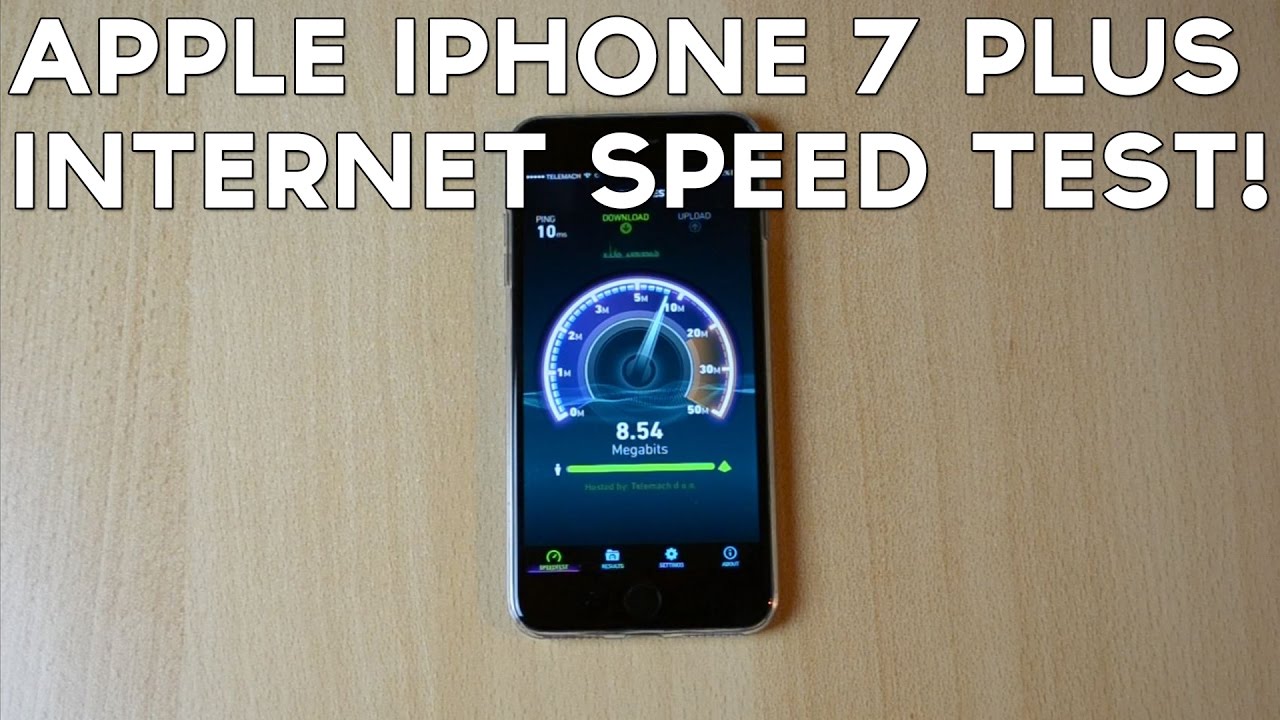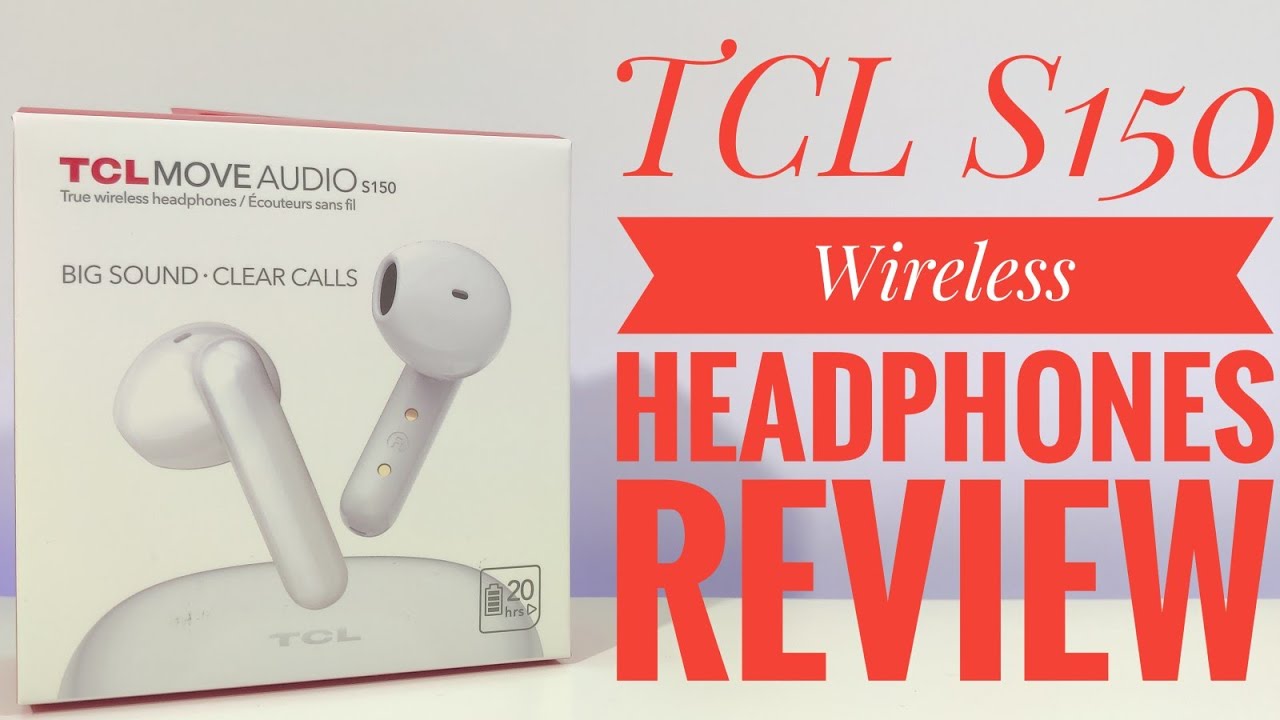Lenovo M10 10.3 FHD Plus Review. Gaming, Working,Kids Mode, XBOX Games Pass Project xCloud Streaming By Quick Expert Reviews
Hey guys and welcome to another episode of quick expert reviews. Today, we've got the Lenovo tab. M10 10.3, however, first big shout out to topic 2 for actually putting the device on my radar, and so I can actually buy it and review it. I can't guarantee and promise I will do that with every device you guys mentioned. Uh bought this one considering the price 149 quid 42 gig 32 gig model, which is the one I'm reviewing today or 199 for 64 gigs, with four gigs of ram um yeah. It was doable, managed to get it within my budget, so yeah.
Here we go. Let's crack on with the review as usual. As you can see, we are unboxing the device to see. What's in the box, you actually do still get the charger, hi apple um, and you do get the type a to type c, um, cable, so a full-blown USB on one side and then type c. On the other side, let's have a look at the actual tab itself, pretty neat device.
I have to admit it weights in at just over 460 grams. So it's actually not that bad um. I did try and get the 4g model. However, I'm not sure if they are actually manufacturing a variant with a sim card, because on the Lenovo page or in UK at least in UK um, you can only get them with memory card slot. So it starts from 32 gigs and two gigs of ram 64, gigs and four gigs of ram and then 128 gigs with four gigs of ram as well.
So that's that on the bottom we've got as you've seen the memory card tray the power button volume or down volume up, then we've got the headphone jack on the very top, and one of the speakers then, on the bottom, we've got the dock and on the docking port and on the other side, we've got the second speaker in the type c charging port. Now it is the bottom dock mount it's only for an um, a special cable that turns it into like a smart frame like the um smart display, it's called, and so I believe, if you get it from Amazon, it's 229 for the 64 gig model, and you get the um like a kind of dock with it as well um, and it's a 64 with 4 gigs of ram. This one was 149 with 2, gigs and 32 gigabytes of internal storage. However, you can expand it with a memory card. The safe spot is 400 gigs with this one, not sure if one terabyte sim card will fit.
I don't have a one terabyte's sim card, unfortunately um, so I'm not going to go for every single option um, but there are some unique features that are available only on the Lenovo tab, like the focus mode, for example uh. So you add a specific app, let's say gaming, and then you won't get notifications. While you are gaming, so it not donot disturb across the board, but only within those certain apps when it comes to sound, you've got Dolby Atmos as well, plus a costume option with it as well. So if you'd like to can adjust it to your liking, there is also a separate shortcut on the home screen, which is called Dolby Atmos, and obviously it works with the speakers. As you can see the shortcut over there or over the headphones themselves when it comes to display.
There is actually quite a lot of going on in here. So obviously, as we as usual, with most of the android devices, we've got the eye, protection mode or blue light filter or, however other companies call it. You can obviously readjust the home layout as well. So, for example, you can have it as like an iPad, so everything is on the main screen. There is no app drawer and- and if you scroll from the bottom, if you swipe from the bottom, then you go the search function, or you can have it like a box standard, android device where you actually swipe from the bottom, and then you've got the access to all the apps.
So it's like an app drawer, then another cool feature is obviously the navigation bar, so you've got the classic mode, the productivity mode, and then you've got the gesture mode, which is all too familiar with anyone running an android uh with at least version nine. Now the productivity mode. I will show you later on when I'm gonna fire up, um, word and so on, and what I'm going to connect Bluetooth keyboards, because that's where it's um most useful we've got double tap to wake as well, and then we've got the face: recognition which kinda works. Just want to show you how fast it is to unlock the device- it's not the fastest, but it does a pretty decent job as you've seen um. So it's nice to have it, and it's nice that it works in landscape mode as well, because sometimes like, for example, with iPhones.
They only work in portrait mode with iPads. They work both in portrait and landscape. It's nice that 149 device works in both device theme. You can change it to dark, but, as you can see not much, not not, it doesn't change that much um. So it's a bit of a weird one but yeah.
That's not obviously, you've got Bluetooth, you've got Wi-Fi and there is no GPS and there is no NFC. However, I'm not sure if you're going to use it for any payments. There is special, what's called a kids' mode, and so, if you'd like to you, can lock the device behind the pin code, and then you've got the couple of cool things. So you've got like a coloring book for the little ones if you'd like to you can use it like that, or you can, for example, color it manually. Let's delete that and then another thing, oh that's not very responsive.
Is it you've got the couple of more things that you can color if you'd like to, like, I don't know a boss or something, and then you've got a thing called monster class as well, which tries and puts most of YouTube videos and songs into one place that are safe for the kids, and if your kiddo wants to leave the tab, they well the app they can't. You have to type in the parental code to leave the app um. So that's that not many additional apps from Lenovo pretty much clean, android, um OS, so not much from Lenovo itself, which is most of the time nice, especially when you've got only two gigs of ram, because obviously the heavier the UI, the the more strain it puts on the actual hardware camera. If you ever going to use it, it is actually a pretty feature rich, as you can see, especially when it comes to manual mode only works on pictures, though it doesn't work on videos. So that's that and listen to the audio quality on those two speakers, and then we've got another unique feature which is this menu that slides from the right, which allows us to, for example, capture screenshots um.
You can put the blue light filter on as well, so, if you're watching in the evening, it doesn't only work on movies, it works like in gaming or whatever you use it, it's quite useful, so you don't have to press, for example, power up and down um to capture a screenshot, and then I'm going to connect my beloved tag key cover. Tag keys cover keyboard. Unfortunately, it's been discontinued, it's been manufactured in 2014, you might get it one bay used or something like that. I've been using it since iPod air, the very first one it is actually made for iPad Air, but I've been using it with most of my tablets um since then, let's just adjust the camera a bit uh pretty decent keyboard. Obviously uh backlit, as you can see as well.
I charge it probably once a year because it's got a built-in battery via micro. USB. A lot of people ask me about that keyboard. Some thought I'm going to mention a bit more about it. Yes, you can fold it like a laptop if you'd like to, and you can power it on power it off.
It also switches off automatically. You can even change the color of the backlight, and now that is the productive mode. So, as you can see on the bottom, the um back arrows and multitasking go to the left, and then you've got most recent apps mostly used on the very bottom. So it's not Samsung DEX, but it works quite well. As you can see, I still got access to the most commonly used apps on the bottom.
Obviously, as it is an android device, it works with the Microsoft Office package, with the Microsoft Word, PowerPoint um, Microsoft Excel as well, which I use personally for all my eBay, shenanigans um. So yeah works pretty well. It is a full-blown word. So if you've got one drive, you can obviously sync it as it is an android and not an iPhone or an iPad. You've got full access to your internal storage as well.
For all your documents, so it makes for a pretty decent device when it comes to working and obviously, if you'd like to you, can connect a Bluetooth mouse as well and an Xbox One or PS4 or any Bluetooth controller. So now we're moving to gaming, and I am playing Minecraft as you can see again, a lot of people asked about these settings so moving on from now, every single time I'm going to test Minecraft on any of the android devices, I'm going to show you which video settings I'm using now the game does kinda, run all right is with the fancy clouds and everything, however, not sure if it's the case of the ram or the actual MediaTek hello p22 t-tab well um the CPU on the tab itself, um. It is an OCTA core CPU, however, like I did mention it does kinda, as you can see, stutter um a bit so obviously, if you'd like to you, can downgrade the graphical options, um so yeah, it's definitely the CPU with the GPU, that's struggling in here so yeah. Let's switch off, render clouds and actually, let's switch off everything, smooth lighting, fancy graphics and see how that's going to look like yep miles better. What's funny, though, is that obviously Minecraft is quite a CPU heavy game uh, but I'm going to play Call of Duty mobile in a second, and actually it plays really well um.
So yeah, let's crack on with Call of Duty, you can keep remarkable. I do prefer torch controls over the actual controller, as you can see weld on me um, but it's nice, but you can actually use a controller. I hope it pairs you with other people that use controller as well, because otherwise might not be the greatest, but there are some people that play these games. Pop g, mobile and Call of Duty mobile with 10 fingers might not be as advanced when it comes to gaming. I do believe the very, very first couple of maps are played with bots anyways.
So no I'm not that good. I wish, but maybe not right and then the major question that was asked is how does project cloud, or actually it's called game pass for android now, so they moved out of the beta. Well, it still says beta on the bottom um. However, in order to run the project cloud or game pass for android, you have to download a game pass app now, not the project cloud one, because when you download project cloud, it actually asks you to download the game pass app. Now when it comes to performance, I am sitting two rooms away from the router and I only have 50 meg broadband with 10 meg uploads.
So I believe when I did the tests recently, it shows around 40 megs 40 megabits per second download. So it's not the greatest. As you can see, I am using the thumb stick and there is a bit of a lag between what's happening on the screen and the phone stick, but it is actually playable, and I did choose a faster paced games like forza horizon 4, and I'm going to play doom eternal in a second as well um, because obviously it doesn't matter that much when you're playing, I don't know a role-playing game or a turn-based game. But if it's a fast-paced game like a racing game, the actual input and the lag between the what's happening on the screen and the controller are quite important and so yeah, let's fire up doom eternal, which is the latest addition. After acquiring Bethesda by Microsoft, 7.5 billion dollars did they pay or something like that. But obviously we've got doom maternal now on game pass, and we also get the other games like this honored, which is brilliant in my opinion.
So yeah do maternal, plays things slightly better than the falls of horizon, which wouldn't surprise me considering that sometimes Microsoft stuff doesn't work on Microsoft devices, oh yeah, I have to finish them. So let's have a look. Please close your eyes: that's pretty fun! I did play dominant on the Bethesda launcher on my PC, and I've actually managed to get a bit far over it. I'm not big fan of the platforming sections in eternal baby, thanks for watching another episode of quick experts, reviews, and I'll speak to you soon guys happy Halloween, take care bye.
Source : Quick Expert Reviews