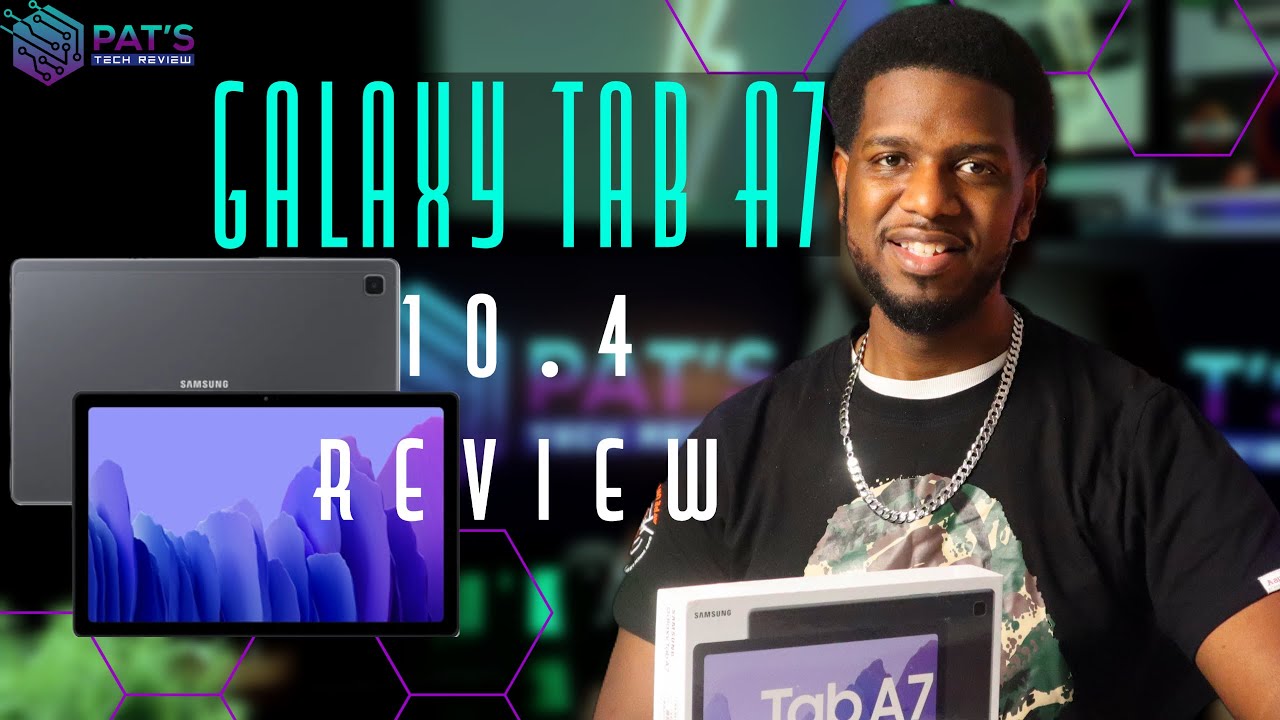Lenovo Ideapad / Yoga Slim 7 4500U - 1 Month Review and Benchmarks By W2Best Tech
It is time to take a closer look at my Lenovo yoga slim 7, 4500u version. This is my second Lenovo yoga, slim 7 after I sent my 4700u back because the camera was not working. I decided to get the 4500u and I found it at a perfect price, around 750 dollars with an open box. However, there are some problems: we're gonna cover very soon that make me not very happy with this laptop, which is annoying since it is the second unit, and I really want to love the laptop I'm w2best. I make videos about tech, travel and inspiration, and if you like my content, I would be super happy. If you wanted to put a like on the video and also maybe subscribe to the channel, then you get all the content, I'm going to be putting out in the upcoming weeks and months, and I have a really nice backlog with a ton of different tech stuff, and I try to go as in depth as possible, with both my reviews and tutorials here on the channel.
Let's get straight into the main point of this video, this unit of the Lenovo yoga slim 7, has awful coil wine and I can honestly say I have never really understood what is so annoying about coil wine. When people have been commenting on my videos asking about it saying that their units have it, I haven't really understood the problem, but with this unit I really understand why. Coil wine is such a big problem when it hits you when I am in the office, and I plug the laptop into my monitor setup. It's a new monitor setup by the way- and I will cover this in a separate video, so I finally moved on to a one USB cable setup in the office, but when I plug it in, and it starts charging, it will produce a really annoying high-pitched noise that is very similar to the sound of an old HDD. You know that kind of like high-pitched sort of rattling noise, that would kind of like go on and on and never really stop.
That is super nice to not have in a SSD with no moving parts, but in this yoga slim 7. We still have that kind of noise going on almost all the time. I can't accept having a unit that has that kind of noise going with it all the time it is both when plugged in, but also when running on battery power. But I find that it's a little more common. When I'm plugged into power it doesn't matter what power plug I'm using it doesn't matter what charger or what unit that is charging the laptop it has that coil one going for it almost all the time.
What's even worse, is that the laptop is completely sold out at the store where I bought it. So, even though I got it with an open box and I might be able to exchange it for another unit, I won't be able to do that because it is completely sold out at this point. My last resort here is probably to return this unit before the open purchase period is over and try something else out, because now I'm getting a bit tired with the lack of quality control, there is in Lenovo's yoga slim 7 line. I have covered the Lenovo yoga slim7 quite intensely, and my reviews of the 4700u model is covering a lot of the basics around the screen. The speakers, the keyboard and the trackpad so have a look in my Lenovo yoga, slim 7 playlists, and then know that this video will focus on where the 4500u version is unique and the differences it has to the 4700u model that I've been trying before this means, we will check out the CPU temperatures at load, the surface temperatures at load, the camera.
Since my previous camera was not working at all the windows, hello, automatic login feature, we will do the benchmarks to see how this laptop fares in my usual benchmark setup, we'll talk a bit about video editing, because I have had similar problems with this unit. As I had with my 4700u in the beginning. However, I haven't been able to resolve it in this unit and, last but not least, we will have a look at gaming so that you can get an idea of how the 4500u version of yoga slim 7, with 16 gigabytes of ram fare and how it compares to some other dozen 5 and dozen 7 laptops. The specification of this Lenovo yoga slim 7 is the AMD Ryzen 5 4 500? U CPU with the AMD Vega, 6 graphics. This one comes with 16 gigabytes of lpddr4x 4266 megahertz ram and a 512 gigabyte SSD.
As I told you before, I paid just about 750 dollars for this model, which was with an open box. So it was not a perfectly new laptop but, as I showed in my unboxing video, I thought it was pretty much like a new one, and I was very happy with the shape of it. When I opened the box. The normal price for this laptop in Scandinavia is about 950 euros or about 1 000 or a little more than 1 000, let's start off by running a cine bench r20 plugged in and with battery saving mode. On now that we are running cine bench r20, we have a CPU temperature of around 69 or 70 degrees, while the CPU is at that temperature.
We have a surface temperature that maxes out around 40 degrees up here in the top left corner, cine bench r20 scored 1630 points in battery saving mode in intelligent cooling mode in cine bench r20. We move up from the 12 watts of power draw up to around 14 to 15 watts of power draw at this state. The CPU is around 75 degrees, hot and the surface temperature at that hottest point has gone up to about 42 to 43 degrees. The was keys are about 37 to 38 degrees as a maximum. I get a score around 1600 points in intelligent cooling mode, which is super strange.
Most of the time in intelligent cooling mode. I have been scoring around 2 000 points or a little above, let's switch to extreme performance and see what we score in that mode running the laptop in extreme performance. You can immediately hear the fans picking up a lot. The CPU temperature goes up to 99 degrees, so still under 100, but way hotter than it's been in the other power modes, and the power draw at this point is between 28 and 30 watts in this state. The top right corner here is about 44 degrees.
It is warm, but it is still not uncomfortably hot to the touch and the was area is around 39 degrees. Cine bench r20 scored 2007 points at this point. This is also a lot worse than what it has scored before when I have tried it, you can even see here on the screen that my previous top score has been 2499 points with it, and I'm honestly not sure what the difference is right now. For some reason it is not scoring as high as it normally does when I have been testing it. I know from previous testing that the power profiles don't make any difference when you run GPU intensive tasks.
So let's try one time in heaven, benchmark in extreme performance mode, while plugged into power and see what this laptop scores. When running the heaven benchmark, we again reach this temperature of around 44 degrees. Up top left here, but around the keyboard area, we are around 39, 40, sometimes 42 degrees, heaven benchmark, scored, 718 points and a fps of 28.5 minimum fps was 7.3 and maximum fps was 57. The laptop has a built-in camera with windows, hello, and it is fairly quick to log you in. If you see here when I open the laptop it recognizes my face, and then we are into windows.
This is the quality of the webcam and the audio that is coming from the built-in microphone. I have had good comments on the audio, but I really don't like the washed out and really unsharp image from the camera in this laptop, but you judge for yourself if this is enough for your needs, for example, for video calls at work. The power profiles is an interesting thing in this laptop. I think that intelligent, cooling and battery saving mode are perfect power profiles that I use on a regular basis, intelligent cooling. I use most of the time because I get a decent amount of power, but still get quite a good battery life with battery saving mode on you get a perfect battery life.
You can easily push 10 hours of battery with this laptop in battery saving mode when the brightness of the screen gets turned down a little, it limits the performance to 10 watts, so you don't get as much power out of it, but you can still perform most of the tasks, because this is quite a powerful CPU, even though it's not as powerful as the dozen 7 ones. Now, when the laptop is a bit more silent, let's have a listen. If we can hear the coil wine coming from it, I'm not sure if you could hear that, but it is very obvious and truly annoying that it is there almost all the time. I normally use my laptops a lot for video editing, although this one was mainly meant to be an office laptop where I don't do as much of video editing. However, when I take it on the road, I really need to be able to do some of my video editing in da Vinci resolve.
This has been quite a problem with this Lenovo yoga, slim 7, because as soon as you place, a more advanced title or some effect onto the timeline, it is lagging completely, and you have to restart the software, and then you can start over again. But if you do the same thing, you're going to have the same issue. Here is a sample project and, as you can see, it plays back completely fine at this state. If I pause it and take one of my more advanced titles and try to play it back there, nothing is happening with the title and now nothing is happening with the video. As you can see, the video has completely locked itself in one point, and even though it's seeing as playing here in the timeline, it's just moving back and forth like this.
So this is pretty much an unusable experience in da Vinci resolve and even though I've updated the software and updated windows several times and made sure I'm completely up-to-date. This is not a working experience. I have also had a few people comments saying that they have had similar issues in da Vinci resolve, and I would say the only way forward I can see now is to only do basic, cutting and trimming and then maybe moving to another laptop or another computer. If you want to do more advanced stuff, let's try out a little of overwatch and see how it performs here. Overwatch is also a bit of a GPU intensive task, so this won't be a difference between intelligent, cooling, mode and extreme performance mode.
Right now we are in intelligent, cooling mode, because the fans are running a bit less. Here we will be playing overwatch in the settings that it suggests at the beginning when installing it, these are low settings and everything is set to low with a render scale of 79 and a full HD resolution. I'm also running the stats from the game up here and FRAPS here, so you can get a clearer view of the fps count, as you can hear here as well. The speakers are perfect for gaming. They provide a very immersive sound and is one of the things I really like about gaming on this laptop five.
Four, three, two one. As you can see here, we are around 100 to 110 fps in this game setting. So that is a very good overwatch experience come by now we are hitting a point where we experience some lag even here in this a bit lower, graphics state. So at one point there we were going down to about 50 fps, which is not exactly nice to play in, but most of the time we are around 75 to 80 fps, when playing overwatch. We were at a temperature of about 80 degrees and the hottest area of the keyboard was about 43 to 44 degrees.
Let's run crystal disc mark and see how fast the SSD is. We get a read, speed of 3478 megabytes and a White speed of 2173 megabytes. This is really solid scores but, as I have pointed out before, there is a difference when you are running it on battery power, and here you can see the stats when running it on battery power, as you can see quite a big difference. That is it for my full review of the 4500u version of the Lenovo yoga slim 7. As you can probably know, I like this laptop a lot.
Otherwise, I wouldn't have bought it a second time. However, it is hard for me to like it enough with the coil one issue that I would keep it and use it for several years to come in my office. Therefore, I will probably have to return this before the open sales period is over, so that I can get another unit, which is such a pity. It seems like once again: quality control is striking, and I will be returning a Lenovo product once again to the manufacturer because of a quality control issue. It is really annoying, but it is what it is, and I will have to accept it.
I still think Lenovo yoga, slim 7, is a fantastic laptop. You just need to make sure that you get a unit that actually works and does work the way you want it to work. Then I think it's a perfect laptop and I wish I would get a unit that would actually be working. I was considering getting a 4 you, but I think I'm actually going to move in a direction of another manufacturer. Another model to see what this can bring me for my main work, laptop setup, I'm w2best, I make videos about tech, travel, inspiration and I will see you in the next video have a nice day bye.
You.
Source : W2Best Tech