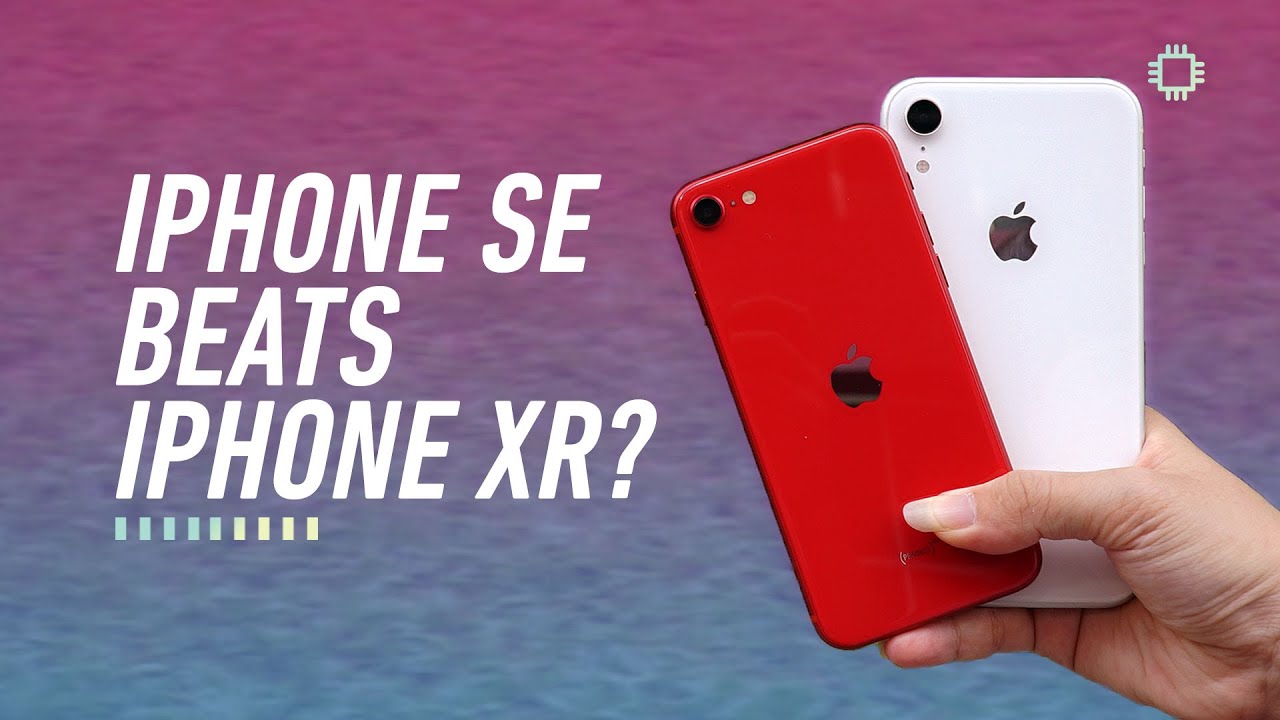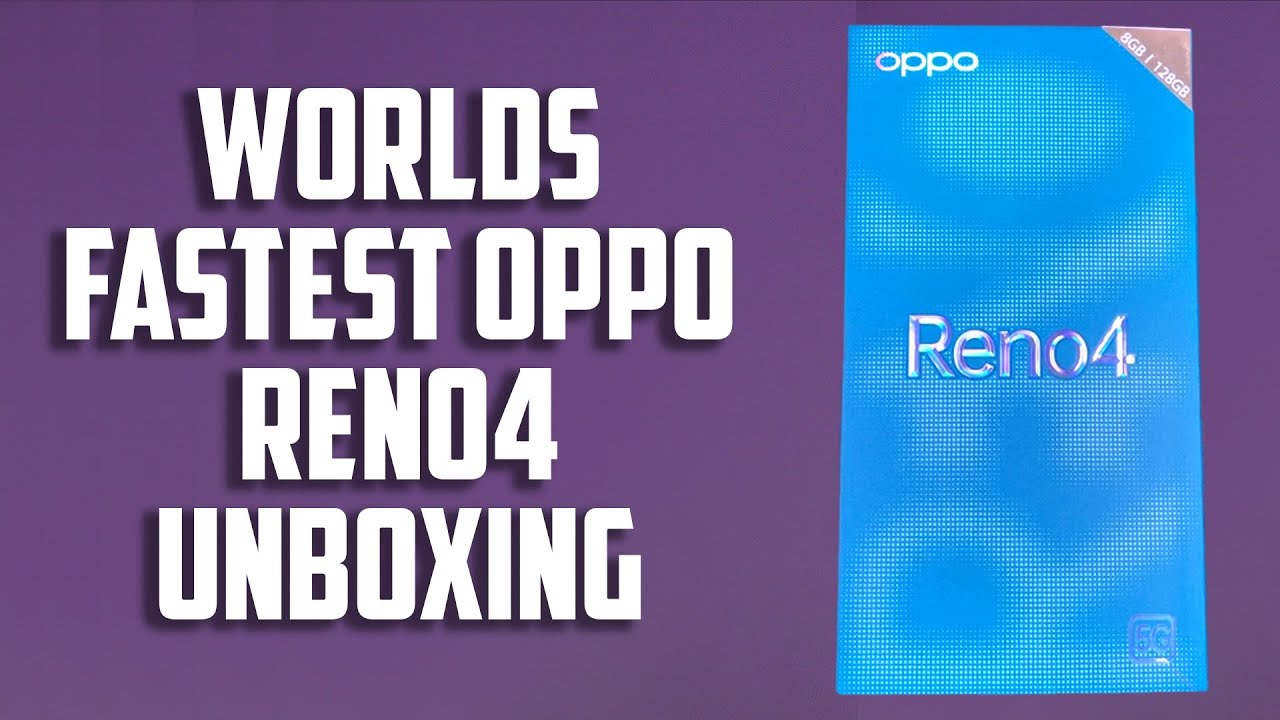Samsung Galaxy A52 5G Unboxing By Ricky's TechTalk
Welcome, everyone to Ricky's tech talk, I'm finally, back. I've had a little of a break and ready to go, and we've hit 30 000 subscribers, which are amazing. So thank you so much and a thank-you. Video will be coming up very soon, so make sure to subscribe for that. But in today's video, I want to talk about a new device and Samsung release a wave of new devices each year and 2021 is no different. So in this video we will be taking a look at the new Samsung Galaxy a52 5g and sharing all of its key features.
So, let's start with a quick unboxing. So on the front here we get to see our a device with an array of cameras which I'm looking forward to going and checking out and trying out. You've got this in awesome white and this is 128 gigabytes storage option not really too much to shout about on the box or on the back, but along On the side you've got galaxy, a52 5g and this is powered by the Vodafone 5g network, so massive, thank you to Vodafone so on the box. So, let's just open up inside straight away, we get to see this awesome white, and it is a very nice crisp, the clean white design here. So there is our phone.
What else do we get in the box? So you've got a three-pin plug here. Just grab this out so USB pop up the third pin there. So that's gonna pop up careful with plastic that may break, but quite quick charging, but we'll see how quick it is. We've then also got our charging cable here. So this is USB a to USB c.
So that's really handy to have there and do we have anything else. No, that's everything there. As always, Samsung puts the packaging in the back. So we need to just get the packaging out here and see what we've got inside here to turn around we've got a sim tool. It is a dual sim model.
That's perfect to know, so you can use multiple different sim cards. So if you have a business line or a normal line, you can just then get all your calls and data come through. So we've got Samsung, and we've got Samsung as well. This is a quick start guide here. Any questions or queries drop.
A comment below and I'll very happily help you out, and this is going to be your warranty card here as well. So don't really need that it's worth reading through, though, if you've never had a smartphone before, but you can read through if you want to so take a look at our device. Let's power on take a look at that awesome white again looks really nice actually like a matte design to it here. Textured bit, matte design plastic on the back here, aluminum around the frame and then glass on the front. Samsung Galaxy got a USB c at the bottom.
We've also got 3.5 mil headphone jack as well. Actually, It is really nice to see a speaker and a mic, so we're greeted with different languages here to welcome us to our new device, and before we begin I just want to take a look at the accessibility down here at the bottom right-hand corner. There's the accessibility figure there, and you can choose straight away. Different features to use. So we've got talk back.
We've got the dark theme. If you want to use a dark theme which really helps you've got then color inversion, you've got high contrast, keyboard, you've got screen zoom, so that'll help resume, so you've got font, size and style. So I might just jump in here, making it a little easier for me to read going through the actual setup process. We've got then magnification we've got view more, and then you've got universal switch, accessible menu. You've got then view more again, and you've got install services and about accessibility, which will give you a telephone number to Samsung and you can get more help.
If you want soon really great demand settings there. So we're going to get started, and we've got English United Kingdom. Yes, that's correct, and then we're going to select all of these to agree to Samsung's terms and conditions. So we've got Wi-Fi here, or we can skip and use the network, so I'm going to just skip here. It will check for any software updates and apply these if you have any so copy, apps and data.
So if you want to copy apps and data press next here, and then you can actually choose which options you want to use here, so you can see your phone. You may need to use an application or use a cable, but I'm going to say don't copy I want to use it as a fresh new, the device. Now it's going to ask you to sign in with your Google account, and you'll need to do this to get all their services and get all of their apps and use all of their apps in the best way possible for this device. So sign in with your Google account. If you don't have one, you can create one here very simple and just follow the process.
If not you can skip so saying here, keep your account updated with this phone number, and again you can choose to do this if you want to, or you can skip I'm going to skip it because it's not my main device. Welcome and I agree to term conditions once again, so we've got the time and the date here, that's all correct. Brilliant first of august, already wow google services. Do we agree to google services everything but backup again read through these and see which one applies to you? You might not want to use all of these services, but I do to really test out the device. So choose your search engine, so you have to choose this nowhere in the UK and Europe.
So I'm going to go google, but it's nice that you have the options here. You can learn a little more about google, if you want to, but I'd rather just stick to what I know so protect your device. You've got face, recognition, you've got fingerprints, you've got pattern, pin and password I'm going to go for a fingerprint, so tap fingerprints and tap next we're going to need a backup which is going to be a pin. So add a pin in here you'll need to confirm your pin, so it uses an under the display fingerprint reader, so I'm just going to tap my finger on there and, as you can see, we're filling in the percentages and just move your finger or your thumb around brilliant done there we go. That's all done, and then your device is nice and secure, or you could also, use face recognition as well so see what's trending with Google Assistant.
Yes, that sounds good. It should have my voice match on file and review additional applications. So I don't want all of these installed, but you could install some of these apps if you wanted to, and it's going to start to set up those apps and get your phone ready for you to use and enjoy it's a nice large display as well we're going to talk about the key details here. Do you want certain applications because this device was provided by Vodafone? We've got my Vodafone options here, so we're going to hit next and install those and as it's a Samsung device Samsung want you to sign in with the Samsung account to get key extra benefits, and it's worth doing. There are some discounts, or you may even get some promotional codes.
It's going to tell you everything you are going to miss if you hit skip, but I'm just going to skip for the process of the video, I'm going to do that, so you're all set up and ready to go hit finish just give it a couple of seconds, and it'll be ready to go really nice bright and vibrant display here looks really nice, and we're ready to go so actually now our the device is set up. Let's talk about the key details of the brand-new Samsung Galaxy, a52 5g. So, first, what are we going to be looking at all the time and enjoying all the time is our display, so Samsung offers a super AMOLED 120 hertz with 800 nits brightness, so 120 hertz is the fast-paced movement of the display, which means you can fly through your Twitter feed very quickly.800 nits is the brightness, and that means when going outside in bright sunlight. Yes, we do have it sometimes here in the UK you'll, be able to see your display with bright sunlight to you're, actually looking at a 6.5-inch display, which is over 84 screens to body ratio, so loads of screen not too much body. That's bothering you in the way the 6.5 inch is a perfect size. Its resolution is 1080 by 2400 and that will give you a pixel the density of 407 pixels per inch, and what does that mean? So your photos will look crisp and clean full of color and really great to enjoy and share with everyone protection wise on the front of your.
The display is a corning gorilla, glass 5. So if you are unfortunate to drop your display, or you bang, your keys against it shouldn't get damaged at all, but corning gorilla glass is amazing. It's very well protected, always put on a case if you want to and also put on a screen protector, so the front camera. Now what you're going to be taking all of your selfies with and enjoying your new phone, wherever you go now we can get out a bit more. We've got a bit more freedom.
We want to take some selfies with friends that we haven't seen for a long time or even family, so the front camera is their dot system or the pole punch design in the middle, so 32-megapixel f 2.2 in aperture, it's a 26, millimeter lens, and it's wide, and it has a sort of autofocus and will really capture onto you and really bring you into the picture when it comes to video recording, you can do that 4k at 30 frames per second or 1080p at 30 frames per second as well, so catch a great video on the front camera, as well as the rear talking around to the rear the camera. Now this is a quad camera, and it's amazing to see on this type of device, so starting off with a 64-megapixel, f, 1.8 aperture again, this is a wide, a lens. This offers phase detection, autofocus and is, which is optical image stabilization. Then you have a 12-megapixel f, 2.2 aperture, which is your ultra-wide lens and that offers 123 degrees field of view. So everything all perfect sceneries will get in your shot.
Great for sharing with family and friends, or just keeping their memories for later on inline, then you have a 5 megapixel, f 2.4, which is your macro lens. So this will give you that option of black and white colored photos and really enhance your photos alongside another 5-megapixel, f 2.4, with this, your depth lens. So this will get a both effect or blur that background and looks really smart when you want to take portrait photos or enjoy just taking snaps of great things up close and then blur the background. When it comes to video recording again, you have a few options here, so we've got 4k at 30 frames per second at 1080p. You've got 30 or 60 frames per second, so 60 frames per second means.
It's gonna, look a little smoother I've recorded at 30 frames previously for YouTube, and this has a gyro is, which is an electronic image stabilization system inside, so they're your cameras, so you'll be able to go and capture the world now we're out and about a bit more and the quick question here. Is its your first day out? Where would you go with your new phone so for me, we're going off to whip snow 2 very soon, so looking forward to going capturing pictures of the animals and seeing the beautiful wildlife that's out there coming on to parent performance? Now? What is your device running? So this is a Google device, which means it's running, Android 11, and we'll get the push to the latest version very soon. It's also running Samsung's, one UI 3.1, which is their little overlay so a bit of skin over the top, but makes it nice and clear, bold, and it makes the apps nice and big easy to touch easy to find and easy to use, especially from my point of view being visually impaired. It's powered by the Qualcomm snapdragon 750 g processor, which is eight nanometers in size, a very small. Furthermore, it's a 5g chipset.
This has a quad-core GPU inside with multiple different core speeds, but again I'll get into greater detail during the review. This GPU is by Arena and that's a 619 GPU so be able to run games and enjoy all of your media all at once. So coming around to storage. There's a couple of options: you can have 128 gigabytes, or you can have two five sixes. With the two five six gigabyte storage option.
You get eight gigabytes of ram, but with 128 gigabytes of ram, They do offer one version with six gigabytes of ram, and you do get one version with eight gigabytes of ram, so make sure you go and choose the right one for you and the link in the description will be to the model I have here when it comes around to battery now to take on all this power and performance and your display, you have a lithium polymer battery with 4 500 millionth hours, it's non-removable, so you can't take it out its fast charging, so 25 watts, which is perfect, and that's thanks to the plug you see here and the cable provided. You can get 50 charge in about 30 minutes and also just wrapping up there they're all the key features. But what else would you like to see, so I'm going to look at accessibility, because that's very important to me, we're also going to look at the camera. We're also going to test out the pattern performance of the device, as well so make sure to come back in a couple of weeks for a detailed review, so I've shared all the key details, and we're going to go and test our device, but also let I know what you think. Is it a device, maybe for you and are you thinking of buying it or do you have it already? Let me know what you think.
It's always great to hear from you again a massive thank you to everyone who has subscribed. We have gone past 30 000 subscribers now quite easily, and a thank-you. Video will be coming very soon so make sure to subscribe to Ricky's tech talks. That dated with all of my latest videos, have a great day, and I'll see you again very soon bye for now.
Source : Ricky's TechTalk