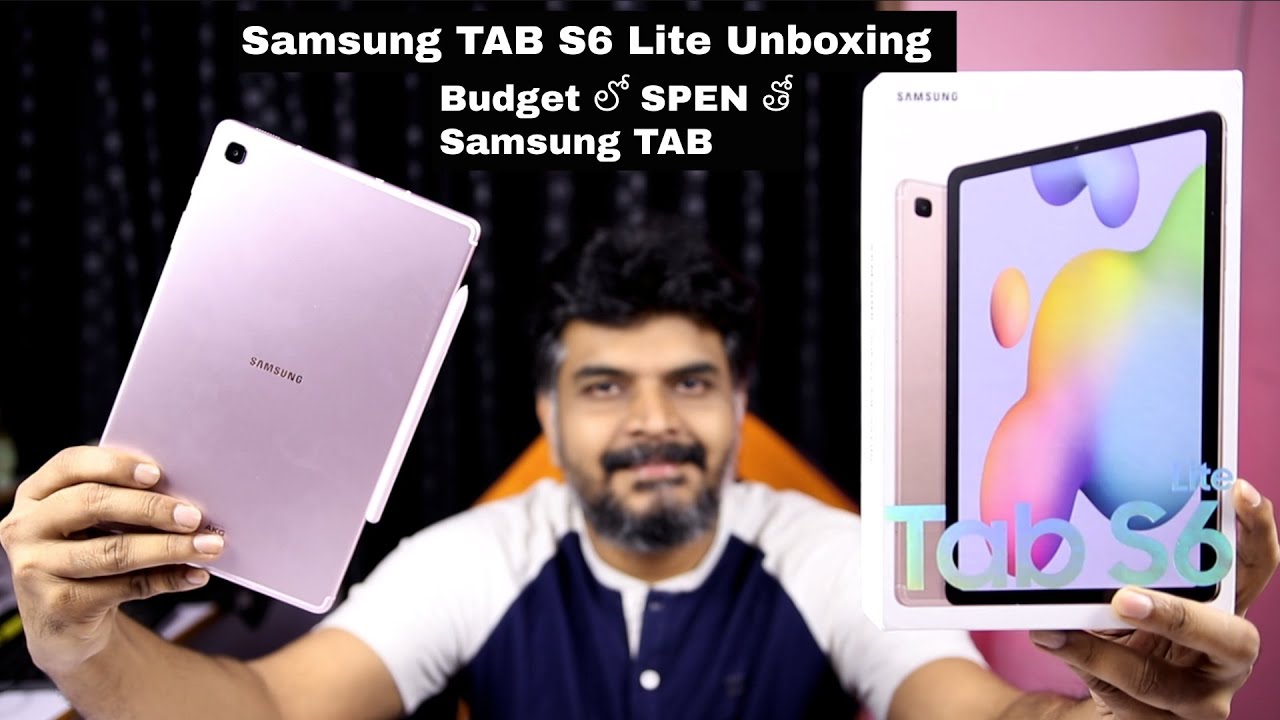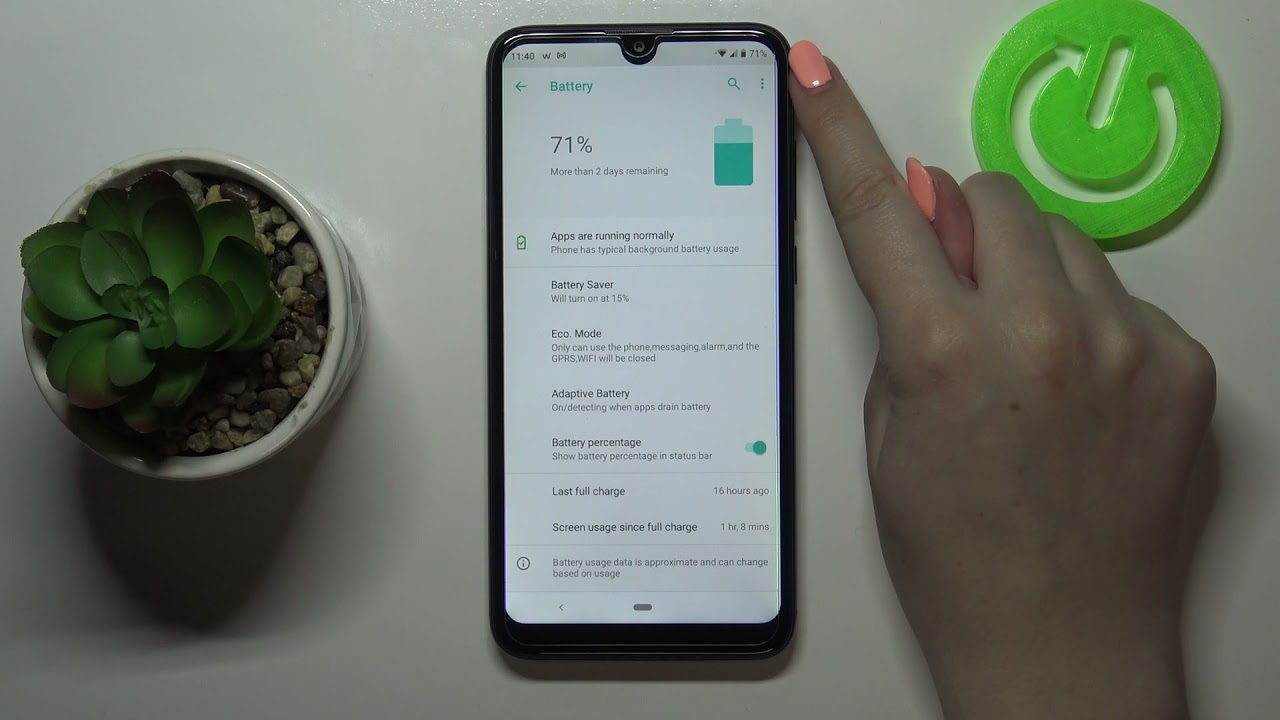Lenovo Ideapad Yoga 2 Pro Ultrabook Preview - PC Perspective By PC Perspective
Welcome to PC perspective I'm rice around today, we're going to take a quick look at the brand new Lenovo yoga, 2 Ultrabook. If you are familiar with the site, you notice that we are we're big fans of the original yoga. This is a Ultrabook design from Lenovo that was unique in that it was a traditional laptop configuration. You could turn it into a tent mode. You could use it as a stand mode, or you can flip it all the way over into tablet mode, and they have slowly iterated on this process with smaller versions, one that used a Terra processor, and now they're actually upgrading the hardware again this year in the form of the yoga 2 pro we have one in here we figured we give you a quick overview of what it is, what it looks like in which how it compares to the previous versions before our full review comes out, so here's the box for it nothing really fancy there. I will say that there are several models available for this and depending on, if you want to shop at Best, Buy or some other place online.
We'll talk about the differences that you get with each of those models, so here's the actual notebook inside its little sleeve and upon removal. One of the first things I noticed upon holding it- is that it has a tapered edge. Now it might be a little harder to see if, as you can see, that it's not the same thickness, or it doesn't appear to be the same thickness at this end as it is at this end, if you kind of base it more on the mid-gray here before the tapered edge, it's actually pretty close to the same all the way across, but comparing it to on top. Here we have the last year's yoga 13 that it's clearly this is a little thinner device. It's a little lighter.
I think the spec is 0 point six, seven pounds versus point 61 pounds, so it's pretty close either way. If we do a quick walk around the outside, we have our power connection: a USB, 3.0 port, a micro HDMI connection a little disappointed to see a full-size HDMI there. But you know you can get adapters for that fairly easily. You've got a memory card reader, nothing else along there, nothing along the front on this side. You've got the power button.
Furthermore, you have a no rotate button, and you've got your volume, rocker headphone and mic output or headphone output, mic input and then another USB powered USB port they've actually charged devices when the system is off. Work noteworthy here is the power button located on the side. On the previous yoga, the power button was located on the front which apparently caused some issues were people accidentally putting their laptops to sleep or accidentally turning them off when they didn't mean to either by pushing them into their stomach or if they had it on an airplane or something like that causing an issue there. The venting is all along the bottom here, not much in the area of venting and the bottom is, is void, you're not going to avoid, if anything, I guess I should say it doesn't have easily replaceable hard drives or any other components that way now. The big change for this unit is that it has well based.
This is a core i5 4200, you processor, with Intel, HD, 4400, graphics, so you're going to get a better performance, better battery life than what we had with the Haskell model before I open it up, we'll go ahead, and I mean there's not really much in this box. You've got some of your documentation here, but not much to really write home, but there the charger is interesting. It's just it's a very light and small charger. It kind of has its own custom power, cable, and you can see the connection. There is frequently used by other Lenovo devices and inside here you've got the actual power cable itself a lot of times the samples we get aren't full retail collaborations or full retail collections of hardware.
But this is the important part right here is the actual device itself. So let's go ahead and open it up, and we'll see some other interesting unique features for this particular Ultrabook. It's an Ultrabook in name. So it's going to have all those specific features and one thing that's going to be almost impossible to show you on our capture, but is by far the most impressive part of this tablet is the screen of this Ultrabook is at screen. It is a 3200 by 1800 resolution screen 13.3 inch but 3200 by 1800 s. So it's going to have super, super high, pixel density.
It's got Windows 8.1 on it, so you know it's going to behave a little better than windows.8 did with those high resolution displays high pixel density displays, otherwise I mean software is, is very similar to what we had on the previous yoga designs is Windows 8.1, so you get the improvements and enhancements with that, which means you get a start button. If that excites you for some reason and then anything you do in terms of you know, visiting websites is, is going to look. Great text is going to look awesome on this display and browsing through the web so far and are in our quick use of this has been, has been pretty awesome. Now lots of notebooks are out there. Lots of Ultrabooks have Haskell processors in them now one of the things that makes the yoga unique in this case the yoga 2 pro is.
It now has a backlit keyboard, which is actually nice and see if we can- and we can show you kind of there- there's the keyboard, UNEF laminate and there it is illuminated. It's actually more handy than people might realize. I use it quite a bit either when I'm sitting on the couch watching TV or you know, traveling or riding in a car. Something like that. The backlit keyboard is really nice to have the big change for the yoga 2 pro over.
Other Ultrabooks is, of course, the four different modes that it can be in. So here you kind of see its standard, a notebook form right. You've got your keyboard and display, as you would normally have it. You can put it into stand mode which you rotate it so that the keyboard is on the bottom. Now, when you do that it disables the keyboard and in this iteration the keyboard actually sits lower than the bezel around the side of it just a tiny bit.
So that you not to worry about getting stuff on your keyboard, while you're using it in this mode, this is kind of a stand. Mode is used for maybe you're watching a movie on a plane or just kind of consuming media, and you want to use it as a touch device. The other way you can use it in this format is in tent mode, and this is, as it says, you create like a tent shape and with it. You can also use this for media consumption, or you can use this for watching videos or just browsing the web handy for tight constrained areas when one change they did have with the yoga.2 pro is there's kind of like a rubber edge around the screen now, which makes it more stable on slick surfaces. So you not to worry about it, jostling around either forward or backwards or moving back and forth, takes a little more effort for something like that to happen.
What you can't do in this mode, at least not very well, that you can do in stand mode, is like Skype calls and video calls and that kind of thing, because the camera the front facing camera is up top and then finally, you've got tablet mode, which is when you fold it all the way back, and now you can use it as a tablet device and anything that you would normally do with windows in that area is capable, and again it disables the keyboard when it's in that mode too, which is a obviously necessary touch. There are some custom Lenovo apps on this. They have an app that is supposed to work with you when you're in the kitchen called it I forget, was called chef, something or other, and it's a response to voice commands, or you can use hand control and things like that. That I haven't really had a bunch of time to test with yet, but we'll play around with it. When it comes time to the full review, but I will say my first impressions of the device after getting out of the box and just kind of using it over the morning, is that it's its thinner? It's lighter! It's going to be faster thanks to the Haskell processor, graphics, it's not going to be great, but it's going to be a little better than what we had on the previous yoga and under twenty-eight gig SSDs included.
This one has four gigs of memory, and it starts at nine ninety-nine you can buy that at best buy com or at Lenovo com for 999. That's. Why does have an interesting option that I think it's exclusive to them, at least for now, where you double your SSD capacity up to 256 gigs and doubles the memory to eight gigs, and you get a slightly better processor, this one clocks up to 2.6 and turbo the best, the other model actually clocks up to three gigahertz, and it's 1199? So for only two hundred dollars more. You get twice the memory twice the SSD capacity and a little faster processor, but everything else remains the same. I'm, actually looking forward to spending some time with this machine, seeing if I can replace my beloved Lenovo x 230 with something with a slightly larger screen.
It has a lot of the features now that I need to have on my laptop when I'm, when I'm, traveling and working. So if this is kind of machine that you're looking forward to I have been pretty impressed so far and the unique functionality of the device I think makes it stand out from a lot of the to Ultrabooks that you see out in the market. So 999 will have a full review on this coming up later in the month. So keep checking back at PC, / calm. If you're interested in that, thanks guys.
Source : PC Perspective