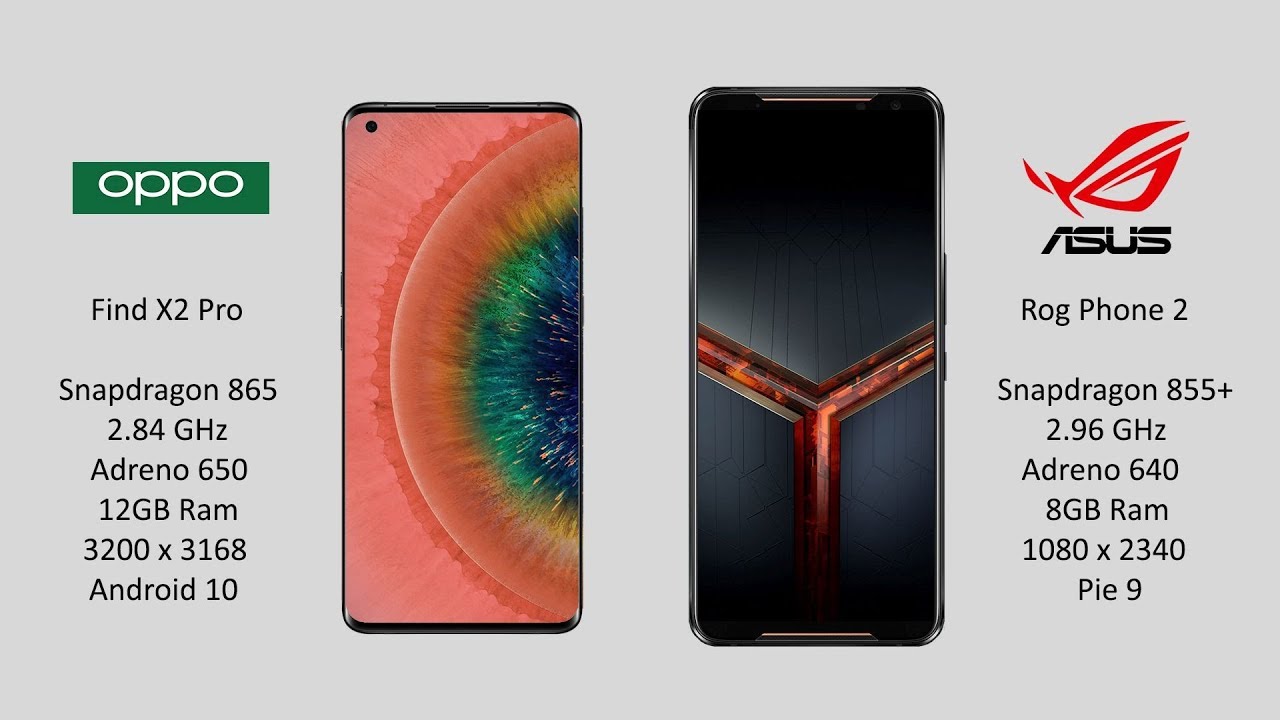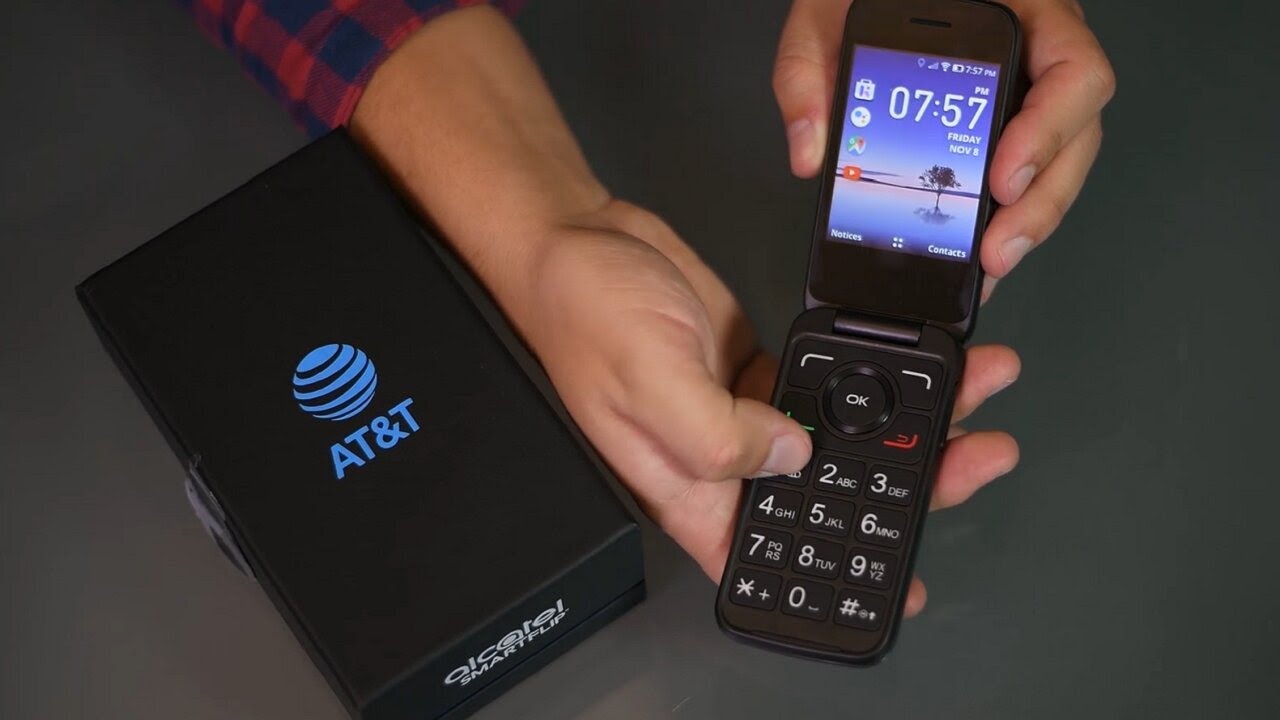Samsung Galaxy A50s Unboxing & Overview A Camera Smartphone! By Geekyranjit
Hi there this is Transit I'm in this video. Let's have a first look at the Samsung Galaxy, a 50s and in fact, guys, as you can see, Samsung he launched a 30s. This, you could say, is the younger brother of the 50s, but in this video we'll be having a look at this a 50s and I would say this is the successor to the Galaxy a 50. But now this is a far more camera centric phone now, and it also has a new Enos processor and before I on the scene. As you can see, this one has that triple camera and on in display fingerprint scanner. That means it's, going to have an AMOLED screen, and it just says outscore processor here this is the new XE nose, nine six one outscore processor, and it has that six point: four inch: full HD plus screen and the triple camera with 48 megapixel sensor and a 32 megapixel.
What do you say, a front-facing camera and if we notice this is the four gigabyte RAM variant- and this also comes with 128 gigabytes of storage? There is also one more variant that comes with 6 gigabytes of RAM, but that will also have 128 gigabytes of storage and in terms of pricing. The pricing is out the pricing for this one, that is, the 4 gigabyte. Ram variant is actually 20 2999 and for the 6 gigabyte it is 20 4999. So, let's quickly open this up and for availability guys. This will be available everywhere, I believe in Samsung local stores and even online stores.
So let's quickly open this up and have a look. So we have this I always miss. This, though, still have the keys and other things I'm assuming, but let's look at it and yes, a case is there and some paperwork and all these things warranty card and all these things I'll just keep that to the side, and this is that standard. What do you say? People, you are brush case. Are you getting, and this is the device itself? Let's just take this or tightly-packed actually doesn't want to come out.
That's yeah, and let's remove this. This has the dual tone finish on this I'll remove this, so you can have a look and that triple camera setup and now, finally, with the 48 megapixel and front, is supposed to be 32. We'll come back to the device later right here. As you can see, this is I hope it's a Type, C cable. Let's look at it.
Yes, it's a USB, type-c, cable that you are getting, so that's nice, and we also get a headset with in the Box. These are these normal headsets that you are getting, and this also has integrated button and a microphone here with Samsung branding. So let's keep that to the side and let's look at the charger and guys this is a 15 watt, fast charger that you are getting in the box. So let me keep that to the side for now and let's look at the end set itself, so guys here is the handset itself, and this is actually having a six point. Four-inch screen.
Let me give you a physical overview first and on the top, looks like we have a noise cancellation secondary microphone, and the back looks that, like that polycarbonate back and as you can see, the light reflects so gives you that patterns and all these things- and here we have the volume rockers- gives a good tactile feel and the power on/off button bottom will be your main rent for this speaker. A lot of plastic is applied a little of that, and this is the USB type-c port 3.5 mm headphone jack, and on this end we have the SIM tray. Let's look at the configuration of the scent trail. Interesting thing is the bass, students, 128 gigabytes and really nice to see that we are having a dedicated micro SD card on this one. So that's actually a nice thing, let's just put that back and if you go at the back, no fingerprint scanner, because this is an AMOLED screen and this will have in display fingerprint scanner.
So, let's just power this on guys and by the time it actually boots up, and I set it up. Let me give you a configuration or view the Samsung Galaxy a 50 s is having a six point: four inch Super AMOLED screen. That's a full HD plus screen. It's sparked by the new Enos 96 lemon outscore processor. It comes in four or six gigabytes of RAM and storage will be 128 gigabytes.
Moving to the camera, the rate triple camera setup is divided into 48 megapixels, which is the main one. Then we have a 5 megapixel 4 depth, and then we have an 8 megapixel. That's ultra-wide lens. Moving to the front facing camera is a 32 megapixel, and it has a four thousand William hour battery with the 15 watt, fast charger and in display fingerprint scanner. So hi guys now have set up this device in fact used it for a day or so, and let me quickly give you an overview and, as you can see, this also comes with the Samsung UI, and we have apt some apps are actually appearing so, but not a lot of junk way and the thing that I liked on this one was that it has actually Sampson P, and it's actually not what to say just a dubbed down version of Samson Bay.
In fact, it has the full version, and the thing is that it also has NFC support over here, as you can see. So that is actually a nice thing on this one, and we also have Dolby Atmos, but for that it says you have to use it. It's a headphone plugged in or a Bluetooth headset. So you have that. You also have that always-on display option over here.
So again, I would say: Samsung did not skimp on a lot of things and what I really liked about this device and show you some of the samples that camera is actually perfect on this, even in low lighting. It has that night mode which actually really works. We have a lot of smartphones that have the night mode, but on this one a trade works, and also I took some video, while just walking casually just not being stable. Then also the video came out, but I'll show you the samples later on, but let's quickly look at it what else ? yeah- and this is Samsung- you either you're having, and if you go over here and one thing we are to note. Interestingly, on this one, this is similar to the note 10.
If you just hold by default, I didn't change the settings. We just hold this for a while the power button. It works the big speed button and in fact let me just unlock it- has the in display fingerprint scanner over here, as you can see it launches bigamy. If you press this power button for to shut it down, just like the note 10, you have to go over here and click it so here they have put it. This is similar to the note 10, but anyways.
Let's go to the settings. Let me actually show you and if you go to about the phone and here and software information, as you can see, it's running on Android, that's version 9 on this one and the one UI version is 1.5 on this, and I mean let's just cool back and if we go over here and if we go to device kid I mean I've taken out quite a bit of sample shots. So let me actually show you how much storage is left out of that hundred twenty-eight about one hundred and seven gigabytes is left but again have taken a lot of sample shots with these ones. As I've told you, storage should not be I shown this device because it comes by default with 128 gigabytes, and we also have that micro SD card dedicated slot on this one and by the way guys. This is the base, winning four gigabyte ram variant and again, as it's an AMOLED screen.
Also, I don't have any problems regarding the screen. The screen quality is actually good on this one. Viewing angles as usual with AMOLED screen is good. It has that in display fingerprint scanner over here, as you can see and yeah it works, and another thing is that you don't have to just wake the screen like this. Always if you do this gesture it automatically it's not doing right now, but it wasn't, but it wakes it up like this screen, and you can press this in display fingerprint scanner.
So we have that in display fingerprint scanner on this one. Now, moving towards the back as I told you, this is again that polycarbonate back that you're having its looks good, but I am using it without the case. I would suggest that you use it with the case of the vise you'll get all these what'd. He says fingerprints, but let's just go back over here and the thing that I really liked about this one was the camera off. Let me show you the camera interface.
In fact, I really like the camera on this one, and this isn't the night mode. I'll show you some. It does some really crazy stuff in the night mode by default, you'll be in this photo mode, and this is regular and if I go to this one, it goes to the wide-angle or Danny, as you can see how much it can capture. So we have that it easily. You can move between them, and again we also have the portrait mode.
I, don't have some stuff here, but I will show you some samples that I took of myself and now moving to the front-facing camera here also they have done a very good job by default. You have this. This is just a simple camera. There is it's not a dual setup, but again you can go a little wider. If you want like this- and we also have the life focus here, so you know just a background blur how much you want.
It says effect Freddie, and then you can take the snaps. So the camera performance is actually perfect and I, really like the fact that this drink mode, what we have does some perfect job, and we also have the pro mode if you really want. But let me do one thing: let me actually show you some samples taken with this one so that you have a better idea now moving to the samples, as you can see, these are taken with the rear facing camera and I. Also like the fact that the has that wide-angle lens and the colors are very vibrant on this one. This is a regular shot and if you can see this is the wide-angle lens and generally shots actually come out perfect with this device, as you can see, and I, also like the fact that human subjects these are some of my own pictures come out good.
This was the wide-angle lens, and this was that portrait mode that I used and one more example. This was the regular shot and here I used the portrait mode again, the pictures come out to be good, as you can see now these were taken in completely artificial indoor lighting and here also specially the camera did a much better job than I expected. It ought to exist, sir detects the scene and gets the shots nine. This was taken in regular mode and here I'm able to night mode and notice the difference in the night mode. The night mode is really punker, so this was almost dark, but in the night mode, as you can see how it came now with the front facing camera, is that 32 megapixel, and definitely it does a perfect job as you can see, but there is slight skin smoothing that you can see, but overall I would say that camera the front-facing camera that 32 megapixel does a very good job, as you can see, with these sample shot now recording this video in the wide-angle lens and, as you can see, it's really wide, and I'm happy that they are allowing us to record video with this a wide-angle lens, and I'm just walking guys.
So they should give you an idea. How was the video recording now recording this video? Is the front-facing camera of the Samsung Galaxy, a 50s and guys I'm just walking around, and the audio is also being recorded while it's a internal microphone. So this should give you an idea. How is the video recording with the front-facing camera of this a 50s so guys? That's it for now for the unboxing and first look at the Samsung Galaxy a 50s. So what do you guys think about the Samsung Galaxy a 50s to let me know in the comment section below anyways guys, that's it for now for the unboxing and first look at the Samsung Galaxy a 50 s, if you guys are still not subscribed to my YouTube channel hit that subscribe button thanks for watching this is Ranchi that I hope to see you in my next video take care guys.
Source : Geekyranjit



![[Photos, videos and FORTNITE] Sony Xperia 5 ii](https://img.youtube.com/vi/IGTrfGtRxbM/maxresdefault.jpg )





![iPad 10.2 inch 2020 [ACCESSORIES] unboxing and setup | iPad 8th Generation Unboxing](https://img.youtube.com/vi/i2s_lp_UKVY/maxresdefault.jpg )