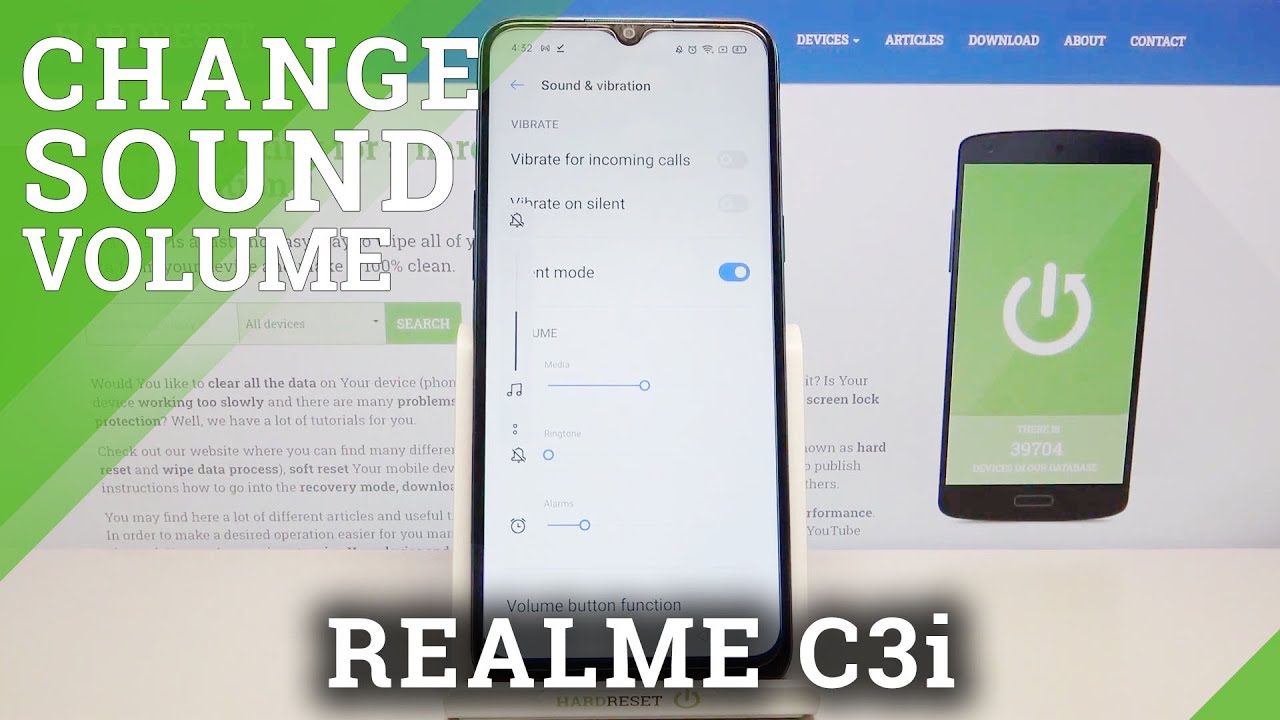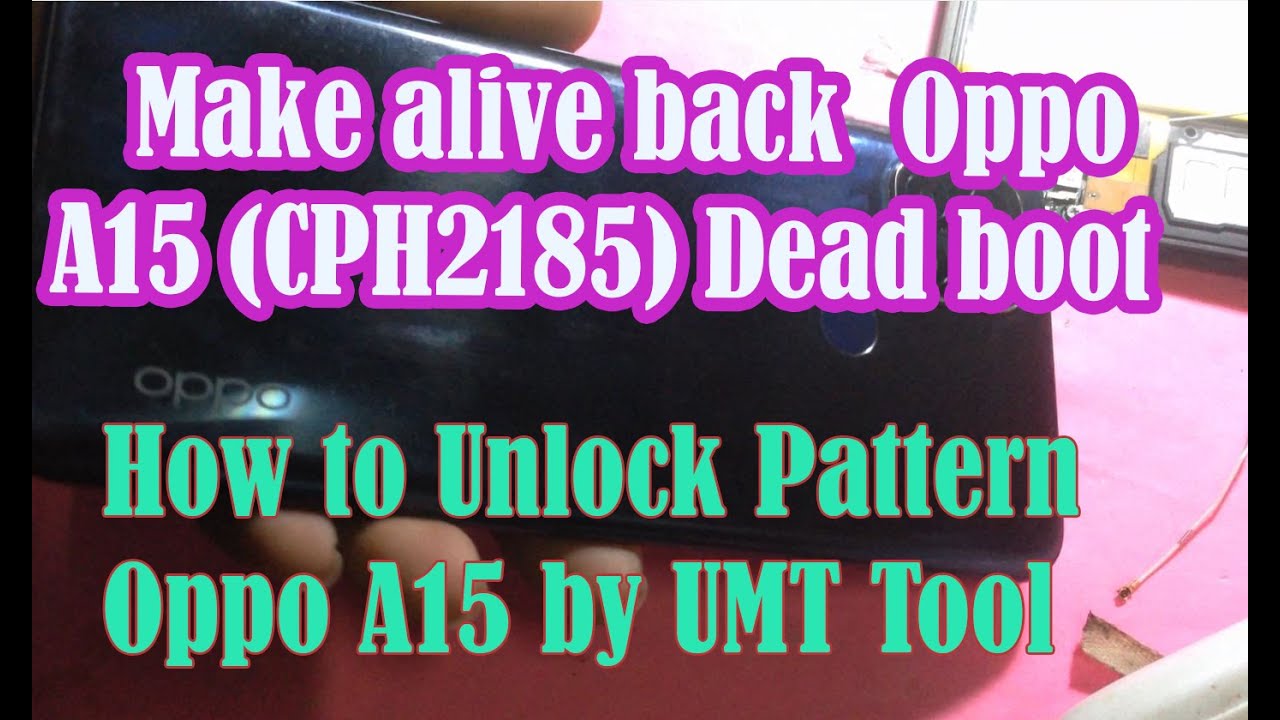Lenovo Flex 14 (2019) Review: Entry Level 2-in-1 Laptop / Tablet PC By Lon.TV
Hey everybody if flan Madman we're taking a look today at the Lenovo flex 14. This is their entry-level yoga style device which basically allows you to use it in tablet mode and in tent mode, and then, of course, you can have the screen go all the way back for a huge tablet. This is the 14-inch version. We're going to be taking a look at today, and they've got a lot of different configurations, including one that has an AMD Prison processor in it. Unfortunately, that is not the one we got in from Lenovo to review this one's got the i5 built in, but you'll at least get a sense as to what kind of performance to expect from it, and also, of course, the overall hardware design now before we get into this review. I do want to let you know in the interest of full disclosure if this is on loan from Lenovo, so we're done with this.
It goes back to them all. The opinions you're about to hear are my own. Nobody is paying for this review. Nor has anyone reviewed or approved what you're about to see before it was uploaded. So let's get into it now and see what this device is all about.
So let's take a closer look now at the hardware the one they sent us is closer to the top of the line of the Flex 14 model. So this has an i5 82 65, you processor, a 14 inch 1080p display with touch of course, 16 gigs of ram and 256 gigabytes of storage, they're selling this one for around $800 give or take depending on where you find it on Lenovo's website. They have two low cost models that look very similar to this. They also have 14-inch displays, but they are running at 720p. Furthermore, they have slower processors and less memory.
So it's one of those trade-offs between performance and overall screen clarity versus price, so you can actually get into this model line for half the price of the one we're looking at today, but again there'll be some performance trade-offs on it. This is one of these Lenovo computers that will be different depending on where you're shopping, so Best Buy may get one version of it. Amazon may get another, so you really have to do a little of research and shopping around to find the configuration that you want, because it'll likely be at a specific retailer. So just keep that in mind as we work our way through the review. But again this one is the I-5 82 65.
You model that's closer to the top of the wine. Now they also have and the rise inversion available and that's the one I really wanted to check out, but they didn't have those available. So we may try to get one in the near future and if we do, we'll of course do a full review on that one as well, even though it will look the same as this one does, these aren't upgradeable I took it apart a little earlier, you can swap out the RAM there's only a single Ram slot on it, though, and you can also swap out the storage. It's got a m2, NVMe slot and therefore adding solid-state storage, so you could maybe buy a lower configuration with the processor. You want and then upgrade to something better later.
So, let's dive into what we've got on this particular model, the display here isn't bad again, 14 inches 1080p. It is a little dimmer than I would like. So it's not the brightest screen. I have looked at. So if you are working in brighter office environments, you might find yourself hitting that brightness increase button there and not getting anymore out of it.
So that's something to keep in mind on it, but otherwise the display looks nice. It's got a nice, warm color tone to it, nice and sharp. It was very pleased with that. The touch is fairly responsive as well. There is a big bezel here at the bottom and I think it's there so that you have a place to rest.
Your thumb when it goes into tablet mode, but I know that bothers some folks out there, and it also has pen support. Although the pen does not come with it, we did have a Lenovo stylus here that we could play around with, and everything seemed to work from risk detection, along with pressure detection to on the top, is a webcam, nothing spectacular to 720p, but it does have Lenovo's little shutter thing here, so you don't have to put tape on your camera to block it. You can physically block the camera with a little switch here at the top, which I know some people find to be a very nice feature of these devices. Now the weight on this one is three point: six five pounds or one point: six five kilograms. So it's definitely not an Ultrabook, but it's certainly competitive with other computers in its price range.
It feels pretty well-built. ? you've got a metal keyboard deck here. The bottom portion of the computer is plastic and then the display I think has a plastic cover that has a nice rubberized texture to it. So it's not all that slippery and the hinge is really nice on it as well. You can get the display to pretty much sit whatever position you put it in and, of course you can go all the way flat and flip it around and do all the other two-in-one activities with it.
I've always liked Lenovo's hinges even on the low end, and this one seems to be doing pretty nice with that. The keyboard is also nice. The travel is a little shallow, where perhaps than some other Lenovo IdeaPad Out there, but it's just as comfortable to type on some really nice keys here, they're well, spaced apart. This is the standard Lenovo layout for this consumer level. Devices and they've done a very nice job of keeping that consistent over the years.
The keyboard is also backlit. It's also got a very nice trackpad Lenovo does a great job of both the keyboards and trackpads on their computers, and it continues here with this one. Some models of the Flex 14 at the higher level will also have a fingerprint reader for getting into the computer as well. So you can set up Windows hello to do all that, for you now on the side. Here we can take a look at all the ports you have available.
Your power cord goes in here, there's a full size, HDMI output for using external displays. Next to it is a USB type-c port, but this is only for data. It will not do video or power through that USB-C port, so you can plug in your keyboards and cameras and whatever else is transiting USB-C data, but again not video and not power. So it's not going to work with one of those single cable docks, for example, headphone microphone jack is here. On the other side, we've got two full-sized USB 3 ports.
This port here will charge your devices even when the computer is off. You also have an SD card reader that takes full-size SD cards. They will stick out of it quite a lot, actually. So it's good for transferring data, but you'll want to pop it out before you put the computer back in the bag, and you've got your power switch over there. So pretty nice, the selection of ports and I know people like their full-size ports, and this one has a bunch of them.
So, let's take a look now at performance now. Remember we are running with the upper range version of the product here, but all seems to be good. I'm running a 1080p 60 video here from YouTube, and we're not seeing any drop frames and everything seems to be working. Fine. There I, of course, connects up with all of your modern AC wireless technology, so you'll have some pretty good wireless bandwidth on it.
I will take a look at the NASA. gov website and see how fast that loads up, as you can see here, it comes to life very quickly. We've got an animated gives writing here from a little launch. They did earlier today and altogether, it's a pretty snappy performer here for doing all the basics, so web browsing, email, word, processing, I, think all of those things will be just fine on this one, especially at the higher end and on the browser bench org speedometer test. We got a score of 173, which is right in line with what we would expect out of this processor.
In fact, it did a little better than the IdeaPad 730 s with the same chip. We looked at a little while back we got 98.3 on version 2.0 of that test, and altogether it is a good performer for doing the basics. Now battery life on this is probably gonna, be in the 6-hour range doing some of those basic tasks. If you turn the display brightness down and really just focus on word processing or something like that, you might be able to squeeze a little more out of it, but it is really not going to be a good battery performer and I would say. That's probably going to be the case across all the different configurations that you have available on this one.
So, let's move on now to some gaming and, as you can see here with fortnight running, this is probably not going to be your ideal gaming machine 720p fortnight was only doing about 10 to 20 frames per second. When we went down to 480p, we got about 25 to 45 frames per second, so not spectacular. We also ran rocket league and turned all the settings down and at 1080p we got around 50 frames per second, which is relatively playable, but not ideal, given that we had to reduce the image quality significantly, but all their games do run pretty well on here. Half-Life 2 at 1080p was getting between eighty and a hundred and forty frames per second and online distribution platforms like Steam have tons of old games available. That will run nicely on here, you're, just not going to get any of the newer stuff to perform all that well with it.
So just bear that in mind. Now in the 3dmark cloud gate benchmark test, we got a score of seven thousand three hundred and nineteen, and that is very consistent with a bunch of other computers. We've looked at recently running with the same class of processor. So altogether it's performing as we expected it would. We ran the 3dmark stress test which measures how well the computer does under load for an extended period of time, and there we got a failing grade of 95.6%.97% is passing, so it's conceivable that if you do put the computer under load for long periods of time, you might see a slight performance decline as it will clock the processor slower in order to prevent it from overheating and on that topic you should also know that this is not a fan. Las' computer.
It's got an air intake here at the bottom that exhausts out the back. It is rather noisy it's not a quiet fan, but it doesn't come on all that. Often it really just comes out when you start doing things that tax the processor a bit. But if you are sensitive to fan noise, this one might be a little louder. It's not high-pitched, though it's more of a low pitch to it.
So it's not all that annoying. But if you don't like fan noise at all, this is something that probably won't be for you because it will kick on when it needs to keep that processor cool, and it also seems to be doing quite well as a movie watching device. We've got the usual jellyfish test file that we like to look at here.140 megabits per second 4k HEV C at 10 bites that is coming up just fine here with no dropped frames or anything else like that. It's able to decode all of that in hardware. The speakers here are pretty decent on it too they're on the bottom, not a lot of bases to them.
There's one on the left and right here, but they are very crisp and clear, nice and loud and good stereo separation. But if you want a wider range of sound I would suggest putting in a pair of headphones or using Bluetooth headphones or something that more match your audio preferences, but for web conferencing and even just watching movies around the house. It should do pretty well at that, so that's going to do it for our look at the Lenovo flex 14. This is not a bad entry point to Lenovo's two-in-one lineup. If you're looking to save some money again, you'll have to hunt around a little at different retailers to find exactly the configuration that you're looking for I would also take a look at the rise in version of this, because that one might be the sweet spot for performance and price and gaming performance -.
Given that those chips do a little better with games and like I, said, I hope to get one in at some point and try it out to see for ourselves how it does. If you have any questions, let me know down in the comments below and until next time this is LAN Simon. Thanks for watching this channel is brought to you by the Lon TV supporters, including gold level supporters, the four guys with quarters podcasts Tom Albrecht, Brian Parker in Cali, a Kumar. If you want to help the channel you can, by contributing as little as a dollar a month head over to LAN TV, slash, support to learn more and don't forget to subscribe visit. LAN TV, slash s.
Source : Lon.TV
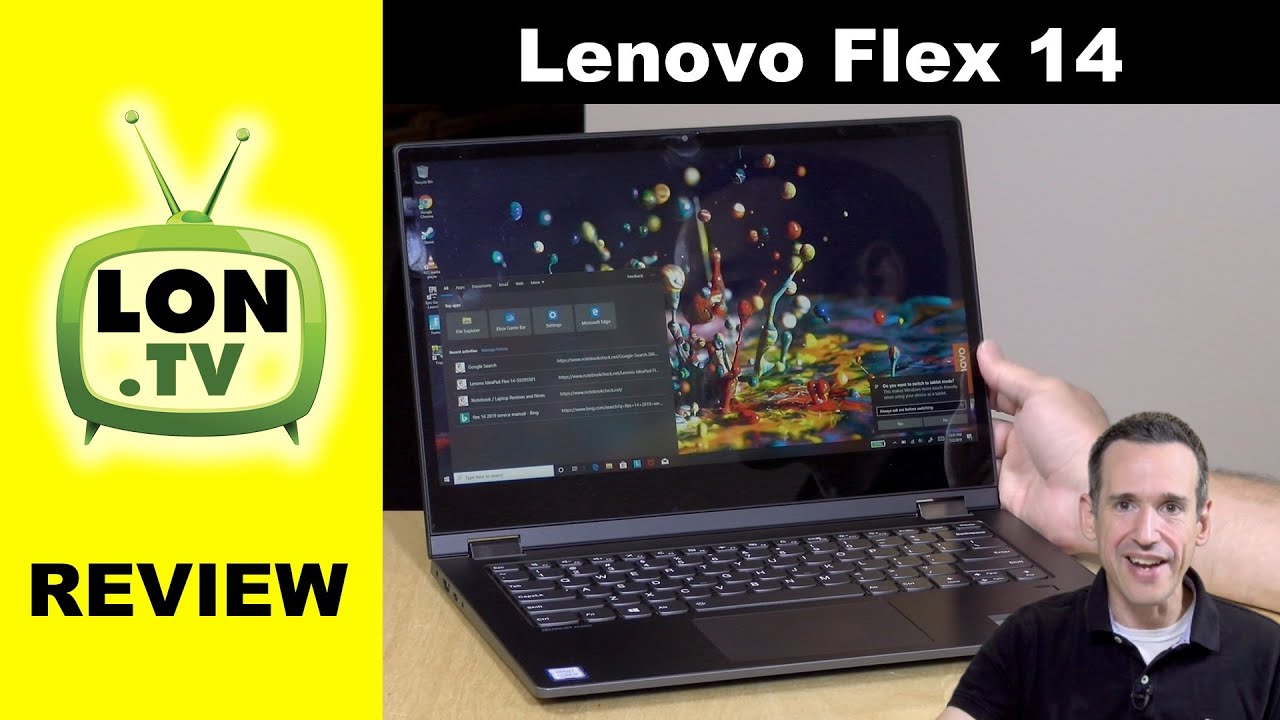

![[Newest Tips] How to Show Battery Percentage on iPhone 12/12 Pro/12 Mini](https://img.youtube.com/vi/pqB7WD6dHlQ/maxresdefault.jpg )