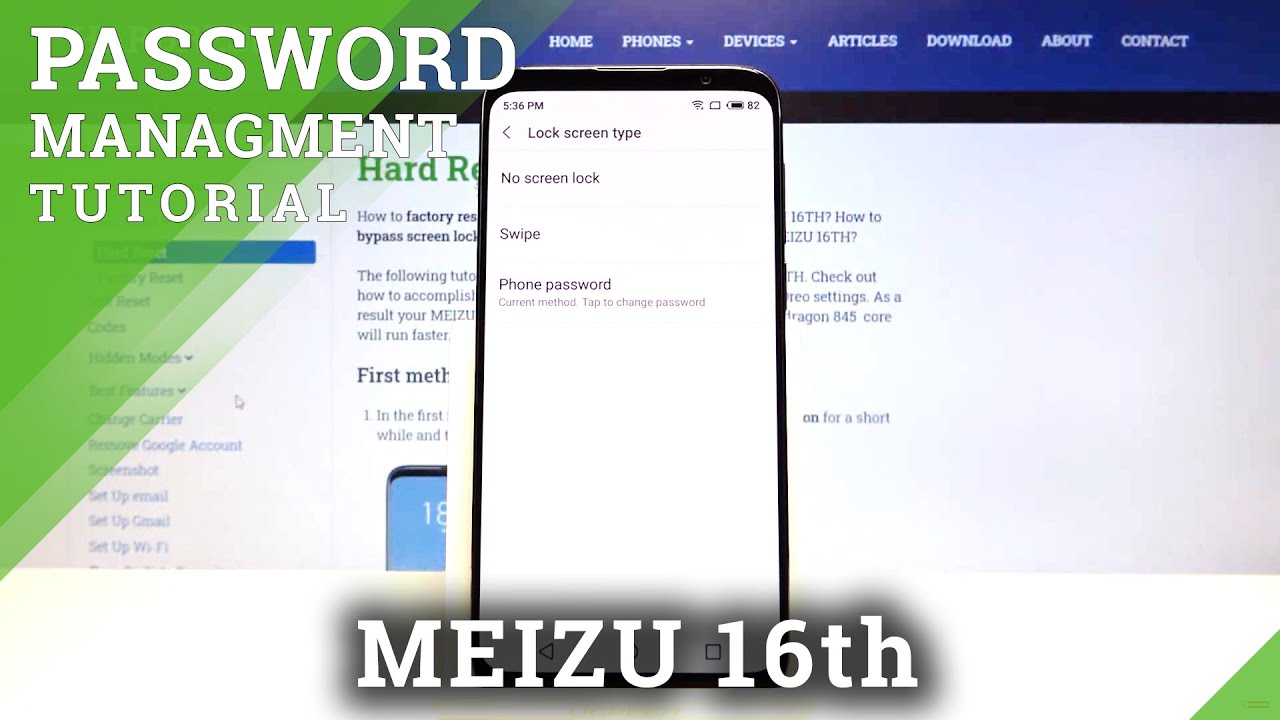Change Your WatchFace On Your Smartwatch FREE By MMB Tech TV
Coming up in this video I'm going to show you how to change your watch face on your digital, smartwatch. That's all coming up in today's MMB tech TV, our YouTube welcome back to MMB tech, TV, the home of everything, tech for the everyday family. If you have a smartwatch similar to this one, and you've got the ability to change the watch faces. Then today, I'm gonna, take you through step by step in how to change it. So you're going to need a few things for today. You're going to need one your Smartwatch 2, your mobile phone in which is linked to and finally UPC your Mac, all your laptop.
If you have all of these the roll powered on them working, what we're waiting for, let's get to it. First, you're gonna head over to your PC Mac or laptop and open up your web browser once that's open head over to the website. WWW. Visaplace. Com the left hand, side of the page, click on the link and feet XP watch faces, and then view watch faces, and here you'll, be presented with a whole host of different styles of watch, faces.
I need to do is look through and decide which one you'd, like once you've seen the one you like click the download button. Then this will open a new page and then all you need to do again is clicked. The download now button once you've done that you'll either get two options. The download will happen straight away or you'll. Take you to a similar to a Google Drive page.
This one in particular, has taught me to a Google Drive page, so inside each watch face you will need three files for them to work. You'll need a PNG, a V XP and an XML file. I need to do is select them all either you can either right-clicking download or you can click the download tab at the bottom of the page. Once the file is downloaded, all you need to do is simply unzip the file. Now that the files and zips you see the three files that we need are inside.
That folder now for the next section need to make sure that your smartphone is connected to PC Mac and, most importantly, in file, transfer mode head PVC device and find the app manager, folder and double click. Now, that's open you'll need to drag the three files from your previous folder into your smartphone folder. Now that they've copied over this can any smartphone from your PC and Mac and open up your fondue smart device, app click on the applications tab and then there you'll find all the watch faces that you've installed previously I need to do now is found the one that you've just installed and click on the installation button, and then your watch should show that the installation was successful, and then it's fully installed on your Smartwatch to change your watch face. All you need to do is simply press the middle of your screen. You scroll across the what and then choose the watch face that you desire and press ok, so there it is how to install and change the watch faces on your digital, smartwatch, it's as easy! As that now don't forget.
If you like, the video, all you need to do is make sure you like comment and subscribe for your chance to see more future videos and maybe enter the competition which is going to happen in my next video. So make sure you subscribe to find out more, but that is it from me today make sure you come back and join us again for, under the episode of MMM, be tech, TV, the home of everything, tech for the everyday family.
Source : MMB Tech TV