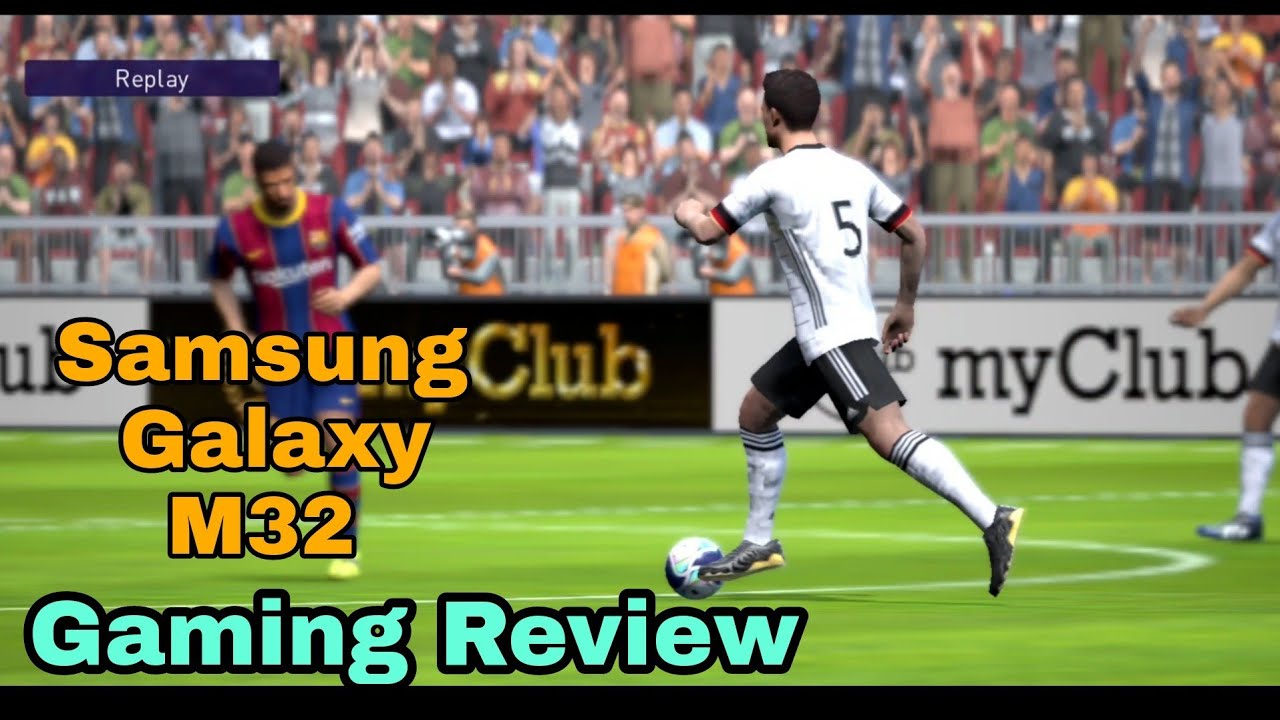🤔Is It Good For PS5? TCL 6 Series (R635) THX Game Mode Input Lag By QUANTUM TV
Let's test the input lag of the CLR 635 as requested. So just so you guys don't freak out I'm going to open up my settings here, so you guys can see that. Yes, I am in game mode. The brand new hot new thanks certified game mode. Now I am hand holding this because there's no way to do this on a tripod for me anyway, so try to refrain from those fun tripod jokes everybody likes to make, because I do own a tripod, I'm almost tempted to go over there walk over there and show you my tripod, but there really is no point because people are just saying it to be smart asses, but that being said, try to refrain now. That being said before I get started with the test, I want to show you guys something very interesting.
I just literally dislodged my HDMI cable, so I have to set the camera down here for a second because can't do the test without it hooked up to the HDMI cable right all right. It's another fun thing about real tests. You can always edit things out with fake videos, but stuff like this. Always goes wrong, but that being said, I want you guys to pay attention all the blooming clouding light bleeding it's pretty BLA, it's pretty bad now. The reason for this is that again, their game mode is just maybe disabling local dimming people can try to attribute this to me having a bad panel or whatever the excuse these days.
The reality is, this is a problem. Thanks game mode is trash, and they need to update it fix it whatever they got to do this ain't it for like for mainstream usage, this will piss a lot of people off those huts in your games, those crosshairs in your shooters, those mini maps. I don't care what it is. This kind of garbage is unacceptable and, as a gamer literally on PC I'll show you guys that right there, okay, my PC, is on okay. This is not gonna.
Do anything for you now. That being said, let's show you what the input lag is rocking. Okay, so we've got the input, lag tester up, we're gonna, start testing the input lag. Okay, you guys see me testing it here and there it is 18 milliseconds, the lowest I was able to get was like 17.9 there. It is right there, but then it goes right back to 18 shortly after so, honestly, speaking guys, I don't think that this is going to be uh.
You know the best gaming TV, especially for the price. The high sense is better, at least as far as input lag, though this does have variable refresh rate. So that is something you're going to have to consider. Um, though, I will say that the amount of clouding that I'm having in game mode is a bit of a problem and that's going to ruin a lot of the experience there, even if you do have variable refresh rate um. So again, that being said, that's not the best, showing here a lot of gray black, a lot of clouding not the best and again that is in thanks certified game mode.
Now, for uh, all of you ambitious folks out there that do not want a game in game mode. I will show you guys what it is in the normal mode which most people probably default to after uh using game mode. If you don't like how ugly it is because truth be told, that's the only way. Right now, your local dimming actually looks kind of like local dimming, all right. So, as you guys can see.
Yes, we still do have clouding and blooming, even in normal mode, with local dimming on it's just how this TV works. So you can see that I'm not doing anything here, but it's not as bad. I guess I don't know. I can't really say I'm not really comparing it side by side, but what I can tell you are as we go here. We push on this little thing.
I think it's saying uh 17.9 even outside of game mode, which is pretty impressive. I got a make sure that that's actually accurate, but it seems to say 17.9 outside of game mode, and that's pretty damn good. Now, let's make sure that I didn't accidentally not select game mode, because that would be crappy. No, it's normal picture mode right there, so even in normal picture mode, you still are appreciating that 17.9 input like, so that's really, really good. So hopefully this at least shows you guys what it's capable of.
I don't think I've ever seen a TV honestly do 17.9 input lag outside of game mode, so I don't know if maybe the TV is glitching or whatever but yeah we'll test it again. Input lag. Tester goes up, you guys are seeing it in real time. It says 18 to 17.9, just like in game mode. So I don't know you guys.
Let me know if you think it's legit I actually haven't tested this with games, I'm kind of disgusted by the TV. From being honest, so I'm not really enthused to try to game heavily on it or anything like that. I'm just really showing you guys what you were asking, because this is just disappointing to be very honest with you um, but either way the outside of game mode experience is pretty good uh. If that's actually true I mean hell, I don't have any reason to doubt it. I guess, but yeah it says 17.9, I don't I don't know. Maybe it's the way that the TV is working right now.
I have no idea. This is what I'm getting guys. So hopefully this information finds you guys well um, a special note. I do have variable refresh rate on I don't know. Maybe I should show before I in the video what it's like, if I turn off variable refresh rate so in real time I'll go into the menu, don't know why I would want to turn off variable refresh rate, but you know I'm going to try to do that.
All right, we're going to go into picture settings we're going to go into that's not where it's going to be it's going to be in inputs, and then we're going to go under HDMI 2, where I'm at we're going to go variable refresh rate it's on right now, as you guys can clearly see sorry if the camera was a little crooked there, I'm just focusing on the TV, and we're going to turn that off. Okay, so now, with variable refresh rate off, we are going to test the input lag, I'm going to go back into the second HDMI port. Where I have my input leg, tester, I'm going to let it fire up here, I'm going to place it here, I'm going to let it do its thing right. It's doing its thing and nope it's 17.9, so whether it's on or off doesn't make a difference. So that's good news and that's outside game mode, and I'd.
Imagine it'd be exactly the same inside of game mode, but just to be thorough. We are going to go back into game mode here, as you see we're changing the picture mode from normal, and then we're going to change it to game mode right here. The thanks certified game mode. All right now we're in that mode, we're going to click. Our little input lag, tester, we're gonna, set it up here, we're gonna, let it do its thing, and it's the same exact thing.
So I hope you guys enjoyed this video smack like on this video for just kind of getting to the point and showing you all this stuff, and thanks for watching the number one brand in honesty until the next video I'll see you guys later.
Source : QUANTUM TV









![Samsung Galaxy S7 vs Google Pixel 2 XL Camera Comparison [4K]](https://img.youtube.com/vi/rofYOxc6hqE/maxresdefault.jpg )



![Xiaomi Mi 10 PRO - Review with Photo + Video + Audio + 5G! [Xiaomify]](https://img.youtube.com/vi/dwe8oj_EvVU/maxresdefault.jpg )