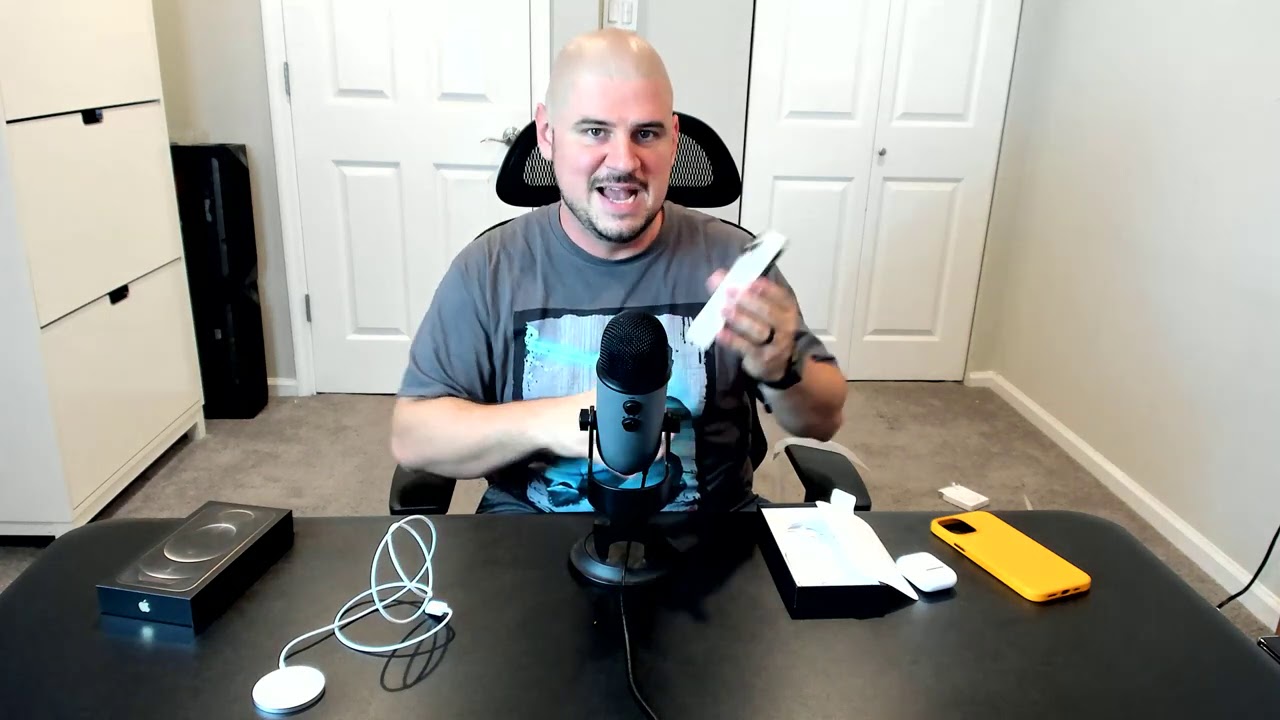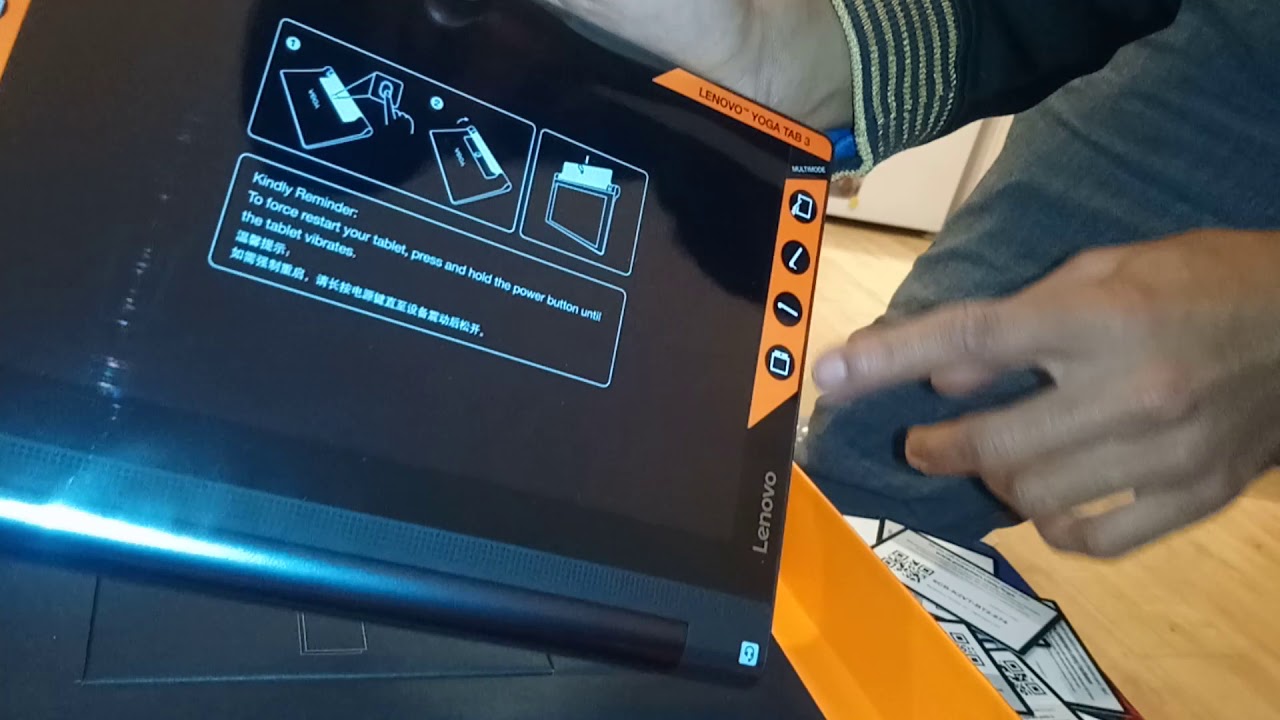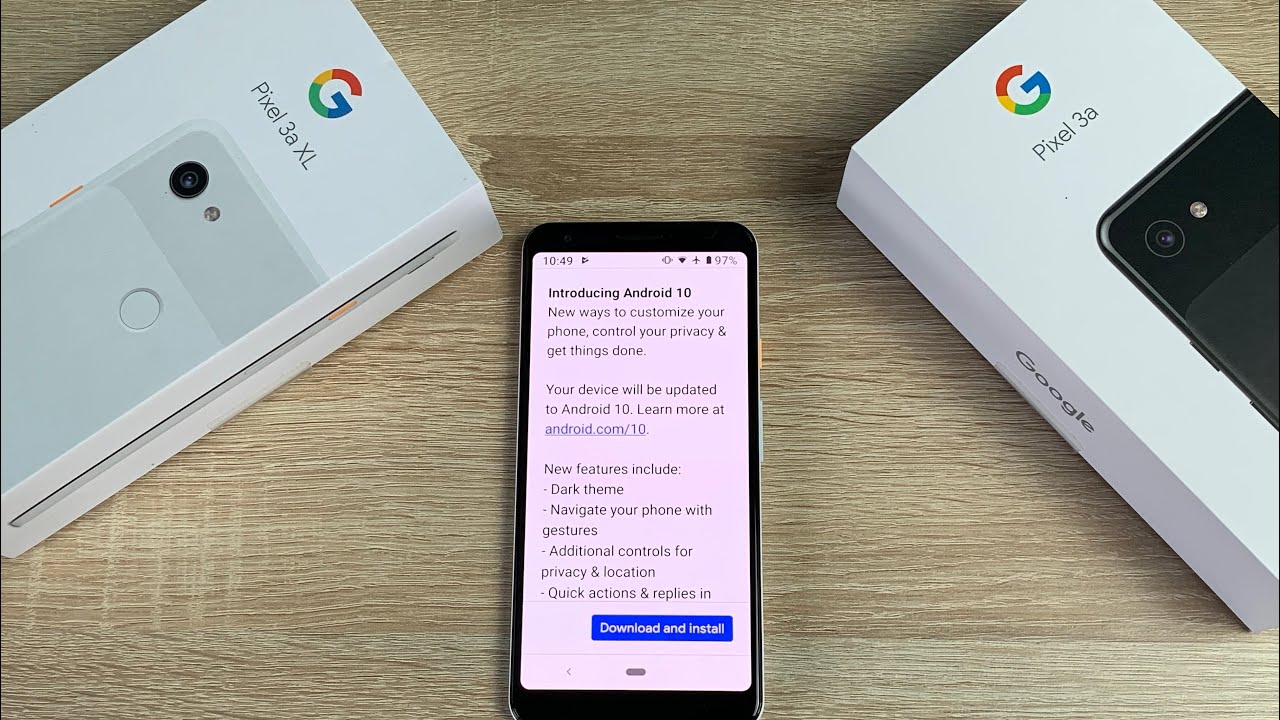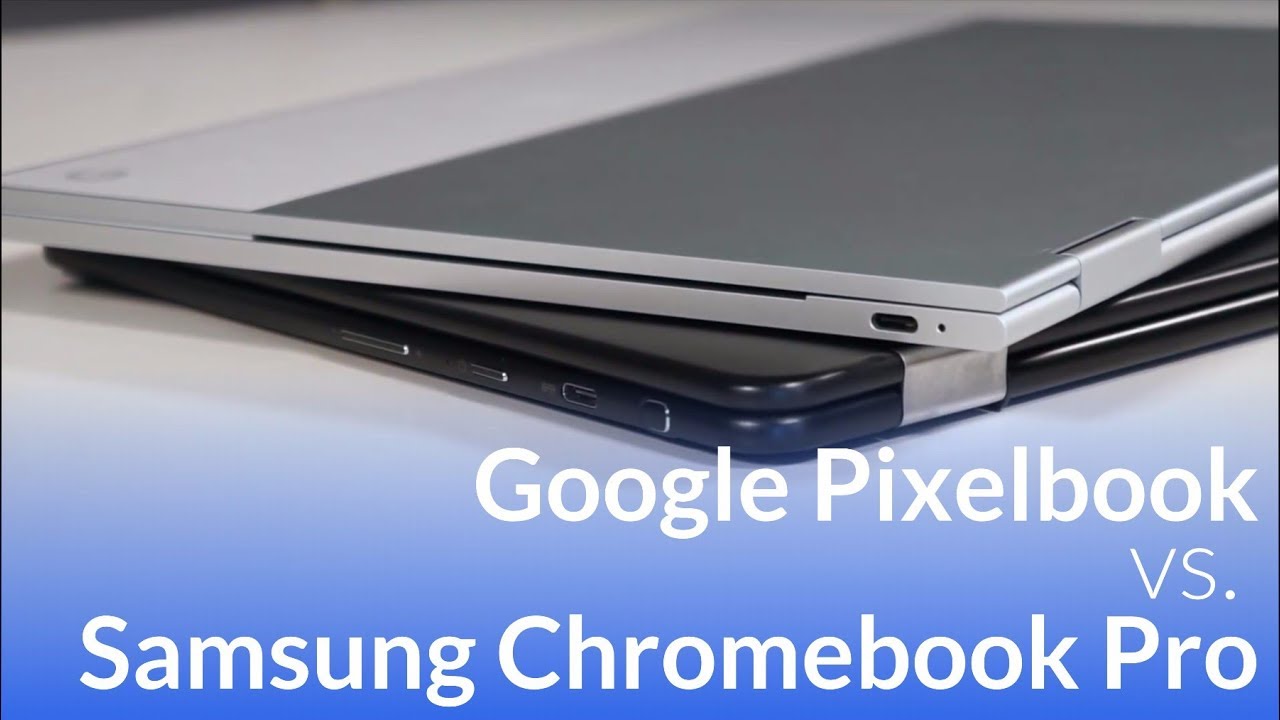Iphone XS Max Battery Is Draining Fast - 5 Fixes By Fliptroniks
What's up you guys Eddie electronics, I'm gonna, be giving you five different tips for if your iPhone tennis makes battery is draining fast, okay, so we've all been there. Battery drain is a real thing. There are some things you can do to improve battery life. You know on a daily and weekly basis and one of them and the first one I'm going to be getting into here, is turning off Facebook now Facebook has been reported to waste about 17 percent of your daily battery life, and the reason for this is that it's constantly refreshing itself in the background- and you know my recommendation, if you can't,, you know, delete it, try disabling it in your settings that way, you can save yourself a lot of battery throughout the day. Alright, the next thing you're going to want to do is go into your settings right. It's a good idea to see.
What's actually using, you know your battery, so click on battery in your settings. You can pull up the last 24 hours on here or the last 10 days. I would do the last 10 days because it will give you an idea of you know. What's been going on, you know with your phone. Ok, so you can see that for me personally, here I've got Robin Hood that apps using a lot.
Of course, you've got Safari pub G's on there, so you got some games on there. Another thing that you can do, which I do recommend when you're getting low, is check out low power mode. Basically, what this does are it takes them some functions off of your iPhone. You can see the screen dimmed right there, and it also makes your battery icon turn yellow, but this actually does help too, so I mean something to think about. You know if you don't plan on using a ton of features, you don't need apps refreshing in the background, then I would definitely you know turn that on every once in a while.
If you're, you know at a point where you're at about you know, 20% 15% left on your battery, ok, so anyways! Let's talk about background app refresh, because that is another thing. I got a kind of talk about here, so anyways right now, if you go into your settings- and you know, go into this section of your phone, you can see what apps are refreshing, and you can see. I've got a ton going on right here, I mean it looks like everything's, refreshing itself. You can turn this off, which will disable all background, apps, or I'm. Sorry, apps from you know, refreshing themselves.
This will save a ton of battery life right here. So this is a big one. This is a juicy one. So consider you know turning the background app refresh off on either individual apps by clicking them or you can just do them for all the apps. You have on your phone.
You can see I have a ton going on right there. Another thing that really does help, and I'm going to be honest. You know I didn't really think it did at first, but it does is to your know, turn the display brightness down now I like to kind of Jack this up most of the time as you can see it's up there, but if you turn it down significantly it'll improve battery life as well. You know, so this is a big one. I didn't really think it was, but it does make a difference, and you know Daley battery life all right, so my last tip for everybody out there, and it's probably one of the ones you should really think about doing- is to grab a power bank already.
So you know these things are super handy. The one I've got right here is an anchor power bank. It is a beauty, it's literally small enough to fit in the palm of my hand, so I could throw this one. In my back pocket upholder, you name it. I can charge my phone whenever and the other nice thing about.
You know these power banks are that they're Universal with other phones, so that will be good for like many years to come. If you're, not using a power bank, you know they're great, you know for keeping your phone charged literally on the go throughout the day, and you know pretty much I stick with the anchor power banks I'll, throw a link in the description. If you want to check one out, but I'm, just saying you know, you should think about grabbing one because they will, you know, definitely help you out. You know throughout the day plus they're, just handy little charging accessories. So anyways.
You guys hope you enjoyed these top 5 tips. It really goes out to everybody out there uses an iPhone right now for sure you know please hit that like and chad appreciate it thanks for watching. It messages me in the comments you've any questions about anything, and we'll see. You all later.
Source : Fliptroniks