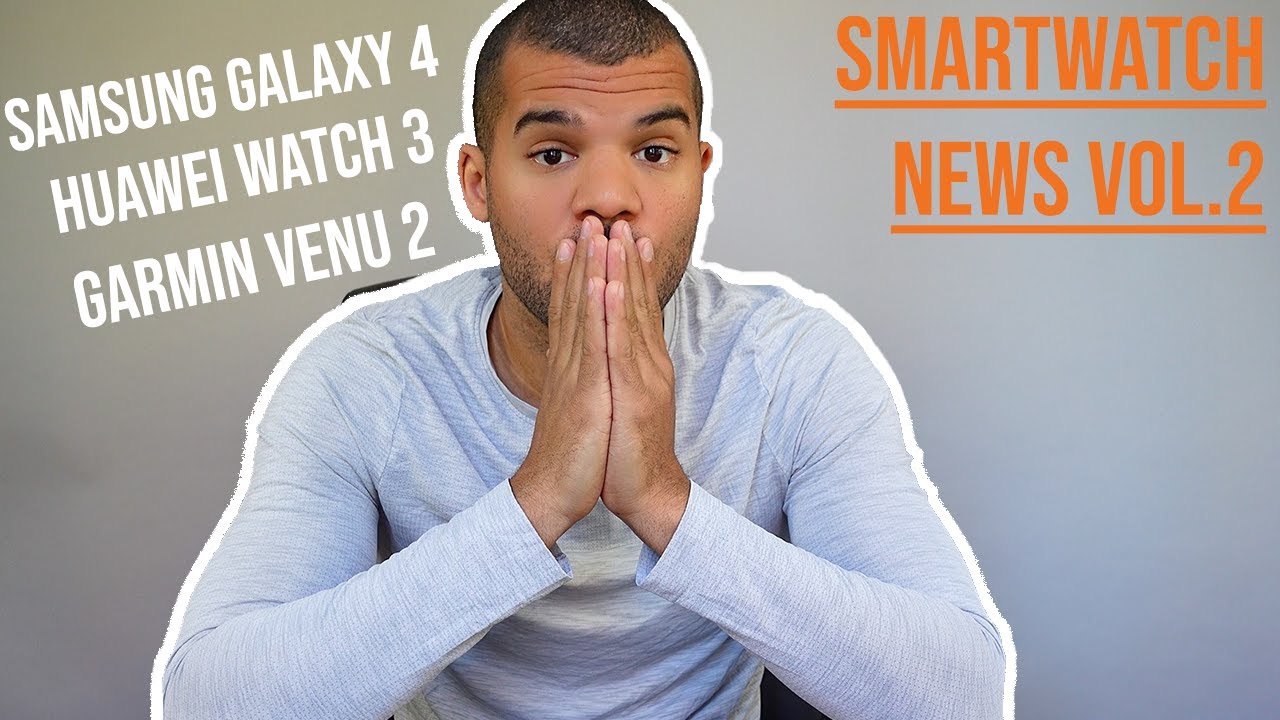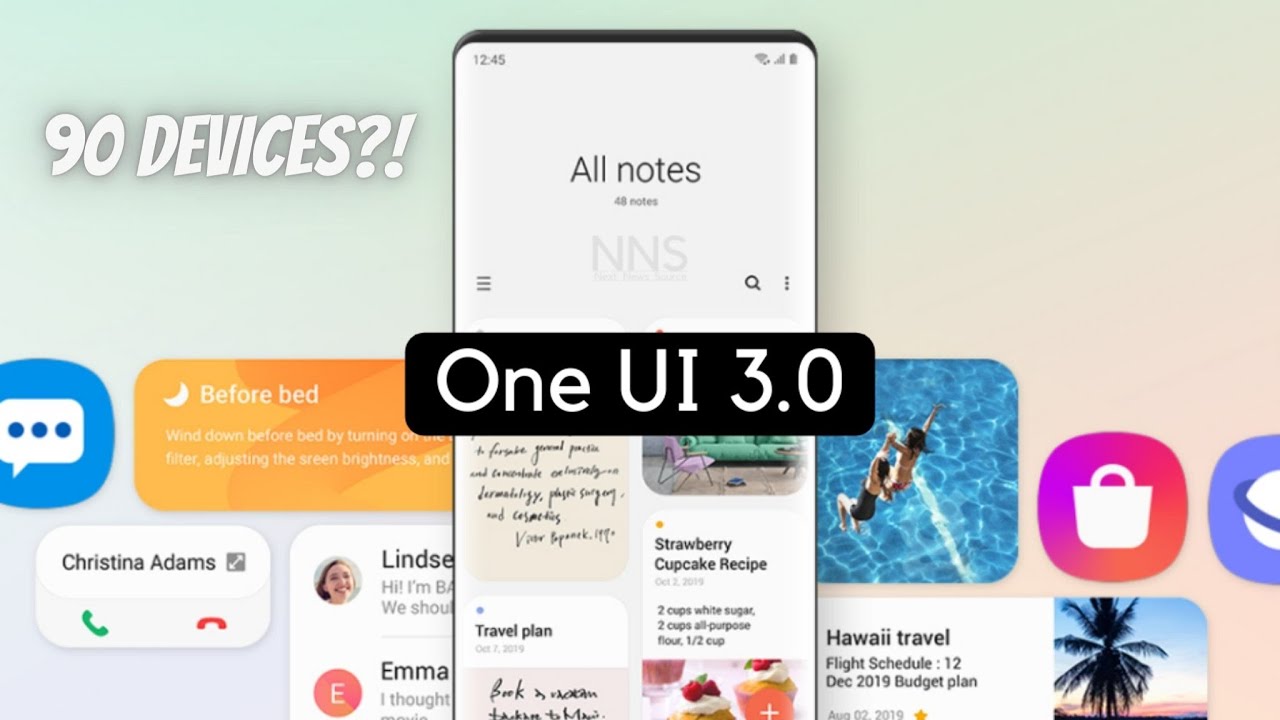iPhone XR - Unboxing & First Impressions Review! By Brandon Butch
What's up guys, my name is Brannon, and today I have an unboxing of the brand new iPhone 10 are here: I got this in the product: red colorway, 128 gigabytes on Verizon. So in this video I just wanted to unbox the phone and give you guys my first impressions I'll do a little mini comparison of the display to the iPhone, 10s and 10s. Max I will have a fool, dedicated video, comparing the screens, but I just want to do a first impression of the screen itself and then, of course, I look around the phone itself and see if it feels you know just this premium as something like the iPhone 10s or maybe like the iPhone, 8 or iPhone 10. Alright, so anyways, let's go ahead and get into the unboxing. Of course, the box, it's just like every other box, as of late from Apple, exactly like the iPhone 10s and 10s Max, and the iPhone 10. So just go ahead and undo the plastic here very simple: let's take the top off, and you will see we have a little red pamphlet in there.
So that is a little different because it is the product read, set that off to the side and there is the product red, iPhone 10, our man. This thing looks good well set that iPhone to the side for now take a look inside. We have the ear pods here we have our lightning, cable and, of course, our AC charger here, and if we take a look inside this pamphlet here, let's see what these Reds all about. It looks like it's just a product red sheet here, nothing too special, so this is actually pretty cool. You can see right here.
It says, in partnership with red Apple will contribute a portion of your iPhone purchase to the Global Fund, to support HIV/aids programs and help deliver an aids-free generation. So that is pretty cool that they include that in there as well, and then, of course also inside we have our hello or get started guide and, of course, our Apple stickers here, just your sim ejector tool, and things like that. So now, let's pack, this box up, set it off to the side and take a look at the actual product here. So let's go ahead and peel the plastic off here, I'll be quiet, so you can hear it yeah. It's always such a good, sound and man.
This thing looks so, so good. You can see the backing right here. It's kind of like a red, a chrome. It looks perfect and then, of course, we do have a chrome, Apple logo there and a chrome iPhone, and none of that it says product red. Also in chrome, we have the single camera lens up there, the 12 megapixel lens, which can shoot portrait photos as well and along the edges.
We have a really good-looking contrast: it's almost like a matte red on the sides, the edges of the phone, which also looks really, really good, and that is one thing. I also noticed when I looked at these in-store, what I looked at all the colors in store I noticed that the yellow and the white iPhone 10 are just looked terrible because the edges just had this hideous faint color to them. So I'm really glad that the red that just looks awesome all around and by the way on the bottom. We do have six holes on each side, so it's actually even unlike the iPhone 10s and 10s Macs, and that of course, is because we don't have that extra antenna band here on the iPhone 10 are alright. So let's go ahead and boot this guy up for the very first time, and we will run through the setup process really quickly.
I am going to transfer my data from my iPhone 10 s, and I'm actually planning on using the iPhone 10 R, as my daily driver for some time, just to get a feel for and just to do a review and I don't know it looks promising. It may actually end up being my daily driver over the iPhone 10 s max I do love the big size of the 10 s max, but you have to see how I do with the 10 R here. You know what I'm actually not going to transfer anything I'm going to set this up as a new phone, but if you do want to know how the setup process works, I will link a video in the cards and down in the description that shows how to do that. But just because I don't feel like putting in the Wi-Fi password. I am gonna.
Do this part here, so I get all of my settings and passwords over onto the iPhone 10 R, with a little tap of a button, and one thing I do initially notice is the bezel around the screen. You can see, there's quite a big bezel around the screen and I guess it's because I'm used to the iPhone, 10s and 10s max, but it's definitely noticeable there around the screen. You can see the black all around alright. So now we have to run through these splash screens, so just go ahead and continue on all of these I'm sure you guys don't really care about all this. We are going to set up face, ID, real, quick, all right.
So here's the part where I mentioned the backup I'm actually not going to do the backup from here, but you can, if you want to do so. I'm going to set this as a new foam and set it up as a new phone, so I'm going to set up as new iPhone. Let's go ahead and agree to the terms and conditions here, keep your iPhone, up-to-date, I'm, gonna, install updates manually, and you can see what it looks like with and without true tone display, and let me just tell you the first impressions already of the screen are that it seems exactly like the iPhone 10s I mean. Obviously it's not, but I haven't got some the main screen yet, but just running through the actual setup process and seeing the whites and the blacks. In the contrast.
It doesn't really look much different at all right. So now it's showing us how to use the gesture controls and there we go. Look at that background. ? I love the background here on this red 10r, so yeah. This is the display and, like I said it looks exactly the same as the iPhone 10s and 10s max I mean you can't tell a difference at all.
Just from looking at the home screen I'm going to go ahead and put my iPhone 10s max here. If I don't break it in the process and yeah I mean they look pretty much the same. I can't really notice any difference. At all, between the two and like I, said, I am going to be making a dedicated video, comparing the screen of some phones. Like the note 9, the iPhone 10s max all to the iPhone 10 are just to see how good or bad the display on the 10 are is.
But my first impressions are that it's great I mean this is exactly what I said in previous videos leading up to the iPhone 10. Alright, it said that it's not going to be as bad as most people are thinking. It's not going to be as bad as you were. Probably thinking, and I know, the camera is the same as well, but it's going to be interesting to see a camera comparison between the iPhone 10 R and the 10s and 10s max, and possibly even the note 9, which, again all those videos are coming soon but yeah guys. That is my unboxing in my initial impressions of the red iPhone 10 R again, the screen looks pretty much the same as my iPhone 10s Mac, so, like I, said, you're, probably not going to notice a huge difference in the screen.
Even though it is OLED versus LCD, but I will be going more in depth in a future video, but anyways I hope you guys enjoyed the video if you did make sure give it a thumbs up also make sure to subscribe for a lot more iPhone 10 hour coverage. So thanks again for watching, and I'll see you soon.
Source : Brandon Butch


![Google Pixel 5 [5G] - Review After 14 Days of Use!](https://img.youtube.com/vi/btP70hIlBvM/maxresdefault.jpg )