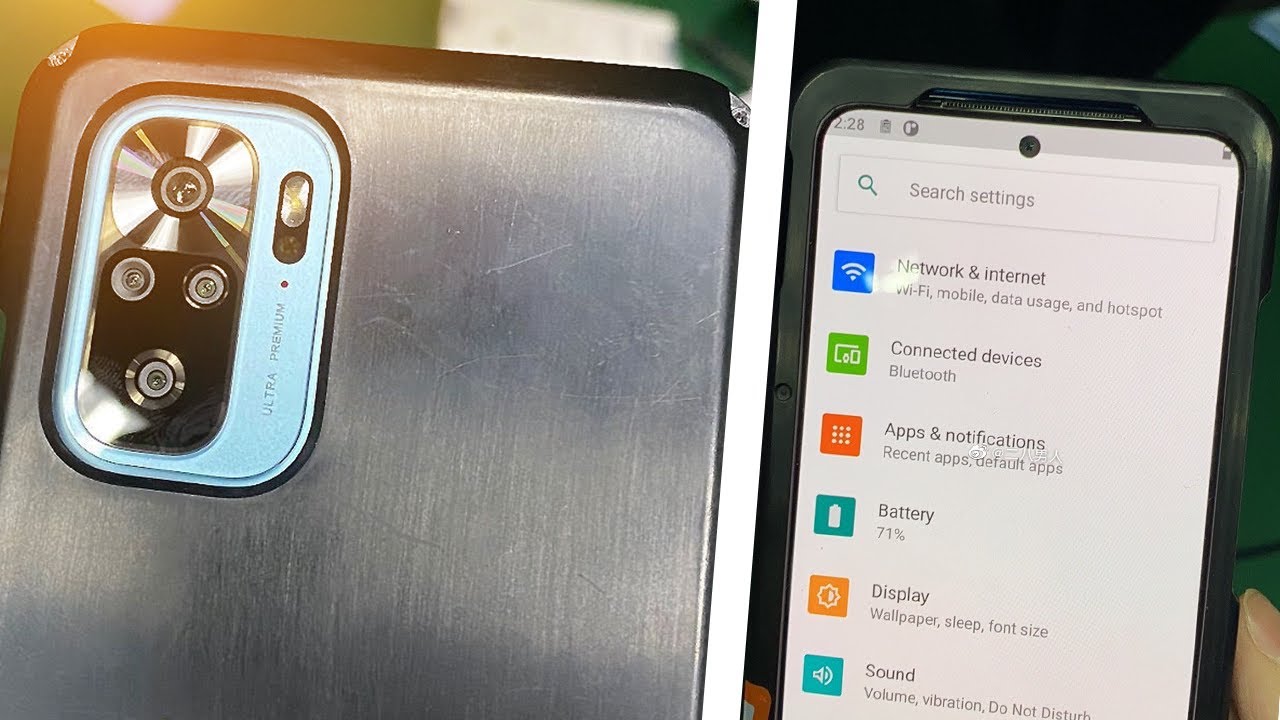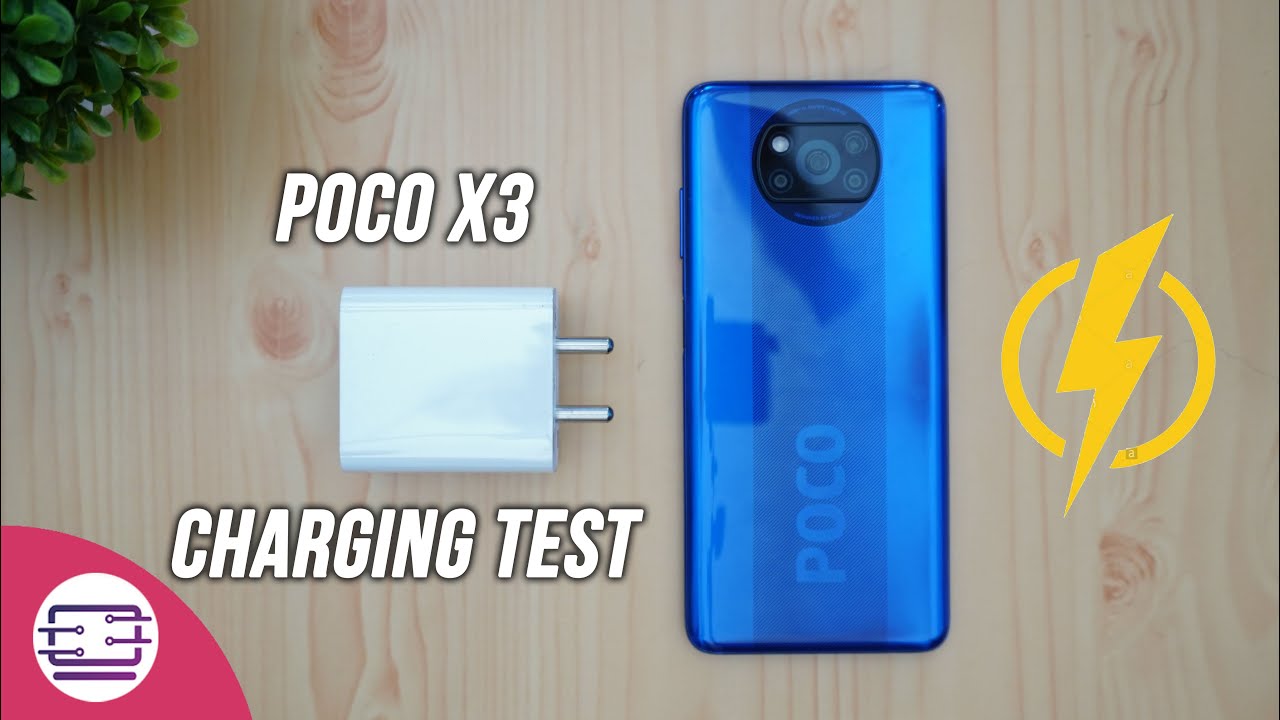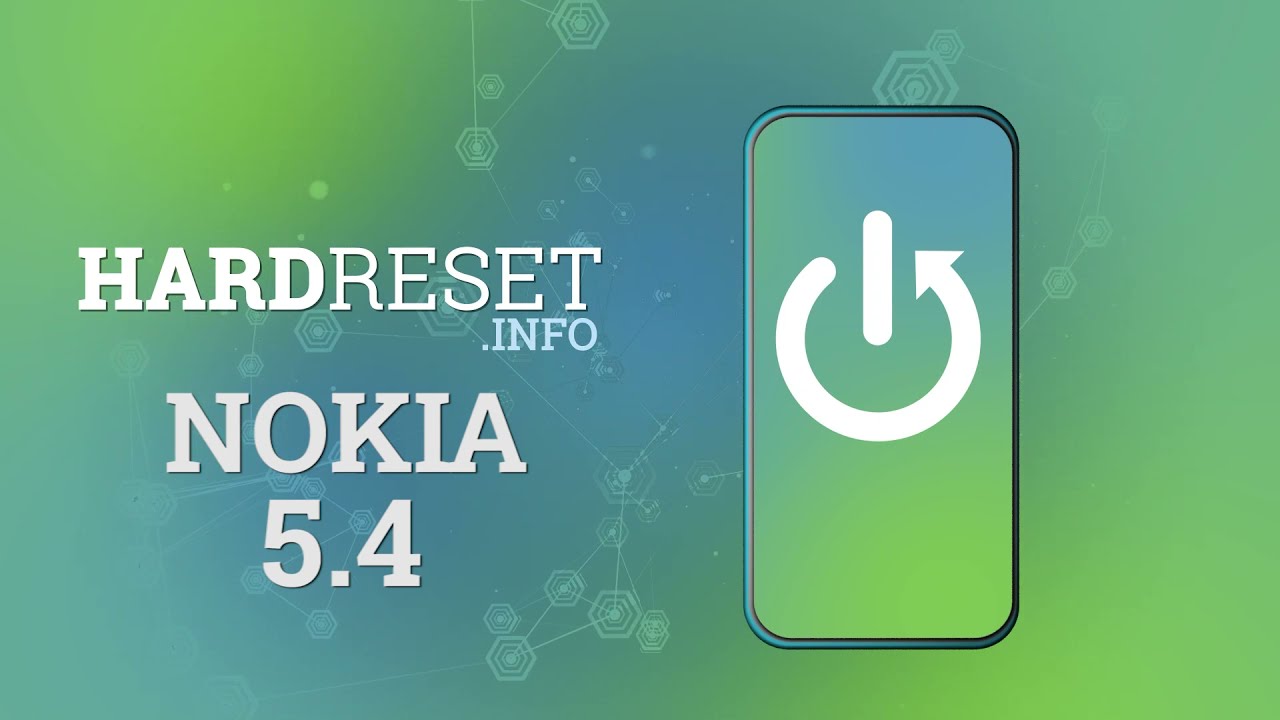iPhone stuck on a red battery screen solve at home free🔋🔋🔋🏠🏠🏠🏠 By Techandro
Hey friends, it's me today. I will show you how to solve your red battery problem like this, so you need to first connect this cable here, and it will show only red battery logo. So what you need? First, you need an uh hair dryer like this or any source of it. Okay, so you can easily solve your problem with any source of heat, so, first go to the battery side in the back panel and now hit with minimum look at here. It's a 0, 1, 2, 3, okay, so first you need to do with number two and now heat up your phone just like that. This side is battery, so you need to heat up in battery side.
Take your heat in your mobile phone. Just like that. Now I am going to now check your phone. It's warm at 40 to 45 degree, now, reconnect your cable with phone and it's also slowing red battery. Here you need to do for two to five minutes.
Okay, you need to do two to five minutes, so I'm going to do again with minimum temperature. This is iPhone 6. You can do for iPhone 7, 8, 8, plus any iOS devices or iPhone 4 and 5 also work, and it will be turned on your phone. It's warm don't do with screen side. Okay, hey! It's work, man! Now it's swing a percentage here now my phone is on.
You can see easily now my phone working perfectly here. Okay, you can easily try this method.
Source : Techandro