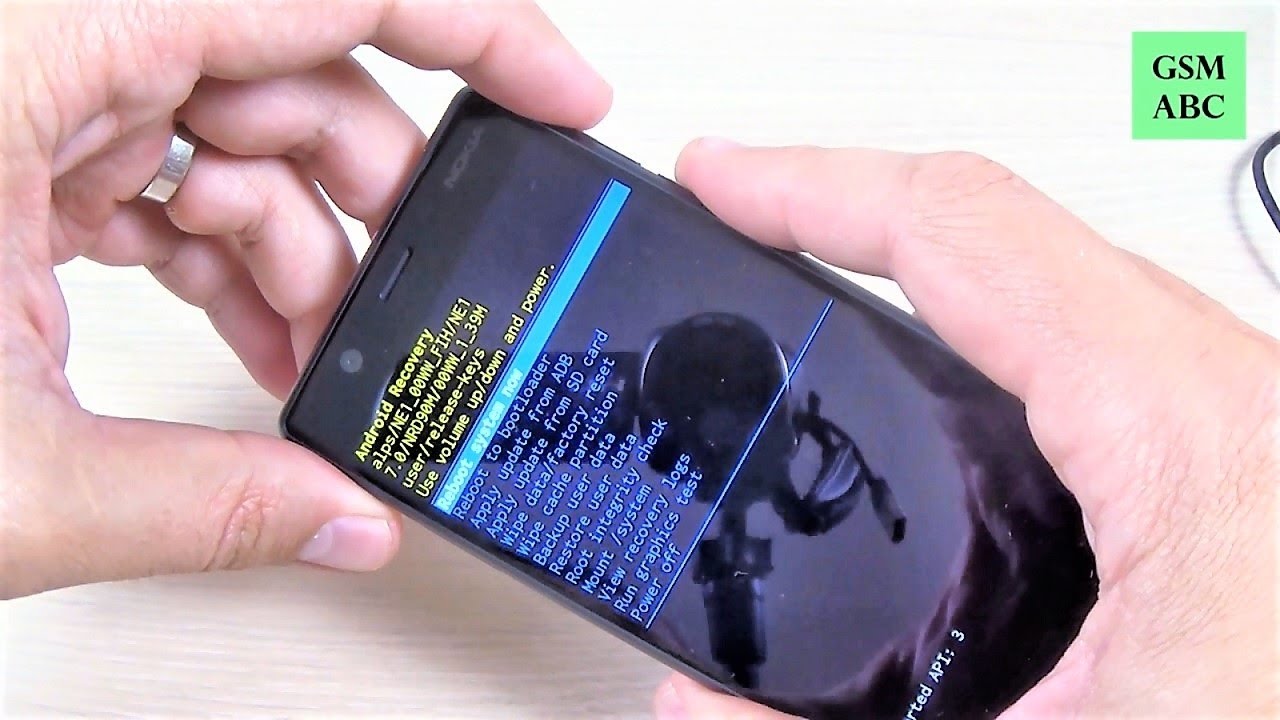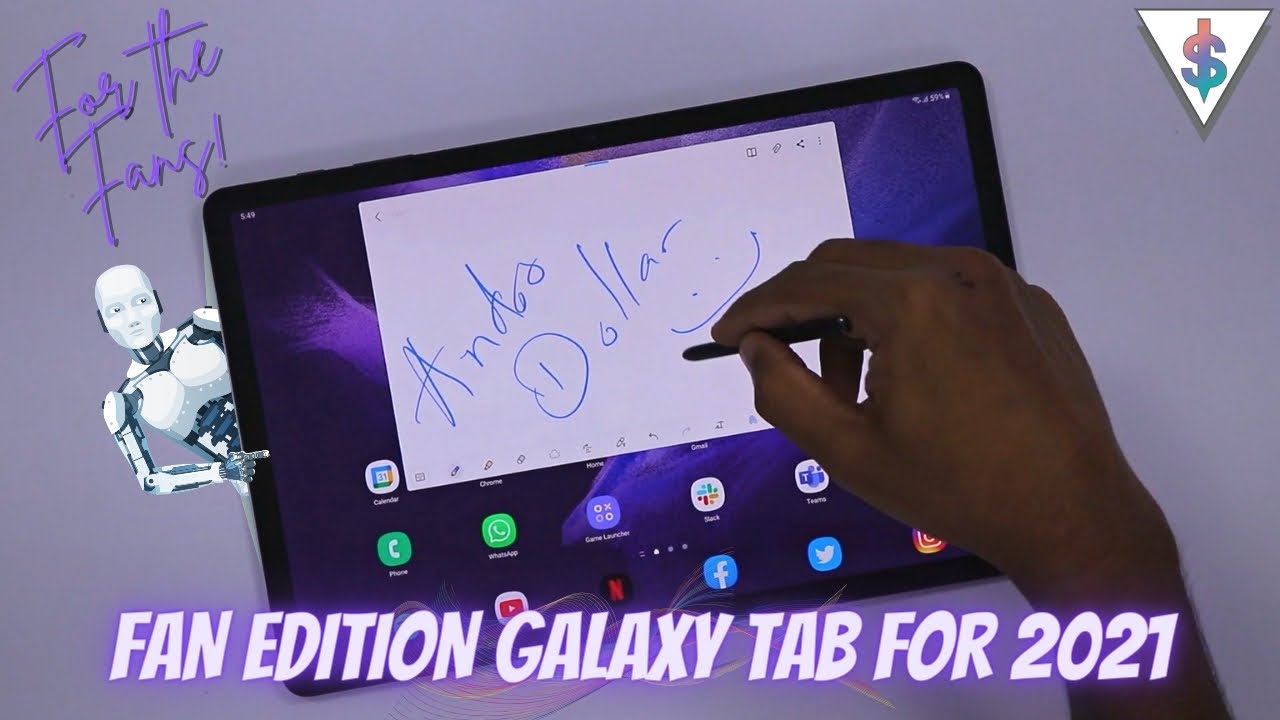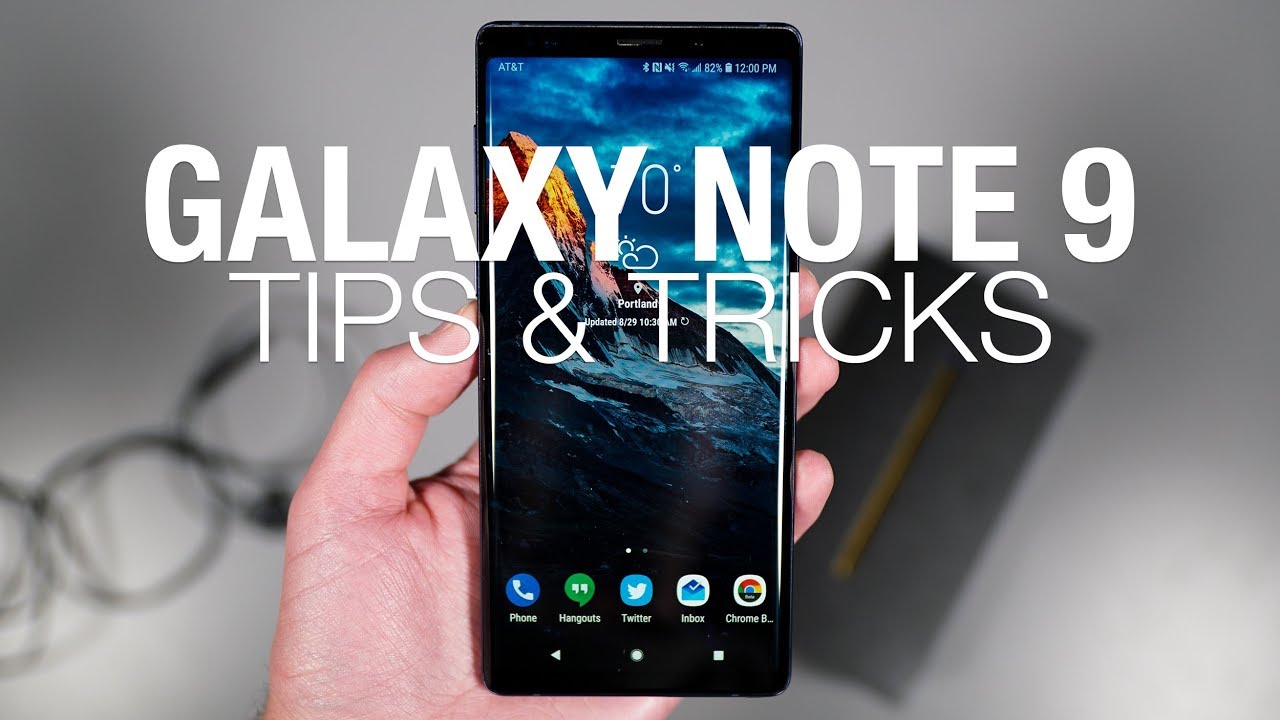iPhone SE Unboxing: Red! By Arpine Pog
Hey, what's going on guys, welcome back to my channel in today's video I will be unboxing the iPhone SE in the color product red. So looking at the front of the box, this is the iPhone SE displayed on it and then, if you look very closely, you can see that there is a 3d type of pop out, and you can also feel the touch ID like you would on the actual phone, and then you can also feel every single part of it around the phone that it is a pop out, and you could even see it like that, and that is what is on the front of the box and then, when you turn it to the sides, it says iPhone in red and then same thing goes for the other side and then the top and the bottom have the Apple logo and the same color as well. Looking at the back, this is the 64 gigabyte, iPhone SE, and it basically says what comes inside it. So now, let's go ahead and open it. This is the inside of the top cover. There is absolutely nothing.
The first thing that there is in the box is the design by Apple in California type of thing: that's always in the iPhones. So let's go ahead and see what's this, so this is very unusual and different, because the product red color always comes with this saying what it is supporting, what cause um, rather than the other one says they don't support a cause. It's just you know coming with these other things instead, and this is just not included, but since this is the red one, this is included. Next, there are the instructions to set up your phone in two different languages. There is an eject tool, then there are more instructions, and then there are the two Apple stickers.
Next there is the iPhone, but we're going to move this aside and talk about what is in the box. So the first thing that I see is the wall. Adapter, let's go ahead and take the little cover up. Let's move that aside and this one has the USB port, unlike the iPhone 11 pros, and then the next thing is the AirPods, and this is with the lightning cable. And then there is the USB to lightning cable, and it is to charger phone with the wall adapter and again, unlike the 11 pros, this is the USB to lightning cable and not the USB, see the lightning cable, and this is it for deep box.
Let's move the Box aside and talk about the iPhone itself, so this is the iPhone. Let's go ahead and take this little sticker off now, while we turn it on, let's go ahead and talk about the song. The back of the phone is obviously red because it is the red color, and it says product red right here and then the Apple logo is in the middle rather than the top. How the older iPhones were. So it's just in the middle instead of up here and then there is the camera, with a little aluminum around at the red aluminum with the microphone and flash, and I'm moving it to the front and there's the camera up top with the little earpiece splash speaker and then the bottom of the iPhone has the Lightning port.
It has a speaker, microphone, I, think and then turning to the right side, there is the power button and then the top has nothing on it and then the left side has the new on/off switch. It has the volume up and volume down button and of course there are four antenna bands to are on the right side and then two are on the left side. So now, let's go ahead and set up this phone press home to unlock. We will put it to English Canada Quick-start set up manually, so I just went ahead and set up the internet, and now it says it may take a few minutes to activate your iPhone. Now we are at that end.
Privacy continue touch, ID, continue, let's go ahead and put in our ID adjust your grip continue. Complete, continue, create a password. We will do one four, seven, two five eight use anyways one four, seven, two: five, eight perfect apps and data. Don't transfer forgot or don't have Apple ID set up later in settings. Are you sure you don't want to use? Apple ID I am sure terms and conditions agree.
Keep your iPhone up-to-date, continue message in FaceTime continue location services enable Siri, continue, hey Siri, hey Siri, send a message: hey Siri, how's, the weather. Today, hey Siri, set a timer for three minutes: hey Siri play some music, hey Siri is ready, continue, improve Siri and dictation, not no screen time continued iPhone an Alex, don't share for now. True tone display. This is without true tone, and then this is what the true tone continued appearance. You know what more people prefer dark in my last unboxing because my brother and I were arguing to see which one is better light or dark, and he said darkness at light.
But you know what we're going to go with dark this time, because more people seem to like dark this I really like three display zoom. We will continue welcome to iPhone get started and there we go. We just set up the iPhone. Let's go ahead and see how well the touch ID works, so it works. Pretty good, actually, and I do have an iPhone 11 Pro.
So it is different because it doesn't have a home button, but I still know how to use phones with a home button, because I've recently had an iPhone eight before I switch to the 11pro. I do still know how to go to the control settings and notifications and all that stuff, because, like I said I recently had an iPhone 8. Let's go ahead and test out Siri, hey Siri, what's the weather today, it's currently cloudy and 21 degrees in Calgary, so Siri is definitely working on this phone and this phone is overall, a very great phone for a very affordable price. So this is the black iPhone SE, as you can see, the back is black, and then it is a black aluminum side and then the white is a silver aluminum side and is white, and then the red is a red with a red aluminum side. I also have a black silicone case to try it on me iPhone.
So let's go ahead and open it. It has already been opened for the other iPhones, but you know we're going to do a little unboxing for it, even though it's kind of closed now, let's go ahead and put it on and there you go. This is what the red iPhone looks like with the black case, and that is, if I hope you guys enjoyed this video if you did give it a thumbs up and subscribe to my channel for more videos, I did go ahead and unbox the iPhone SE in the color white and I also did compare all the three colors in another video in detail. So if you do want to check out those videos and will be down in the description below so will my brother's YouTube channel be and also go ahead and check out my Instagram and I will see you guys in my next one bye, guys.
Source : Arpine Pog