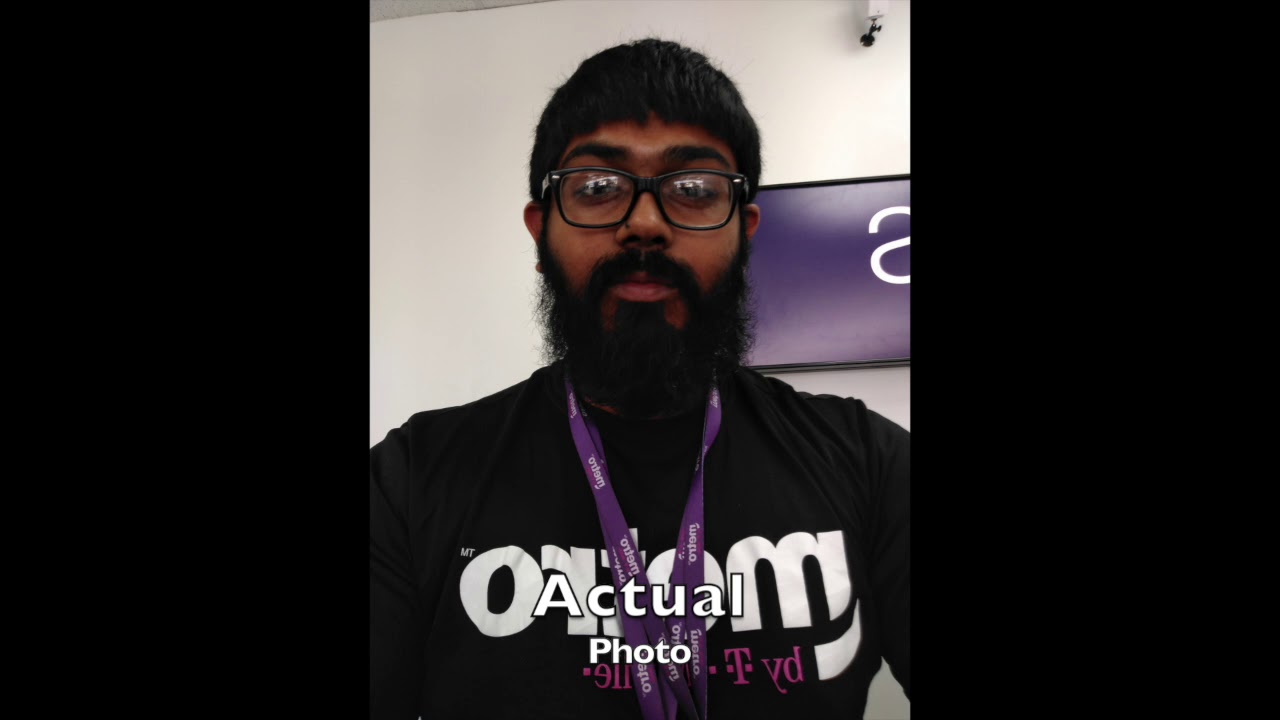Iphone SE 2020 battery explained By PROJ3CTALPH4
Hello everyone I wanted to go over an interesting feature on the iPhone SE, let's get to where I'm trying to get it. I want to make sure I'm in the right settings doesn't show my name. So no one does me docks me battery percentage. So this is an interesting feature that are on iPhones. Ever since, when I worked at a third party repair shop, not a third well, it was a third party, one apple. It was back when the iPhone scare back in, like 2018 when they're, like oh you're, slowing batteries, down which it's up for debate, but I will say with my experience, like other phones apple just, does not like to make a perfect phone.
The iPhone x was a perfect phone. What happened? They got rid of it. Now. It's like the iPhone XS max blah blah blah blah blah blah. The iPhone x is a great phone.
In my personal experience, I will say: apple saw the iPhone x, and they're like oh, this phone's too perfect. We have to get rid of a camera. We have to complicate. XR is the new one, because we just made too good of a phone. That's how I say it.
Maybe I'm right, maybe I'm wrong. Anyway, after they were caught, slowing down batteries which and inadvertently made the phone run slower, they made an application which cut my hours to the third-party job, because they're, like oh apple, figured it out because we're the greatest people in the world. So here's an application. This is basically the application. You got valley percentage, which I think has always been there.
I always keep it on because I like numbers, I don't want to see a random bar. I want to see 41 percent all right. That makes much more sense than a random black bar, which will turn red orange blah blah blah low power mode. I have in low power mode. I have not gambled too much with, but from what I can see.
Low power mode temporarily reduces background activity like downloads and mail fetch until you can fully charge your phone in my house, opinion apple does have a very good strong side with managing battery life. So you don't necessarily need that. I mean if you're, gaming, or you're just using it all day. Maybe that would work for you, and you can't charge it, but I want to show you is battery health. Now I want to like document this.
Okay 100 battery life, yeah 100, most iPhones. I work on as a technician you'll see like 80 90. Once you start getting under 80 you're, either going to want to buy like a 15 Sophie case on Amazon or a new battery change, which varies, and that's your call, but I mean I would try and start the multi case. If you want the mostly case charges your phone, it connects like a case and um. I had one before they were good.
I would recommend them, so I kind of want to just go over that just want to give an example. This is a one-week-old, iPhone, SC 2020 version, and the battery capacity is at 100. Now I will be documenting this throughout the year, because I really am curious how these 100 stays. Does it stay? 100 we're going to find out all right. If you guys have any questions about apple batteries and such feel free to post in the comments I am going to use my off-brand thingy to spin it around a bit, I'm going to look at my fixity tool kit and play with the bits a little and do random stuff I'll, try and find something to fix, but for right now, that's all I can really get to tonight have a great night guys.
I hope you enjoyed my hands in my Samsung gear s3, which has gone through hell in high water, and it's still alive, yeah you're still alive. Buddy has a great week. Everyone, namaste.
Source : PROJ3CTALPH4