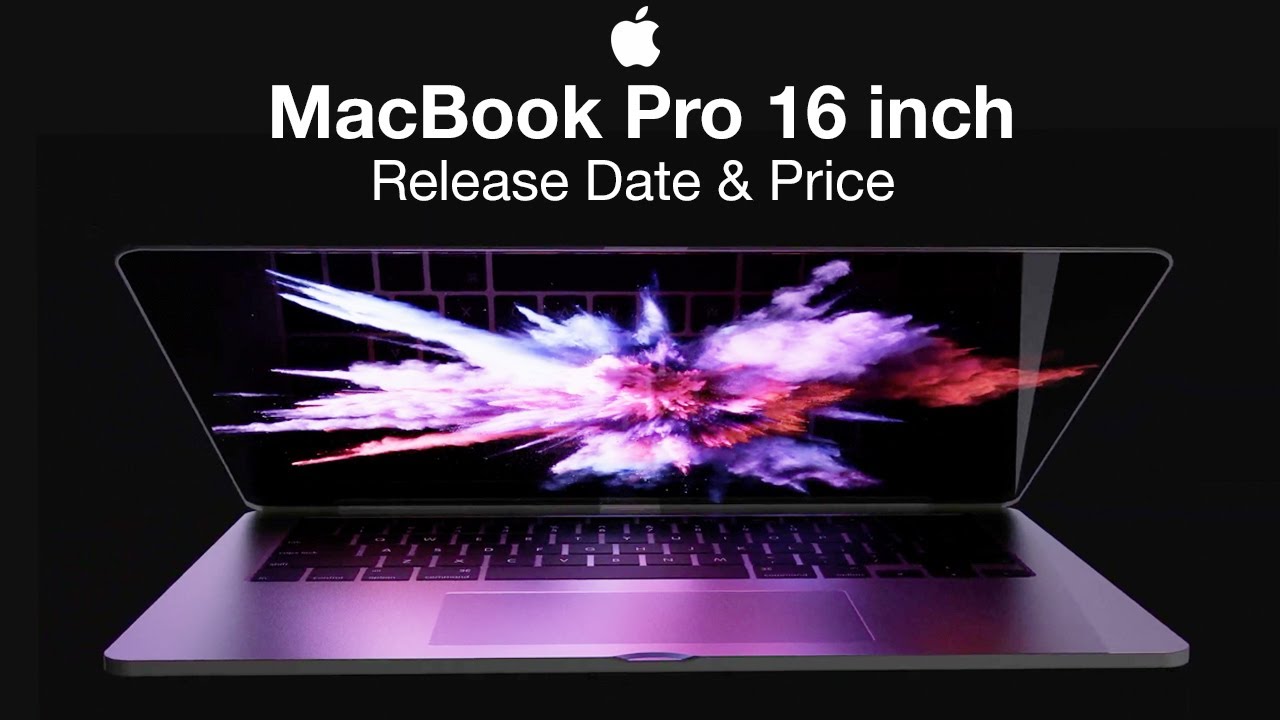100 % Battery Health After 9 Months - My Secrets! By iDeviceHelp
Hey guys how to buy help here, welcome back to the channel, and one of the most popular questions I get throughout the year is: how do I retain 100 of battery health for the longest time possible now this iPhone 12 Pro max has 100 battery health, and I've owned this device for nine months as of tomorrow, so nine months of use every single day as you watch my videos here on YouTube, this is my main device. I use it pretty much every single day, and I'm gonna share with you guys some of my secret tips and recommendations on how to retain that excellent 100 battery health for the longest amount time possible. So the first thing I want to do is start with a list of don't do things. I do not do on my device in order to preserve the batteries. So, as we know, batteries do age with time. So it's going to be inevitable where the battery is just going to degrade with time, but these tips will help you get better performance from your battery.
Overall number one is done not use face time while charging your device. I see this a lot of people on FaceTime for hours and hours on end, while their device is plugged into charge that creates heat and stress on the battery, and of course you don't want to do that, because heat is definitely an enemy of batteries, and therefore you can create issues and your battery health will degrade a lot within a year if you use FaceTime and plug your iPhone into charge for hours on end. Another thing that I do not do is: I do not play games on my device while plugging into a charger. So if you're charging your iPhone do not play any games. I don't do this because again the same thing applies here: it will create stress.
The battery is constantly being used at the same time being charged, and it creates heat stress therefore degrading the performance overall over time of that battery health on your device. Now one thing I always get is dude I use, or should I use battery packs and smart battery cases? Well, I have a different opinion between these two here. So this is apple's battery pack right here. The max 8 battery packs, a new product which I do recommend if you have a smaller iPhone like an iPhone 12, I think it's pretty cool to use and Apple will continue to release these. I do believe these are better than this battery packs apple used to make these battery packs with now off switch.
So it was constantly sending power to your iPhone. Rather, it needed the power or not, so it was constantly just pushing power to the battery, making it a hundred percent as long as possible and then switching over to the iPhone's battery now Apple does tailor these battery packs to perform accordingly to the charge for the iPhone, but there's just something wrong with just sending power constantly and not even having the ability to power that battery pack off. So if you have a battery pack that powers off, you can use that battery pack, obviously, but if you're specifically using apple's battery pack that doesn't have an off switch, I would say: don't use it every day non-stop. This will cause your battery to be stressed over time as it's sending power without an off switch, so I do recommend the MagSafe battery pack. If you have a newer device, because this you can actually attach to the back when you need it, when you don't, then you just remove it and that's it.
So I do recommend battery packs right here separately. But if you have smart battery cases, one with now off switch, I don't recommend you use it on a daily, because you're going to create stress on your iOS device, therefore creating stress on the battery and that's never a good thing. Now when it comes to wireless charging, your device wirelessly charging your device. I always say if you have a case that isn't made for wireless charging, I would recommend you remove that case before you place your iPhone into a wireless charging pad, because of course, wireless charging does create heat and, as I mentioned once again, heat is a big enemy of batteries. So if you don't want your iPhone's battery to overheat, then you want to remove any case that isn't designed for wireless charging, because that will create additional heat and stress on your battery now.
One thing I always say is that always try to use apple's certified MFI cables original cables, if not find cables that are designed for iPhone and are MFI certified as well, because of course, these cables are designed to regulate the current that going into your iPhone, therefore, you're not going to create additional charge into the battery input, and that way you will preserve the battery over time. So if you have a cheap cable lying around that you're using that isn't MFI certified um, don't use that often okay, if you need to use it for an emergency, that's fine, but don't use it as your daily try to make sure that when you purchase a cable, if you're, not using apple's original cable make sure that if you're using a third-party one make sure that it is MFI certified because again it regulates the current that is being pushed through the cable into your device. Therefore, preserving the battery of your iPhone and last but not least, there's something I never do, and this may seem uh something that most people don't think about, but don't leave your iPhone under direct sunlight. So, if you're at the beach, and you're listening to music with your iPhone, like many people like to do most, people like to do don't leave your iPhone under direct sunlight or on a dash in a vehicle. That is definitely something that will kill your device's battery over time so quickly because number one, if you leave it in the dash, the glass in the front of the windshield, will actually create additional heat.
Putting a lot of stress on your device, making it really hot and, of course, if you're at the beach, then just cover it up with a towel, don't leave it under direct sunlight. These are things that I do in order to preserve the battery health of my iPhone. As I mentioned, this one is going on nine months, and these are some tips and recommendations in order to preserve that excellent battery health for the longest amount of time possible there. You guys have it that about brings an end to this video. Thank you for watching, and I'll see you on the next one.
Peace.
Source : iDeviceHelp