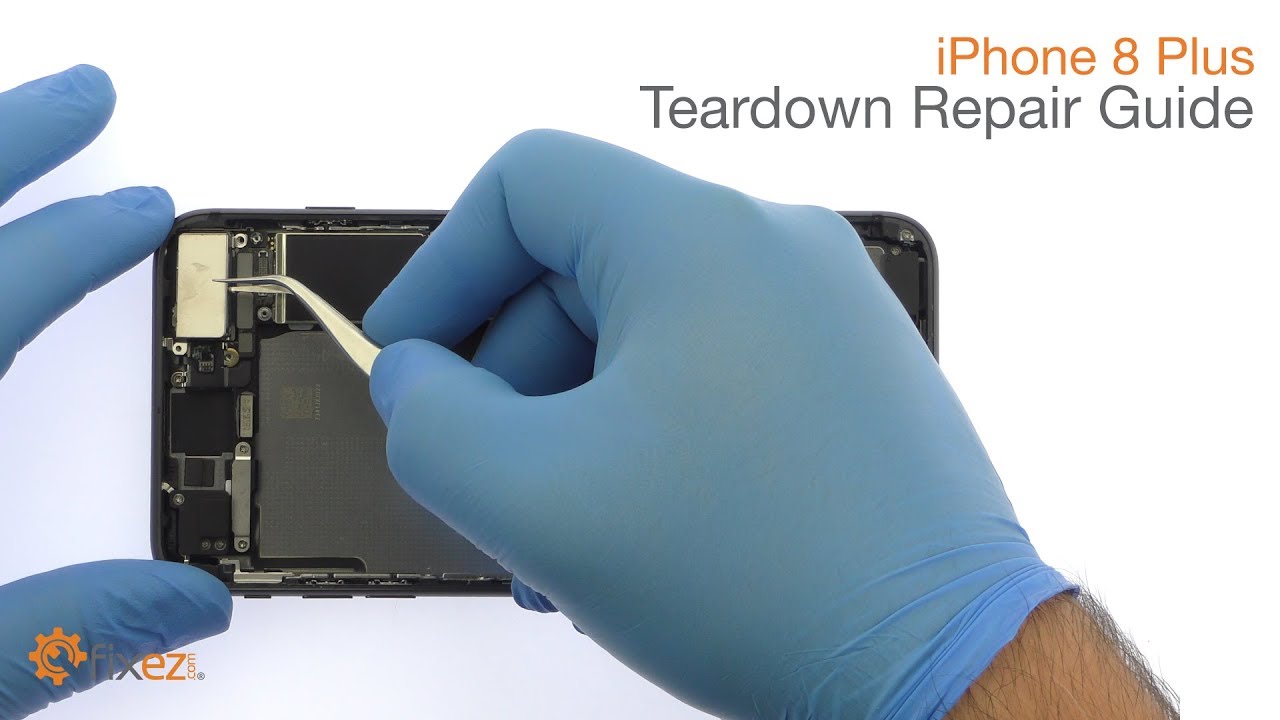iPhone Battery Health Explained! By Nick Ackerman
iPhone battery health explained that videos coming up right now, let's go so. What is up guys Nick here, helping you to master your technology, got a question and said Nick bro, my 8 plus, is already at 95% capacity. What does this mean so in this video I want to talk about? You know explain that this battery health section in your iPhone, if you're, not understanding fully what this means so to really understand this. First, we have to go back to December 2017 with the whole throttling fiasco that was going on where Apple was slowing down or unexpectedly shutting down iPhones, because batteries were aged and in this video we're covering a 6, 6s plus 7 plus, doesn't matter they all have these features. You just can't get this feature on phones prior to the iPhone 6, so Apple responded by putting a battery health feature in iOS 11.3 and offering a $29 replacement. If you do have a battery issue with this feature, you will be able to go ahead, and you know disable the know shutdowns.
If you want, and in the peak performance capability section, if you do have an unexpected shutdown, so how do we navigate to this feature? Well, I'm gonna show on the 6s plus now I do have a serious battery drain issue on the 6s plus. Let's take a look at it right now.36% you're going to see a drain throughout this video, but if we go down to the battery, you can see that in this section it does say you know your typical battery percentage, low power mode, but down here is where we really want to see stuff in Battery health beta, you can see, I have 86 percent capacity, so this 6s plus is only operating at 86 percent of its health. Now that means that the battery no longer holds as many Williams as it used to. So, if you want to know specific my on your battery or a William hours remaining I'll go ahead and leave an app that I recommend can check those out in the link below in the description. But when you get an unexpected shutdown, you will be able to hit peak performance capability and disable this.
So what that means is that your phone will no longer be throttling the performance, and you'll be able to it'll be using as much power as it can at its certain capacity, a little more information about your iPhone's battery health. These are actually rated to do about five hundred complete charge cycles and if you don't know what a complete charge cycle is it's basically, when you deplete your battery all the way down to zero. Now, I, don't recommend this because that's how you lose this capacity. So if you're wondering why your capacity keeps going down pay attention to how often you are letting your iPhone depletes like to zero and shut completely off. That's when you're gonna start seeing these percentages go down.
For example, my iPhone 10 I. Don't have it right here at the moment, but it does have a hundred percent because I've never actually really let it deplete. Now, it's okay to do this. You know once a month or so, but to do this frequently you're going to see this capacity drain much quicker. So when should you worry? Well, you shouldn't worry if you're not seeing a significant drain on your iPhone, but if you are done take advantage of Apple's $29 battery replacement this year before it is up because it's going to go back up to like 80 bucks next year, but I've seen that you know the iPhones that I have replaced.
I replaced the seven earlier this year, the maximum capacity when you get near that 80% mark. This is where you start to see significant issues with the battery. So if you're in the 90s, you shouldn't see too much of a difference and I wouldn't worry too much about it. So that's! Basically, if the battery is not holding its maximum capacity, sometimes it can't. You know, deliver peak power.
So then the iPhone might shut off on you, and then you'll be able to disable that throttling feature. If you would like there and after, but once you disable it, you cannot re-enable it until you have another unexpected shutdown. So keep that in mind. So that's the battery health explain I. Hope that answered your question.
The person who asked that asked me over on Instagram I hope that answered your question here in this video, but I'm going to give a couple tips on what I've done to keep my battery capacity on my iPhone pretty high. So, first, you got to improve your charging habits. So don't let these phones die to zero percent number two. Once you get around that 50 percent mark, if you go below 50, that's going to take a toll on the cells in the battery. In my experience, so if you can't get it on a charger before it dips below 50, that's my recommendation also, you don't always have to top it up to 100% fully.
If you go up to 95 percent, that's basically a full charge as well, so don't feel like you always have to hit a hundred. If you got to get on, and you're at about 95 96, that's still pretty fully charged. That's basically it that's! The battery health feature on your iPhone so like I, say, don't get too worried unless you get in them 80s, then you might want to take a look at your usage, see if the phone is draining quicker than usual, but if you're in the 90s, you should be just fine, but if you don't want to see those capacities go down too much. Try to keep your charging habits pretty good, whereas you don't let the phone deplete completely, and you don't let it get really low in the percentages like down in the 30s down in the 40s. This is gonna.
Take a toll on that battery as well. If you found this video helpful, enjoyable entertaining and forming, do me a favor click that like button for me and if you're new here consider subscribing for more Ankara pan nu to messier technology be sure to be well and peace.
Source : Nick Ackerman