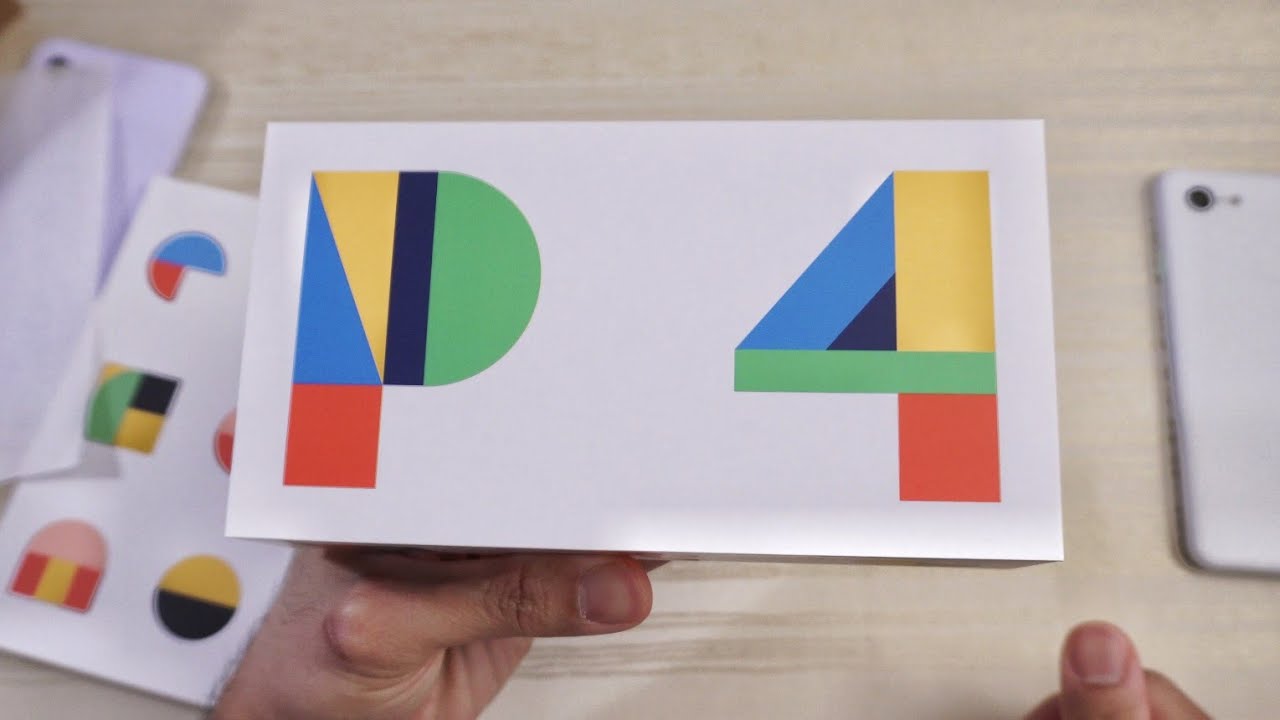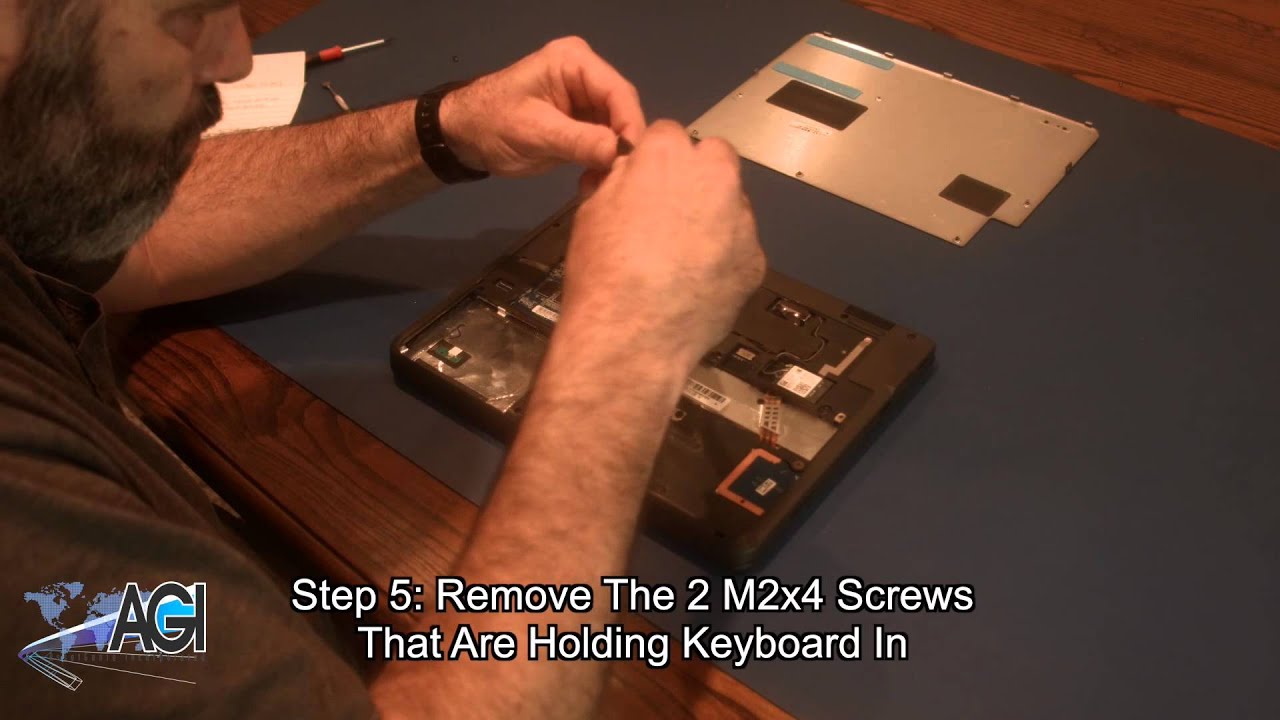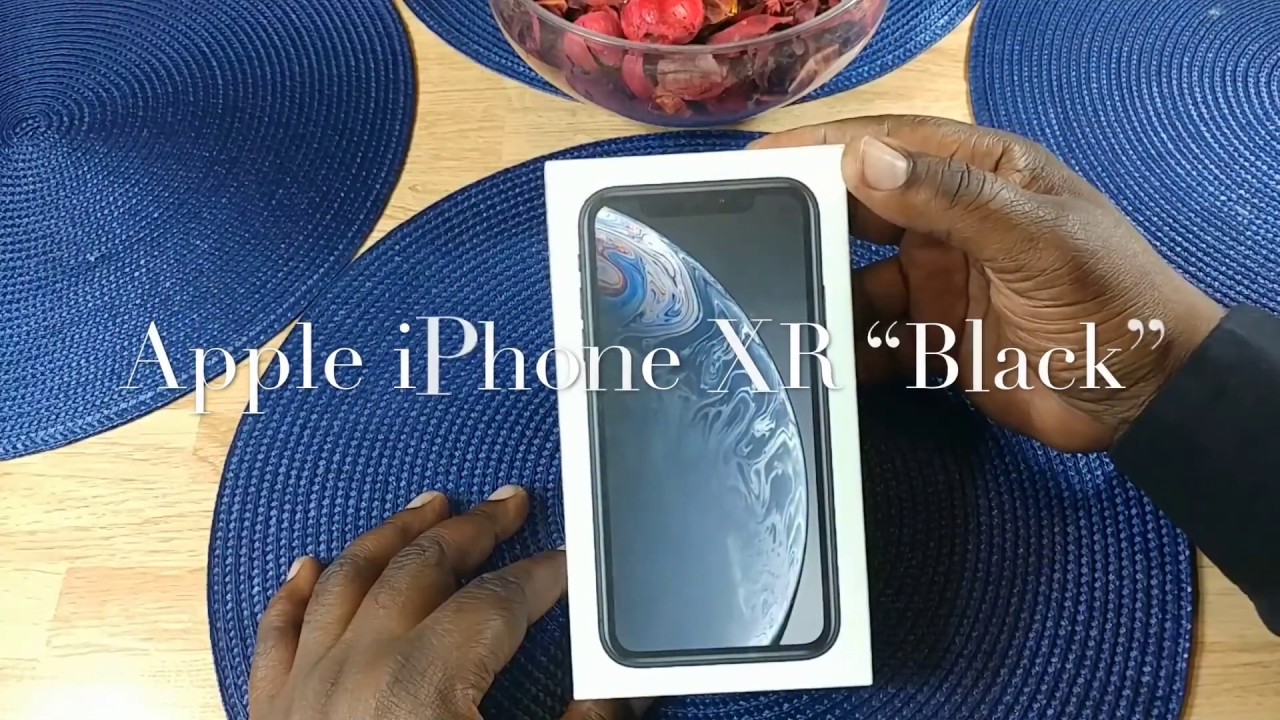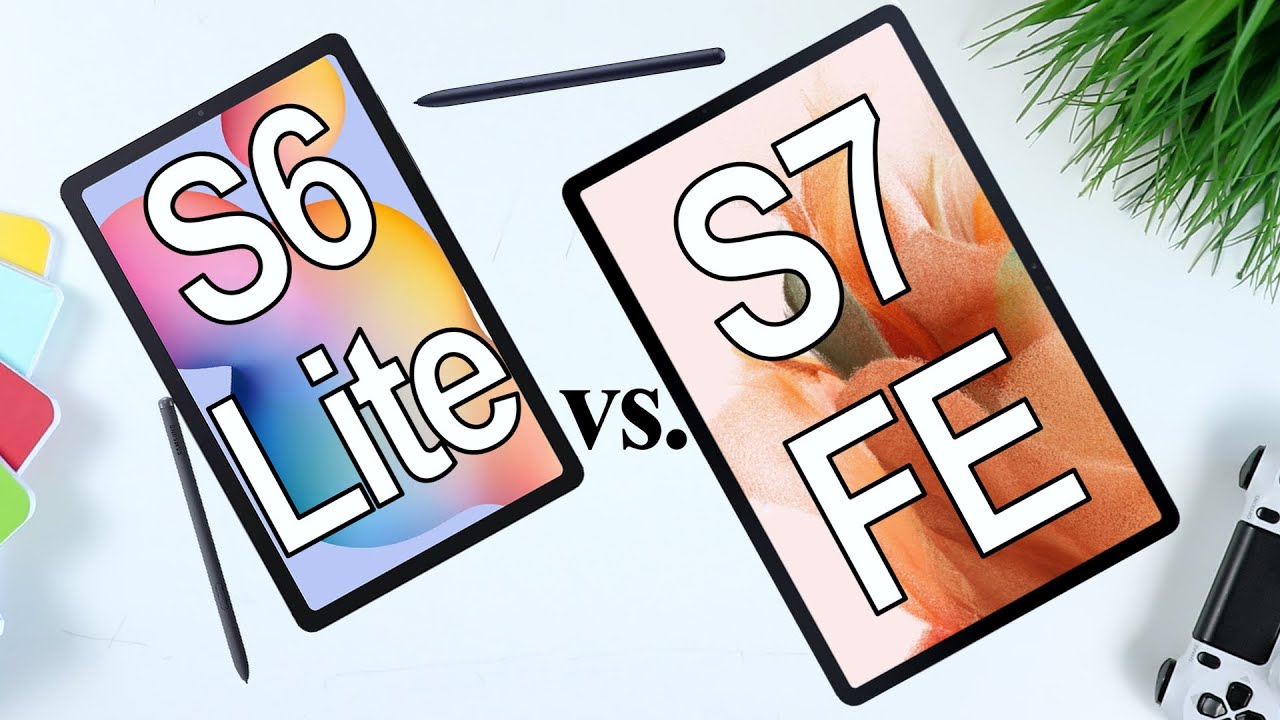iPhone 7 Plus VS S7 Edge - The ULTIMATE SPEED Test! By ZONEofTECH
So a few days ago, I did an ultimate speed test between the iPhone 7 and the Samsung Galaxy S7 edge, and before that, I've done a couple of more in depth. Speed tests between the iPhone 7, the iPhone, 7, plus, and also last year's iPhone 6s. But now I wanted to do one more episode. This time, comparing the s7 edge versus 90, iPhone 7 by the iPhone 7 plus, so the iPhone 7 plus comes with three gigabytes of RAM versus two gigabytes and gallons of applause also comes with a 1080p display versus a 768 P display the iPhone 7 hands, so I'm really curious to see how these would actually impact a performance. So, hey everyone welcome to design optic, I'm Daniel and welcome to my ultimate speed test series, a series in which I test everything in depth when it comes to the performance of two devices, so everything from the specs to the app launch, speed tests to RAM management, CPU performance, GPU performance both on and off-screen, JavaScript performance, 4k, video, editing, performance, Wi-Fi performance, fingerprint speed is basically everything is covered in this video and, in this episode, I'll be doing the ultimate speed test between the iPhone, 7 plus so apples, 2016, Fleur, smartphone and Samsung's 2016 flex rate smartphone, so the Galaxy S7 edge since well. The note 7 is now basically dead, so yeah enjoy okay, so section number one and let's start off with the specs, so the Samsung Galaxy S7 edge comes with the Enos 88-90, which is an outscore processor, so it basically has two quad-core processors inside a key point: three gigahertz high-performance quad-core, processor and a 1.6 year, slow performance or a low-energy one. Now the iPhone 7 plus.
On the other hand, this one comes with the appellate infusion chip, which is finally a quad-core processor. Now that comes with a 2.34 key cards high performance, dual-core chip and also a low performance or a low-energy chip. We don't actually know the exact frequency of the low-energy chip, but expect something pretty similar to what we have on yes of an edge, oh and by the way, if you open up Geek bench and order benchmarking apps, those apps actually detect the Apple 810 chip as a dual-core processor. So they only see the two high-performance course now. When it comes to the RAM, we have four gigabytes of RAM on yes of an edge, and then we have three gigabytes of RAM on the iPhone 7 plus F on seven comes with two gigabytes of RAM, which actually tested in a separate video that I've linked in description box down below.
So if you want to see a comparison between the iPhone 7 plus with three gigabytes of RAM, the iPhone 7 with two again that's linked in the description among other and F tests, but yeah, just by looking at the specs, the s7 edge seems to simply blow the iPhone 7 plus out of the water. Now, let's move on to the actual tests, starting off with the simplest test of all the boot test and before starting this test. I just want to mention that both phones have been wiped clean. They both have exactly the same apps, and they're. Also, both 32 gigabyte devices I've also removed the SD card, a micro SD card from the s7 edge, which can actually slow down the phone, especially when it comes to apps that are being open or being run from gassy card storage.
I've closed all the apps running in the background for both phones. So all the tests should be as far as possible. So now, let's go to the phones up, so three two one go, and it seems that the iPhone 7 plus was indeed the first one to boots, followed by the so, which booted about eight seconds after, so I'm, not a big difference. To be honest, now, moving on to test number three I'm going to do the Apple on speed test. Now it's actually a pretty difficult thing to do, because you have two very different operating systems, so I'm, obviously not going to test any system.
Apps I mean that would be pointless, I'm only going to test some apps that are available on both platforms, such as Chrome, Twitter, Instagram, a few games and more the only system app that I am going to test. However, is the camera app. So this is an app that it's really reused on both platforms, so we have no abs running in a background and again no SD card on the edge of an edge. So, let's start up the test with Twitter. First in three, two one go, and it seems that Twitter loaded first on the S of an edge, so it was faster, was about one second faster, so I'm, not a big difference.
So let's try. Let's try Instagram now, so three, two one go, and again it seems to, though the first time the s7 edge, so the iPhone 7 plus it was about two seconds slower, not a big difference, but still the s7 edge was indeed quicker. Again now, let's try the first non multi-platform app the camera app, and this one was basically the same on both so the s7 did launch it a bit quicker. But that's because of the long app launch animation on the iPhone, but when it comes to taking shots, the iPhone was so much faster here, and this was the case both when the phones had no light and also when the camera did have enough light. So on the S of an edge it shouldn't have used the slow, shutter speed.
So I, don't know why. But yes, Evan doesn't be lack here. Just take a look at how much faster the iPhone 7 plus takes the shots. Now, let's move on to some more demanding apps. Now, let's drive few games so first off the stripe, Pok?mon Go in three two one Pok?mon Go, and this one seems to launch so much quicker on the iPhone 7 plus.
So this was about a full four-second difference. Again. Four seconds don't seem that much, but all of this adds up over time, moving on to some more demanding 3d games. Let's try Temple Run 2 in three two one Pok?mon Go and again the iPhone 7, plus loaded this one first and yes of an age was about five for five seconds slower and the game seems to run really well, it's really smooth on both the s7 edge and ? 7 +. So now, let's move on to one of the most demanding 3d games out there, at least when it comes to multi-platform games, so that trigger ? in three two one go.
So, let's see which one will lose the game first, and it seems that the iPhone 7 plus has already loaded the game and the s7 edge is still loading and yeah. Yes, when H has finally finished about 6 seconds later again, not a massive difference, but every single second does it up in time now there are a couple of more popular multi-platform apps that I still want to test out. So let's go ahead and try BBC news now and 3 2 1 go and yeah I found it load this one a bit quicker, a tiny bit quicker, but this one was less than a second difference. So this one was really minor now what I'm going to do next is I'm going to open a bunch of websites and more phones, so the same page is the exact same links on both and I. Don't know if you've noticed, but I'm actually using Chrome on the iPhone, so Safari is even better optimized, and I wanted to sell Chrome and give the s7 edge a better chance so to say- and it's not part of my app opening speed s by the way, since these phones are on the same Wi-Fi network, so they are rubbing each other's bandwidth.
So this won't be a fair test. Because of this, however, I am going to use this in my REM management test and see which phone managed to keep the most web pages open and finally Westley YouTube. Now so, let's try loading two of my videos, my iPhone 7 and my iPhone, 7 plus and boxing's, and first impressions, videos, and it seems that both videos have loaded first and iPhone, 7 plus, and about one to two seconds later on. Yes, MPH now again, I'm only doing these videos test in order to see which phone will still have these videos open in the background. Speaking of things open in the background, let's move on to the actual RAM management's asset, this number for the RAM management test, so I'm not going to open all the apps.
All the web pages that I've opened before and see which phone has better RAM management, keep in mind. The DDS 7 comes with 4 gigabytes of RAM, whereas the iPhone 7 plus comes with 3 gigabytes, so one gigabyte less so the s7 edge it theoretically smoked the iPhone when it comes to keeping apps open in the background. But let's see, if that's actually true, so starting off with the first step that I've opened Twitter, and it seems that this one has to load on both phones, so the s7, what 40 gigabytes of RAM didn't manage to keep to it, are open and matter the iPhone 7 plus with 3 gigabytes of RAM. So, let's move on to let's say Instagram now, so this one actually loads on the iPhone, so guy from didn't, manage to keep it open in the background and yes of an, did have to revoke this. Unfortunately, now let's try, let's try BBC News and again this one is perfectly loaded on the iPhone and still has to reload on now.
Let's try something more demanding, so let's try game temple run to first and whoa. Still, this one was again still perfectly loaded on the iPhone. It seems that the s7 edge simply cannot keep up when it comes to RAM management. It basically has to reload everything. So now, let's try this for fun, that trigger to the most demanding of all the apps and well take a look at this again perfectly playable on the iPhone 7 plus, and it still has reloaded on the S of an edge so really really really impressive here and keep in mind that the iPhone has 1 gigabytes of less 1k by less RAM.
When you can break TD's M&H now, I've also done this exact test with the iPhone 7 vs, the iPhone 7 plus in the iPhone 7 vs, yes, of an edge, and in case you haven't seen those the results are pretty interesting again. So I've left those linked in the description box down below next up I'm, going to open up Chrome and see if all those websites that I've opened before are still there, at least on the s7 edge, because most likely on the iPhone. Some of them are still going to be there. So let's try 95 Google. First and again, this one is perfectly loaded in the iPhone 7 plus, and it still has reloaded on the SMH.
Now, let's try the ?lan musk Moore's article, and why do I speak of? Are they actually managed to launch the launcher they actually tested this yesterday, and it was a success, so seems like trip to Mars is looking more likely now who's going to Mars community Commons, but yeah going back to the test? It seems that the page is actually open on both so no need to reload it on the s7. So, let's just try number page now: I'm, not average article, and this one is still here on the iPhone and the s. Evan still had to reload it again and let's just try one more website. So let's try TechCrunch and yeah. This is the same story.
The iPhone has it's the yeah 7s reloaded again. So when it comes to RAM management, the iPhone 7, plus simply one by a mile. Not only does it have three gigabytes of RAM versus four on ys7, but I've also tested this actually using Chrome. So Safari is even better optimized. So if I test it the Safari, it would have actually performed even better than Chrome.
So overall it seems that apps run so much better on iOS than they do on Android, especially on the s7, with Touch ID I mean there's so much better optimized and RAM management works so well, and on yeah, 7. Ok, so now I'm going to close all the apps running in the back crown and let's move on to the actual benchmarks. So starting off with Geek bench, 4 & 3, 2 1 go and the iPhone 7 plus has finished a test and actually less than 3 minutes and got a score of 30 for 62 for the single core and 56:47 for the multi-core one. That's really, really impressive when it comes especially when it comes to the single core score and yes of an age is still going, and it seems that the s7 did finish about 2 minutes and 30 seconds after the iPhone 7. So that's a pretty big difference when it comes to the finishing time, I just take a look at a score.
Is 18 34 for a single core score and 51 18 for the multi-core one and by the way, actually ran this test quite a few times on the S of an edge because on the s7 edge, the s7 edge. Overheated and I only got 1,000 points for the single core score, so activates a few minutes for the s7 edge to cool down and yeah. This was the best score that I got on yes of an 1843 and still that's almost half the score of the iPhone 7 plus and in terms of the multi-core score. Even though the s7 edge comes with a quad-core high-performance processor and the iPhone 7 plus only comes with a dual-core high-performance processor, the f17 still outperform the s7, even when it came to multi-core. So actually, I have no words here.
Very, very impressive results here when it comes to I phone, 1 plus. This simply shows that specs on paper basically mean nothing in the end. It's the real-world performance that actually matters and just to give you an idea same as with the iPhone 7, the iPhone 7 plus, is also much faster than a 2015 MacBook Air faster than a 12-inch MacBook yeah faster than the iPad Pro 12 point 9 inches, and it's even faster when it comes to the single core score. At less than my later and 13 MacBook Pro 15 inch yeah. This one comes with a quad-core i7 Haskell processor, and this one scored 34 54, so very, very impressive.
On the iPhone, 7 plus a sport, now, let's just do a few more CPU benchmarks, just to be sure, so I'm going to run the nt2 benchmark, and this will test both the CPU, the GPU and the RAM I'll be testing the GPU by the way separately and more detail in a few minutes. Paddy iPhone, 7 plus has finished the test. First and s7 edge was pretty closed. I did finish about one minutes later and the scores aren't that much different. To be honest, however, as you can see, the iPhone pretty much won in every single category, from 3d to UX CPU GPU, even RAM yeah, even when it comes to RAM, astounding, especially since yes, Evan is destined with 4 gigabytes of ram vs 3.
So it seems that the Bram on the iPhone are actually higher clocked than the one on the s7. Now moving onto the GPU benchmarks, I'm going to do an ice storm, a limited test first, so this is a 720p on screen test, so it won't actually matter that the s7 edge has a quad HD display. The iPhone 7 plus has finished the test first and yes, of an edge was three minutes slower than the iPhone. However, for some reason it seems that ice storm I wanted to actually run off-screen on the iPhone and on screen on the s7 edge, but it seems that the iPhone was more than twice more powerful than the SM on edge next up, I'm going to run a 3dmark slingshot test. So this is run at 1080p off-screen, and I'm, going to run this in open ES 3.0 on both devices, the iPhone finished first and got a score of 33.47 is so much, much higher than the 2300, by the way that the iPhone 7 got in my previous test, the s7 edge got 20 57. So a pretty big difference this time.
If you take a look at the FPS, the frames per second, the iPhone had an average of 45 for a print second for the first test and yes of an inch, had an average of 16 frames per second, so almost three times slower than the iPhone 7 plus. Now, let's move on into a couple of more GPU tests, this time with GFX bench, so the first test that I am going to run is an on screen one head and test. So this one basically renders everything in open, ES, 3.0 and also a devices native resolution, so 1080p on the iPhone, 7 plus and 1440p on yes of an edge, and it seems that the iPhone 7 plus finished first and got a score of 34 19 frames and that's basically an average of 55 frames per second. And if you remember my previous test with the iPhone 7, the iPhone 7 got 58 frames per second. So it's actually, this actually lower than what the iPhone 7 got.
That's because the iPhone 7 was rendering this in 768 p versus the iPhone 7 plus, which is rendering this in 1080p yeah. The s7 edge has also finished on the s7 edge, got a score of 14 frames per second, so pretty big difference between this and this Plus. Okay, now I'm going to run the exact same one had an openness, 3.0 benchmark. Now, however, I'm going to run it off-screen in 1080p resolution, so being off-screen means that it's actually independent of the device's resolution. So we will actually get bunch better performance on yes of an edge and, as you can see, both phones actually got much higher results now so 62 frames per second, we iPhone 7 plus vs.55 that we had before on screen and 39 frames per second on the i7 age from 14. So that's a pretty big difference over even when running the zest off-screen, the iPhone 7 plus is still almost three times the graphical performance of gas 7.
Now, let's move on and do some different in the benchmarks: I'm actually going to run some JavaScript benchmarks, and this will actually test out the JavaScript performance of each browser. But the first one that I'm going to run is sense by the JavaScript I'm going to run this, and each device is best performing browser. So Safari on the iPhone and chrome on the s7 edge, the iPhone, 7 plus I finish the test in 191 milliseconds and the S of an edge on Chrome finished in wait what 718 wow? That's that's a massive difference here, but you know what let me just try running this on Chrome on the iPhone as well: every 90 milliseconds, so one millisecond faster than Safari, so it seems that chrome is actually using the same rendering engine as Safari. Yet on the s7 this time we got 564 actually much better than we got last time. Anyone would chrome the iPhone 7 plus is so much faster when it comes to JavaScript performance I also want to run a second a different JavaScript benchmark, so I'm going to run Google octane now so I ?, 7 + finish this one first again and got a score of 26,000 946 and yes of an edge, was actually just a few seconds behind and got a score of 10,000 QR, + 32, so again more than double the JavaScript performance on the iPhone.
But let me just run this again, just to make sure so: 26,000 267, so yeah, almost no performance loss on the iPhone and woah 8700 93 on the s7 edge. So the iPhone- sorry, yes of an edge actually overheated again, and it actually throttled reason why I've actually lost 2,000 points on the s7 ouch. Now moving away from all the CPU and GPU benchmarks, let's try out the Wi-Fi performance and see which device performs better. So, first off out of curiosity, I'm going to run this test at the same time on both devices just to see which one manages to take the most bandwidth, and then I will be running the separately on each phone so running them. In the exact same time, we got a download speed of 75 megabits per second or the iPhone 7, plus and 93 on yes of an edge then 78 and 51 on the upload side.
So some pretty big differences here so now. Let me just run this separately and yeah. We basically go out the exact same scores with some really minor differences on the outlet side. Next up, I'm going to do a test that some of you have been waiting for quite a while. So that's that's the fingerprints PETA! So, let's see which phone actually has a faster fingerprint reader, but first I just want an able rest finger to unlock on the iPhone, because in iOS, then you actually have to click the home button to unlock it.
So by enabling this it will work in the exact same way as an iOS 9 and as it does on the s7, so it will make it so much faster and easier to test. So let's try this with a screen turn on first, it seems that yes, seven edge unlocks faster than the iPhone and that's because there's actually no animation, no unlock animation on the s7, so it simply goes directly to the home screen, whereas on the iPhone, you actually have to wait one to two seconds for the animation. To finish, and now let's try this with a screen turn off now. It seems that the iPhone does indeed unlock first. Hopefully you can see this better in slow motion and by the way I filmed these shots separately, and then I sing them afterwards and even though it's actually hard to tell I did actually click on a home button.
At the exact same time, it seems that the iPhone, at least when the screen was turned off, it seems to unlock first and finally, lets ends all this. Basically, the way it started with a boot test, I'm going to do a boot off test and see which phone actually turns off. First and by the way, there is no actual indicator on the iPhone anymore. So the only way you can actually tell that a phone is off the iPhone. Seven threes are by pressing the portage home button, but it won't actually give you any feedback when the device is off, and it seems that the iPhones home button still clickable, so the iPhone is still turning off and yes, seven has been turned off for almost ten seconds now, so the ID iPhone 7 loses this one okay.
So in the end, what's my conclusion and all this well basically in every single test, even when it came to reminisce, meant the iPhone 7, plus heavily outperformed yes of an edge. Now, these results were actually pretty similar to my iPhone 7 vs, as 7 comparison with the iPhone 7 plus. They did indeed perform better than the iPhone 7, at least when it came to management and even the GPU performance overall. Now, yes, have an edge, isn't is, they read a really fast phone. It looks awesome, it's also a really premium phone and I simply loved it.
However, when it comes to performance, most of this slowness and RAM management issues have to do a lot with Touch ID itself. So I'll have a Google Pixel versus iPhone 7 ultimate speed test soon, so definitely feel free to describe. If you want to see that as soon as it comes out, I'm really curious to see, and I believe you're curious as well to see how well a stock Android device compares to the iPhone 7 and if it's actually performing much, much better than yes 7 or if it's actually close to the s7 and performance, let me know which order ultimate speed and performance tests. They want me to do next. What's of your free ticket, is you like you have enjoyed it to? Let me know pick a really, really long time to make, because I wanted to have every single test included in this video.
Instead of doing those tests separately like the fingerprint reader or the RAM management, and so on, I think it's more organized and also more enjoyable for you to watch than simply having those tests separately. What do you think lemon accountants? Also, let me know in the comments, if you're epic enough, to make it to the end of this video and also be sure to enable notifications on my channel on both desktop and mobile and will, by simply click on that Bell icon. Next to my channel to let you notified as soon as they upload the brand new epic video there's quite a lot of issues with a YouTube subscription box. So if you don't want to miss out my next videos that we have that notification, Bell enabled the outer and dad's feels pretty much it for this video again huge thanks to every single one of you, it made it to the end. I'm, Daniel and I'll see you guys in my next one.
So yeah then effect I, know gee. You.
Source : ZONEofTECH



![Xiaomi Mi 5s vs S7 Edge Speed Test | Snapdragon 821 vs Exynos 8890 [Greek with Eng Subs]](https://img.youtube.com/vi/hcykGWG3q7w/maxresdefault.jpg )