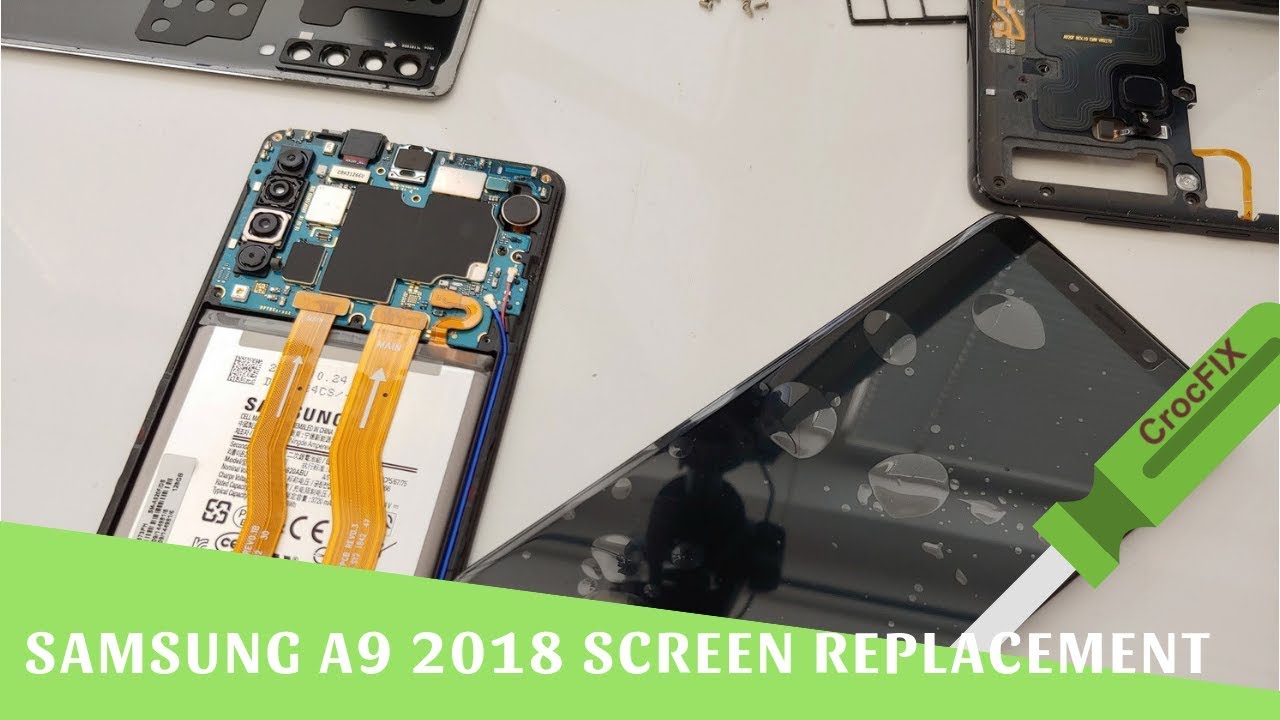iPhone 7 Plus Portrait Mode vs. DSLR By AppleInsider
About, a month after Apple released their latest iPhones, the promised portrait mode is now made available to iPhone 7 plus owners. With the iOS 10.1 update, we decided to put the iPhone 7 plus to the test and see how it compares to a professional DSLR camera to use this new feature. Your subject needs to be within 8 feet. If you are too close or too far, your iPhone won't. You know which way to move for it to work as soon as the mode is activated. You'll instantly see the background blur providing better-looking portraits that mimic using a large sensor camera comparing the portrait mode to canon's latest full-frame DSLR, the iPhone 7 plus, can provide some great images at medium distances.
The background blur is similar to using a f4 aperture on a full-frame camera with a 50 millimeter lens. Getting closer to the subject will provide more background blur or a bit less blur in wider shots. Most of the images we took looked fairly good, but sometimes the edges of the blur effect were really noticeable. Since this is a software feature, Apple will likely enhance its accuracy and future updates. The portrait mode isn't great in low-light, since the telephoto lens is paired to a smaller sensor, with a smaller aperture and if it gets too dark, the portrait mode will be disabled, even though it does a good job at blurring out the background behind your subject.
There are some areas that it can't compete with the DSLR. One is both balls that appear when lights are present in a background and the other is blowing out objects in the foreground. Like you see in the shot, even though the iPhone won't be replacing professional cameras any time soon, apple's portrait mode is an amazing feature to have when you want to isolate your subject and really sets the iPhone 7 plus, apart from other smartphones, for more reviews, news and how-tos check out and Side calm and subscribe to Apple Insider on YouTube.
Source : AppleInsider
Phones In This Article
Related Articles
Comments are disabled
Filter
-
- All Phones
- Samsung
- LG
- Motorola
- Nokia
- alcatel
- Huawei
- BLU
- ZTE
- Micromax
- HTC
- Celkon
- Philips
- Lenovo
- vivo
- Xiaomi
- Asus
- Sony Ericsson
- Oppo
- Allview
- Sony
- verykool
- Lava
- Panasonic
- Spice
- Sagem
- Honor
- Plum
- Yezz
- Acer
- Realme
- Gionee
- Siemens
- BlackBerry
- QMobile
- Apple
- Vodafone
- XOLO
- Wiko
- NEC
- Tecno
- Pantech
- Meizu
- Infinix
- Gigabyte
- Bird
- Icemobile
- Sharp
- Karbonn
- T-Mobile
- Haier
- Energizer
- Prestigio
- Amoi
- Ulefone
- O2
- Archos
- Maxwest
- HP
- Ericsson
- Coolpad
- i-mobile
- BenQ
- Toshiba
- i-mate
- OnePlus
- Maxon
- VK Mobile
- Microsoft
- Telit
- Posh
- NIU
- Unnecto
- BenQ-Siemens
- Sewon
- Mitsubishi
- Kyocera
- Amazon
- Eten
- Qtek
- BQ
- Dell
- Sendo
- TCL
- Orange
- Innostream
- Cat
- Palm
- Vertu
- Intex
- Emporia
- Sonim
- YU
- Chea
- Mitac
- Bosch
- Parla
- LeEco
- Benefon
- Modu
- Tel.Me.
- Blackview
- iNQ
- Garmin-Asus
- Casio
- MWg
- WND
- AT&T
- XCute
- Yota
- Jolla
- Neonode
- Nvidia
- Razer
- Fairphone
- Fujitsu Siemens
- Thuraya





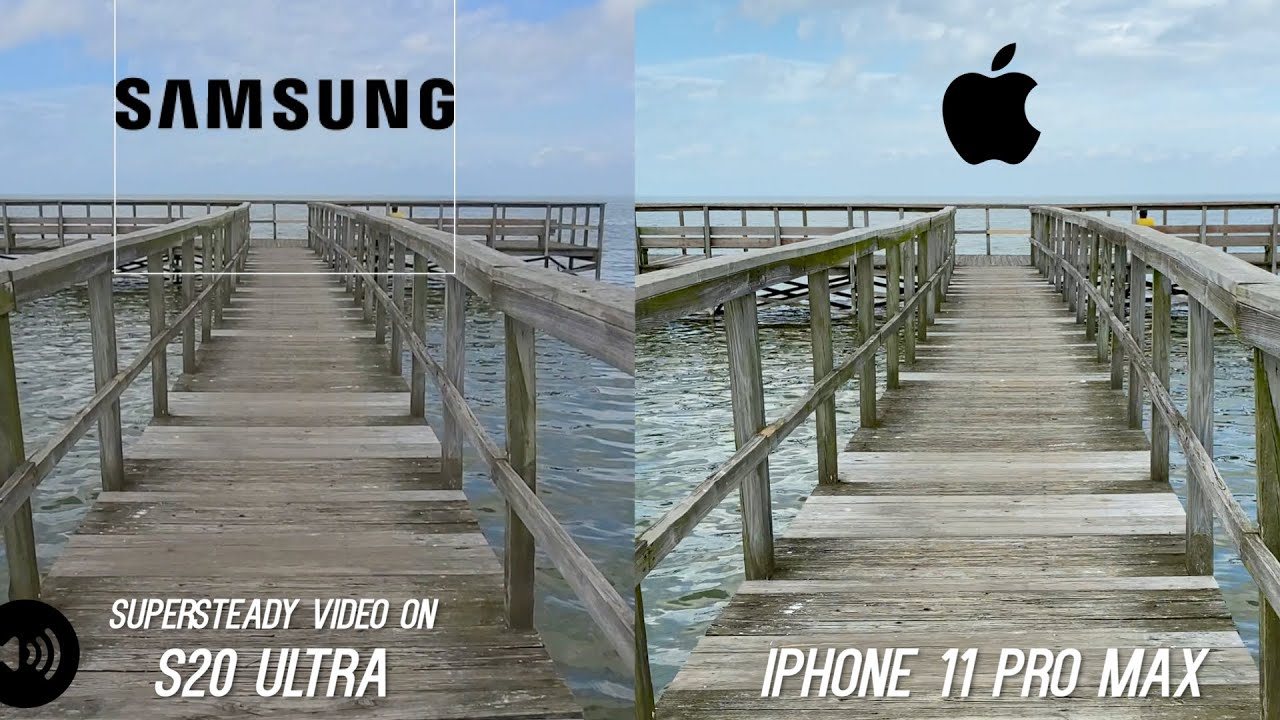

![[Chanel News] Google pixel 2 and pixel 2 xl to be available for pre-order on flipkart from 26 octob](https://img.youtube.com/vi/57p2acIiBUQ/maxresdefault.jpg )