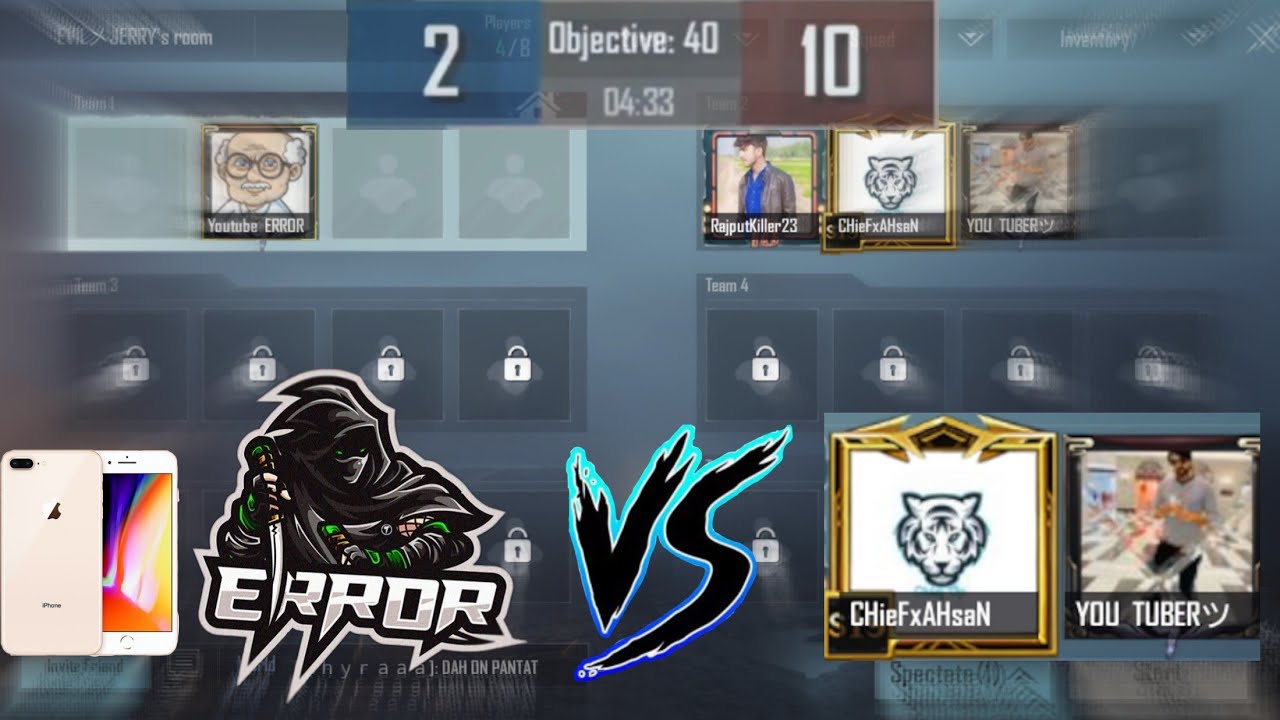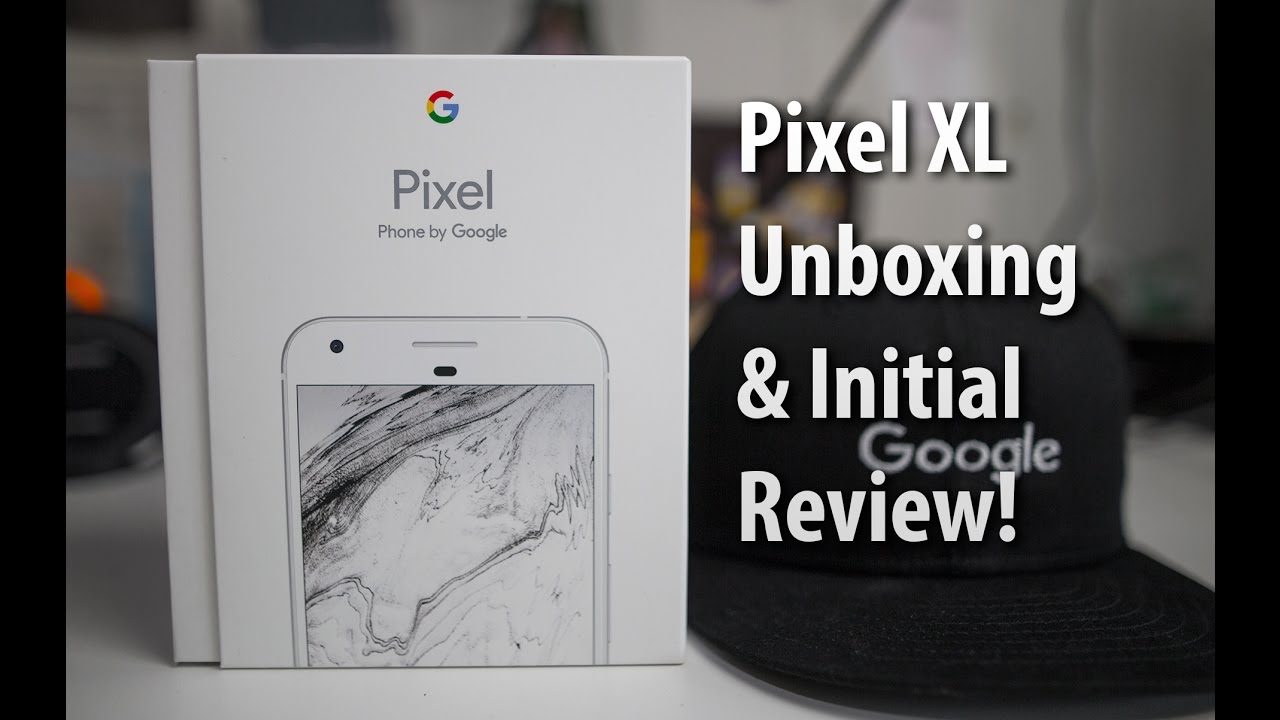$329 iPad 8th gen vs $350 iPad Pro 12.9" // Battle of the Budget! By Noah Herman
When you're tech shopping on a budget. You obviously consider new and used devices, because, ultimately you want to find the best bang for your buck tablet or phone or laptop. That suits your needs in particular, and that's why I want to compare two, similarly priced but different iPads in terms of when they were released, the hardware inside and their sizes, and these are the iPad, 8th, gen and the original iPad Pro from 2015 the 12.9 inch they come in at around like three to four hundred dollars, depending on what size and capacity you get. So, let's get into this comparison here, it's going to be interesting, but before we continue, I encourage you to like this video, if you want to if it merits a like from you, I've had people be like. Oh, I don't want to like your video. If you asked me to um, if you want to, please do it does help.
You know. Engagement is great to leave a comment. If you have any questions, suggestions or opinions and click the bell icon, if you're subscribed, it does help the channel out a lot. So, as I may have already said, the reason why I want to compare these two tablets is because they are similar in price. The 8th gen goes for 329 to 429, depending on what capacity you get and then the iPad Pro 2015 12.9 inch goes from like 350 to 450 use, depending on what condition it's in and what capacity it is um both of these start out at 32 gigs, which is something that kind of sucks I have to say in 2020 32 gigs is definitely not enough um for most people, especially if you want to store photos and movies, and if you want to do any sort of creative work, but you can work with it, I mean, if you're doing web-based tasks, you should be fine, but still it's sort of cutting it as of right now they both also have similar display technology, despite the fact that the sizes are way different. Here we have a 10.2 inch display diagonally with the iPad, 8th, gen and obviously a 12.9 inch display with the pro um both have a similar refresh rate or an identical refresh rate. That's 60 hertz on both of these um.
This is not a pro motion enabled iPad. The first gen ones were not um. This also doesn't have true tone in here, just like the iPad 8 gens. So these displays are generally a little cooler in their color temperature. They don't adjust to the color temperature of your room.
They also have a similar PPI, if not identical, PPI, meaning that they have the same sharpness as one display isn't sharper than the other. Furthermore, they have similar brightness. As far as I can tell, and of course they both support usage with the Apple Pencil first gen here, which is nice, and we'll get into note-taking and other productivity-oriented tasks in a minute here. Another major difference I want to highlight, besides the obvious screen size difference is with performance or the chips on the inside here and bigger doesn't mean better. In this case, the iPad 8th gen has the a12 bionic now, which is a newer is processor, and it performs very nicely for baseline iPad here compared to the iPad Pro, which has a last gen a9x chip.
Um performance is essentially doubled, especially in multi-core scores. Here we have 11 16 with the iPad 8th, gen 626, with the iPad Pro here and then 2671 up from 12 18. , so more than double the performance in terms of multi-core scores, the GPU is better. So basically, if you want to do heavier tasks like video, editing or gaming you're going to want to buy this tablet, it's going to be better, but in terms of everyday usage here I mean obviously the iPad 8th gen is going to be a little more snappy, especially with regard to animations. But I mean this tablet is still kicking.
I mean you can do everyday stuff here, web surfing. Absolutely no problem here. Look at that that just opened up a web page here with a bunch of images like this thing still runs beautifully here. I can open up the Apple website and I can compare that to my iPad. You know 8th gen here.
Yes, it might be a bit more snappy in everyday performance, but I mean is it that much of a difference? And you know if you want a bigger display which I'll talk about next year? Maybe this isn't worth it to you, but I will say, though, in terms of longevity in terms of updates, this is going to be receiving more. This is more on its last leg, but, let's just say you want the bigger screen. You've seen the new iPad Pro in person or at least you're more familiar with the screen size, and you need it for note, taking and or drawing, and you don't necessarily need all the performance. Then I might consider picking up the bigger iPad here. I can demo uh, you know like sketching and drawing in notes real quick.
So here are these tablets, and I have to say I could use the iPad 8th, gen, absolutely no problem. There is enough room to comfortably note, take and sketch and draw here I can like switch to the pencil and do some like shading or whatever, like you could definitely do this comfortably. No issues whatsoever and the extra performance might be worth it to you. But to me personally, I prefer a bigger tablet to do note. Taking with, for two reasons, number one, you just have more horizontal space to write.
So let me like to thicken up this pen here and yeah. You can just like to write and there's more room to go across, and I don't know I just like bigger is better. In this case I will say, but another thing is that you can have uh secondary windows open here, and you have more space than you would with the 10.2 inch. So I can have like a web page open here. I can have it slim like this, but I could still read stuff better.
It's bigger, so yeah, like the screen real estate with the 12.9 inch, is definitely something to consider. You also get a bigger keyboard. With this I can do a spotlight search here to show you. You have a full number row here and not only that. Another thing is both of these tablets support or have a smart connector, which is nice, so you can use apple's first party keyboard accessories, which are nice by the way.
The smart keyboard is definitely an accessory to consider, and it does work with the iPad. A 12.9 inch right here, the iPad Pro 12.9 is. You can always pick up a used accessory for cheaper too. So that's another thing to think about, but um with the iPad Pro here with this bigger one, you're going to get a bigger keyboard which is nicer to type on, but what I will say like the 10.2 inch form factor here. It's not bad at all.
It's not too small. But if you want extra screen real estate, a substantial amount of extra screen real estate, then I would consider sacrificing some performance for exactly that. It's going to be better for movie watching. If you want to hold this behemoth thing, it's going to be better for sketching and drawing and multitasking it's better for once again a virtual keyboard, as you can see here and personally, if I were in your shoes and I had around 400 to spend on a tablet, I might honestly look for a last-gen 12.9-inch iPad Pro. Maybe I'd spend a little more on the 2017 model for promotion and a better processor.
But in this case here I might opt for the bigger tablet, because, although once again the performance isn't exactly stellar, it's not the best, it's still more than good enough for everyday performance and YouTube, and music listening and movie watching and texting like this device still performs very nicely. This one is just snappier, though alright, so let's first start off with the iPad, 8th gen and here's the 12.9 inch now, okay, immediate difference- this sounds smaller. This sounds not as loud. This sounds fuller, even like five years later, this tablet sounds way better than the 8th gen here, so yeah hands down audio is much better, although I will say both of these tablets have headphone jacks. So if you're into listening to any kind of media with wired headphones, it really will make a difference, but yeah.
The speakers on here are way better, even once again, five years later so yeah. Ultimately, both of these tablets are viable options. As of right now, I guess my final recommendations are. If you want performance and longevity and a newer battery and possibly a better price, go with the 8th gen play it save. This is probably the safer bet, but if you do want a bigger display like me and if you don't need the best performance in terms of everyday tasks, and you think that the a9x will handle everything you needed to do with ease, then the iPad Pro 12.9 2015 model might be the iPad for you. It has a bigger display once again and if that's what you want, then you know this might be worth it.
You also get better speakers, as we just demoed here and yeah, it's a very enjoyable device as of right now, but again, I could more so recommend this tablet, because it is newer, and it isn't degraded and used, and it's easier to attain. I would say- and in some cases it is cheaper, so yeah. That is my assessment here. But again, if I were in your shoes and I wanted a bigger iPad, this is not a bad option either and that about wraps things up here. I hope this video was helpful and interesting, and hopefully you found the right budget iPad for you.
If you were considering these two I'd really appreciate it once again. If you leave a like comment, if you have any questions, suggestions or opinions and subscribe for more content like this and for my audience for the people who actually care about me and this channel um, I'm sorry about the infrequent uploads, I have been catching up with school. It is starting to kick my ass just a little, but uh yeah, I'm trying to figure out how to balance the two, but I got this studio now, and I'm able to film or create whenever I want. Without you know, people screaming in the background. So that is an improvement, and I'm really excited about this month.
October is going to be great with pixel 5 and the new iPhones and new iPads coming out, I'm going to get my hands on iPad Air 4 and cover that, for you guys so stay tuned for more content. Coming from me and yeah, as always, I'm Noah, and I will catch you all in the next one.
Source : Noah Herman