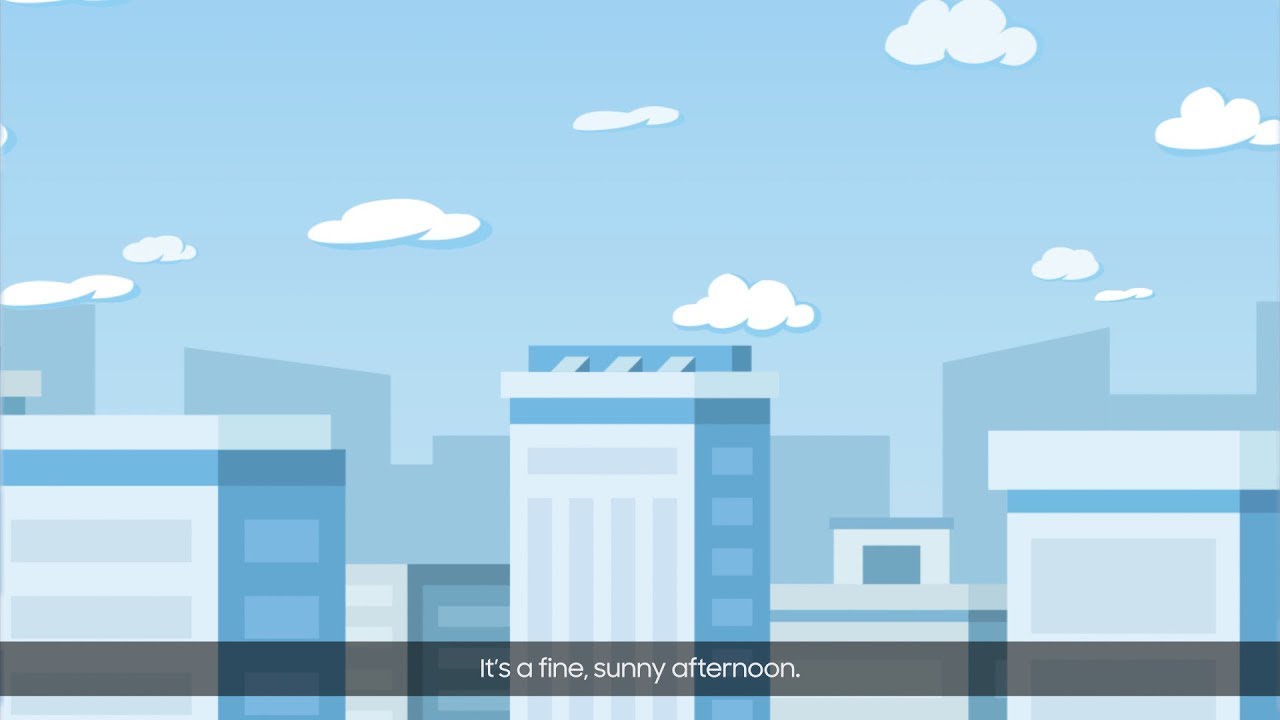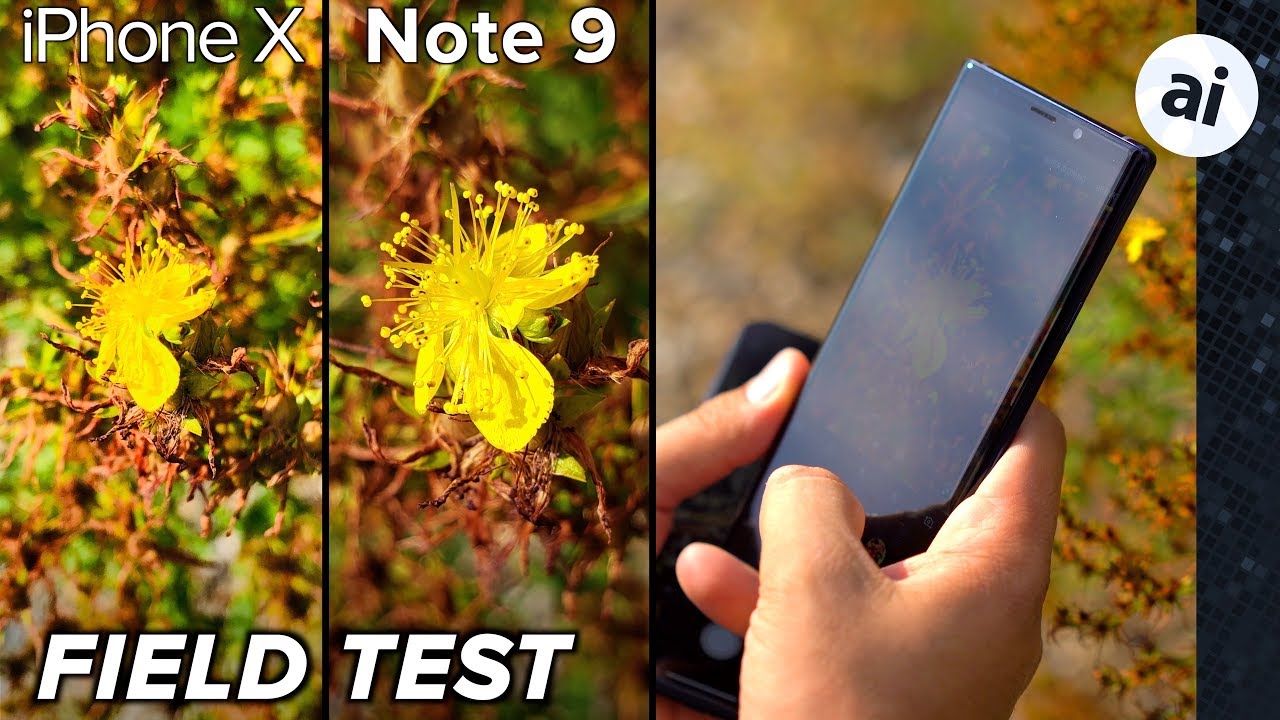iPhone 7 Plus Battery Replacement By UberGeeks
Hi welcome- and I hope you're doing well in this video here I'll- be doing a battery replacement on the iPhone 7 plus I'll. Give you a step-by-step tutorial on how to do that. So first, you definitely need to have some tools in order to take things apart and uh, I would have them listed in the description below so click on the description, and you can see we have got all this uh where you can buy all these tools from more likely it's going to be on Amazon or eBay. So definitely you need to have the iPhone 7 battery replacement. This is the iPhone itself for prime 2. These are the tools that I need in order for this repair.
So let's go ahead and get started with this uh. The phone doesn't turn on because the battery is dead. Obviously, let's go ahead and remove the two screws at the bottom here. So once you remove the two screws. What you want to do is get a prime tool this one and let's go ahead and cut open the adhesive.
So this phone here is pre uh. What do you call a pre um? I'm sorry, my mind is not clear today, so this phone is actually uh comes with an adhesive seal and this adhesive seal prevents water or dust or any dirt going into the phone, but to remove the battery or to replace the battery. You definitely need to cut the seal open in order to get the battery out now, once you have opened up the screen, your phone may or may not be water, resistant or dust free resistant, so um, but that's not a big problem because they do sell the seal, a seal, that you can reapply back on the phone. And that way you can, you know, reseal the phone back. So once you have cut the uh, the adhesive tape open, let's go ahead and flip the phone to your right.
That's how you open up the phone and at this point here just hold the phone at 90-degree angles. You want to use the y screwdriver and this wide screwdriver is to remove the TRI screw, or we call the y screw just so you know those uh adhesive are not really dust free. As you can see, when I open up the phone, obviously the phone is has dirt on it. You can see that the dust everything is still can get into the phone like right here, so I won't. I won't be applying that seal for my video, but if you want to do that on yours, you can so once you remove the bracket once you remove the bracket, this actually came off the same time when I unscrew it.
So let's put it back here not supposed to come off, but it just came off okay, so this is the battery connector, so just go ahead and lift it up, and once you leave the battery connector up or disconnect it and this that should be it and let's go ahead and remove the three screws, and this three screw here is holding on to the front camera and the year speaker. Okay, once the three screws are removed, you can actually pry open the metal plate and get a plastic prime too and disconnect the camera. Now you want to come back and disconnect the screen and the digitizer okay. So there you have it. Okay, now the next step, I'd like to explain to you is um.
If you take a look at the battery, you see that three little black tape right here, so those are the one that is holding onto the battery and what you want to do is do not poke the battery or destroy the battery. What you want to do is just lift the thing up a little, and you can see that little white, um tape and this tip is like cheese, and it's very sticky. Okay, what you want to do is be very gentle and slowly pull it out. Do not break the tape okay, because if you break the tape, you would have a lot of hard time to remove the battery so apply a good amount of pressure and pull it to the right. Okay, that's how you can pull the little tip up apart.
Let's work on the middle one, so we're going to middle tape right here, let's slowly, pull it to the right oops and put a last tape. Oops, you see how I said if you don't pay attention to it, which I just snapped, and now it's hard to pull the tape out. The rest of other tape is still tipping onto the battery, so it can be difficult, a challenge to remove the battery see, if you can just pry it open a little and get to the battery part here underneath. So what I'm trying to do is I'm trying to dig out that tape, and we try to pull it again. So when you're using a tweezer, you know how really pointy that is.
Okay. So when you use a tweezer, be very careful, do not poke the battery. If you puncture the battery uh, the battery might catch fire, so this is quite dangerous process. If, if you ask me so when you're using the tweezer like what I'm using be very careful, do not puncture the battery okay, all right so once I have that removed, then the battery will just come straight up without any problem. Now.
The next step I like to do is to install this new battery. Let's go ahead and cut the battery wrapper now the battery definitely need to have some tape to tape on, so it doesn't move. What I use here is the uh, this double-sided red tape uh, I got this front from Amazon, or you can use any double-sided tape. Actually it doesn't really have to be this tape as long as it's not really thick uh. As you know, that is sit flat onto the phone, then it doesn't uh disturb the screen so make sure that the tape is uh sit flat on on the base of the phone.
You see how I add, additional little uh tape here on the front, because so that I know this is where the tape is applied to then the next person or the next time. When I try to replace the battery, I know where to pay attention onto that tape. All right. So next thing I like to do is to connect the battery and push the cable all the way to the side, make sure I have the right contact and then leave enough room for the screen to sit in. So the screen will be sitting here on the side and make sure everything is in the right position.
Now I can come back and disconnect the battery okay. So now let's go ahead and connect the other phone. Let me go ahead and connect the uh, the front camera and the speaker digitizer and the screen, and now the battery I like to try to turn on the phone if the battery still has battery on it yep. So now the phone is powering on, and then I like to put the rest of the bracket back in you, okay, so once you have that in the right place make sure the screen you want to tuck it in from the front first, so from the very top tuck it in you see that little gap right there, so you need to tuck it in first on the top okay. What I like to do is to push the adhesive seal back in I live to have some seal, then not no seal go ahead and press it down, clip it and there you have it.
So do not forget the two screws at the bottom. Now we just did a complete process step by step on how to replace the iPhone 7 battery. If you have followed along with the video and if you are able to replace the battery uh, please comment below and let me know how did you do I like to hear whether you can follow along with the video and get your phone battery replaced and if you are able to do that, please go ahead, and you know give me a like subscribe to the channel, and I appreciate you for watching until next time take care.
Source : UberGeeks





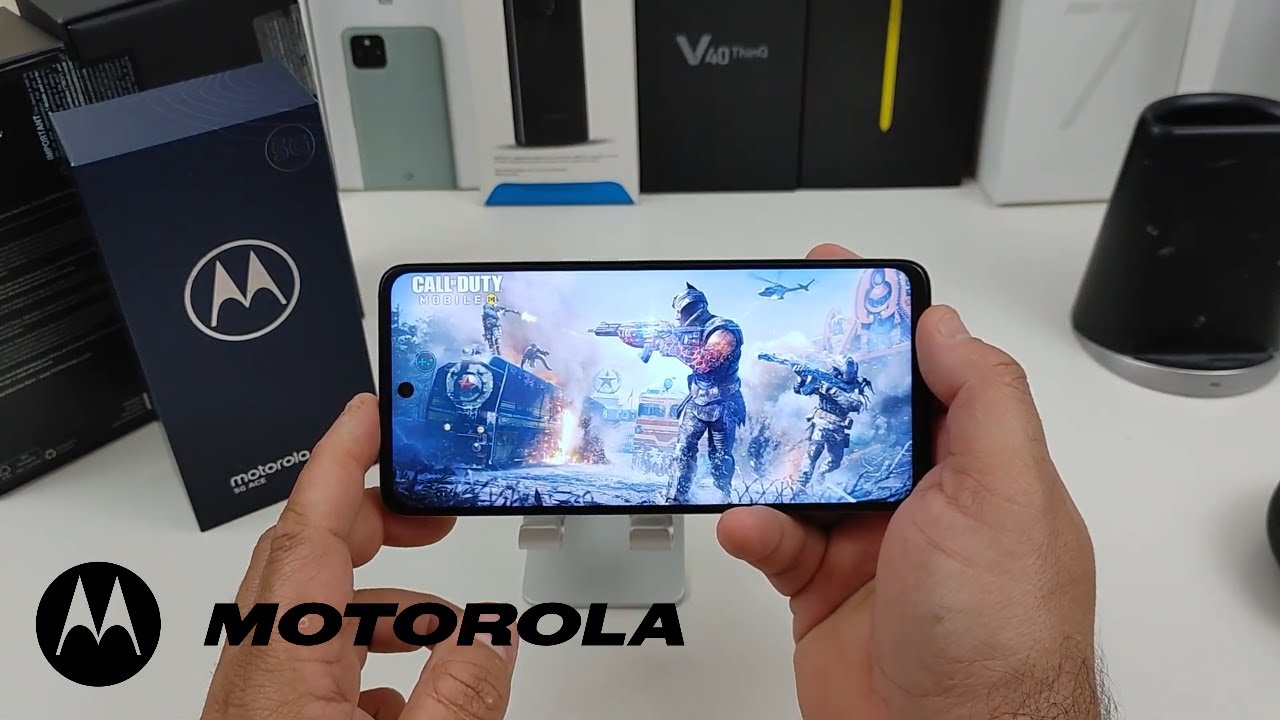




![[HOT NEWS]The Best BlackBerry KEYone - Deals and Prices in 2018 !!](https://img.youtube.com/vi/qwWPXbDDja8/maxresdefault.jpg )