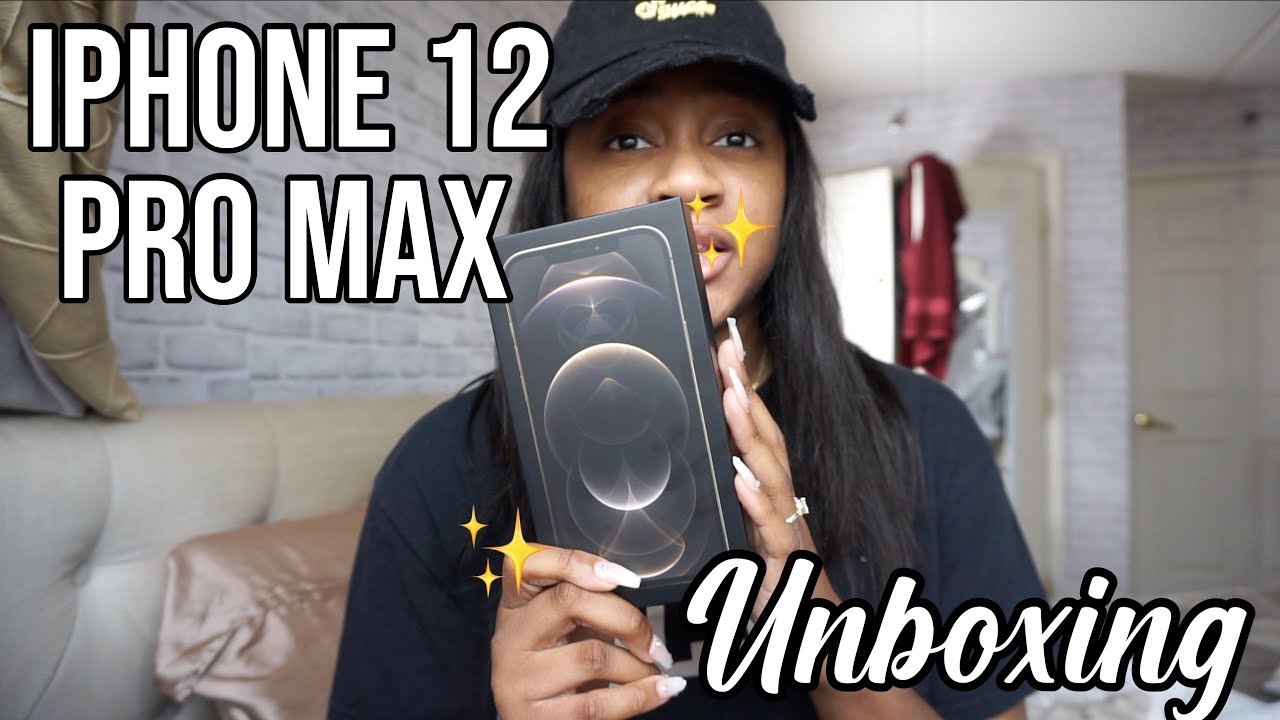DON’T USE the Galaxy Tab S7 WITHOUT these Accessories! By Tech Gear Talk
Maybe, you already have a Galaxy Tab, s7, or maybe you're still thinking of getting one, but just want to know about some fun accessories that could help make it an even better tablet. Today, I'm going to show you the things that I chose to add to my Galaxy Tab, s7 to get the most I can out of it and make sure that I have it for a long time. One of the best things about the tab, s7 is that it comes with the s pen, so you're saving money right off the bat. The first accessory that I added was the Samsung book cover keyboard. It's got a really nice feel to it. It protects the front and the back of the tablet, and it adds a keyboard and a trackpad so that I can use the tab s7 as a laptop replacement.
If I plan on doing more than just replying to a text or a tweet, I'm always going to opt for a dedicated keyboard and with the addition of the trackpad, the tab s7 transforms into an excellent laptop replacement, especially with DEX, if you're not sure what DEX is. I cover it in my dedicated review and I also have a few follow-up videos coming for you. The next thing I love about the book cover keyboard is that it has a bump out on the back to accommodate the s pen. This way it doesn't fall out or get lost when I'm transporting it and finally, the keyboard separates from the back, so I can easily go back into tablet mode and still have the s pen with me and protected moving on, I'm not the most careful person, and I don't always need the keyboard with me, but I'm always going to use a case if you want a ton of protection, maybe you're giving this tab s7 to your kit- or maybe you just know yourself like I do check out this sub 5's hard case. I think that's how it's pronounced.
At least it's made of clear plastic and the edges are covered with silicon to protect it from drops of up to eight feet. It also has this handle on the back, which I didn't think that I would like, but it's actually super comfortable to hold because it balances the weight of the tablet right in the middle of your hand, usually you hold it on the side, and it's kind of lopsided, but when you hold it like this, it's centered, regardless of which orientation you use the handle, also rotates and locks, which means you can get it at just a proper angle which for me is 45 degrees, whether I'm using it in landscape or in portrait modes, there's also a kickstand on the back with various height adjustments. So you can prop the tablet when you place it down and there's a slot on the back here for the s pen. If I want a nicer, more business like case, then I use this one by inland, it's low profile and has a hard shell with a really nice finish to it. There's a flap that protects the s pen while it's charging and there's also a knockout on top, if you want to temporarily put the s pen away while still having quick access to it.
Finally, you can position the tablet in virtually any angle and there's a really nice material on the inside, which prevents the tablet from sliding now whether you get one of the cases that I mentioned or not, please get some type of case for it. It's a really nice tablet, and you should protect it and on the subject of protection, another accessory that you may want to add is a screen protector. If you're someone who's likely to scratch, the glass grab a couple of these they're 12 bucks for two, and I promise you'll. Thank me later they come with an alignment frame to make the installation really easy, and they're definitely worth the small investment. The next accessory is not exactly a real accessory, but more of an upgrade.
So the tab s7 has a micro SD card slot which lets you increase the internal storage. I added 512 gigs of storage with the SanDisk micro SD card, but you can go all the way up to a full additional terabyte. So if you picked up the 512 gig version of the tab, s7 with eight gigs of ram, you can get all the way up to a total of 1.5 terabytes for a perfect price. Now I mentioned this earlier, but one of my favorite features of the tab. S7 is DEX and in case you're not familiar with it.
DEX lets. You use the tablet with a very similar UI to what you'd expect from a laptop when you pair the tab, s7 with a keyboard, a mouse and a monitor, which is what I did. You get an outstanding workstation, I'm going to give you a couple of options here, starting with a keyboard. So the first one is the Logitech k480, which is a multi-device keyboard. That's designed to be used with tablets.
It has an integrated cradle to hold the tab s7 and because it's not attached to the tablet itself, I can quickly swap out the s7 for any of my other tablets. The keys are comfortable to type on. I can pair it with up to three different devices and there's a dedicated row of function keys at the top, which adjust volume and brightness levels. Add multimedia controls, bring up the search, functionality, take screenshots and perform a few other useful functions. If you have the space and would rather move the tablet up from the desk.
In order to like to remove the stress on your neck, then grab one of these tablet stands. The base is nice and heavy. There is a tension adjustment screw on the back. You can make height adjustments, and you can rotate the tablet for both vertical and horizontal orientations. The mouse that I use with my setup is the Logitech MX master iii.
It's my favorite mouse right now, it's comfortable extremely precise, and it can be paired with up to three devices, so I don't have to repair it every time. I want to use it. The real power of DEX comes, when you add an external monitor, and I'm currently using the BioTek gnv34. It's a 34 inch curved 21x9 aspect ratio ultra-wide monitor, which gives me a ton of space to work with, and I can easily multitask with several open windows. It's gaming monitor with a response time of 4 milliseconds free sync, and it's g-sync ready if you're still with me, and I've gotten value from this video, give it a thumbs up.
Furthermore, it lets me know what kind of content you like so that I can make more of it, and I still see that over 90 of you are new viewers, so hit that subscribe button to connect the tab s7 to a monitor, you can use an USB to HDMI, cable, or you can use an USB hub and then still be able to charge the tablet and attach additional accessories like SD and micros cards as well as external SSDs. There are several USB hubs that I currently use, so I'll add some links in the description going back to gaming. I almost immediately added an Xbox controller to my setup, because I have Xbox game pass installed on the tab s7 and that lets me both download and stream games. I use the pulse red wireless controller, which has worked great for me, and I've been considering getting one from scuff. So if you have any experience with those controllers, let me know in the comment section if you're going to be gaming listening to music or watching videos you're going to want to use headphones.
First, you can't be all loud, blaring, your music and when you're playing games you have to hear where the other players are so that no one sneaks up on you, I received a pair of Samsung buds live when I bought my tab s7. So I use these most of the time. I love the active noise cancellation and the fact that you can make equalizer adjustments in the galaxy wearable app. It's also nice that they incorporated a gaming mode to minimize audio delay. Another option for great audio quality, with active noise cancellation, but without spending 170 bucks is the earful air pro.
I usually can't wear earbuds that have those silicone tips, but these actually sit perfectly in my ears and are surprisingly comfortable they're, normally 80 bucks, but there's a coupon for an extra 10 off. If you use the link in the description so for around 70 bucks, these are an outstanding value. Now, if you're looking for a great set of over-the-ear headphones check out the Sony wh-1000xm2, I know that the xm3s and 4s are out, and they're perfect as well, but because the new ones came out, you can get these for under 150 bucks or the xm3s for under 200 bucks, and these are some of the absolute best active noise cancellation headphones that I've ever used. The Bose quiet comfort has slightly better noise cancellation, but the audio quality of the Sony is far better. So when I look at the overall performance and value, the XMS are a great choice.
Now, when I'm on the go, if I don't want to take a lot of gear with me, so I'm not bringing a backpack, I use the TomTom 13-inch laptop shoulder bag. It's super low profile, it's made of Cordoba ballistic nylon, so it's extremely durable. It fits a laptop and my tab. S7 in case I want to bring both plus there's still plenty of space for accessories like a smaller mouse. I use the Logitech pebble m350 and a smaller keyboard, the Saatchi slim x1, which is a fantastic keyboard.
I bring a smaller stand, so I can raise the tablet and I still have room for an USB hub, a charging cable, my headphones, a small power bank and a portable SSD. This is why I have an extremely powerful and portable setup. If I really need to. I have two machines with two displays. I can multitask on the tab s7 with DEX, and I still have my laptop available now coming from my main workstation, which is where I'm used to editing with six monitors.
This is actually quite a versatile and capable setup, and it's super quick to set up, so I can get it going in just a couple of seconds now I tested some of my favorite portable SSDs in another video, so if you're interested in what I found to be the best value, make sure to check it out, remember that I have links in the description to all the products that I talked about. Hopefully this video was helpful. Click on my face to subscribe and then watch one of these videos. You know what I always say: buy it nice or buy it twice. Good luck and see you soon.
Source : Tech Gear Talk