iPhone 12 Pro - Unboxing, Setup and First Look By zollotech
Hi everyone Aaron here for Zollotech and this is iPhone 12 Pro. It comes in four different colors this year, graphite, which replaces space, gray, silver gold and this all new pacific blue. Now it also comes in at 999 dollars, but for 128 gigabytes of storage to start 1099 for 256 gigabytes and then 1299 for 512 gigabytes of storage. This is the gigabyte pacific blue, iPhone 12 Pro. So let's go ahead and unbox it and take a look at it. So here is the iPhone 12 Pro you can see the box here.
It has a colored logo and, just like I showed in the iPhone 12 video, the box is very similar sized. So it's about two-thirds, the size of an iPhone SE box or the current ones, because it doesn't include a charger. Now, let's go ahead and open it up. We'll take the top off here- and this is like I said before- the pacific blue iPhone 12 Pro, so I'll set this aside. Just for a moment now inside the box, we have our USB-C to lightning cable.
So, as you can see here, it's our USB-C to lightning and then also we've got some documentation and that's about it in a smaller envelope or pan size. So we've got a sim card, ejector tool, that's included, and then we have little information about warranty and things like that, and then we have a single apple sticker. It's a single white apple sticker. Again, like I mentioned before, I would love to see them match the actual colors of the iPhone. Now, let's set the box aside and take a closer look at the phone itself.
Now the phone doesn't have any wrapper on it other than this piece of paper on the front display. So let's go ahead and take that off, and you can see here it's the same display and the exact same size as the iPhone 12. I'll. Take a look at that together in just a moment now this comes in at 6.66, ounces or 189 grams, so it's heavier than the iPhone 12, because it's got stainless steel around the outside edge. It's surgical, stainless steel, according to apple, so it's a nice blue color with a matte finish on the back, which I really like and let's go around the outside edge.
Now, on the right hand, side just like we've always had we have our power sleep, awake button and then this little cutout here is for the millimeter wave 5g antenna that we have in the US. Only now you may have the cutout on your phone, but it's only turned on in the US. Then we have an antenna line on the top of the device. We have another antenna line that curves around to the side. Here now, on the left hand, side we have a silent switch along with volume buttons, and then we have a sim card tray and then another antenna line and then on the bottom.
Just like you'd expect microphone, speaker and lightning port connector and, as you can see already just from touching this, this outside rim is a fingerprint magnet, but the back is not so. I would have liked to see the matte finish on the side, but that's fine for now. But let's talk about what it looks like compared to the other sizes of phones, and then we'll go around and talk about the specs and everything else. So here is the iPhone 12. So you can see the blues are very different.
It's a very vibrant blue that has a lot of fingerprints on it, but we have that matte band on the side, they're the exact same size. They fit the exact same cases which I'll show you a little later and everything is the same other as, of course, the cameras and a few other specs. Now compared to the 11 pro you can see here I have the midnight green 11 pro they are about the same weight. Maybe the 12 pro is a little lighter. I'd have to look up the specs, but they're very similar.
That way, if we take a look at the top here, you can see the top is very similar as far as the width, it's very close from as far as that width goes and just feels a little thinner with the 12 pro so basically the same. Of course, we have the notch and everything else and then finally, compared with the 11 pro max, just to give you a general idea until I can get the 12 pro max, so it's definitely a difference in size. There's a huge difference in its overall size, so you can see here. The width is much narrower and the height is much less as well. Now, as far as the overall specs, of course inside we have the all-new a14 CPU and what I believe to be six gigabytes of ram, we'll check that a little later and then, of course, with the display, let's go ahead and turn it on we'll give it just a moment, but this is a 6.1 inch display it's the same display or basically the same specs as we have with the iPhone 12. So it's 6.1 inches it's 2532 by 1170, with 460 pixels per inch. It's apple's OLED super retina Dr display, and you can see it does have the notch like you would expect at this point until they figure out a way to make it smaller with face ID.
It's never really bothered me personally, but it may bother some people now. Of course, this has 5g with millimeter wave I'll, be putting my sim card in here and doing a speed test a little later and then, let's talk about the cameras for a moment now on the back. One of the advantages of the 12 pro is its LIDAR sensor. This helps with augmented reality and even autofocus in dark situations when you're at night, and then we have three different cameras. We have an ultra-wide f, 2.4 aperture with a 120 degree field of view. We have a wide f, 1.6 aperture and that's very similar to what we have in the iPhone 12, which lets in a little more light. And then we have a telephoto f, 2.0 aperture, but it has 2x optical zoom and then 4x sort of zoom range, probably punching into the sensor on the actual phone itself or into the camera. Now it also has night mode with portrait mode, which is really nice and then, of course, on the back.
They all record in 4k 60. They have Dolby Vision, HDR as well and apple pro raw is coming later. This year they record in 10 bit HDR, which I think is really impressive. Now, let's flip this over and the forward-facing camera is very similar to the iPhone 12. It's a 12 megapixel, true depth, camera with an f 2.2 aperture again it can record in 4k 60. Now, on the back of this, we have MagSafe it's its a new way of charging wirelessly with this magnet paper.
You can see here you can see with the magnet paper, there's the speaker and microphone, and then this ring in the middle. As I move, the magnet paper around the ring in the middle is for MagSafe, and we'll take a closer look at some of that later, but that allows you to fast charge up to 15 watts, and you can hear there's a different, sound, and it adheres pretty tightly. You can actually jiggle this around. It's not going to drop, although I wouldn't throw it is might drop that way. Now.
Also, this has what should be an all-day battery, but 5g may affect that again. We'll talk a little more about 5g later on, and then it's ip68 rated, but it has a better rating of a maximum depth of 6 meters up to 30 minutes, which is really impressive. Now, let's go ahead and set this up. Let's go back here now I did the initial setup I need to put in the password of my iPhone 11 Pro max once you put in the password, it will start setting it up, and it says finish on the new phone, so I'll set the iPhone 11 Pro max aside. Now it may take a few minutes to activate your phone.
You can put in your sim card at any time, but what this does are bring over all the information such as your Wi-Fi network and other settings as well. So it's really nice that they've got that just an easy way to move that over and of course, I've shown that in other videos before as well now it wants me to set up face ID I'll hit, continue and get started, and you can see it grabs onto my face. Just move it around like that hit continue, and now my face is registered for face ID we'll move on to the next step, so we'll hit continue, and then it says setting up your Apple ID next. We have to agree to the terms and services or terms and conditions. Now at this point, it's asking me if I want to restore from an iCloud backup or transfer apps and data, I'm just going to say, don't transfer for now, so we can get to the main home screen.
Now it's saying: do you want to bring over settings from your other iPhone I'll, just go ahead and hit continue, and then it's asking me if I want to keep my iPhone up to date. Now there is no option to opt out of this. You'll have to do it a little later, so before there used to be an option for that. I don't see it on this one, and then it wants me to set up Apple Pay I'll set that up later, and then it says improve Siri and dictation. So you can share audio recordings or hit not now and then also share with app developers the analytics.
Then the next step is display. Zoom we'll go ahead and hit continue, and it says welcome to iPhone, and so it says no sim card installed I'll, install that in just a moment. Let's go ahead and sure I'll use this one for my location, we'll go ahead and hit settings, and you can see now it's set up we'll go to general and then about, and we'll, we want to take a look at what the actual version is. Pre-Installed you can see. The pre-installed version is iOS 14.1, which is pretty expected. Now, let's go ahead and take a look at some settings for cameras, and things like that.
So this has some pretty impressive settings for camera, so we'll go into camera and the phone is getting a little warm doing, a bunch of background activity, syncing iCloud and things like that. I always like to turn on grid for the camera, but you can record video. You can see up to 60 frames per second I'll pick 30 for now, and you can lock the camera and then also if we go down to well, there's smart HDR and then under our video settings you have an option for the HDR video. If you don't want Dolby Vision, HDR 10 bites, you don't have to have it, you can just turn it off. So it's up to you what you want to do and in editing some video with the iPhone 12.
The footage is very vibrant and is actually in hog HDR when you're actually trying to edit it. So now, let's take a look at the camera, we'll go to the camera, it says new, quick, take video hit continue, and you can see we have the same sort of buttons. We have on the 11 pro and 11 pro max. We have our ultra-wide here we have 2x, we have one and that's the normal camera. If we go over to video again, we've got normal settings for HDR and everything else.
So just like I did in the last video, let's go ahead and take a video capture of what we see here, so we're recording from the iPhone 12 Pro, and hopefully the video is pretty good. You can see we go up. There's the Pro Display XDR go back down to the iPhone 12 Pro box, and that's it now. Let's spin this around here and let's go ahead and hit record so now, I'm recording with the iPhone 12 Pro front-facing camera. So hopefully this footage is good right out of the camera.
Of course, I won't edit it for the video I'll just put it in the timeline and then adjust the brightness. So I may have to do that, and so those are the cameras now I'll end the video recording with the back camera of this. So you can hear the microphones and everything else as though you were recording someone else now, let's go ahead and take a look at the ram and also a couple other things such as 5g, but I need to install the app. So let me do that now. So let's go ahead and install my sim card here pop the sim card tray open there.
We go grab my sim card and put it in place. Now I use T-Mobile, so I'll have T-Mobile 5g here, and we'll put that in place there. We go, give it a moment to activate now, while we're waiting for everything to set up there, let's go into settings and take a look at what wallpapers we have, since this has the pro wallpaper on it. So we'll go here and under stills. Nothing really special there, but under live.
We've got four different wallpapers. So we've got this dark blue. So we'll set this one wait for it here, and you've got three different: others you have gold and graphite and silver. It looks like so. If we go home, you can see it's very dark but looks great on this display.
If I switch over to well, let me go over to dark mode here, so with dark mode on they look pretty good, and we'll go back home, and you can see it with dark mode. Now, let's see how much ram this has, and then we'll check.5G speed, so if we go into geek bench 5 here you can see it has 5.60 gigabytes or 6 gigabytes of ram just like it was expected to have, and it's running at the same 2.99 gigahertz with the a14 bionic as the iPhone 12. Now, let's go into speed test, and we'll set it up here, and you can see I'm on Wi-Fi. So, let's get off of Wi-Fi now we're on 5g. You can see.
I have two bars here: we'll hit go and now this will ramp to 5g or back to 4g LTE, depending on, if it's at an advantage or not, so you'll, see we're hitting well, I hit 135 megabits per second down, give it just a moment, and we'll see what it does for upload there. We go. That's pretty good, where I'm at, so it's getting to about 10 11 megabits per second upload. I've seen it hit 14 where I'm at, but of course you can do much more with that. If you're you've got better signal and if you have millimeter wave, it will be better, so I got 114 down by 11.6 up and then, if I had millimeter wave that would come into play and I would get gigabit speeds, but in the United States it's mostly just Verizon that has that now as far as 5g settings, if we go into the phone go into cellular now within the cellular data options, you have 5g auto set as default. Now it will switch based on need to try and save you the most power, but you do have the option to turn it on or switch back to LTE full time also under data mode.
You have allowed more data on 5g standard or low data mode, so those are options within the phone as well, so that may or may not help the battery depending on what it's doing apple should be managing that by themselves. So battery is about the same as the iPhone 11 Pro, but it may get worse battery some are saying one to two hours worse, depending on normal use. So it really just depends on what you're doing now. MagSafe is included, like I said before, but it's not only for charging. It does some interesting things with cases, so Apple is actually using a magnetometer and NFC to recognize the devices that are connected to it.
So here is the plumb case, and this will fit the iPhone 12 or 12 pro. So, let's lock the display, and then we'll put this on, and you'll see it shows up as plum when it connects to the case it's actually using that NFC in the back to do that. Now, if we take the case off and again, let's turn the display off we'll put on the deep navy case connects, and it shows you the navy color. So it knows that it's connected to this case now, of course, you can charge through it, like I said, and the magnets hold on really tight, especially with this case, because I think it's doubling the power of the magnet. So I think it's really on there.
So you just pop this off, like that. We'll take the case off and these cases are great because they protect the bottom this time too. So if you haven't seen that they protect the bottom of the phone now, so now we have mag safe to quick charge at 15 watts and 7.5 on a regular charger. So if you want to use a normal charger wireless charger, you still can. Of course, you can use the lightning adapter as well, but you'll need another charger of some sort.
You'll have to pick one up now when you connect MagSafe, there's this really nice animation, so we'll connect it and flip it over, and you'll see it shows the actual charge state. Now it has a nice sound to it too. Let me see if you can hear that, and so you know it's charging, so it's a really nice little animation to go along with it. Now, as far as the display is concerned, it looks fantastic, has great viewing angles and one advantage it has over the other one. As far as the iPhone 12 is concerned, is it can go up to 800, nits of max brightness and then 1200 nits when viewing HDR, the other one can do 1200 nits, but it's not as bright just in everyday use.
Now it also has that ceramic shield on it, so hopefully it's more scratch resistant but apple, says it's four times more drop resistant or shatter resistant, so that should be pretty interesting and then, of course, HDR video and everything else now, along with iPhone 12 and any other iPhone that actually uses an OLED display, it uses PWM or pulse width modulation to control the screen brightness, as you adjust the screen, it's actually flashing the screen faster or slower, depending on how bright it is, and so let me show you what this looks like compared to an iPhone 11 with an lcd that doesn't do it. So, as you can see side by side, the iPhone 12 Pro is actually flashing. Now this is fast enough that you can't see it with your normal eyes. No one can actually see it, but it does cause headaches for some people, so it could be a concern. The 11 pro and the 11 pro max really were fast enough that they didn't bother my eyes, though so with previous generations.
They did, but this one should be plenty fast. So far, it's not bothering my eyes now. The other thing is the iPhone 12 Pro has stereo speakers just like the other iPhones, so you have one on the bottom and then one on the top and so far they sound really clear and loud. So let me move my microphone, so you can actually hear it, and I'll show you using my watch what the actual decibels are, so you can hear or see how loud it goes. So, hopefully, this footage is good right out of the camera.
Of course, I won't edit it for the video I'll just put it in the timeline and then adjust the brightness, so I may have to do that with the iPhone 12 Pro front facing camera. So hopefully, this footage is good right out of the camera. Of course, I won't edit it for the video I'll just put it in the timeline and then adjust the brightness. So I may have to do that so in that initial test compared to the 11 pro max, the 12 pro definitely sounds clearer, at least to my ears. Now I absolutely love this squared off edge.
In fact, I've been waiting for this since the iPhone 5s. I've always preferred the squared off edges, and one thing is the display doesn't stick out past the frame anymore, so you'll see that on the front and the back glass as well, it's very, very flat. So it's something that feels a little different in your hand. It's a little more premium. I think and less slippery to me because if it's not rounded now that's something that I prefer not.
Everyone will like that, of course, but I really like this blue, but I'll have to see the other colors to determine which one I'll pick up for myself later on. So that's it for iPhone 12 Pro, of course, I'll have to use it for a few days or a week before I do a full review and give my thoughts on it. But let me know what you think of the rear camera I'm recording straight out of the rear, camera, no external microphone or anything and the air conditioner's on. So it may be bad. It may be great.
Let me know what you think in the comments below, if you'd like to get your hands on the wallpaper, that's on this box or on the phone and on the 11pro max, of course, I'll link. All of that in the description like I normally do, if you haven't subscribed already, though, please subscribe, and if you enjoyed the video please give it a like, as always thanks for watching I'll see you next time, you.
Source : zollotech










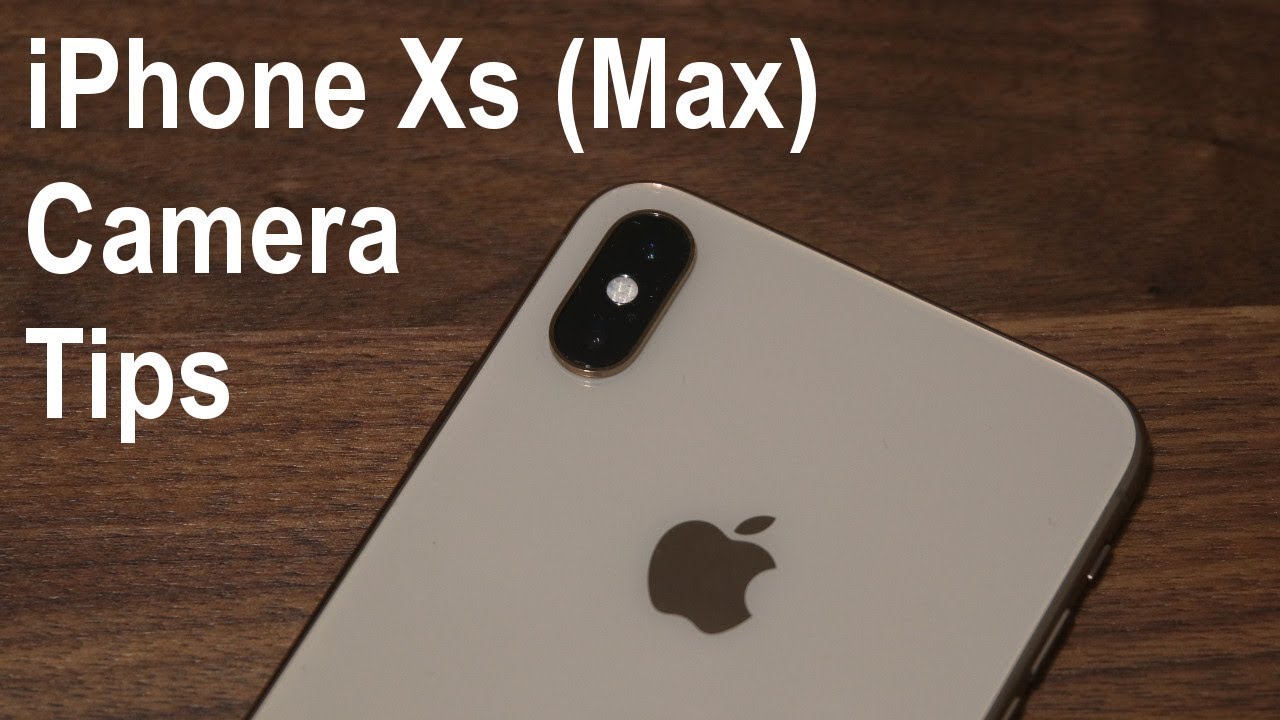


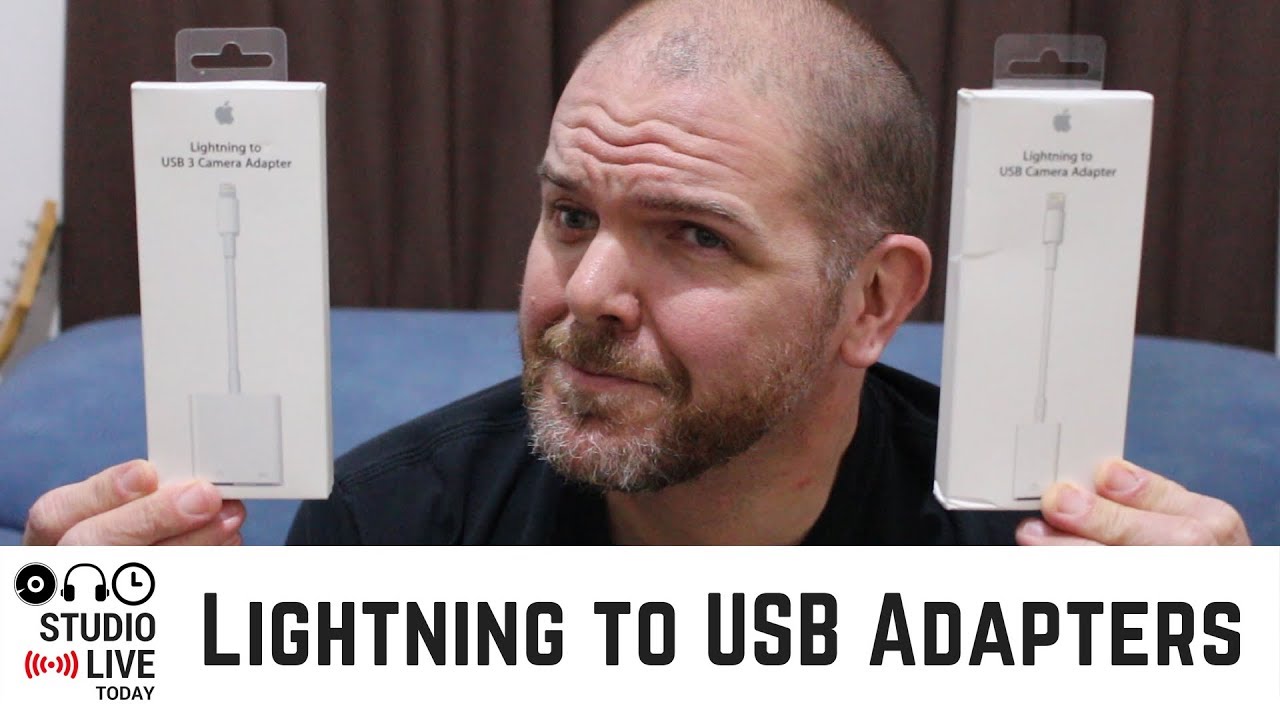


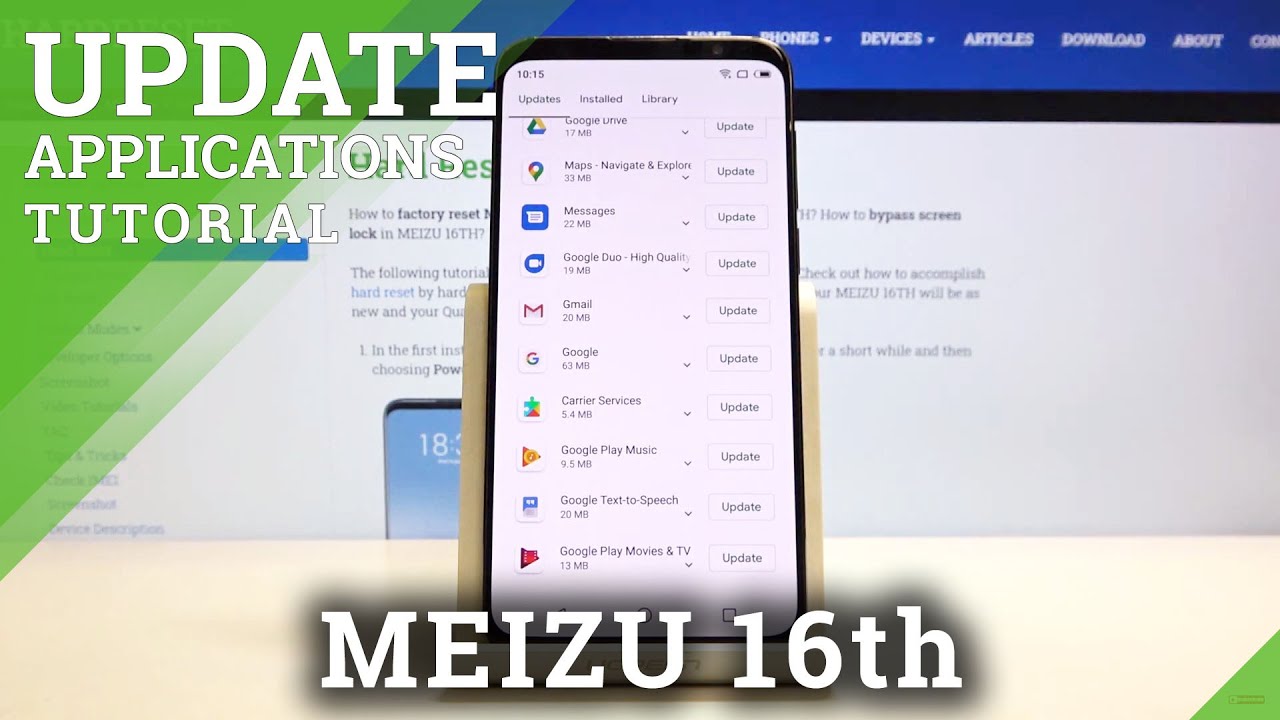

![RedMi Band / Mi Band 4C - Full walkthrough review - Can it be good?! [xiaomify]](https://img.youtube.com/vi/mUAMaiIfi1I/maxresdefault.jpg )









