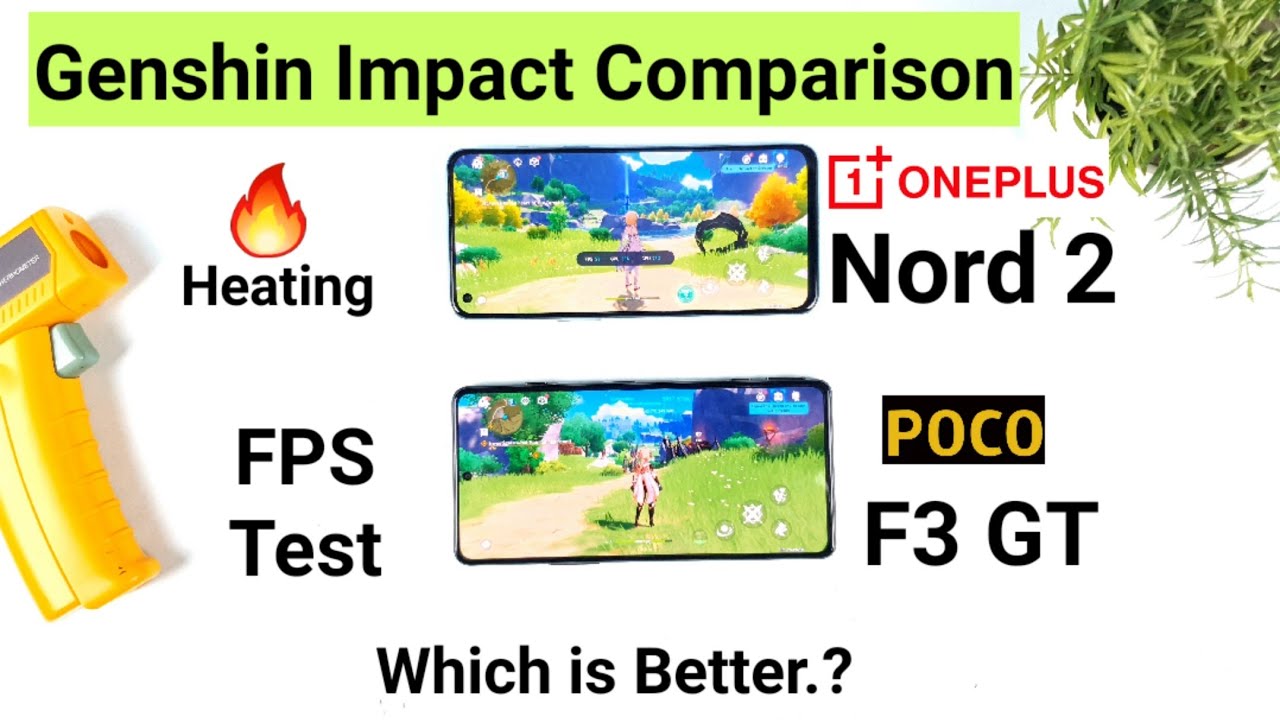iPhone 12 Pro Max Detailed Camera Review - 6 Months Later By TecworkZ
Hey guys it’s Sagar from Tecworkz, and in this video let us check out the cameras on this massive iPhone 12 Pro Max. According to Apple, since they had more space inside this iPhone 12 Pro Max, they were able to pack in the most advanced camera on any iPhone yet. To put this claim to test, and to see if these cameras are really as good as Apple claims them to be, We are going to check out over 175 image and video samples from this phone, That’s right over 175 image and video samples. So go grab a bite to eat or a cup of coffee while you watch this video, because this is going to be a bit long. I have posted the camera reviews of the iPhone 12 and 12 mini, so we know that the cameras on this years iPhones are really good. So when Apple tells us that the main camera on the 12 Pro Max has a 47% larger sensor, it has got me very exited to check it out.
Before we get to the image and video samples, let us check out the cameras that we are working with. If you want to skip this information, you can head straight to the image samples from the chapters on the timeline of this video. iPhone 12 Pro Max gets a triple camera setup at the back and a separate LiDAR sensor, as the iPhone 12 Pro. But overall size of the camera module is bigger on the iPhone 12 Pro Max. Primary camera gets a 12 megapixel sensor with F/1.6 aperture and 26mm lens. Physical size of this sensor is 47% larger than the 12 megapixel sensor on the iPhone 12, 12 mini and 12 Pro.
Each individual pixel has a size of 1.7 micron, which means it can capture a lot more information. This sensor also gets sensor shift optical image stabilisation like in professional DSLR cameras, instead of the more traditional OIS on the lenses. Second camera also come with a 12 megapixel sensor with F/2.4 aperture and 13 mm ultra wide lens. This is the same wide camera as other iPhone 12 series phones.3rd and the final camera at the back also gets a 12 megapixel sensor with F/2.2 aperture and 65mm telephoto lens, which gives us a 2.5x optical zoom compared to the main camera. So between the wide and telephoto lens, we get a 5x optical zoom range on this iPhone 12 Pro max.
You can shoot 4K videos in 24,30 and 60fps with all the cameras. This phone can also shoot 10 bit Dolby Vision HDR videos at upto 60fps. You can also shoot 1080p videos in 30,60,120 or 240fps. At the front we get another 12 megapixel true depth camera with F/2.2 aperture and a 23mm wide lens. Other than the ability to shoot 10 bit dolby vision videos at upto 60fps and night mode portrait shots, Pro models also get Apple Pro Raw format support.
With all the specifications out of the way, let us check out image and video samples from this iPhone 12 Pro Max. And as always we will start with the ones that I took in daytime. The main camera on this 12 Pro Max, gets a 47% bigger sensor, but from the 1st look, it is difficult to tell straight away that these image are having any more detailed than the 12 megapixel images from the iPhone 12, 12 mini or the regular iPhone 12 Pro. That being said, there is no denying that these images are incredibly detailed. The new processor puts all this information through the new image processing pipeline, and it manages to deliver much sharper and detailed looking images.
These images look very natural, and not too over processed, like from some of the other smartphones. There is a bit less contrast in most of the bright daylight images, so there isn’t a lot of depth in these images at times. But there are enough details and information in these images, so if you wish to edit them and add in a bit more contrast, you have the flexibility to make them look the way you want. Colours are a tad bit more saturated than the actual scene, which depending on your preference, you may or may not like. They are not overly saturated, but they are just not exactly how the colours looked in real life.
Gone are the days when iPhones showed the exact representation of the scene. Now the colours from all new iPhones are boosted a bit to make them look more vibrant. This is not really a bad thing, as these colours are just looking amazing. They look so good and vibrant. The new SmartHDR 3 algorithm delivers excellent results in these lighting conditions.
SmartHDR and semantic rendering now recognises more scenes, and work even better together, so the resulting images in these challenging lighting conditions, look better than ever. There are so many details in the shadows as they are brought up, and the highlights, other than the actual sun in these shots, are not blown out. You can clearly see the blue sky, even with the sun being in the shot. At times, some of these HDR shots look a bit too over processed. Coming to the close up shots.
Now since the sensor on the main camera is physically larger than other iPhones, the background in these close up shots get a very nice optical blur. The subject closest to the camera of the one that you tap on is in perfect sharp focus. I also have the iPhone 12 and 12 mini, so while using all these phones together, I found something interesting when it comes to taking close up shots. The minimum focusing distance is much better on the iPhone 12 and 12 mini, while on the iPhone 12 Pro Max, you have to be further away from the subject for the main camera to accurately set the focus. After a lot of attempts the 12 Pro Max will focus on a very close object, but most of the times you have to move a few centimetres or sometimes even few inches away from the subject, for it to be in focus.
Now this might not be a big problem for most, but for someone like me, who likes to get very close to the subject for taking these shots, it is a bit annoying. You can zoom in a bit on the main camera, to get a bit closer to the subject, but then you loose out on many of the details, as it is digital zoom. And if you switch to the 2.5x telephoto lens, the look of the image changes completely, and the image is not of the same quality as it would have been from the main camera. I looked around a bit, and this IS an issue on the main camera of the iPhone 12 Pro max. It is not present on the main camera of the iPhone 12 mini, 12 and the regular 12 Pro.
So it might have to do something with the new bigger image sensor on the 12 Pro max. Now all the images that we saw till now were from the main camera on this iPhone 12 Pro Max. While these look really good, we also get a wide and a telephoto lens, which lets us take images like these. The wide lens lens lets you show the scale or a different perspective of the scene, and the 2.5x telephoto lens lets you get closer to the subject and capture more details in it. Last year, I was convinced that I use telephoto lens more, but for 6 months when I used an iPhone without that lens, I never for once missed it.
So while I might prefer the wide lens more, it is always good to have multiple focal lengths on your phone, as it helps you tell a different story. I think 2x was the sweet spot for the telephoto lens. But this lens is also used for taking zoomed in portrait shots, and I actually like the look that this lens gives to the portrait shots. Now on the iPhone 11 Pro Max, when the lighting conditions were anything less than ideal, that phone switched to the digitally zoomed images from the main camera, instead of using the telephoto lens. But on this 12 Pro Max, the telephoto lens is used in most of the lighting conditions, unless its too dark.
Now I checked the exif data of all these images, and these are in fact captured with the telephoto lens. While I might not use all these lenses all the time, I am still happy to get all 3 focal lengths on this phone. As always, Apple managed to match the colour temperature and white balance on these lenses perfectly, so you won’t notice a big shift when you switch between these lenses. Which most other smartphone manufacturers fail to achieve. Now as good as the wide and the telephoto lenses are, images from them are not as sharp or as detailed as the ones from the primary camera, because the sensor and the lens optics on these lenses are not as good as the one on the primary lens.
We will look at a few more images from the wide and telephoto lenses, in indoor and lower lighting conditions, a bit later in this video. For now, let us move on to the portrait shots, which if you guys don't know is my favourite mode to shoot in on any smartphone. When you switch to the portrait mode, the camera defaults to the 2.5x telephoto lens, and if you want to take wide portrait shots, you can tap on this button on the viewfinder. Personally I love the look of the zoomed in portrait shots, and if you are taking portrait on just one person, you should do it in this mode. The edge detection for these portrait shots is near perfect.
On the iPhone 12 Pro's LiDAR sensor helps the phone to detect edged in a much better way. Now Apple says, it is mostly used in lower light, but I found that edge detection is on the 12 Pro Max is much better than the iPhone 12 and 12 mini even in bright daylight. So I have a feeling that the LiDar sensor is providing some assistance in daytime as well. Just look at how good these portrait shots look. Edge detection, details, colours, dynamic range, everything is just amazing in these shots.
I might go as far and say that these are the best portrait shots I have seen come out of any smartphones, and yes I am saying this, after having used a lot of very good smartphones that came out last year. These shots didn’t even take a long time to capture, like on some other phones. I just had to point the phone and the portrait mode was ready, with the realtime background blur being shown in the viewfinder. Even as you move indoors or in artificial lighting conditions, this portrait shots still look very good. Edge detection is still just as good, and there is very little noise, if any in these indoor portrait shots.
Now, thanks to the processing power of the A14 chip and the new LiDAR sensor, you can take Night mode Portrait shots on the iPhone 12 Pro and Pro Max, and again, they look really good. The zoomed in portrait shots might look a bit grainy, because that lens doesn’t have the best sensor OR the lens optics to take very good images in lower light. But the low light portrait shots from the wide lens look absolutely amazing. Any noise in the background is blurred out, making these images look even better. Normally I take a lot of portrait shots with my phones, but with the iPhone 12 Pro Max, about 70% of the images in my gallery are portrait shots.
These images are that good. For taking portraits of objects, the story is same. Thanks to the LiDAR sensor, edge detection is very fast and near perfect. In some instances, if you feel like the edge detection is bit off, or if the background needed to blurred out a bit more or a bit less, just click on the edit button, and play around with the F number, until you are satisfied with the background blur. Normally iPhons really struggle a lot with edge detection, while taking portraits of objects.
But this time, it gets it right almost every time. Moving on to indoor, artificial and lower lighting conditions. Now this is where the 47% larger sensor on this 12 Pro Max should help it capture more light, making this images look more detailed. When there is lot of ambient light around, like in these images, deep fusion mode kicks in, instead of the night mode. Deep fusion mode takes a few long and short exposure frames, combines them and forms a much detailed image.
This was available on the iPhone 11 series phones as well, but it works slightly better on this years iPhones, and this time, it is available on the wide lens as well. I am not certain about this, and I dint find any information about it, but I feel the deep fusion mode is not available on the telephoto lens. If you get a deep fusion symbol while taking a telephoto image, that is a zoomed in image with the main camera, and this is confirmed by the exif data of these images. And whenever the telephoto lens is active, the deep fusion symbol does not show up. Coming back to these low light shots in artificial light, look at how incredibly detailed they are.
couple of years ago, iPhones couldn’t take such good or detailed images in artificial or lower light. But thanks to the newer processors, and computational photography algorithms, we now get such good looking images from iPhones in these lighting conditions. Here are images from all 3 cameras in lower light. The wide and zoomed in images, while still looking good are not as detailed as the ones from the main camera. Since both those cameras have narrower aperture, they don’t let in a lot of light, so the phone has to increase the ISO for those cameras, which result in a bit of noise being added in those shots.
And the lens optics are also not as good as the primary camera, so the images have a bit less details in them. For most of my low light shots, I did stick to the main camera, and it performs exactly as I expected. In these lighting conditions, the regular iPhone 12 was switching to the night mode, but the 12 Pro max with its larger sensor, did not switch to the night mode and still managed to take such detailed images. For all these images, the 12 Pro Max thought that there is ample light, so it did not fire up the night mode. This is thanks to the larger sensor and Optical image stabilisation working together.
Now I am surprised to see that when I switched to the telephoto lens, this phone actually captured the image with the telephoto lens, instead of just zooming in on the shot from the main camera, like the 11 Pro did last year. I have checked the exif data of all these images multiple times to confirm, that these images are captured with the telephoto lens. These are some situations when the night mode kicked in. When there is some light around, night mode does bring up the shadows, but it mostly works on making other elements in the image look sharper and reducing the nose in the shot. This time, Night mode is available on the wide lens as well, which makes the low light shots from the wide lens look so much better compared to previous iPhones.
Now just like the deep fusion mode, telephoto lens again doesn’t get night mode, so if you switch to the telephoto lens in low light, and if it shows night mode, then those shots are just zoomed in images from the main camera. I like that the night mode doesn’t make the images look drastically different, and it just adds some light to the shot and reduces the noise, so the overall image still looks like it was taken at night. Normally I don’t take a lot of images with my phone as the light goes down, but with this 12 Pro Max, and even with the iPhone 12 and 12 mini, I found myself taking a lot more images at night time. I just try not to switch to the telephoto lens too often in this light, but the Normal lens and the wide lens, with or without the Night mode do very well in these lighting conditions. Before we head over to the Images from the front facing camera, let us take a look at the Apple ProRAW Images and how far we can stretch them with editing.
Now even without shooting in RAW, you could push iPhone images a lot in editing, while jpgs from other phones start falling apart very soon. But with the PRO RAW format, you can take these images to a whole new level in editing. Now ProRAW is Apple’s RAW format, and the images while being RAW, still have some amount of noise reduction, and multi frame adjustments already applied to them, which makes it easier for us to edit them in post. Look at how much information can be brought back into these images, with just a few minutes of basic editing in Snapseed app on the iPhone itself. Now I am not very good at editing images, so I am sure, someone who knows what they are doing, will be able to extract even more information out of these ProRAW images.
If you look at the Pro RAW images in lower light, You won’t see much difference between the 2 without zooming in. If you don’t plan on editing your images after you have clicked them, I suggest you don’t click the RAW images. Because the Phones internal processing will give you better looking images than the RAW ones. That brings us to the front facing camera. This is the same camera as we saw on the iPhone 12 and 12 mini, so these selfies are exactly identical to the ones from those cameras.
Everything is sharp, colours and skin tones are natural, and the overall selfies look pleasing in all lighting conditions. Selfie camera also gets the DeepFusion and Night mode, so even if you are indoor or in low light, you can now take good looking noise free selfies with these new iPhones. Portrait selfies are now better than ever. Faces are in perfect sharp focus, Edge detection is better than any of the previous iPhones, and since the faces are in focus and everything else in the background is blurred out, these portrait selfies look sharper than the normal selfies. I think the edge detection around my glass and ears has got a lot better compared to last year’s iPhones, and I really appreciate this a lot.
Here is a video from the front facing camera of the iPhone 12 Pro max. You can see how it handles the overall colours of the scene, exposure and stabilisation when I am walking around with it. I love the videos that this phone can take. You can shoot Dolby Vision HDR 10 Bit videos at 4K 60fps, and these videos just look amazing. Now if you share these videos, they might look over exposed, so you will have to either convert these HDR videos to SDR before sending or uploading them somewhere.
Or if you add these videos to SDR timeline in your editing software, you will have to pull the highlights down to see all the data that is there in the brighter parts. But in the end, these videos turn out amazing, and they look even better if you are watching them on an HDR Display. Low light videos from this main camera also look really good. There is not a lot of noise or gain in these videos, if there is some ambient light around. Slow motion videos also look really good from these iPhones.
These are 240fps slow motion video in 1080p resolution. Since the processor inside this phone is so powerful, I was expecting to get 4K 120 or 1080p 480fps slow motion modes on this years iPhones. But like last year, we are still stuck with 1080p slow motion videos in 120 or 240fps. These are without a doubt, best cameras on an iPhone yet. And Apple has managed to not only catch up to the competition, but even get past most of the flagship smartphones.
Making the the iPhone 12 Pro Max the best camera on any smartphone in the market right now. Cameras on the iPhone 12 Pro Max are a definite upgrade over the previous iPhones, so if you are serious about smartphone photography and you want the absolute best camera system on any smartphone, then go for the iPhone 12 pro max. But if you already have the iPhone 11 Pro or the 11 Pro max, and are wondering if you should upgrade, then I would suggest you to keep on using your phone for another year, as it has already got a very good set of cameras, and see what Apple has to offer next year in terms of cameras. If you are using an iPhone X or any phone from before that, and you are looking for an upgrade, the new iPhone 12 Pro Max will give you a much needed bump in the camera, battery and overall performance in general. So after looking at over 175 image and video samples, what do you guys think about the cameras on this new iPhone 12 Pro Max.
Let me know in the comments. I for one am really impressed with its cameras. If you are planning to get this phone, I will really appreciate if you get it from the affiliate links in the description. It helps the channel a lot, at no extra cost to you. That is it for this video guys.
Please hit the like button if you enjoyed this video, and subscribe to the channel for more quality tech videos like this. You can also check out some of the other videos from the channel. This has been Sagar, and i’ll catch you guys in the next video. Take care.
Source : TecworkZ