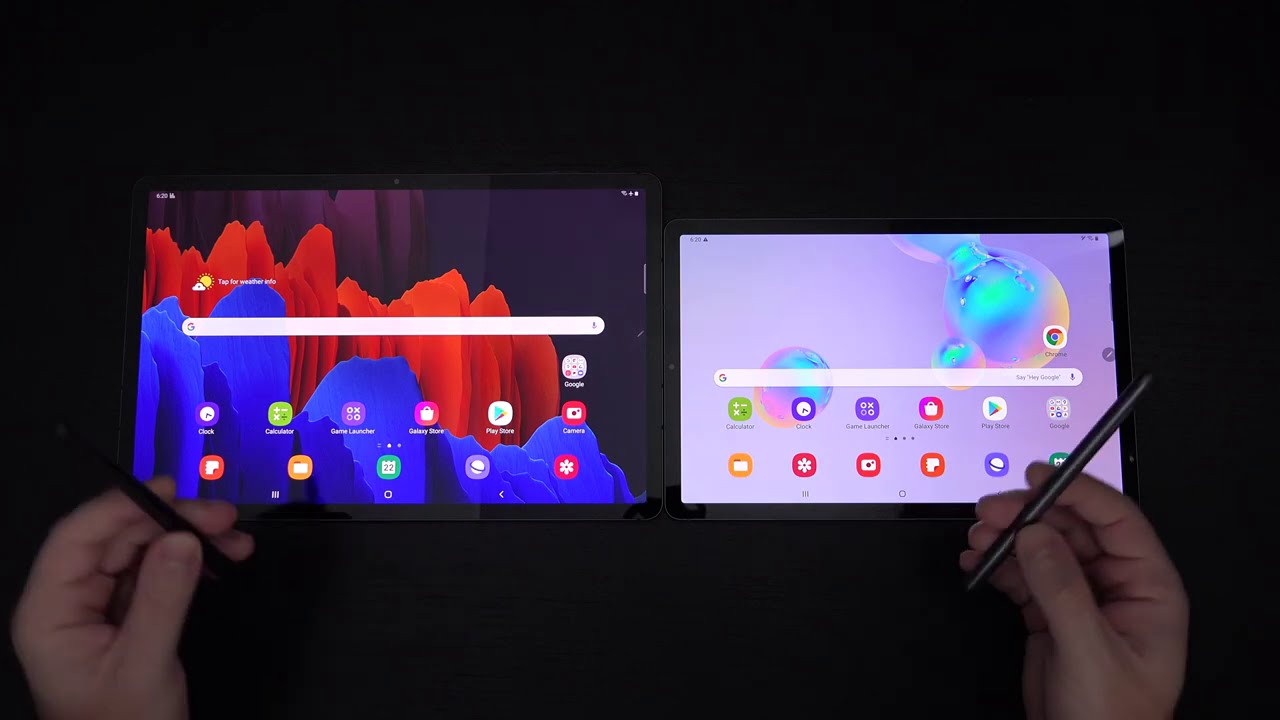iPhone 12 Pro & iPad Pro Best Free Lidar Scanning Apps By HotshotTek
If, you have any of the two following these latest generation iPad pros or an iPhone 12 Pro your device is equipped with a LIDAR sensor and there's some awesome tools and some cool innovations. You could do with this additional sensor, such as measuring furniture scanning rooms in three-dimensional form and so much more and so in today's video I'm going to go ahead and cover the top most useful applications to download for your device equipped with the LIDAR sensor. So you can really take advantage of this amazing technology that consumers can easily purchase so without further ado. Let's go ahead and start the video by going through some amazing apps, to definitely check out for that device. Let's get started off with sights cape now. This is a free to download app like most of these apps that I'm going to go ahead and show you in this video.
But what I like about sights cape is surprisingly for a free application. It's very limited on its ads and the UI, it's really user-friendly. When you first launch the app. This allows you to basically scan anything from bedrooms to full-size vehicles or other miniature sized objects. So a vehicle isn't a miniature size object, but you could go a smaller scale if you want it uses the LIDAR sensor and also captures the color of that certain object.
You're scanning in three-dimensional form, if you make full rotation passes, you'll see it actually does a perfect job doing so, but you're going to have to make a lot of passes if you're trying to get like something that has a lot of detail like this, oh and a pro-tip make sure you have the vehicle turn off if you're scanning a vehicle, because the uh smoke coming from the exhaust. I noticed that the LIDAR sensor was uh, messing things up, as you can see right here, it was actually somehow the LIDAR sensor was actually detecting the smoke, which I thought was very interesting. So it kind of messed up this scan, but once you're done scanning, it literally processes everything in a matter of seconds and saves it in your library, as you can actually name it and come back to it and view it whatever you want now. This scan wasn't really perfect, I'm pretty sure. If, on a better and less rainy day, the scan would have come out looking more realistic, because there was a lot of reflection due to the reflection of the water because it was raining outside.
But if you take your time, you could get a perfect three-dimensional scan right here, but indoors is how it looks like, and you can actually pinch and zoom to not just view it all from the outside, but also zoom in and look at it in the inside kinda like AR. In a sense, it's really nifty. Now this next app is apple's measuring app itself. It actually has a couple nifty features of its own. Not only do you get this circular shape that like rotates and moves around depending on the flat surface of the wall, so you know exactly where it's measuring, and it actually saves these measuring points as well and will give you the exact measurement like so this application is so user-friendly.
I use it a lot, especially when it comes to locating or finding new furniture that fits in my household. This is a nifty tool and I much rather use this than a classic traditional tape measure, because from my personal experience it actually comes extremely close to the measurement, and it doesn't just end there. It also has a leveler, so you can use this to arrange or line up furniture around or picture frames to make sure everything is nice and leveled, but there's other additional goodies that this app can also do. If you actually point it towards somebody, it actually measures them like right there on the spot, so yeah, it's really Trippe that this app allows you to do that and just measure people on the go like that. Now hello is another.
I guess game style base a LIDAR center app. What this basically allows things to do is like you see how this emoji is reflecting off surfaces. That, basically, is what it allows you to do. It allows you to play like little vision, mini-games. I guess to make things look more.
Cyber punish! I don't know if that's the appropriate word, but it makes things. Look super Trippe because it just looks odd, especially this one like over here just gives everything make everything look like the matrix and then these balls they like bounce off the surface. It's really it's fascinating. If you're trying to get like some, some type of uh videography effect, there's even some crazy light effects too, where the surface just like in real life, like the light will reflect off certain surfaces, you could do all that right there on the app now this app when I was recording this, maybe because I was screen recording it was crashing on me a couple of times but other than that. Not really there's not really that much to really complain about, because once you have one filter, one effect going, it stays and there are no issues whatsoever, but it's pretty cool, especially again.
If you do a lot of videography work, this is a good way to get some Trippe looking effects now this next app is perfect. If you also are a VR gamer, and you want to know the exact IPD rating for you now, whenever you play any VR headset, you have the ability to adjust the IPD, and this is what's used to make sure that your vision isn't blurry when you're playing these VR games. This app is called imager and basically just utilize, the front facing camera hardware for face ID, and it uses the LIDAR sensor that it has to scan your face and give you your measurements, which you could tap right there. So my near sight is 61 and that's the recommended amount that I'm going to be putting for now on all my VR headsets now poly cam is the next app that I'm going to go ahead and show you. This is perfect if you just strictly just want to scan rooms in their three-dimensional forms.
This is a great measuring tool for future projects. If you plan on like buying furniture moving walls around and such because once you're done scanning a room as you see here, how easy it does it is literally if it's, it still is really Trippe housing and how it scans rooms like in person like from the viewfinder. I mean I'm getting distracted, but you can see how Trippe this thing looks, but once you're done skating a room, this is what you're able to do. You can save the storage either default, which is the lowest memory possible or high definition fast or custom. If you feel advanced and once you're done rendering a room it's done and on the very top you could not only like rotate the room like you're.
Seeing me do right here, but on top you have access to additional tools such as the second or third one. This will allow you to see the distance, the measurement between each wall of the bedroom or, if you want to crop it down to a smaller dimension. You could do that. The ruler icon will allow you to put little pinpoints here and there to see the distance between this and that, if you want to install a new furniture or something, then of course you could share it and export it with these files. If you want- and if you want to process this to a more high definition version, you can actually do that.
So, with the same scan that you previously scanned, you could actually enhance it even more, but it uses up more storage and there we have it folks. Those are those amazing applications to really allow you to get creative with that advanced technology. Hardware link to these applications, of course, will be all linked in the description down below, and so, if you got some good useful information out of this video greatly appreciate if you could actually leave this video a like, but not only that make sure you are subscribed, because I got more awesome tech videos very similar to this coming out in the near future. But in the meantime, if you like to see some amazing things or other tricks and tips that you could do on your iPhone 12 Pro, you can go ahead and watch this video over here as I go ahead and highlight my favorite hidden features and then that video over there same thing, but it's for the iPad Pro in case you don't have an iPhone 12 Pro with that sensor, so feel free to watch it, or again thanks so much for watching, take care, and I'll catch you all in the next one see ya.
Source : HotshotTek






![[UNBOXING] Samsung Galaxy S20 FE (Fan Edition) - Cloud Mint](https://img.youtube.com/vi/Uo3diBXRYDM/maxresdefault.jpg )