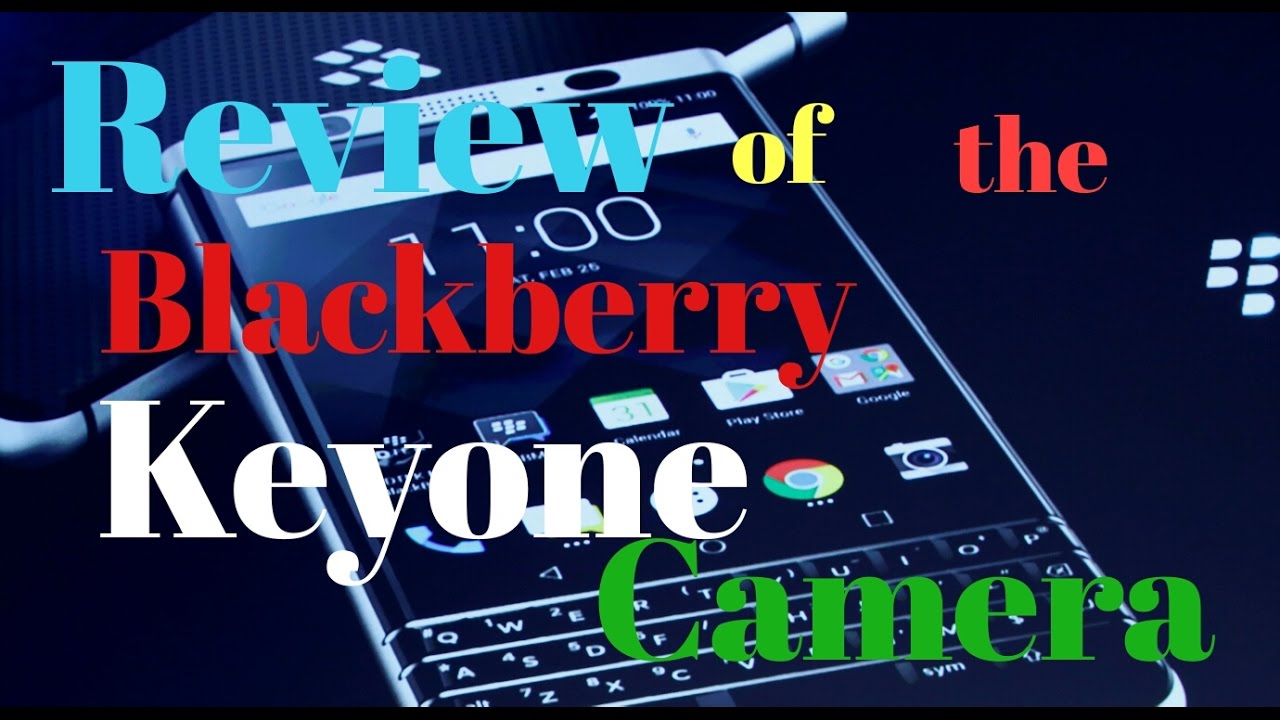iPhone 12 Mini Unboxing: White! By Arpine Pog
Hey, what is going on guys welcome back to my channel in today's video I will be unboxing, the iPhone 12 mini. So let's get right on to the video on the top here. It tells us what it includes. So, in this box we get the iPhone 12 mini, of course, and then we get the USB c2, lightning cable, but the power adapter and the headphones are sold separately. So all we really get is the charger and the phone, and I will explain why further in this video on the front, of course, we have the gorgeous iPhone, 12 mini on the sides. It says iPhone and on the top and the bottom, we have the Apple logo, and we have this in a holographic white which also matches the aluminum size of the phone.
Now, let's open the box up on the inside of the top of the box, we have a little carve for the camera, so the camera will be secured. Let's take out the phone and talk about what comes in the box inside the box. The first thing we see is this: on the top designed by apple in California. We have the sim eject tool. We have some instructions to get.
You started if this is your first time having an iPhone or if you just need to read over then. Lastly, we get an apple sticker. Now upsettingly this year we only get one apple sticker. Last year we got two, and I'm pretty sure apple did do this for environmental reasons, as well as the adapter and the headphones, but those are sold separately. This one you can't technically buy from the store, but as long as it is for environmental reasons, I guess that is good on the bottom.
Here we get the USB c2, lightning, cable, and now, let's move all of this aside and let's talk about the phone so on the front of the phone we get this paper-like screen protector, so it is a screen protector, but it's not transparent. So, for example, we did get a temporary screen protector that was transparent and that we could use for a period of time if we didn't have one for the iPhone 11 that I did unbox. If you do want to check that out, link will be down in the description below, but I don't really like it that much how it is like this. It makes the iPhone look very put together, but if you did need a screen protector, you wouldn't be able to use one, and you would have to get one over here. It tells us what each button is.
So we have a ringer here we have the volume and up down buttons. We have a lightning bolt here that says you can charge your phone from here, so you would put your lightning cable in the port and over here we have the power on and off button. Let's take it off, let's go ahead and turn the phone on. While we talk about the appearance on the back, we have our cameras, we have our flashlight, we have a microphone, and we have this glossy white. We have the Apple logo in the middle.
On the left side, we have two antenna bands on the top. We have one on the right side. We have two antenna bands and on the bottom we have one on the right side. Of course, we have our power on and off button. As it mentioned, we have our lightning port.
We have our microphone and speaker and on the left side we have our ringer volume up volume down, and we have a sim card tray on the side. We get this silverfish aluminum on the front. Furthermore, we get two sensors on the left and one on the right. Furthermore, we have our front-facing camera, and we have our speaker now. Let's go ahead and set up the phone, so we're going to go with English, Canada, quick start set up manually.
I just connected to my Wi-Fi. It may take a few minutes to activate your iPhone data and privacy continue face ID. Let's go ahead and set up face. I'd continue how to set up face I'd get started first face I'd scan complete continue, and I am also wearing my hoodie with my channel name on it face ID is now set up, create a password, I'm going to do one two, three, four five six for now. Of course, the password can be guessed easily.
So never put this as your password. I'm just doing this for the video apps and data, we're not going to transfer for now, Apple ID forgot or don't have an Apple ID, and we can set that up later in settings. So we're not going to use that for now terms and conditions agree, keep your iPhone up to date. Continue iMessage and FaceTime continue location services enable Siri, continue, hey Siri, hey Siri, send a message: hey Siri how's, the weather. Today, hey Siri set a timer for three minutes: hey Siri play some music.
Hey Siri is ready, continue, ask Siri, so it also tells us that we can hold the power button, and we can ask Siri continue to improve Syrian dictation, we're going to press not now for now screen time continue iPhone analytics, share with Apple app analytics share with app developers. True tone display. This is with true tone display. This is without continue appearance, I'm going to go with light this time. Last time I went with dark.
You know we're just rotating between the appearances comment down below which one you guys prefer. I personally like both of them. It just depends on my mood that day continue display zoom, I'm going to stick with standard continue and welcome to iPhone. We got the iPhone all set up now. I did also go ahead and get the iPhone 12 mini in the color black.
This is what it looks like, and I did also go ahead and get a mac safe, silicone case. This is the white color. Here is what the case looks like: let's go ahead and pop it on, and since this is a mac safe case, and it is white, the ring was a white color and if you were wondering what the white case turns into the color, it kind of turns into an eggshell color. I've had my iPhone 12 Pro for about a month. Now I mean, I wouldn't say it's a terrible color, but if you are expecting for it to stay white, it will definitely not stay white.
I hope you guys enjoyed this video if you did give it a thumbs up and subscribe to my channel for more videos. If you do want to be updated. When I do upload a video, I always post on my Snapchat and Instagram story that I am going to be uploading soon. I also did go ahead and unbox the iPhone 12 Pro iPhone 12 Pro max and the iPhone 12. So if you do want to go ahead and check those videos out, link will be down in the description below, and I'll.
See you guys in my next one bye, guys.
Source : Arpine Pog



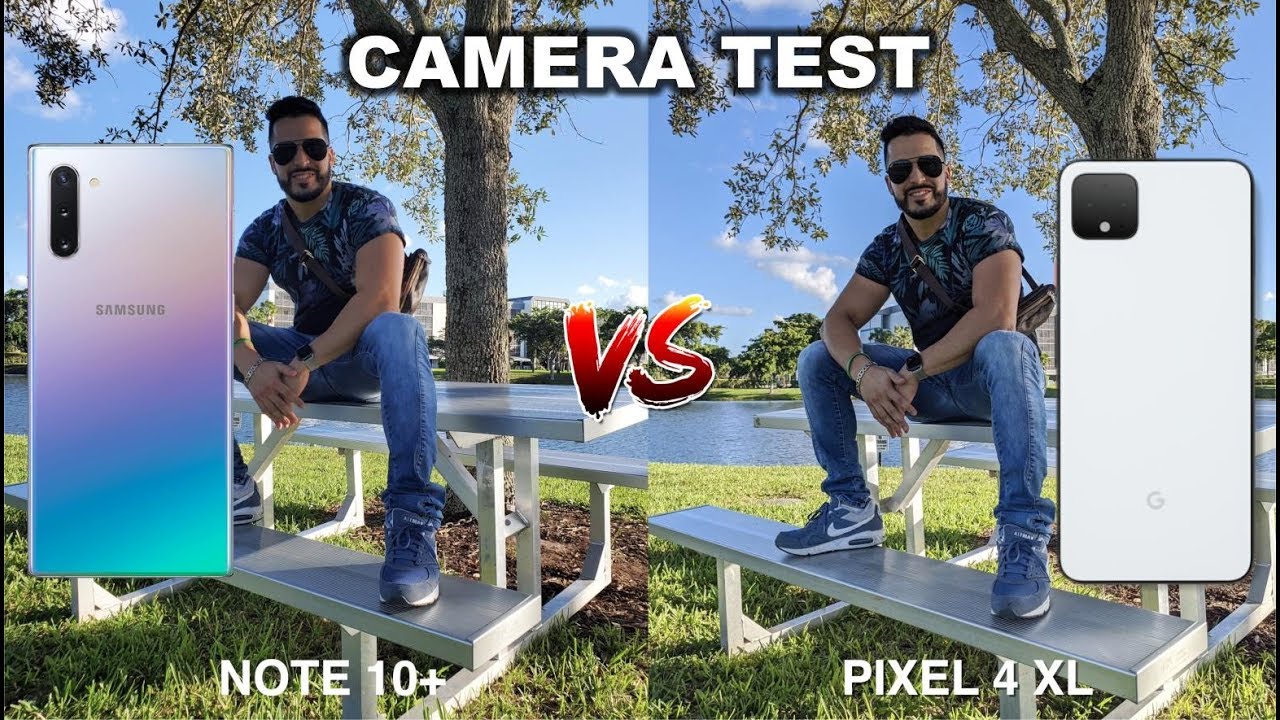





![▶️ [Price] Silicon Phone Case For Wiko View 4 Lite Cases Soft TPU Animal Floral Protective Review](https://img.youtube.com/vi/3Egz1Z44TnA/maxresdefault.jpg )