iPhone 12 mini Teardown By How-FixIT
Hi everyone, Welcome to How-Fixit, in this video I will disassemble the iPhone 12 mini and together we see what is inside the smartphone. In the description under the video, I left links to the disassembly of all iPhone 12 models. This video is for overview purposes and doesn't include the assembly process. If you need complete instruction with reverse assembly, in the description you will find links to a playlist with step-by-step instructions on how to repair iPhone 12 mini. What tools need to disassemble the iPhone 12 mini: HowFixit screwdriver set Tweezers Plastic mediator Plastic tools and Suction cup for removing display In the description, I left links to all the necessary tools. The iPhone 12 mini disassembly process doesn't differ from previous models.
Still need to remove the two screws near the charging port using a 0.8mm Pentalobe screwdriver. To open the case, it is enough to warm up the display surface even with an ordinary hair dryer for 3 minutes at a temperature of 70-80 degrees Celsius. The case of the iPhone 12 mini is glued well enough and you have to pull hard on the suction cup ring. But as you can see, it is really possible to open the iPhone 12 mini, even with a regular hair dryer. The case of the iPhone 12 mini opens like a book, that is, turn the display to the left.
Compared to previous generations, this display module looks very thin. The camera module of the iPhone 12 mini is completely the same as on the iPhone 12. The technical specifications and size of the module are the same. In the description, I left a link to the test of interchangeability of modules between all the iPhone 12 models. Now the bottom speaker is not glued to the case and replacement process is much easier.
And the speaker case is smaller than on the iPhone 12, and therefore the sound will be slightly quieter (it will be noticeable against the background of low frequencies) There are also differences when comparing the Taptic Engine of iPhone 12 mini with the dimensions of the module in the iPhone 12. The Face-ID module is the same as before, also has an infrared camera, a dot projector and a front camera. On the iPhone 12 mini's battery is smaller than the iPhone 12. The battery capacity is 2227mAh and compared to the iPhone 12 - the battery life on iPhone mini is 17% shorter. This cable is connected to the back of the motherboard and if you peel off this protective film, you can see that this cable is soldered to the board.
You can find this cable on all iPhone 12 motherboards, but only for the US market. iPhone 12 for the Asian and European market does not have such a ribbon cable on the motherboard. So why is this cable here This ribbon cable directly connects the motherboard to the 5G millimeter-wave antenna module (mmWave). In the iPhone 12 mini model A2176 (for the US market), the 5G mmWave antenna module is built into the side of the smartphone backhousing and this is how it looks. On the outside of the backhousing, this matte area under the power button is the window for the 5G mmWave antenna.
Another antenna module is located on the back of the motherboard. What does it all mean All iPhone 12 models support 5G NR ranges and this 5G mmWave module in the iPhone 12 for US market gives an additional 2 bands n260 and n261. So, this mmWave is a set of 5G frequencies that gives ultra-fast speeds at short distances, making it best suited for dense urban areas. Light sensors are located on a separate cable. The ribbon cable with the diode is very easy to remove and, if the diode is damaged, it can be easily replaced.
Let's see what's left on the iPhone back housing. In the lower part - cable with a lightning connector, in the upper part - antennas. In the middle of the case there is a wireless charging module and now it has a magnetic ring. The magnets are located along the edge of the wireless charging coil. There are 18 small neodymium magnets glued here and they hold well.
So, no more surprises here, iPhone 12 mini teardown is complete. In the description I left links to all instructions for the all iPhone 12 models. So, guys, that's all, you were on HowFixit, and see you next time.
Source : How-FixIT




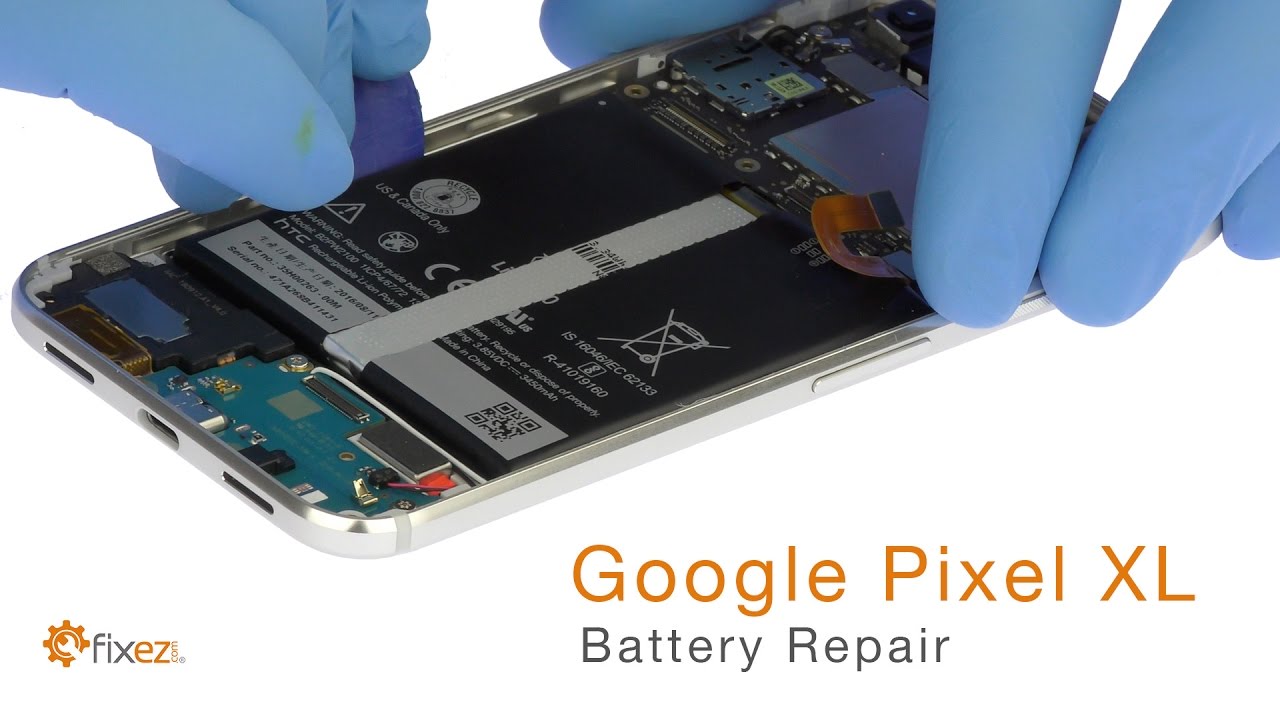
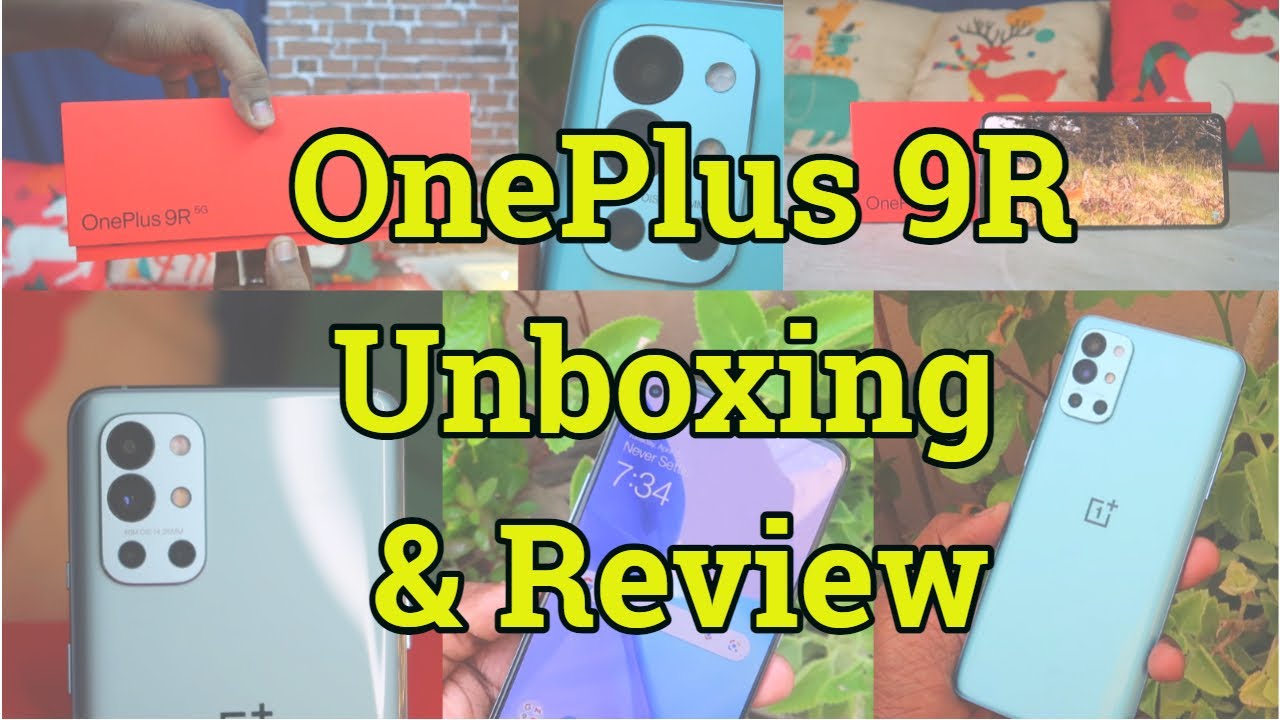
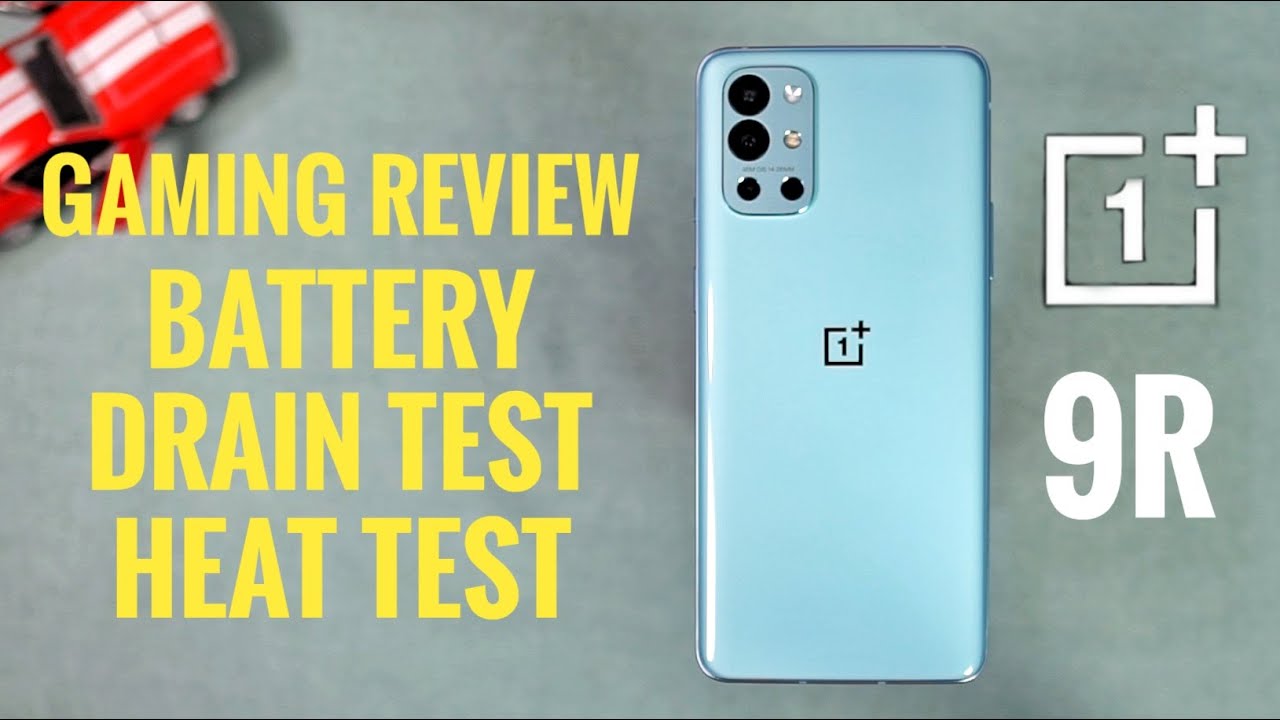
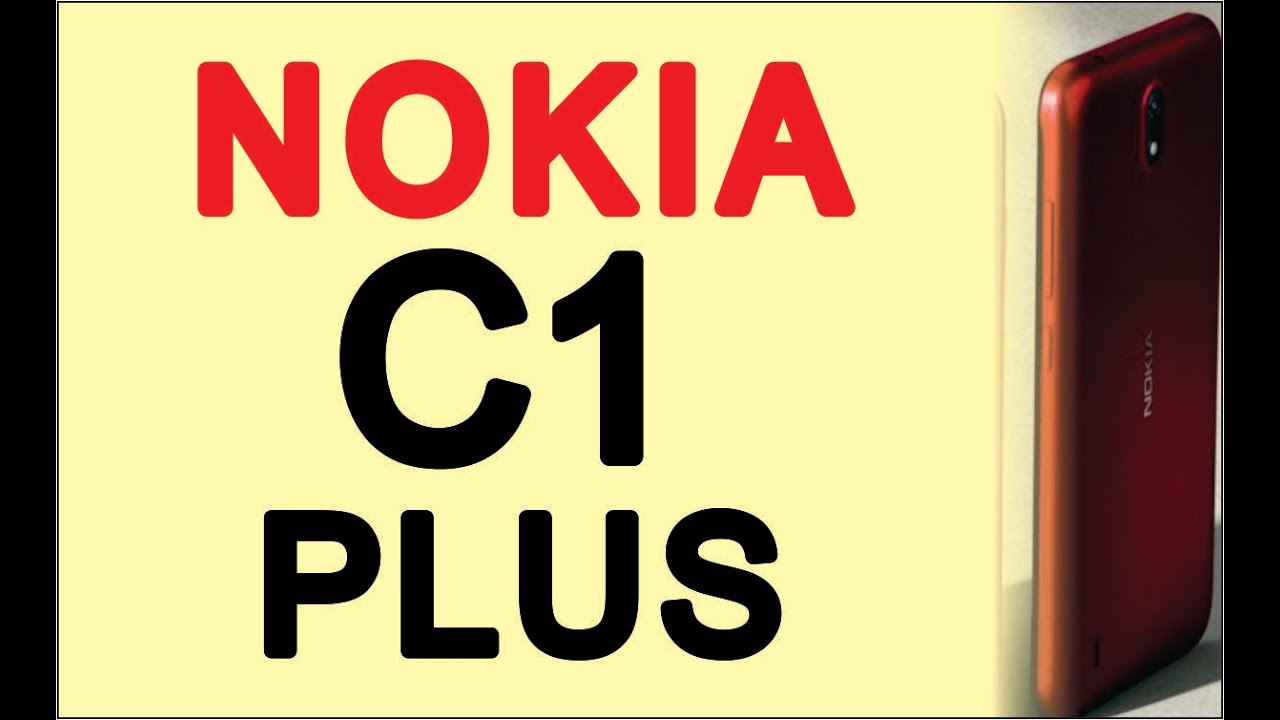


![Xiaomi Mi 10 PRO - Review with Photo + Video + Audio + 5G! [Xiaomify]](https://img.youtube.com/vi/dwe8oj_EvVU/maxresdefault.jpg )














