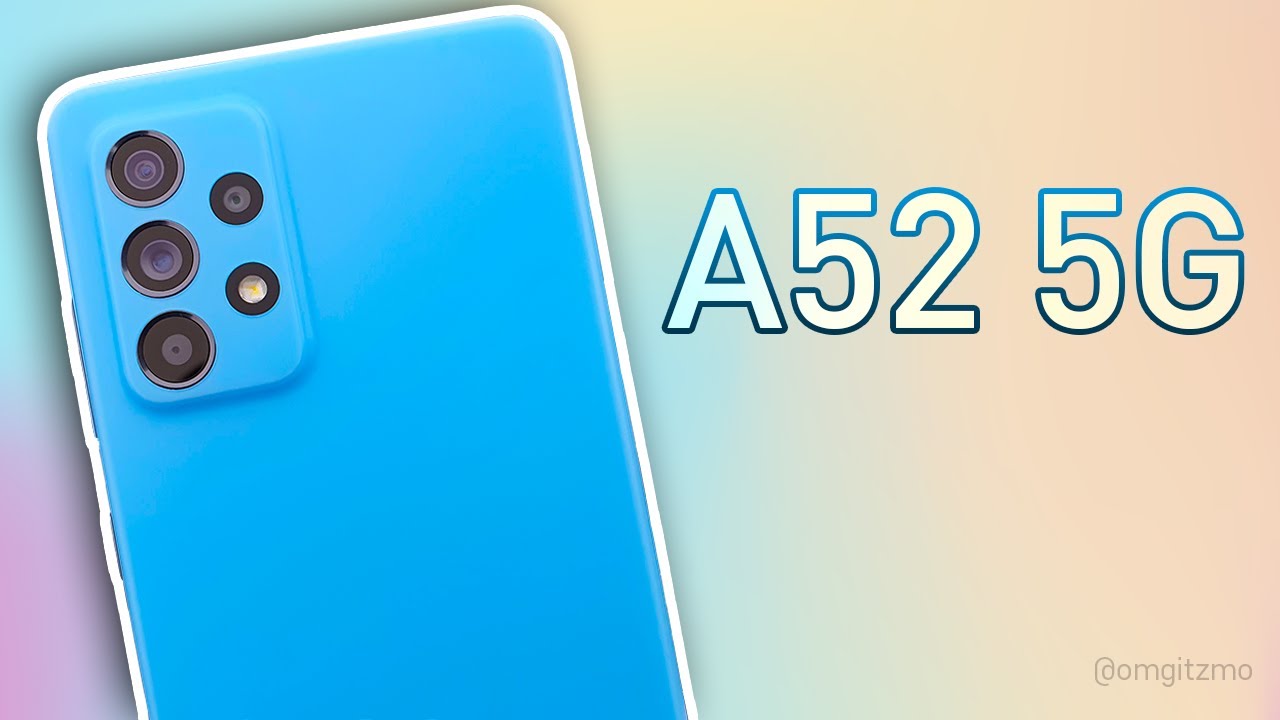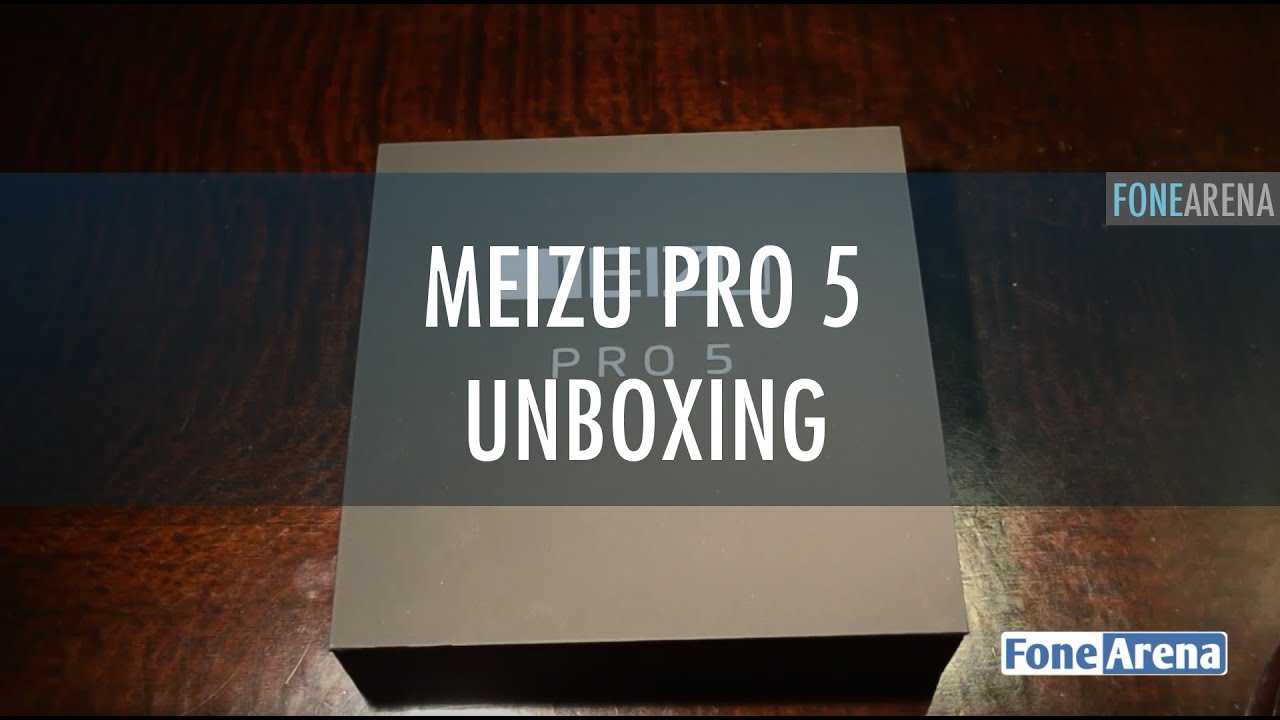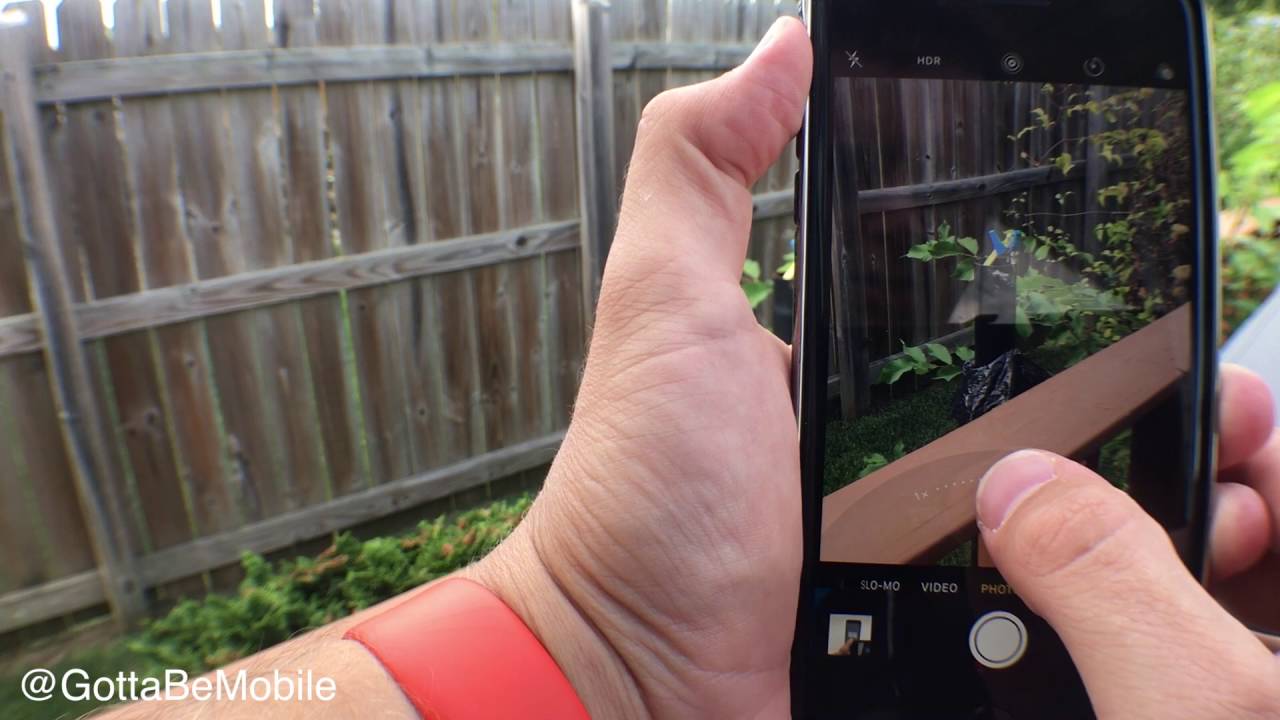iPhone 11 Unboxing: Black! By POGProductionz
Hey, what's gonna guys poke here and welcome to today's video in this video I'm going to go ahead and unbox the new iPhone 11 in the black color. So taking a look at the box, as you guys can see on the left side, will you have the iPhone Apple logo over there, the top Apple logo as well on the right side, we do have the iPhone right there. Now taking a look at the top of the box. We do have the kind of like that, a phone a bit popping up I, don't know how to explain it but like if you do it like this, you can kind of feel the phone over there like this part, is much higher and then, if you kind of feel it from this higher place, like the camera part, is also much higher. So it's pretty cool now taking a look at the back, we do have what's included in the box as well as what storage we have. So this one here is the 64 gigabytes.
So without further ado, let's go ahead and open this up. Once we go ahead and take off the plastic wrap, we no longer have a shiny box, and that is much easier to show you guess what I meant over there. So you can kind of see how it is basically much higher up than the rest of the box, which is really cool. So let's go ahead and open the box. There we go now taking a look at the bottom of this box with you have the cutout here for the camera, because this year the iPhones are actually no longer facing it with us.
We are seeing the back and Wow this black color looks really nice. Look at this. So let's go ahead and put this aside for now and see what else we have in the box, so this design by Apple in California. Let's go ahead and see what's in here, so we do have liked you know how to use the device and stuff sim eject tool. We got the instructions as well as two Apple stickers, so it's go ahead and put these away now taking a look at the box, we do have the air pod.
So these are the wired ones, and you have a lightning cable right there, so that would plug in the bottom of the phone. So there you go and one thing that you do get with the iPhone 11 Pro is you do get the fast charger in the box where, with these, you do not, so you get the old slower charger with the iPhone 11 so over here we have a USB cable to the lightning cable to go ahead and transfer data as well, as you know, charge the phone and the usual Apple wall charger to charge the device. Let's go ahead and take that off and that's what it looks like there. We go now, let's go ahead and put all of these stuff back into the box and take a look at the iPhone 11. Another thing I do want to mention guys is that I'm actually using the iPhone 11 Pro Max right now to film this, so I'm honestly I feel like this.
Camera is really nice, I'll, say they're picking up the iPhone 11 clear case from Apple, so we're going to go ahead and test this out. Once we go ahead and take a look at the phone closer and set it up of course, but here we have it, so I'm going to go ahead and turn it on and then, while it's turning on we're gonna, take a look at the futures. Hold the power button here there we go so take a look at the back. We do have a different design versus like the iPhone 11 Pro, though, because with this one we have a nice glossy back versus kind of, like the frost, matte finish in the iPhone 11 Pro. But another thing is with the iPhone 11.
You do get the frost like a matte finish camera party over here you get two cameras versus the iPhone 11 Pro, where you get three cameras that you get like a matte finish here and then glossy finish there. So it's kind of cool that you do get two different types in between both phones. So it's really nice. So the two cameras we have the ultra-wide, as well as the normal of course, and then here is I, think it's a microphone, and then we have the true tone flash now. The Apple logo has actually moved down the middle right there, but yeah this one is really nice-looking.
We do. You have like the aluminum finish on the sides part, but in their antenna the seamed trays over here and take a look at the bottom. We do have the Lightning port I think that's a microphone as well as the speaker and the left side. We do have an antenna. Furthermore, we have the mute, switch right here and the volume up and down, as well as the antenna right there- and we have looks like nothing on the top, and you can kind of see how the camera is a bit thicker than the phone.
So hopefully, once we do put a case on that, it will be nicely leveled. Taking a look at the front, we do have the speaker, the camera, the face ID and all that cool stuff, and let's go ahead and peel this off. There we go and one thing I do know what is like there. The bezels are thicker. The screen is still really nice, but it's really hard to notice.
The bezels, like I, don't think they're that much bigger bezels. Then it is on the iPhone 11 Pro, but it is a bit noticeable, but it's not that big of a deal anyway. The screen so far looks pretty good. So let's go ahead and swipe up go English and select the country. We have Quick Start option.
I'm going to go ahead and set it up manually. So once I went ahead and put my Wi-Fi password, we got the screen, so it may take three minutes to activate your iPhone, so here we are waiting for it to be activated and guys like the screen here, like honestly like it looks perfect, like I, have nothing to complain about the screen that we have on this phone versus, like the iPhone 11 Pro. That I have, so it's a perfect screen anyway. So let's go ahead and hit continue. We're going to go ahead and set up the face ID.
So let's go ahead and do that and there we have it. So we did go ahead and set up the face. I'd, let's hit continue, I'm going to go ahead and put a temporary password right. Now so I'll use anyway temporary password there we go, then they go ahead and don't transfer apps and data going to set up I get the Apple ID later set up later in settings. Don't use, agree, continue, continue.
Locations and services continue. Now we're going to go ahead and set up the hey Siri, so hey Siri, hey Siri, send a message: hey Siri how's, the weather. Today, hey Siri set a timer for three minutes: hey Siri play some music going to go ahead and hit continue screen time. Let me go ahead and proceed further, so another thing we have is the true tone display that I really like. So basically, this is what it looks like with the true tone display, and this is without it, so I'm gonna guys which one you like.
So that's we forward it, and this is where to tone. It is really nice I really like the true tone display anyway. Let's go ahead and hit continue now, if I thirteen, we do have two appearances, so we have dark mode as well as light mode, so I'm going to do it and proceed with dark mode, and then we're going to hit. Continue so we have display zoom, so you can kind of choose which one you prefer I prefer standard. So it's good and hit continue and that's about it tells us how to use the device and swipe up welcome to the iPhone.
So there we go face ID no SIM card installed, and here we have it you guys. Let me just go ahead and show you guys the camera for the iPhone 11. So if I go and put this clear case right there and basically I, don't know if you notice, but we do have the one time zoom right there, which is basically the normal and if I hit this it's going to become the ultra-wide lens. It's really nice that you do get the ultra white over here with the iPhone 11 and now let's go ahead and open this clear case, so the back it does show us how to install it. So I'm going to go ahead there.
We have it and, let's see what they phone 11 looks like with this clear case now. One thing I do know, obviously is with this versus the iPhone 11pro. If you have a lot of fingerprints, so obviously, if you get the clickers you kind of want to clean the phone before you put it into this case, of course, but yeah, so we're going to go ahead and insert the top, and now we're going to go ahead and put the bottom part so, and here's what the iPhone 11 black looks like with the clear case now, of course, there's a lot of fingerprints here. So if, when I do go ahead and put the phone in this I'm gonna obviously clean it up so make sure everything is nicely clean before I put it inside the case but yeah. This is what it looks like there's the top the sides, the buttons are really easy to press.
You have the mute switch here, really easy to access and the bottom is also open. So it's easy to unlock the phone or go home example. So when you have cases that the bottom is covered, it's not as easy to swipe up example. So, the front as you can see, it's also a bit raised. So if you put your phone like this, it shouldn't be a problem and then the back example.
The camera port is also a bit raised, so the lens were in touch, if you put it here, so that's really nice, and this guys is what the clear case looks like on the silver iPhone 11 Pro max and of course there is the iPhone 11 in black, with the Apple clear case. So again, there's just a quick comparison, real quick but yeah. Well, thank you guys so much for watching this unboxing video. If you're new to the channel, consider, subscribing and I will see you guys in the next one bye guys.
Source : POGProductionz