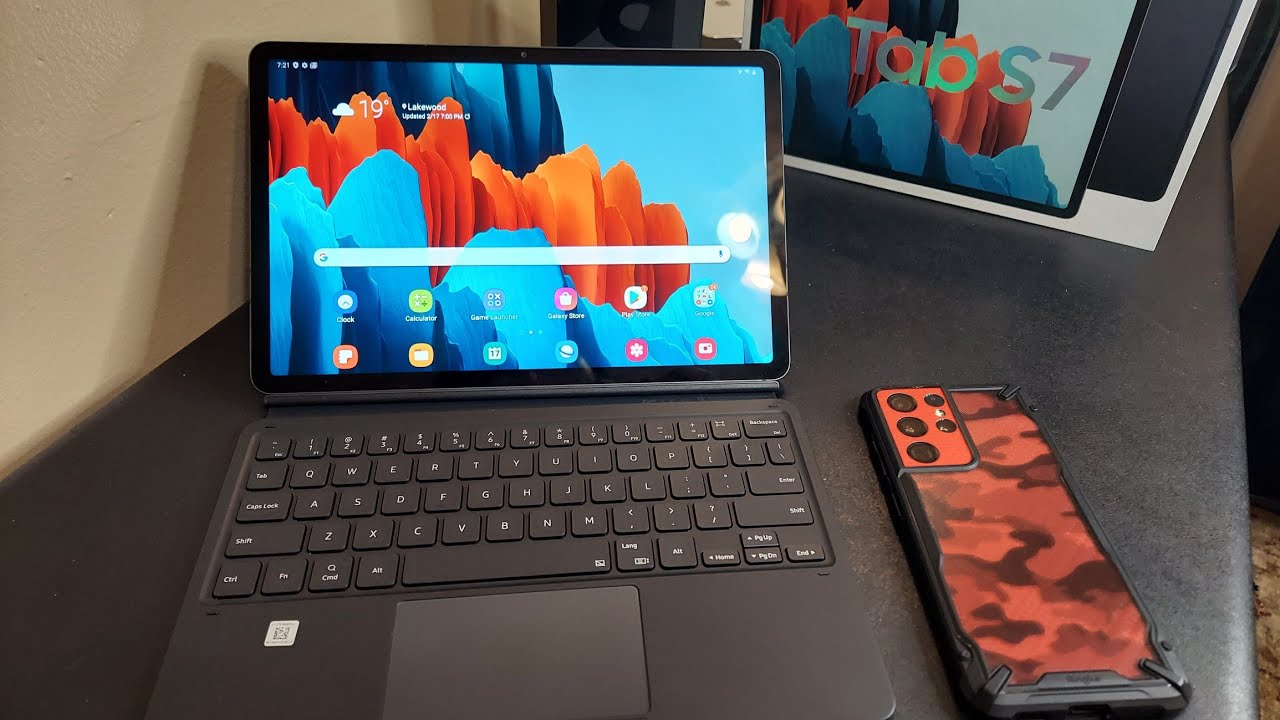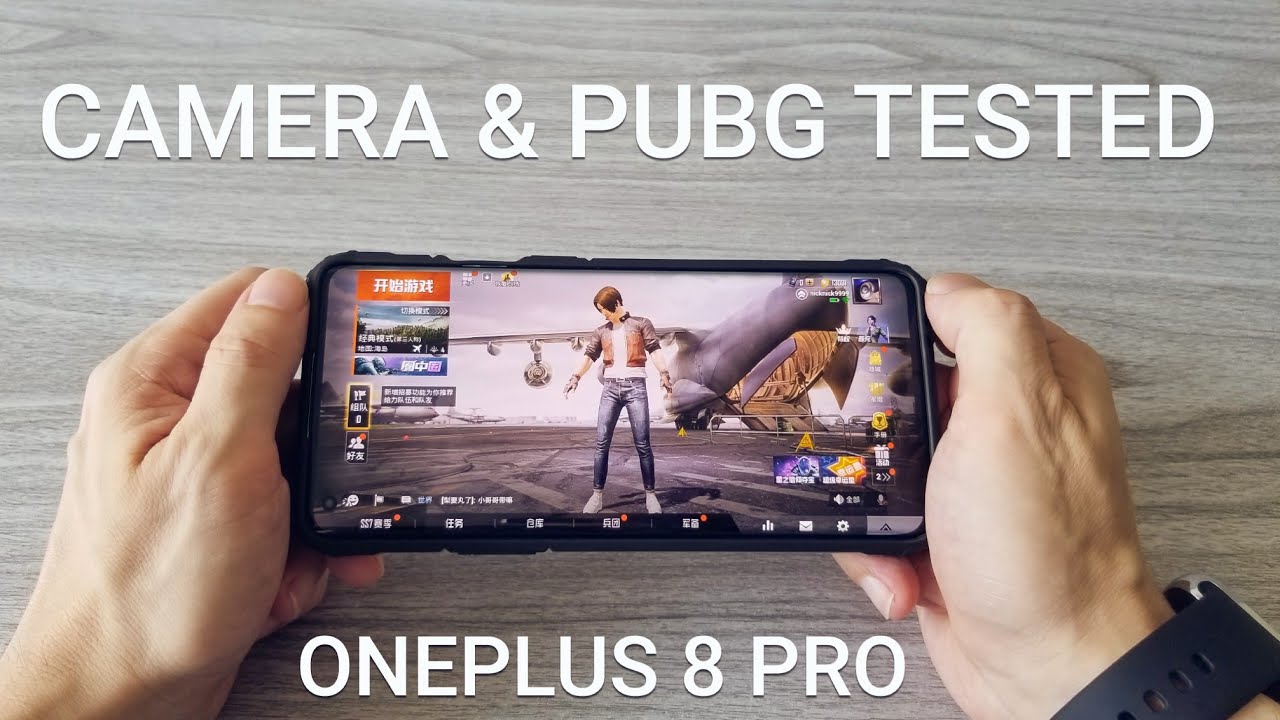iPhone 11 Pro and iPhone 11 Pro Max - Unboxing, Setup and First Look By zollotech
Hi everyone Aaron here for ZolloTech and today, Apple released the iPhone 11 Pro and the iPhone 11 Pro Max. There's four colors now with an all new midnight green that I have here on the 11pro and I have space gray on the 11pro max. Now these start at $9.99 for the 11pro or add about $100 for the max size of the pro, and then it goes all the way up to 1449, and you can get 64 256 or 512. Gigabytes of storage, I picked up the iPhone 11 Pro in the new midnight green color, and then I picked up the 11 Pro max in the space gray color for my own personal use. And if you look at the side of the box here, you can see that they've matched the color of the phone to the logo or the word iPhone, so midnight, green and Space Gray. Now I got the midnight green iPhone 11 in 64 gigabytes, and then I got the 11pro max in 256 gigabytes.
So this will be my personal phone most of the time. So let's go ahead and open them up here and this here. The boxes do not feel as snug and that's not a big deal, but they don't feel as snug as they used to, so we'll move the boxes aside, and you see there backward this year. The cameras are facing up, and they have cutouts for them and here are both colors together. So this space, gray, I'm really glad I went with this looks amazing, and I'm, not one for drama, but really it looks much better than the older Space Gray I prefer in this matte color.
Quite a bit more now, let's unbox these together. Well, look at the phones in just a moment, and you'll see they're not much different here as far as the boxes, you've just got different sizes and then inside you've got a little pamphlet. That says hello. You've got a SIM card removal tool, a warranty card and then some Apple stickers. Now the good thing is Apple has finally included a faster charger in the box.
Now this is not incredibly power, like you get with a Galaxy Note 10, but this is the 18 watt charger that you get with the iPad Pro models. That is that's USB, c2, lightning and I normally use this charger for my iPhone XS Max. You've also got a pair of air pods or ear pods, rather with Lightning connectors, and then you've also got again that lightning to USB-C connector. So this is something I'm glad I'm getting more of these, because this is what I use most of the time. Let's set these aside now, the phones themselves are made out of stainless steel, and then it's a matte frosted glass on the back, and then it gets classy here around the camera.
This is all one piece of glass, so I don't know if you can see it, but it's one piece of glass: that's continuous over the edge. So if you crack the back of this, it will crack up through the camera, but not to the cameras themselves as they have a steel ring around them. So, let's take a look at both of these colors you'll, see I think they look pretty good they're very close, although there's a hint of green, it just depends on the lighting that you have, but overall they're, very, very close. Let's go ahead and flip them over and take a look now for a quick size. Comparison.
Let me bring in a couple. Other phones here is my iPhone XS Max. This is my normal daily phone, and then we have the new iPhone 11, and then we have the iPhone X. So this gives you a size comparison. Now.
The 11 and 11 Pro Max are actually the thickest here other than the 11, so the new 11s are thicker than the older phones and in fact the 11 and 11 Pro Max are heavier than their previous versions, due to a little of extra thickness and more battery. So we've got six point: six three ounces with the iPhone 11 Pro, or a hundred and eighty-eight grams and seven point: nine, seven ounces or 226 grams for the iPhone 11 Pro max, and you can definitely feel the weight difference between the 11 Pro Max and the XS Max. It's not huge, but you can definitely feel the difference now. As far as the button layout goes, the buttons are slightly different. The XS Max, you can see has the power button, that's slightly higher than the 11pro max.
On the other side, the 11pro max is volume buttons and silence, which are also a little lower on both of the devices you'll see the bottom is very similar, and then the top should also be very similar. Now the same is true for the 11pro again, the power button is a little lower and the volume and buttons and silence which are a little lower the antenna lines look the same, and the bottom looks the same. Like I said this, isn't an X, not a XS, but the bottom looks the same as a XS. Now inside these is both an 13 processor with 4 gigabytes of RAM, and you may say that's not enough, but with iOS, it seems to be enough with the iPad Pro that's what it has is 4 gigabytes of RAM, and it seems to be plenty for that device and I use that every day and I really like it. Now, let's go ahead and turn this on and take a look at this new display, and these are the new super Retina DR displays there we go and the super Retina DR is brighter, basically they're sustained 800 nits and then bursts up to 1200 nits for HDR content.
So it should look perfect if you're playing HDR movies. Now the 5.8 inch display on the iPhone 11 is 24 36 by 1125, with a pixel density of 458 pixels per inch. The 11pro max is 6.5 inches with 2688 by 1200 and forty-two pixels with again 458 pixels per inch. They both have a 2 million to 1 contrast ratio, which is pretty crazy. Now they are both haptic touch this year.
So let's go ahead and slide these up I'll bring a different phone near, and it will begin to set it up now, I'm going to set these up as new and then restore them later with all of my data, since these are actually on iOS, 13, brand-new and since I do a lot of beta tests. My XS Max is actually on 13.1. So, in order to do that, you actually have to upgrade these phones after setting it up as new upgraded to 13.1 erase it, then you can restore a backup, it's kind of a pain. You won't have to do this if you're watching this after the 24th of September, so it depends on when you're watching it. But after that you should be good to go unless you're running one of the iOS betas.
So we'll go ahead and set up face ID, so I don't want to transfer any data like I said so. I'll just do this. For now, we'll agree to the terms I'll. Let continue I'll install the updates manually, iMessage and FaceTime app analytics. You can either choose that or not to do standard or zoomed continue switch between apps.
It's just telling me how to use it and then welcome to iPhone, and now we're on the home screen. Now these displays have haptic touch. They no longer have 3d touch. So it's a long press. So when you press on it just press and hold it's not a huge deal, but it is a haptic touch.
A lot of the features are still there that we had before they just don't work the same. It's more of a long press. That's based on how long you hold your finger there. Now, let's take a look at some of the new wallpapers I know. A lot of you are anxious to see if we have any so, let's go to wallpaper, choose new wallpaper, and we have some new live wallpapers.
So here's one we can press and hold it's a nice. Nice live wallpaper, or we have dark mode as well. So if I turn dark mode on these will change. So let me show you the difference here. So I have the wallpapers on the 11pro Max in dark mode and then in light mode on the 11pro.
If we go to the same wallpaper you'll see it doesn't look too much different, but it is a little darker on the pro Max. So, let's back out here, and we'll switch over to let's set this wallpaper, and then I'll set the green one for the 11. Now, with the new a 13 processor, there should be better performance, but the big focus on that was actually battery and efficiency. However, let's check how much RAM we have using Geek bench, it's the same on both phones, but let's see what we've got, and we have three point: six: seven gigabytes. Basically, four gigabytes are what it's showing according to Geek bench, so both phones have the same.
It should be fine like I before now. Let's talk about the biggest change, and that is the cameras on the back now. As far as camera modes are concerned, you'll see once we go into it. It tells us some new things: capture outside the frame new shutter button, so we'll hit continue and let's put the phone in the background and if we zoom out now, we've got ultra-wide, so you can see the desk behind with the iMac Pro back there and then, if we zoom back in you'll, see there's the phone, and then we can assume again with the telephoto lens. So it's pretty nice there with portrait mode.
We also have a portrait camera with that new key light, mono setting and then, if I spin it around you'll see here it puts white in the background instead of black, so we had stage light stage like mono. Now we have a white background as well. Now the biggest change is with the cameras and the forward-facing camera gets a big update and this carries across all iPhone 11 lines. With the forward-facing camera, we've got a new 12 megapixel F 2.2 camera with a wider lens, so we capture more in the shot and again, if we go into portrait and let's go out of this portrait mode here- we go back here. Maybe you go to photo, and we can zoom out, and we get more of what's around us.
So it looks pretty good. Overall, the camera is where we see the biggest upgrade. We have an all new 12 megapixel sensor for each one of the new lenses and then on top we have a normal wide-angle lens, with an F 1.8 aperture below that we have a telephoto with an F 2.0, and then we have an ultra-wide F 2.4 with a hundred and 20 degree fields of view. Now the wide-angle or the ultra-wide is not stabilized, but the other two lenses are stabilized, but you typically don't really need stabilization with the ultra-wide. You also have a brighter to true tone flash above all of those.
Now all four cameras can record in 4k 60p, which is really impressive. The forward facing camera included, but the rear cameras get 4k 60 with extended dynamic range. Last year. We only got that at 30 frames per second. The forward facing camera can do 4k 60, but 4k 30 with extended dynamic range.
Now, as far as everything else, that's new- they have better speakers, apparently with better surround sound or a wider, sound overall on both devices, and then here's the big one that I think a lot of people will be interested in. Both phones have larger batteries, and that means you're going to get up to four hours more battery than you did over. The XS with the iPhone 11 Pro and the 11 Pro max should get 5 hours more battery close to a four thousand William hour battery, and you should get about five hours more now, I'm not sure how Apple measured that, but they should be a lot better. You also have better ip68 certification for waterproofing. So that's good.
If you know what happened with my iPhone XS Max and it's actually needing to be replaced because of that it should help if it gets dunked in the water and finally, the texture of this just holding this during the video. It's really nice to hold, if you don't put it in a case, and even though this camera looks like it's sunk down in kind of the way they've done, the curves and the way the glass is, it's actually sticking up, but it's not as much as you would think. So. It doesn't really stick up much past the back compared to even the XS Max. Here it's not protruding out the back too much, so it's not as much as you would think.
So. It actually feels like it's a little thinner than the XS Max as far as the camera bump is concerned, but not the phone overall so display wise. These look fantastic so far, I'll have to use them like I said over the next week or so to do a full review. But let me know your thoughts in the comments below and then finally to see how good these cameras are. I'll wrap the video up recording with these cameras and their internal mic just to see how well they are I'll record from the back and the front, and we'll just do a quick comparison.
That's it for the unboxing of the iPhone 11 Pro and 11 pro max I'm recording with the front-facing camera of the 11 Pro in 4k, and also using the internal microphone. So let me know how you think it compares to the beginning of the video where I was actually using a Panasonic s1, which should be much clearer than this now I'm recording with the rear cameras on the 11 Pro max. So let me know how these are for you in the comments below as well I'd love to hear your take on it and if you think, it's worth updating to an iPhone, 11:11 pro or pro max. So, if you'd like to get your hands on this wallpaper, though I'll link it in the description below and if you haven't subscribed already, please subscribe and hit that notification bell. If you'd like to see more of these videos as soon as they're released, if you enjoyed the video, please give it a like.
As always thanks for watching I'll see you next time.
Source : zollotech