iPhone 11 Battery Replacement By How-FixIT
Welcome to HowFixit and in this video, I will show how to replace the battery on iPhone 11 What tools you will needed to disassemble the iPhone 11: • Screwdriver set • Plastic mediator • Suction cup for removing display • Tweezers • Plastic opening tool • Adhesive tape for restore water protection and Adhesive silicon tape for the battery In the description under the video, you will find links where to buy all these tools and replacement parts for iPhone 11 Turn off the iPhone, then take a 0.8 mm Pentalobe screwdriver and remove the 2 screws near the charging port. Take any hair dryer and heat the surface of the display for 1-2 minutes. The required temperature for heating is 60-70 degrees Celsius; almost any hair dryer will be enough to detach the display from the case. Set the suction cup on the bottom of display. Take a thin plastic mediator and begin to disconnect the display from the case. If you have warmed the surface of the display well enough, opening process will not be difficult, in any case, you can additionally warm the surface of the display.
You can fix the suction cup in the middle of the display and use it as a support for the display module. The case of the iPhone 11 opens like a book, opening the display to the right. First you need to disconnect the battery cable, but in the iPhone 11 it is located under the metal panel, which holds 3 screws and one of screw is hard to reach, it's under the cable of the display module. So, in order not to break the display cable, first remove the 5 screws on the large panel, then disconnect the 3 cables of the display. After removing the display, remove the 3 screws on second metal panel and disconnect the battery cable.
When the battery connected to the main board, it is not critical to disconnect the display module, because the most important is to disconnect the battery when you connecting any module. To replace the battery on the iPhone 11, I recommend removing the bottom speaker and Taptic engine. Remove 5 screws and remove the antenna. Next, remove another 2 screws on the speaker. Now take a hair dryer and heat the black tape between the speaker and the Taptic engine.
So it will be easier to peel off the tape without damage. Next, remove the 2 more screws and remove the metal bracket. Take a Standoff 1.5mm screwdriver and unscrew the 2 screws. In the iPhone 11, the speaker is glued to the case, and if you want to keep the adhesive tape, take a hair dryer and a heat the surface, then detach the speaker from the case. That's all, the speaker removed and at the same time we save the adhesive tape on the iPhone case.
Now you need to remove 6 adhesive tapes from under the battery. Take tweezers and peel off the tape from the battery. Now slowly, pull the tape away from the battery. Repeat the same with the remaining of the silicone tapes. If one of the tapes is torn, apply a couple of drops of isopropyl alcohol under the battery and the tape will peel off the case.
Also, be careful with the sharp ends of the tweezers when peeling off the tape. When you peeling off the last tape, hold the battery. In the description under the video, I left a link where to buy a new battery for the iPhone 11 The battery should be glued to the iPhone case; you can use silicone adhesive tapes, the same ones that were removed from under the battery, or double-sided tape The assembly process requires attention. Be especially careful with the screws you tighten; repeat the rest through the video To test the iPhone, just connect three display cables and then the battery cable. Turn the display over and turn on the iPhone 11 Check all function of the iPhone and If everything works fine, you can begin to the final stage of the iPhone 11 assembly with restoration of water protection Remove the old silicone tape from the case.
Using isopropyl alcohol and a cotton swab, you can wipe the case. This is not necessary, but definitely will not be superfluous. Now take a waterproof adhesive tape. That tape restore protection of water and dust on your iPhone 11. Before applying adhesive tape, make sure that you stick it on the right position.
Press on the tape around the edges. That need for sticking to the back housing. Now begin to the installation of the display. Connect 3 cables of the display module to the main board and only after that, connect the battery cable. Install small metal panel and fasten the 3 screws.
One of the screws is located very close to the display cable, so fasten it carefully. Now install the second panel and fasten the 5 screws. Turn the display over and press it around. Fasten the last 2 screws near the charging port and you can turn on your iPhone 11 So, I hope this video was useful for you, and I helped restore your iPhone 11. See you soon on HowFixit.
Source : How-FixIT









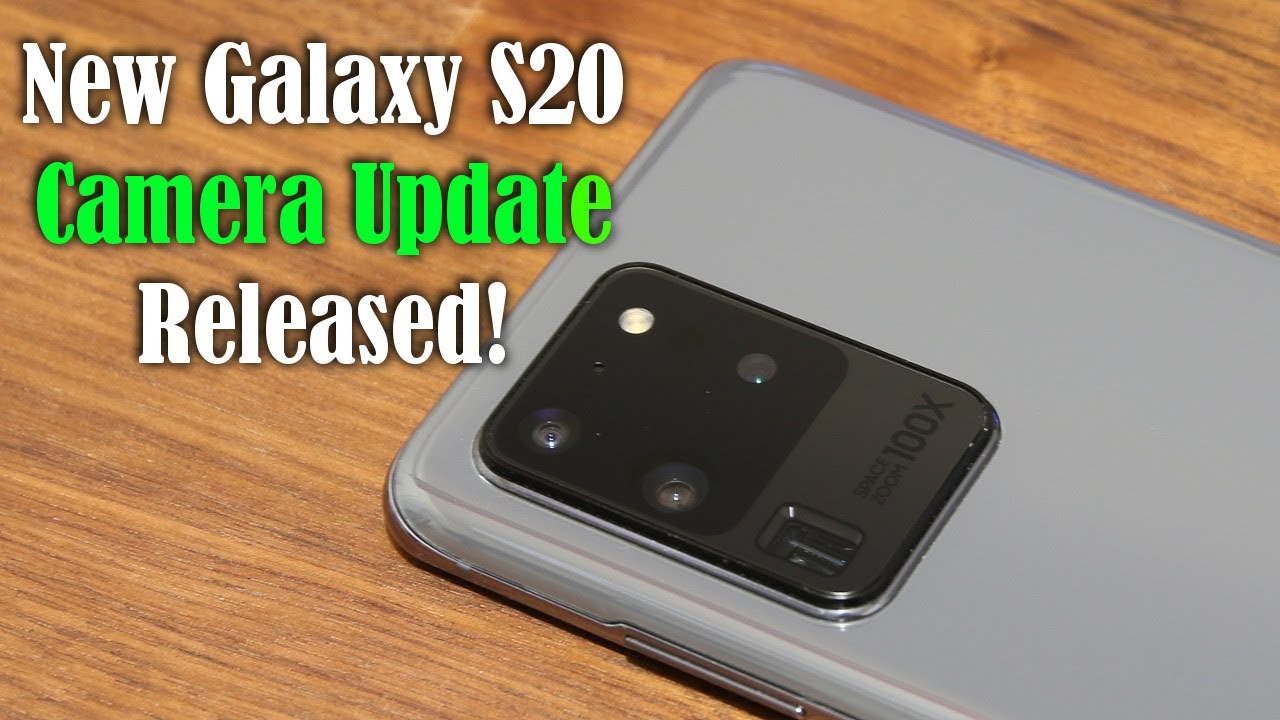



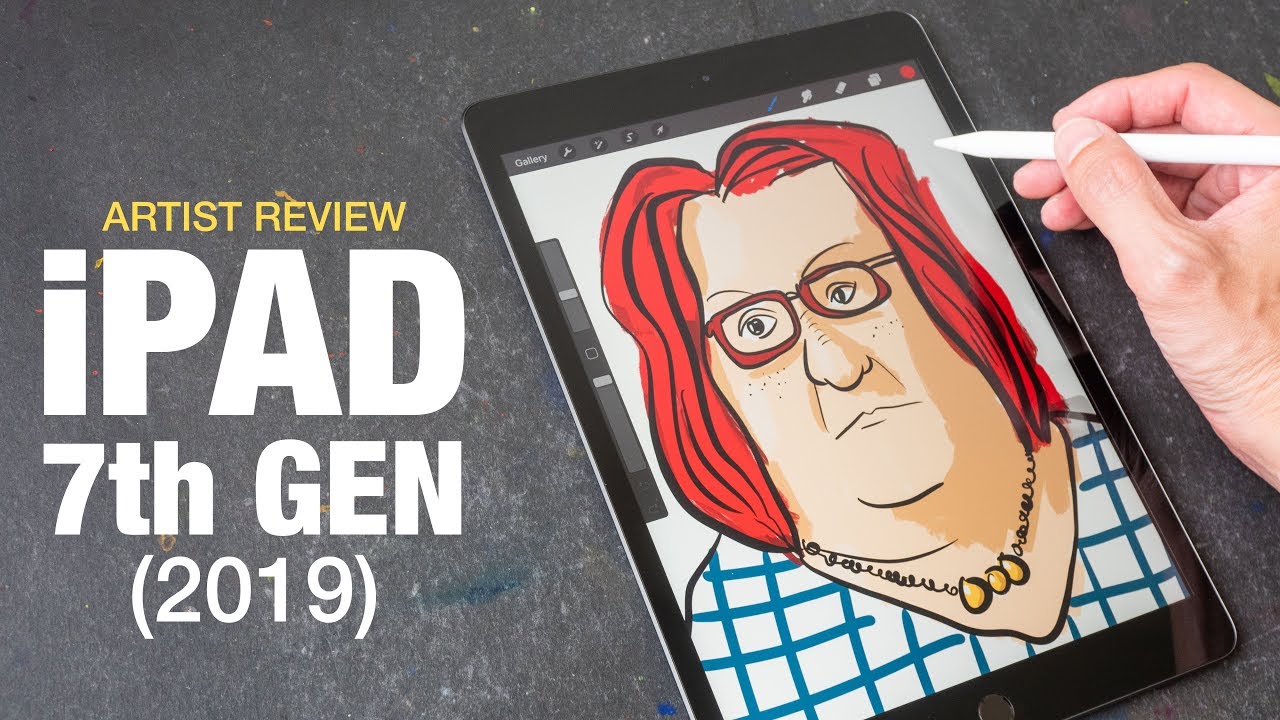
![[Review & Camera Test] Samsung Galaxy Note 10 Lite - more noteworthy than Galaxy Note 10?](https://img.youtube.com/vi/IqSm7O7OZb8/maxresdefault.jpg )











