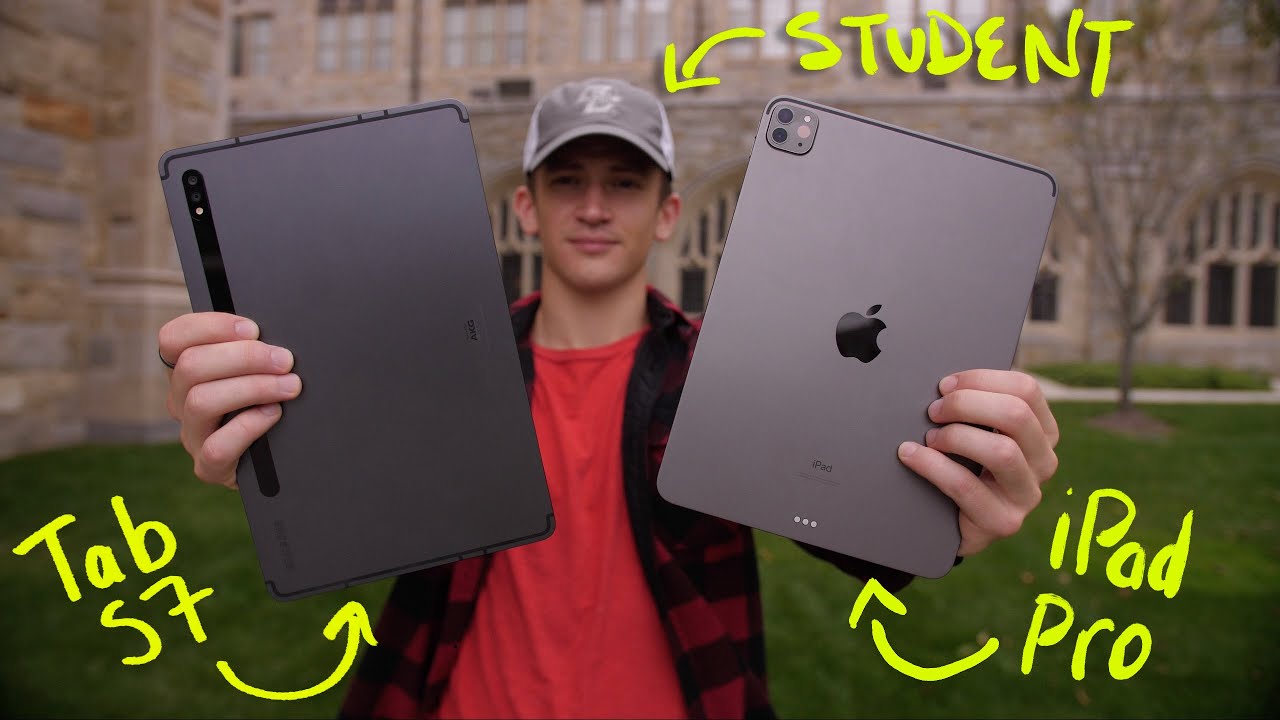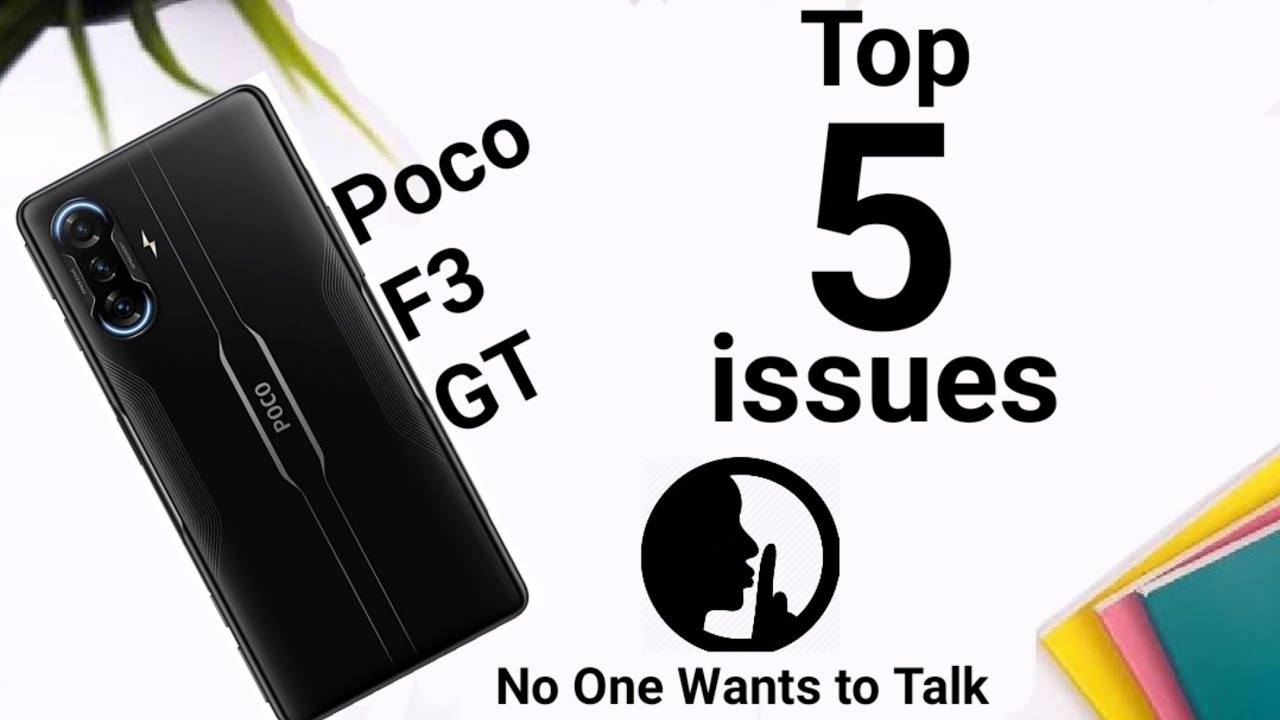iPad Pro vs Galaxy Tab S7 STUDENT Perspective! (Best tablet for students 2020) By Harris Craycraft
It's Friday 12 30 in the morning exactly one week from Halloween someone's singing Xperia outside my window on a foggy night. I'm not scared. I'm just concerned hey internet Harris here, so you're a tech, savvy student, and you know that a good tablet and keyboard and trackpad and stylus can really help. Take your studying your note-taking, your school experience to the next level, but you don't know whether you should go to the dark side and get an android tablet with the tab, s7 or the other dark side and go with the iPad Pro 2020. This video is for you. I've been using both of these devices and, as I'd like to do, I'm going to give you my straight up, opinions right away, and then we'll dive deeper into it.
The iPad is the better tablet all around. If we're considering all factors, the tab, seven is a much better value, but if you're already in the Apple ecosystem, I'd recommend this if you're already in the android ecosystem, I'd recommend this. Let's get into the specifics. So I want to divide this video into three sections: the first being price value and accessories, the second being note-taking and apps, and the third being remaining hardware and the general vibe of each device all right. So, let's start with the price, the value and the accessories so right away the Galaxy Tab, s7 just wins! So not only does the tab s7 just start at a much cheaper price than the iPad.
It also comes with the s pen built in, so you have a very, very solid stylus. Arguably, just as good as the Apple Pencil depends on the exact circumstance in some ways, it's better in some ways. It's worse. At the end of the day, it's a very good stylus that comes pre-installed in the packaging, with your tab. S7 goes on the back of the tablet: magnetically charges, just like the Apple Pencil, that's a huge value.
If you want that on the iPad, you're going to have to spend 130 to get the Apple Pencil too. It's a fantastic stylus, and you can get cheaper ones, and I've talked about this video a lot, but I just compared a few really cheap style light if you want to check those out, but of course there's also the Logitech crayon, which I finally got a new one in this is about 70 80, and it's a perfect writing experience as well. But then it gets even cheaper if you're trying to expand your storage, so both of these start at 128 gigabytes of storage, which will probably be enough for most people. If you're going to be editing a lot of video on these tablets, or you have a ton of files or whatever your circumstance may be, and you just need a lot of storage with the tab s7, you can always just spend a few bucks and get a micro SD card and expand your storage on this tablet, which is a huge feature on the iPad. You have to buy more storage, and it's pretty expensive, so the tab definitely wins when it comes to value and price.
And if you want to get more than 128 gigabytes of storage, it gets even cheaper for the tab now in terms of the keyboard cases, because you don't need these, but you're probably going to want one. So there's a lot of third-party options for the iPad, ranging from 50 to 150, with Logitech to 300, with apple's smart magic keyboard. It's an amazing keyboard and I highly recommend it. It's got an amazing typing experience, a perfect trackpad. Furthermore, it is a fantastic option, but it's 300, and it's heavy, but it is really, really good.
Samsung's version is a little more flexible, but a similar concept. It's about a hundred dollars cheaper. The keyboard typing experience is almost as good. The trackpad is not nearly as good as apple's, but it's a pretty slim, portable combo setup and then in terms of other accessories. There's not too much to talk about.
Neither of these devices have a lot more accessories. You can use USB products with either of them because they both have USB. So at the end of the day, price is just much, much better on the tab. S7 right now. In particular, I think the gig model is even cheaper than the 128 gig model, which is weird you can check the Amazon link down below if you want to get that.
Otherwise, if you want to save money on the tab s7, you should sign up for a reluctant account using my link down below because you get like seven percent cash back from Samsung. That's almost 50 dollars, and you also get 25 bucks for signing up. You save almost 100 on top of another student discount from Samsung themselves. Next, I want to talk about note-taking, because that is obviously very important for both of this device. If you're a student taking notes and digitizing your notes is an awesome process.
So with the iPad I would say in general, the experience is just a little better because there are better apps for note-taking, so you have the staples such as notability and good notes, which are perfect, but it's not terrible on the tab either. Now, with both of these devices, you have software such as Microsoft, OneNote. If you use that, I'm not personally a big fan- and you also have note shelf that you can get on both of these now Samsung also has a pretty decent note-taking application for the tab. S7 just called Samsung notes, and it works pretty well, it has most the features you want, including templates and voice, recording, highlighter pen tools and more, and it works pretty well with the stylus, and these both have very low latency. So if you're taking notes, you're going to get good handwriting, accurate, transcribing and more so, it works really well and for me, I end up reading a lot of documents on my tablets, so I can pull the PDF in both of these and annotate them, respectively, with the different stylus options, but whether it be Samsung notes or note, shelf or Nero.
There are some good note-taking applications for the tab. S7 and the app store is kind of the pride and joy of the iPad. There are hundreds of thousands of awesome apps made for the iPad, whereas on the tab s7, you will have a lot of apps, but they're, just not as good, and I always go to MLB as a perfect example of this. This is a really clunky phone software. That's been expanded for a tablet, and it just doesn't look good at all, whereas on the iPad it is super nice, and it's been well optimized, and I just love it on the iPad.
It's one of my favorite apps, but on here the navigation is just it's boring. It's simple: it's clunky! Furthermore, it doesn't work well, and it's just much cleaner and smoother on the iPad. All the way around and android definitely has a ways to go in terms of apps adobe's products aren't as good on the tab. S7 there aren't as good of video editors such as iMovie and suffusion on the tab, seven that you get with the iPad so for the standard array of products such as Google Drive Microsoft Office and those staples of the academic and student life you're going to find that both of these devices do them very well. Microsoft has done a perfect job, optimizing their apps for the tab s7.
So that's not an example of where the iPad is superior and frankly, the s pen does have more functionality with different gestures, with the little button on the side. While the writing experience just the pure writing experience is very comparable. It does have a little more functionality and capability, and I think that's kind of the theme of the tab. S7 is that it does have more features. It does have more capability if you know how to use it and if you're comfortable with android but iPadOS and the iPad, you don't have to be comfortable with it to be able to get a lot out of it, and it is more optimized in general and that's kind of the name of the game when it comes to android versus iOS, you get more stuff with android, but it's not necessarily better or more optimized and certainly not more intuitive.
I think that's why, for a lot of students, the iPad is such a good option. But if you know what you're getting yourself into the tab, s7 has a lot of features and the s pen is a perfect stylus and then just in terms of hardware and the remaining features both of these tablets are super sturdy and super well-built solid slabs of aluminum that look nice they're hefty, but they're solid they've got dual speakers on the top and bottom. So a really nice audio experience. The tab. S7 has an aspect ratio, that's a little better for watching movies and landscape and widescreen things like that, whereas the iPad is a little more compact, a little more comfortable to use as a tablet vertically.
The tab s7 has the camera on the landscape access, whereas the iPad has it up top, which makes it a little awkward for Zoom calls when the camera angle is kind of coming at your armpit and looking up, whereas on the tab s7, where the camera is right. Here it's a little more natural, like a laptop when you're doing zoom, video calls and on the iPad, the Zoom app still doesn't let you leave zoom without it, turning off the camera and that kind of separates the iPad from the mac and the tab s7 now the tab. S7 also has a cool mode called DEX and DEX basically turns a tab s7 into a kind of improved Chromebook or a scaled down windows laptop. It makes it more into a desktop environment with multiple apps open at the same time, in their own, separate windows and stuff, like that, not all apps are optimized to go full screen and DEX mode and in fact, a lot of features just don't work well in DEX mode. For instance, I can't highlight text using Google Drive using the trackpad in DEX mode, and I can't get a Zoom call to work with a single sign-in screen, which is just annoying and again one of those problems that you're going to run into from time to time using android on tablet.
But if you wanted to plug in your tab, s7 into a monitor when you get back to your dorm room, you can definitely do that on the tab. S7 and you can browse the web and use multiple android tablet, apps open at the same time, whereas on the iPad, all you can do is basically mirror your screen unless you're in a video or a photo application that has kind of a viewfinder. So the tab, seven does have the kind of pro mode with DEX doesn't work perfectly, but does offer a lot of capabilities, especially if you're plugging your device into a monitor which the iPad does not do well with so yeah. At the end of the day, there's a big price difference between the tab, s7 and the iPad, especially if you want more than 128 gigabytes of storage. The tab s7 is more capable than the iPad.
I think, because of android, because of DEX mode and a really cool s, pen and more. But I think a lot of people just want an intuitive experience, that's more consistent, which is the iPad with better quality, apps and more brand name. Big name apps as well, and for that reason, especially if you're in the Apple ecosystem, I think the iPad is an easy recommendation, but if you're more adventurous, or you're in the android ecosystem, or you're content with just taking notes and watching a lot of videos on this gorgeous display, then you're not going to have any problems with the tab s7. If you want to hook it up to a monitor, you won't have too many issues, and this is a really capable device for that. So it depends on the user anyway.
Let me know your thoughts between these two devices. I'll leave links down below that you can check out and if you, by using those links, you will be helping out the channel, which would be much appreciated, thanks. So much for watching I'll, see you in the next video.
Source : Harris Craycraft