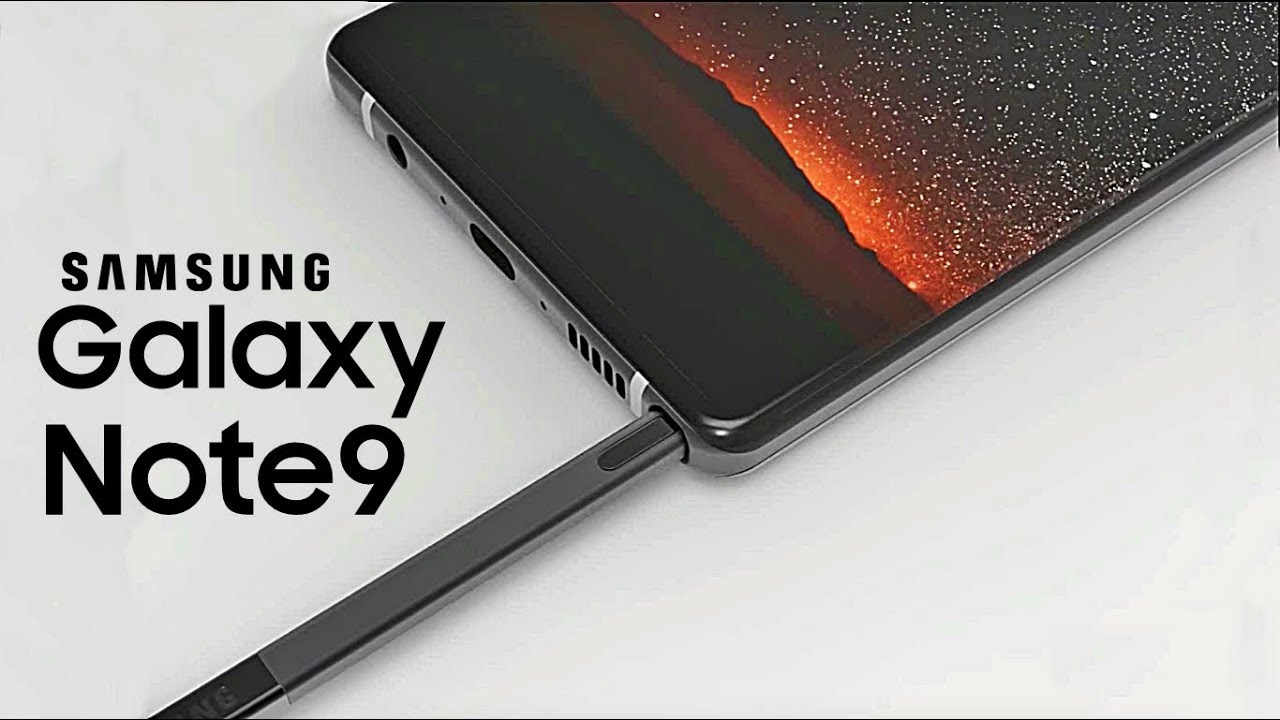iPad Pro Photography Review | Can It Replace Your Laptop? By Benj Haisch
Hey everyone, my name is Ben, I'm a wedding and a photographer based in the pacific northwest, and today we're going to talk about the iPad Pro, especially with apple's kind of transition to silicon and the new m1 processors. A lot of that kind of power system on a chip thing has been already happening on the iPad Pro, and it's a super powerful device. But can it replace your laptop? Are the features in here enough to get away with not having another computer? Now at the beginning of the pandemic, it was a little harder and has been hard for me to have just consistent work schedules. My wife and I have a four-year-old and a newborn, and especially when my wife was still working as a nurse me kind of coming in between my office and trying to work inside and all that kind of stuff was a lot crazier and my work hours have been very, very inconsistent, and I do have a 2016 13-inch, 4-port MacBook Pro with the touch bar and everything like that, but there's just something about carrying around a 13-inch MacBook Pro that I didn't feel like. I wanted to be doing in the same way that this 11-inch iPad- you know it just feels like something you can tag along and bring with you, and it feels like less of a burden and less of like I'm taking work with me and more of like I'm just bringing a big phone. You know, I don't know how many of you guys have used an iPad uh in that way, but it's just a different kind of experience.
Obviously, now one of the things that I did add to this to make this whole system kind of more complete is this magic keyboard and yes, it is overpriced, but it's still worth it at the same time, if that can be possible typing on. This is just much much much better of an experience that I have in my MacBook Pro and so on of the first things that I use this for on a daily basis. Much more than my other computers is just kind of managing general social media, managing this YouTube channel, uh, looking at Facebook and those groups and stuff like that I'm a part of for photography and then honestly, I answer most of my emails and do most of my kind of just general business upkeep. On this thing, I will add that, with the magic keyboard you get this other charging port. So this isn't a data port, but it does charge so with the single USB c port on the iPad.
Having a charging port here allows you to either plug in a camera or an external hard drive or a dongle. If you really wanted to and is really, really useful. So despite the fact that it is a really expensive device, it does make up for it in other ways as well. The other thing you'll see here is the Apple Pencil. Now, one of the main things that I use my Apple Pencil for is notability.
I also do a lot of instructional videos on my Patreon a lot of the times when I'm either critiquing photos or want to talk about a specific thing in a photo. It's just much easier to use the Apple Pencil circle. The things that I'm talking about, you know draw the lines all that kind of stuff. It really just kind of makes that whole process a lot easier and I feel like it makes the learning experience a little better too. Now, if you're going to be editing a lot of photos on here, maybe beyond a small session, if you were, you know, maybe doing a wedding or allotment.
There are a few things about this. That really aren't actually that great now, first, just dealing with that many photos is just really hard within the new Lightroom cc. This is essentially like sort of like a hybrid between like the Lightroom classic and like Lightroom mobile. I guess it is Lightroom mobile, but there's just a lot of things that take a lot more steps. Um and one of the biggest things for me specifically, is you know I consider myself more of like a power user of Lightroom and a simple thing like quick keys is something that I'm constantly using.
I have them all memorized, and then I also use a loop deck. There are just you know, so many of the quick keys and shortcuts that aren't available on here. So if I wanted to crop, I would hit r on the regular Lightroom classic and the keyboard, but I click r here and nothing happens. So one of the things I have to do is either use the Apple Pencil. If that's the thing that I want to use and physically click up to there do my stuff get out of it.
It's just another step, that's really, really clunky and if you're doing lots and lots of photos, like you know a wedding or something like that, that's hundreds of photos, it's going to be a lot slower than using a regular device. The other thing that I use all the time is previous, so if I'm just kind of like whipping through a bunch of photos, you know I edit this one, and I want this one to be the same, and I just clicked previous previous previous. That kind of thing, which is fine uh, but what you have to do here is you have to do copy select. You know paste, can't paste settings yet because it hasn't loaded. Now you can paste the settings.
Paste, can't paste. So let's say I'm going to do the same thing on a larger selection of photos. I can go to select here. You know do this, can I do this? Yes, there we go, so you can either click through. I find that even that process is just clunky like I should be able to just like click drag across there.
We go okay, so let's get those out of there, and now I'm going to paste those same settings right so do I want to apply these same settings sure. So I'm going to paste these to you 22 photos, which is not very many, but then we have to wait. It has to render and then paste render paste. I know what it does in the background and takes time, but it does it in the background, so I can jump in and start moving through things um and maybe once I get to that photo it will have already rendered, but with the Lightroom mobile on the iPad, you have to wait for all of them to render, and so I don't even know how long that took, but it was too long. First and second of all, it was only on 22 photos.
So let's say you're doing it on 800 photos that copy and paste is going to take forever, and then let's say you want to maybe change a preset or change one thing about every photo, and then you're going to have to go. Do that again, that's going to take a long time. The other thing that's going on here is I'm using smart, previews um, which is only copying pasting them onto like four megapixels sized. You know render proxies basically, and so, if you're doing that, without smart previews on original files, it takes even longer so not the greatest. What I will say, though, is the Apple Pencil and this on a few photos, kind of individually and stuff like that is really great, and I love the tactile feel and the kind of different way of I don't know going about editing things on here, but it just isn't efficient for a huge large range of things.
If you're going to have to be doing micro adjustments on a lot of different photos. That being said, if you're doing uh, you know work on a photo or two or doing some previews, or maybe you did a portrait session or stuff. I do find that this is a really, really enjoyable experience. You know you can go through and edit these photos, they look really cool and that feel of like actually holding the photograph in a way that you're editing there is some cool stuff. You know to be said about that.
One of those things is to use the Apple Pencil, or I guess your finger or whatever to essentially you know, do a lot of the brush work that you would normally be doing. You know, like let's say I want to kind of you know, bring in some more detail. This part you can get in their get really close. You know, there's a line right here, so I'm going to want to bring that and get rid of. You know the stuff in here, but again, one of the things that Lightroom classic has that this doesn't have.
Is the auto mask. So I really wish that this version of Lightroom had auto mask, so I could just go in, and it would just know that I'm using his suit and not this extra stuff and see the contrast, difference between you know the doc and his suits and be able to know the difference and kind of smart help me through that. So there's cool things about it. Where you know you have the tactile version you can zoom in you can do all this stuff, and it's its a cool process. But again, it's just another thing that adobe needs to kind of update, add more features, and then that will continue to make this a better device.
One of the things that is actually really useful, though, is the culling and kind of like flagging, selecting feature, so you can go in here swipe through you can go up to flag or down to your know on flag. I do find that this is really. I don't know useful. You can do it on your phone too. So if you've never tried it, you can do it on an iPhone.
You know, select, select, select, maybe for a blog post or even call the initial edit. You know doing this kind of thing on here and just the simple swipe up swipe down. I find that it's a perfect size. The photos are big enough that I know which things are in focus which things aren't, so it works really, really well, and I think that's one of the better use cases for this as well. The nice thing, too, is once you have done that if, if you're syncing, your catalog between you know your computers and this, what you can do is load everything on there do all of your calling and then maybe let's say, you're going to jump in and do some editing on the computer, everything's synced back and forth.
So you don't really have any issues everything's, already cold or selected, and any edit you're doing kind of back and forth can be done and synced back and forth to yeah really help that whole process out. So while the files' app is better, it's still not great and managing your files on here versus like a regular, the finder and all that kind of stuff. It just could be a lot better. That being said, if you've watched any of my videos on backups and file management, you know that I use a Synology NAS and the nice thing is. You can pull up that NAS on here go through, and I can, you know quickly find you know, photos that I took at weddings in 2007, and I can pull those up and edit them.
If I wanted to, especially when you're a little more on the go between things on your network or whatever and being able to just jump in here and find any type of photo from any wedding, it is just really, really nice that you can access these on the iPad from the NAS and the system's, not perfect, but it's still definitely usable. So, as some of you know, I recently picked up this fulfill x100v. The nice thing is this: has an USB port. This has an USB port and so transferring images you can do it wirelessly and everything, but is as simple as just plugging you know in between each other, opening up, Lightroom and importing the photos that I want to import it's just great, because then it automatically syncs to my phone. I have everything always, and especially you know, I'm only importing 10 to 20 photos at a time from this guy.
That makes all of this whole process really, really great and really, really fun to you know just pop on here. Maybe I import the photos really quick, and then we leave to go somewhere, and I edit some of them in the car. You know having all that kind of stuff uh on this device makes it a real joy to use and again sort of different feeling. At least then you know pulling up something on my 27-inch iMac and working on it uh. It just feels a little less like work when I'm doing things on here, even though this still is primarily a work device for me now to kind of wrap this up.
Do I, as a full-time photographer, think that an iPad Pro specifically is a great investment? You know for a photographer that already has editing computers and everything like that. Yeah. If you want to spend the money, it's really fun, I love using it. I do think that the new iPad Air might be something to look into if you are a photographer, and you don't necessarily need the processing power of the pro version. Honestly for my use case, I could probably get away with the air, but I do like having the pro as it's obviously a little faster, the screen's a little better.
You know some of that stuff just a little more and then can you use this as like your only editing computer as the everyday dad always asks you can. Yes, it would do fine. I do think you're going to be slower on this because of the limitations of Lightroom mobile the program. I don't think that the hardware inside the iPad Pro is what's actually holding it back from being amazing for photo editing on a large scale. Furthermore, I do think that that is specifically software based.
So if adobe decides to add a bunch of their Lightroom classic features onto Lightroom cc that work on the iPad, you could definitely get away with it. That being said, there are a lot of other programs that I used to run my photography business specifically that don't run on here. So that's also a downside, but as maybe a portrait photographer that does seniors or families or something like that you're not rolling with, like hundreds and hundreds and hundreds of images. I do think that this could be something that you could. You know get a lot of work done on, especially if I can see this working well for someone that might be doing photography, part-time, and they're editing photos, maybe on their commute or in between shoots or something like that.
I do love the smaller form factor and a lot of those things, but for wedding. Photography specifically, I think there's too many things lacking in the software department to give it a full recommendation if you're going to use it for your only editing computer. So thanks much for watching. If you have any questions about this, I know that you know once I got one, I get questions about it all the time, so I figured making this video would probably be a really useful thing for people and then, if you like this video, please like subscribe all that good stuff. It really does help out the channel.
So thanks much again, and I will see you on the next one. You.
Source : Benj Haisch
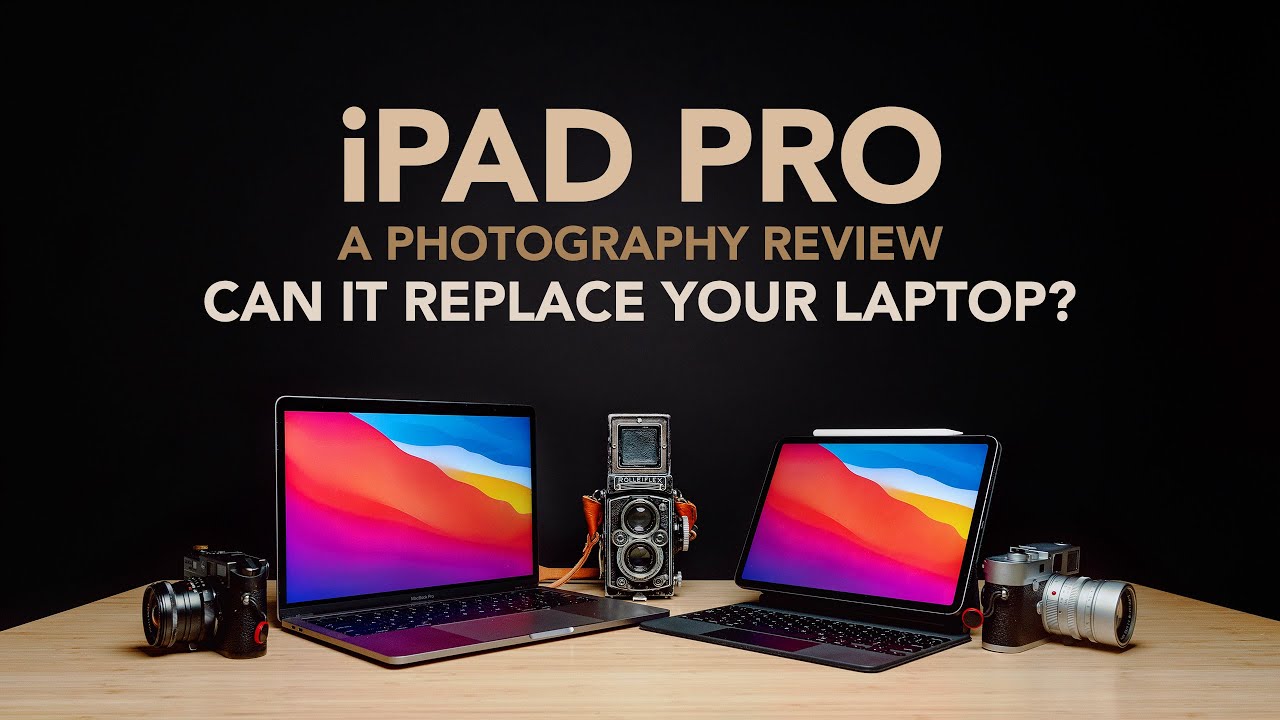





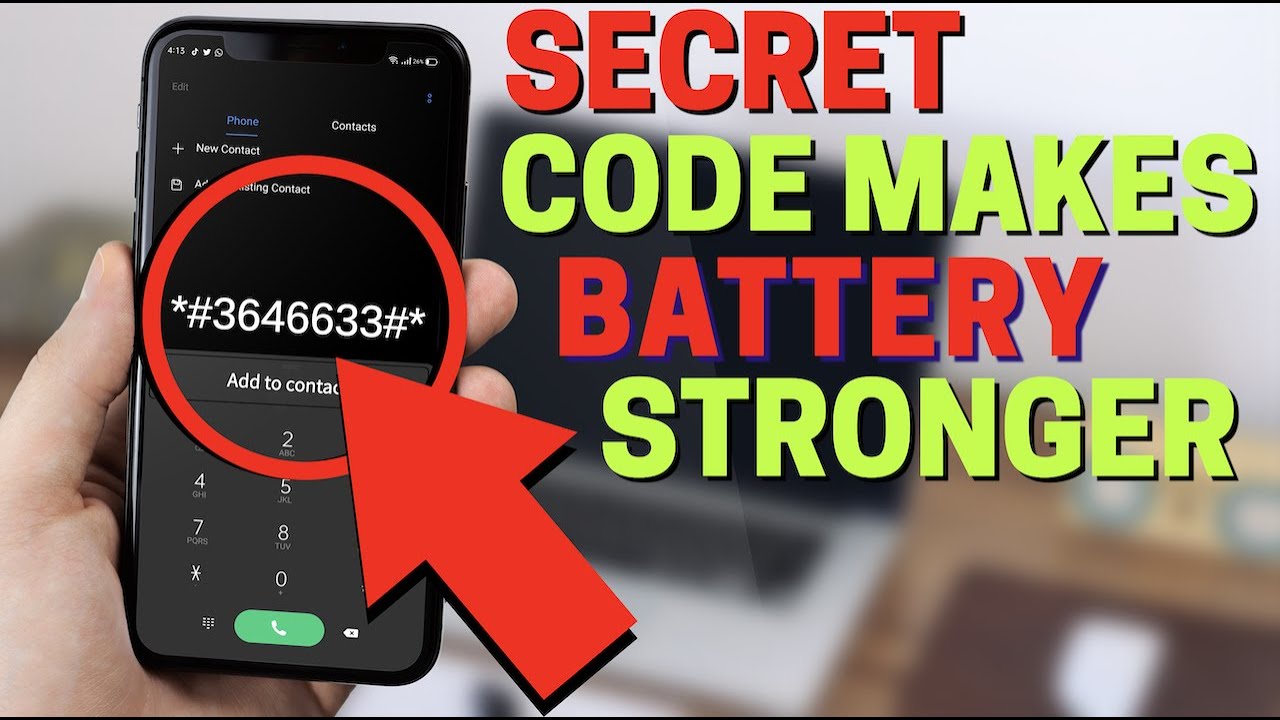

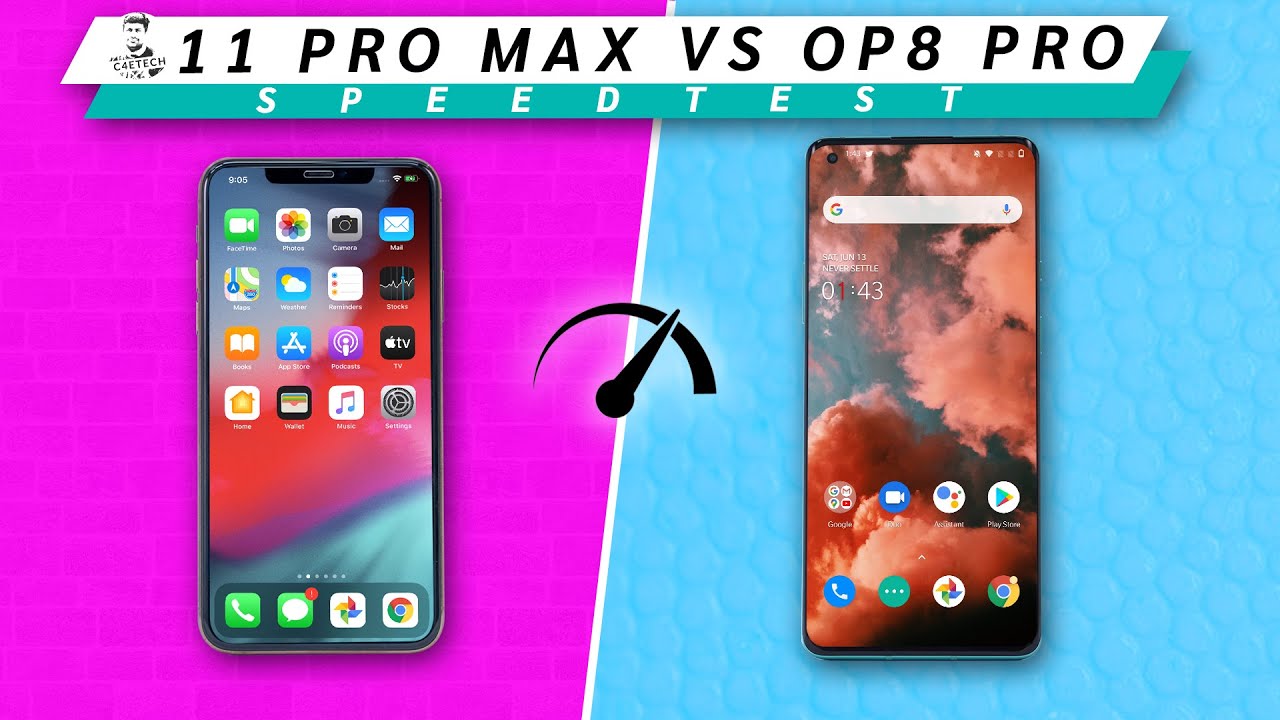


![OnePlus 8 Pro Unboxing and Comparison [Ultramarine Blue]](https://img.youtube.com/vi/ot2zr6PDb8E/maxresdefault.jpg )

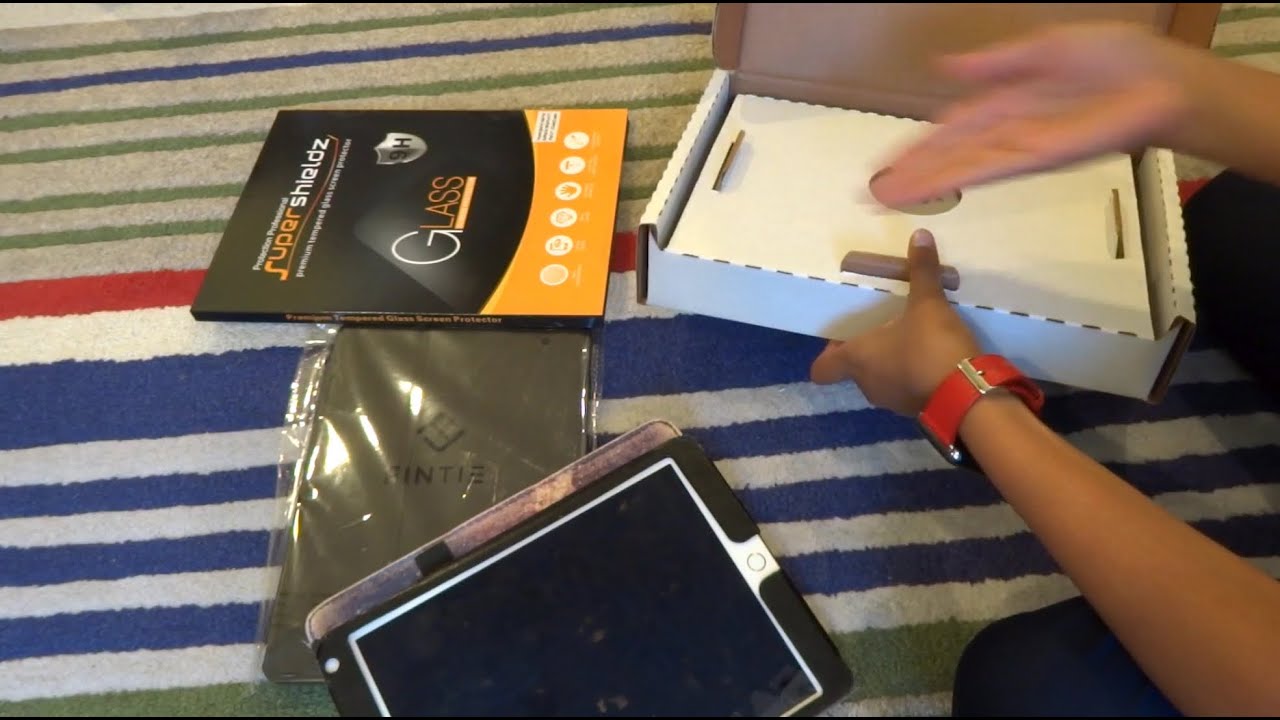
![☘️ [Price] NEW Original MEIZU Note 8 Battery BA822 For MEIZU Note8 M822H/M822Q Battery Mobile Revie](https://img.youtube.com/vi/1ANupfbXpC4/maxresdefault.jpg )