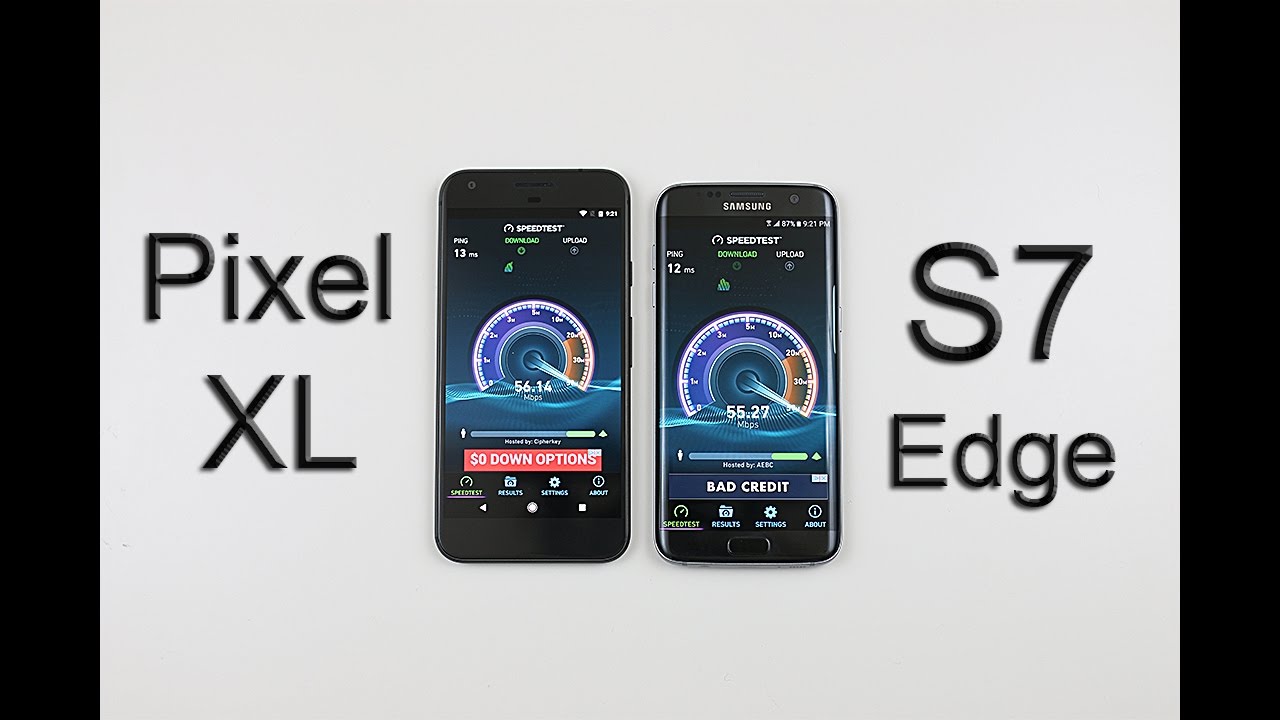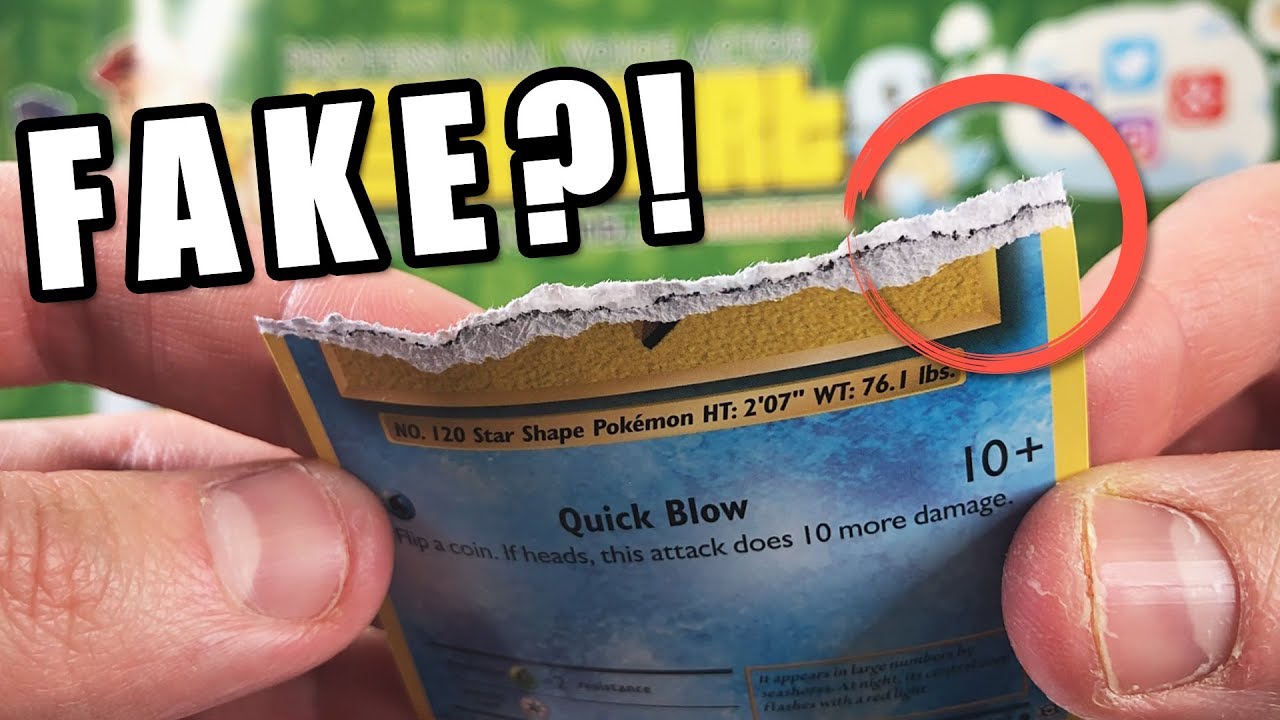Galaxy Note 10: Get CRAZY Internet Speeds! By mobiscrub
Can you imagine that your Galaxy Note 10 can get speeds of up to 1 gigabit per second, which is a thousand megabits per second of download and upload? If you connected the right way, let me take you through the first tip right now. I'm connected to my wireless network and I have at home one gigabit per second, which is a thousand megabits per second speed, but when I'm on my wireless network, I only get up to, let's say 270 megabits per second now, if I connect a land wire, so wild internet into a Type, C, 2, Ethernet adapter, it's a pretty simple cable. You can get off Amazon and just connected to your phone, and that's it now. If I go and hit go, I will get speeds of about 800 to 900 megabits per second, which actually uses my entire 1 gigabit per second bandwidth point being your wireless router cannot utilize your entire bandwidth and if you use a wired connection, your phone can now what could be the use case? Let's say: I want to download a couple of episodes not over Wi-Fi at high quality video setting. Just look at the speed with which I can download an episode when I have 800 megabits per second, but you know if you still want such speeds over a wireless network, get yourself a Wi-Fi, 6 routers or a Wi-Fi ax router a get really fast performance, so that entire one gigabit per second would come, and it supports phones like iPhone 11 and the Galaxy Note 1000, Note, 10 plus. Why? Because it's the protocol that the phone supports? So if you go on to the manufacturers side, and you scroll all the way down to connectivity, specifications you'll see that it's got an X.
This an X is basically Wi-Fi 6, and it can support those speeds wirelessly. But this router will only benefit you if you've got an internet connection faster than 250 megabits per second. So if you're in parts of the world, where you get 512 or one gigabit per second, that's when this will really be helpful. Now you guys might be aware of this third tip. But if you don't, this is something you must do go into your list of wireless networks and if you see your wireless router is named with ? five gigahertz make sure that you connected to that.
It will almost give you three to four times the speed that a regular Network would now all routers might not support this. But if your router does, you will see it on your phone as ? five gigahertz now I've connected back to the regular Network, then not five gigahertz Network and let me do a speed test to show the difference so right now, I'm on 2.4, gigahertz, ok, I, guess, speeds of about 50 megabits per second download and 45.9 upload. Now let me go ahead and connect to the 5 gigahertz Network, and I'm. Exactly at the same spot. I have not moved closer to my router, and you will see the difference now.
So when I hit go, I would almost get 3 to 4 times, download and upload speeds. So that's the difference. Now it is possible that your router does not support a 5 gigahertz signal. So if you still don't want to spend as much money to get a Wi-Fi, ax enabled router just get a router that throws two-point-four as well as 5 gigahertz signals, and even if your router supports the 5 gigahertz network, it's got a very low range. So if you are not in line of sight where the router can directly reach, you're going to lose the signal, so that kind of makes it really difficult to use.
One small trick that you probably don't know about is that if you go and do your connections and go into more connection settings through something called as download booster, which means you can use your wireless network and your data network simultaneously to download files that are more than 30 MB in the Play Store another trick. If you go into connections and five-five and then advanced settings, you can enable switch to mobile data. What it does is, every time your Wi-Fi network is out of range, it will automatically switch to your data network and keep your internet consistent. The next few tips have nothing to do with node 10, specifically, but just any Android phone first install 1.1.1. It basically makes your internet browsing faster.
It's able to parse URLs, faster and load websites faster, it's pretty safe as well, but just one disclaimer, if in case you're unable to update your. You might have to turn this app off for that instant and then once you're done. Updating turn it on oldest trick in the book is to keep your router close to one wherever you spend most time and be where it can reach all rooms easily. You know it doesn't have to bounce off the walls to reach wherever you're sitting so choose a spot. It could be a living room.
You know the drawing room or just a place where it is able to reach the rooms easily without getting obstructed too frequently and make sure that your router does not have any other equipment that uses radio waves. You know stuff like cordless phones, for example, or anything any electrical equipment that could use current, because current do has waves right. It's got a signal of its own, so just try and keep your router in a place where there is just nothing else. Just your router keep your phone's memory as clear as possible. The more memory your phone has, the faster it is able to perform, and this specifically applies to browsing over the Internet, so just give it that buffer give it that cache memory.
It needs to do that, and this last advice is probably the most simple and most stupid advice that I can give you, but I want to put it out. There make sure you've got an internet speed, that's really high I mean just because you've got a Galaxy, Note, 10 or any flagship device does not mean you'll automatically have a really fast internet. So you know I know people who've got two megabits per second or eight megabits per second in their house, and they're expecting their phones to perform a lot faster guys to enjoy these phones and the hardware that these phones have get something that's of the order of 50 or 100 megabits per second and above I use one gigabit per second, but I know that's because my operators here, the internet providers here, have that speed. If you don't have it, you can't do anything about it, but that's one advice that I want to leave you with.
Source : mobiscrub