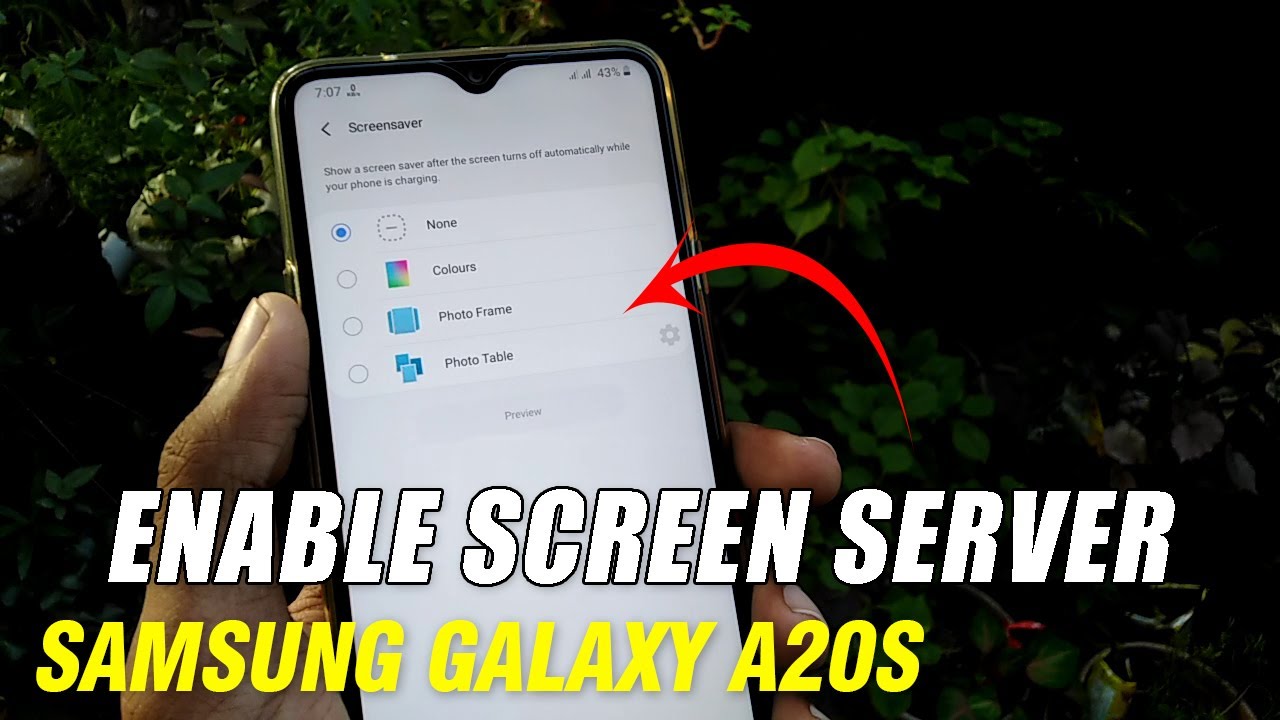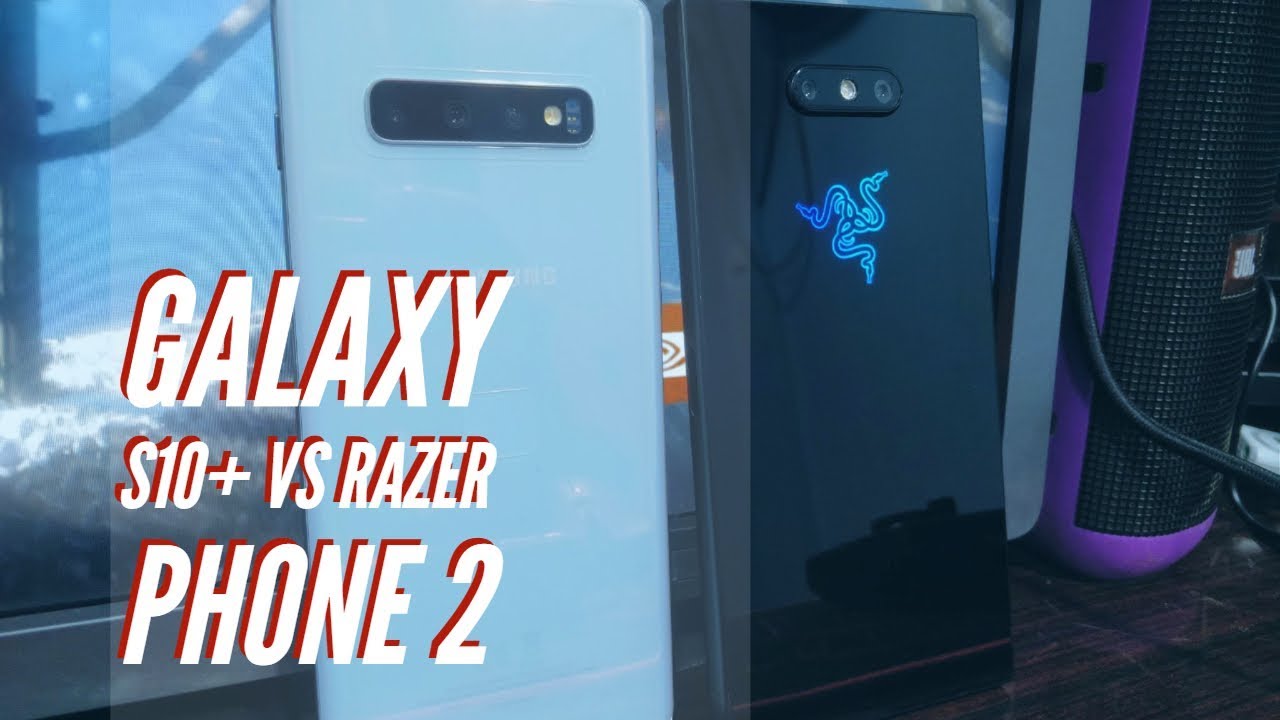iPad Pro M1 Review - One Month Later By 6 Months Later Reviews
The M1 iPad Pro was released over a month ago and left me with more questions than answers after it's launched. Why did Apple put the M1 chip in the iPad Pro? Will they allow more heavy duty Mac OS apps to also run on iPad OS? Well, now that WWDC is over and I've been using the iPad Pro for over a month, I'm going to take you through the things I like about it, and what I don't like about it. What was announced at WWDC that is coming to the iPad Pro later this year, and who I recommend the iPad Pro for. So first, let's go over what I like about the iPad Pro. The hardware is solid. Everything feels slick and fast.
Thanks to that M1 processor and also the ProMotion display technology Apple has been putting in the iPad pros for the last few years. ProMotion dynamically adjusts the display’s refresh rate up to 120 Hertz, which makes animations and everything across the OS feel smooth and fast. The battery life of the 12.9 inch version of the pet pro that I have has been pretty great. I'm seeing about two days worth of battery life for casual computing, like writing in Google Docs on Safari, browsing the web, checking social media, reading articles, etc. I also really like the new white color of the magic keyboard that you can get with it which looks slick in person.
And as always, the integrations with the Apple ecosystem, like automatically connecting my AirPods Max or AirPods or being able to copy from my iPhone and command + V on the iPad to paste with continuity work really well. And the iPad Pro like the iPad Air has support for the Apple pencil which enables functionality on the iPad Pro that truly differentiates it from Apple's other similar looking computer line, the Mac. Also, the iPad Pro that I got is pretty great for watching movies and entertainment. Thanks to that new liquid retina XDR display that Apple put in the new 12.9 inch version of the iPad Pro, which is fancy jargon for just saying it's a mini LED backlit display with 2,500 local dimming zones. Now I caused a little bit of controversy with a tweet I posted with my initial reaction to the display tech and my dissatisfaction with the blooming that you see on the screen in dark conditions.
Basically what happens with any local dimming zone tech is you'll have corner cases where there is a bright white object on top of a dark background, typically black. And when this occurs, you'll see an artificial glow around that object coming from the dimming zone that the object is over on the screen. This isn't surprising given this tech, but given that Apple talked up how revolutionary this display tech was and how they worked really hard to minimize the effects of blooming... It was still a bit startling to see so much of it across the OS when I first got my iPad Pro. Also do note, the iPhone tends to blow out the blooming effect and make it look worse than it does in real life.
So I've edited these images to try and make them look just like they do to my eyes in real life. Now is the blooming a deal breaker? To me, no, and it's really only gonna matter to you one, if you can actually see it because some people apparently just don't see the blooming that is just very clear to me when I look at this screen in a pitch black darkroom, and that's the second thing, you're really only gonna is this if you're sitting in a pitch black, dark room, which I almost never am when using an iPad. But if you do notice it, you're just going to have to accept it or return the iPad because it's unlikely it'll get better over time with a software update. Now, in the weeks since, this has not been something I've noticed in my day-to-day use of the iPad Pro. However, if you go looking for it, it's still there, you can see it even when you have ambient light around you.
So when talking about mini LED, is this screen better than OLED in terms of picture quality? And my answer there is no. If you're coming from one to the great displays Apple puts on their iPhones for example, or you have an OLED television, you'll still get good black levels on this display and good contrast, but it's not going to be that OLED levels sharp crisp blacks that you get on an OLED display that you maybe accustomed to. Now, do I think this mini LED display tech is improvement over the previous generation of LCD? Yes, Apple did improve the contrast on this display. It looks pretty good and you can get some really nice deep blacks in picture quality as well. But just talking about picture quality, I still think OLED is superior to this mini LED technology.
Now, one other minor thing with this display that isn't a deal breaker, but you also may notice it, is the edges of the display have this short fade off, it looks like at least on my display that Apple wasn't able to properly light the display right to its edge. Again, it's something you may notice, but for me is not a deal breaker. Another downside with the iPad Pro is the new white magic keyboard and you're probably thinking wait, didn’t you just say you liked it? Well, I do like it and it looks great in person. Unfortunately, this color is susceptible to color transfer. I accidentally left my AirPods ax case on top of the magic keyboard overnight.
And when I woke up, I noticed there was some slight color transfer that occurred. And then of course, I found all the warnings on the box in the box and on Apple's website that warned this could happen. This is common with polyurethane materials but I wish Apple had done something to make this case more resistant to color transfer, given the amount you pay for it. Moving on, let's talk about the M1 chip. Apple put the chip that has been powering their most recent ARM Macs in the iPad Pro, and they made a big deal about it.
Like, Tim Cook broke into the iPad development lab in the video they released for this thing. That's how big of a deal it was, and I think a lot of people when they saw that Apple was putting this chip into the iPad pro thought. Oh, hey, maybe Apple's finally gonna do something with the iPad where you can do, like, more professional application development or, you know, edit on Final Cut Pro on an iPad, which would be really cool and, you know, after WWDC they... did not do that. The improvements coming to iPad Pros and other iPads later this year include a better, windowing UI, allows developers to take advantage of the higher RAM in some configurations of the iPad Pros.
Giving users more multi-tasking options, widgets on the home screen, and the app library feature, which weirdly should have debuted last year, but didn't, a new quick notes feature, and the new Safari and FaceTime features, and focus modes. Now, if you’re a developer and you want to make iPad apps on an iPad, you are in luck, because Apple did announce this capability at WWDC with the new version of Swift playgrounds. But keep in mind, this still does not address some of what developers wanted, which was something like running full Xcode on iPad OS. And there's really nothing Apple announced at WWDC that made it obvious why they put an M1 chip in an iPad Pro, other than maybe they just had a bunch of light around, or they did have some larger plans and just didn't get the work done in time to ship it for the WWDC announcements. But whatever the case, this now brings me to a major question which is, who is the M1 iPad Pro actually for.
And why does this thing actually need to exist? To me, the iPad is a great mobile computer that gives you more flexibility in the way you want to use it then say a Mac gives you. You can put it on a magic keyboard for word processing, writing, texting people, etc. Or you can use it with an Apple pencil to draw, sketch, take notes, or just hold it in your hands to read on or check social media. But everything I just said there can be done on the iPad Air which costs less than the iPad Pro. So, I’d almost recommend to anyone out there, if you're looking into an iPad and you want to do those things, get the iPad Air, unless you want a larger screen size for your iPad.
Then I would say go for the iPad Pro. Now, by going to the Air, you do lose out on a few features, like, Face ID, ProMotion, better cameras, the new XDR display on the 12.9 inch version and four speakers around it which are all really nice features, but in my opinion aren't necessary and the experience you get on the Air so closely matches the Pro, I don't think it's worth it in a lot of cases to go for the iPad Pro over the iPad Air. Now, another question I get asked all the time is, hey, Josh, can an iPad replace my laptop? And look, I don't think the iPad is a true laptop replacement nor do I think Apple designed it to be which they have made very obvious mow from the lack of capability in iPad OS, nevertheless, for certain circumstances, yes, the iPad could be a substitute for a laptop, if you just use your computer for general web browsing, checking social media, doing email etc. Then of course, the iPad can handle all of those needs and handle it in a way that's often more simple than using Mac OS. However, for a lot of computer tasks, I'd still choose a Mac over an iPad.
The Mac is a much more powerful, open platform. You can download any app you want from the web securely according to Apple, which gives you as a consumer more choice in the apps you download and you can do a lot more professional power user tasks on the Mac because of that. Like video editing on Final Cut Pro or Adobe Premiere, photo editing, with the full version of Photoshop or editing a podcast with Audacity or Adobe Audition. You just can't do those same things at that professional level on an iPad. Another area where there is a huge difference between Mac OS and iPad OS is gaming with the Mac.
You're not forced to download everything through the Mac app store, which Apple controls, and this results in much more competition and choice for your dollars. The games you can get on a Mac are just better in my opinion because of this. You can run Fortnite, you can have Steam on the Mac and play things like City Skylines, one of my personal favorite simulation games. If you look through the iPad App Store games, there are some gems in there for sure. But mainly from the big game studios, like Minecraft, Civ 5, Roblox, and the Sonic Racing game from Sega etc.
But when you go one level deeper into iPad games, and look at a lot of them, the games are freemium, pay to play games where you need to either pay actual money to speed up the progression in a game, or spend time waiting for unlocks. Call me old-fashioned, but I'd rather just pay for the game than have to deal with all this freemium stuff once I actually get into playing the game and that experience is just easier to get on the Mac because you have more choice where you can download applications from. And the sooner Apple realizes that their semi-disingenuous argument over sideloading apps on the iPhone and the iPad and locking down the iPad so you can only download applications through the App Store is a major distraction for the company that diminishes brand sentiment and all they need to do, all they need to do is just fix it before government regulators force them to, which I'm dreaming, I know. Apple users would actually be better off, especially iPad OS users. Back to the M1 iPad Pro, if you're still looking between a Mac and the iPad Pro, both can cost around the same price, depending on the configuration.
My 12.9 inch silver iPad Pro with 256 gigabytes of storage, 8 gigs of RAM, and bundled with the white magic keyboard, costs $1,548 US dollars. A comparable MacBook Pro with 256 gigs of storage and 8 gigs of RAM costs $1,299 dollars or about $250 less than my iPad Pro bundled with a magic keyboard. So if you're looking at an iPad but you're mainly looking to keep it and it's keyboard configuration and you're not really going to use the touch screen on it or it's Apple pencil capabilities, I'd say go for a Mac in that circumstance. Now if you want the flexibility of the iPad’s form factor and like iPad OS but you don't need the 13 inch screen, don't forget to take a look at the iPad Air which costs less than the similar sized iPad Pro. We've done a six months later review on the iPad Air on our channel, so make sure to check that out if you're interested.
So those are my thoughts on the M1 iPad Pro. Now that we'll have much more in our full six months later review of the device later this year, especially once iPad OS 15 comes out and will incorporate that into our review as well. So make sure you subscribe to the channel if you want to see that video or other videos on Apple products like our recent six months later reviews of the iPad Air and the AirPods Max, both of which are great buys. I hope you found this video helpful and informative and if you did and liked it, make sure you hit that thumbs up button below. For 6 Months Later Reviews, I’m Josh Teder, thanks for watching.
Source : 6 Months Later Reviews