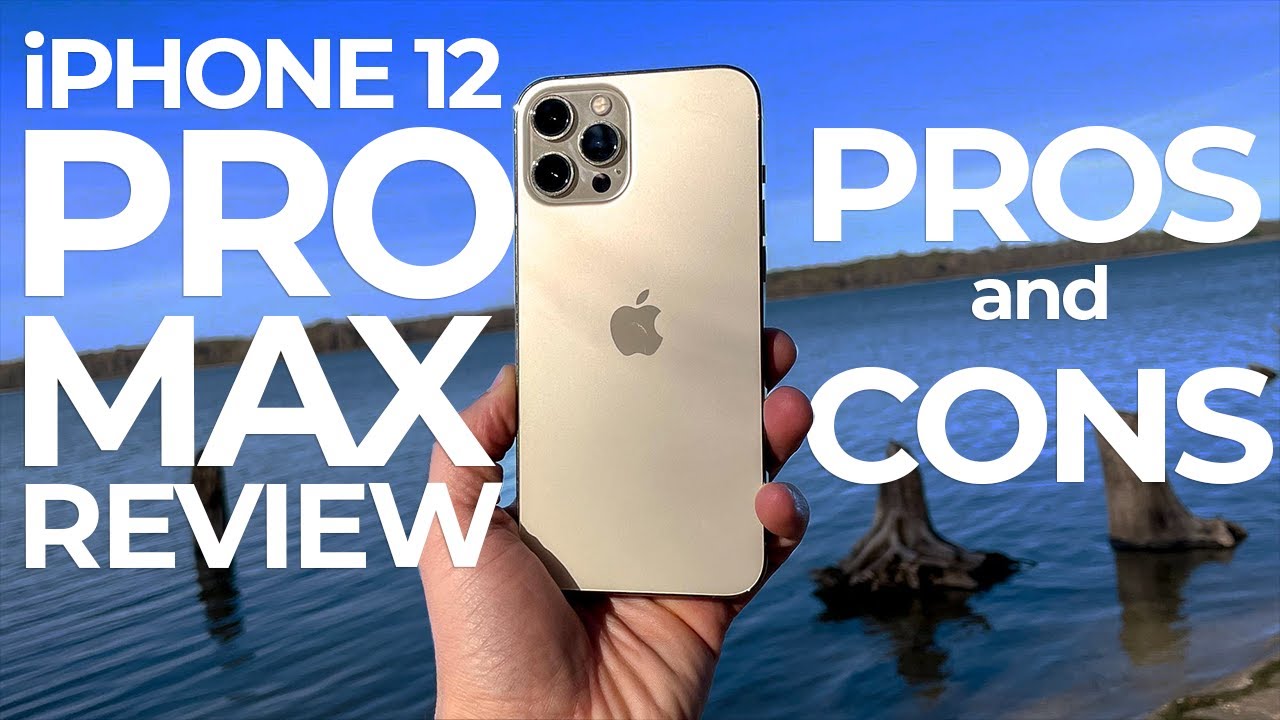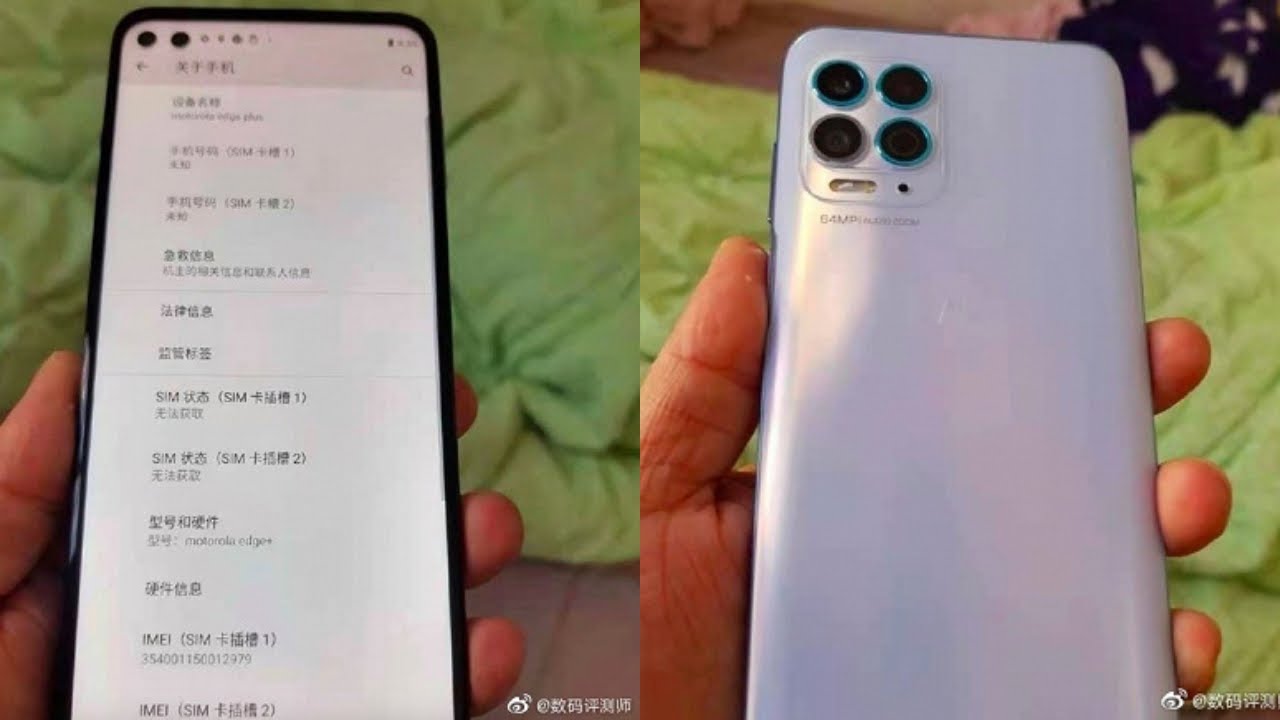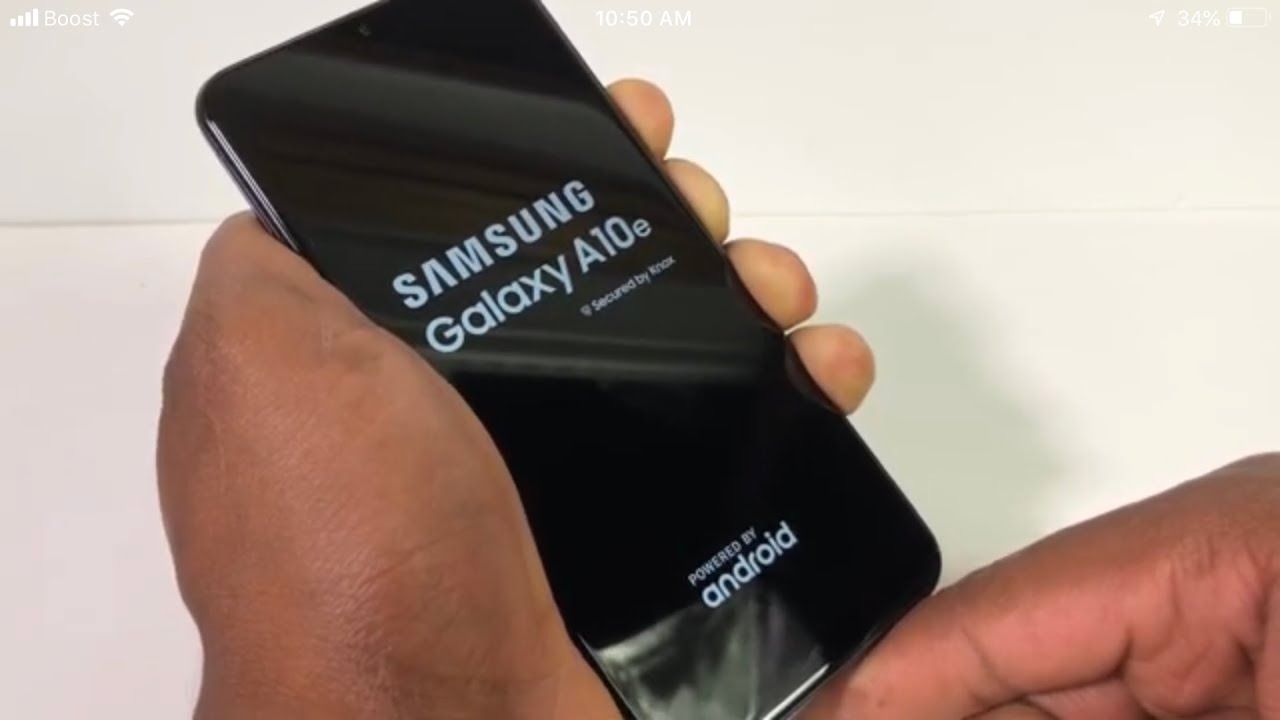iPad Pro Game Streaming with Moonlight - Using an iPad Pro as a Laptop - Ep. 3 By Eevnos
Hey welcome back to the next video. Am I using an iPad Pro as a laptop series today we're going to be using the Steelers Nimbus controller and moonlight software to stream games from my gaming computer onto the iPad Pro, and we're going to do that by jumping right into the iPad itself? So here we go alright guys. So here we are in the iPad. I have the Nimbus controller here it sucked up by Bluetooth. I'm, not gonna, walk you through how to do that. It's just the same as any other Bluetooth device and I also have moonlight loaded here.
So let's go ahead and launch up moonlight. This shows the desktops that you already connected to I've already prepared out to my gaming desktop. So let's go in there, and these are some of the games that I have available. So the first one I wanted to show you was fallout 4. So let's launch that up all right, so you guys might notice the l3 and r3 on the screen here.
The reason for that is that the buttons on the Nimbus do not register as l3 or r3. In fact, there are no controllers for iOS that register of those buttons so the way they kind of get around it is to put the l3 and r3 on the screen, which is not a great solution, because, if you're playing the game, and then you have to reach up and hit it, especially a lot of games, use l3 for run. That's not going to work very well, it is a workaround. It is does let you access that functionality, but it's not really a great experience, so I'm going to hit a button on the controller here, and then I'm, just going to go in and continue my game. Now again.
This is streaming from my PC, that's in the other room, it's actually on the other side of the house, and we'll see how it performs here, alright guys. So here we are one of the outside levels and, as you can see, as I move around, it's really, really responsive. There's no discernible lag hitting the buttons and everything works pretty much immediately. The video looks good I'm, not seeing any pix elation from going through the network here, and I do have the gaming PC wired, and this is on wireless. Obviously, the only thing is this is an example of kind of what I was talking about.
I want to press the l3 to run here and l3 on this controller or any iOS controller doesn't register so to get around that they have l3 + r3 on the screen, so you can tap that l3 and then I run, but that's not a real good solution having to reach out from your remote and hit it on the screen. I kind of wish that it was, you were able to do that on the remote, but other than that, the there's no real lag. It's pretty responsive all the buttons work great, except for those missing ones and the select and the start button are on the screen also, so we can go into here and quit out quit to the desktop, and we'll go into the next game. Alright, now here we are in BioS hock Infinite, so I'm going to hit a key, and you can see the controller works on this one as well. Let's go and load up one of my previous games here and give you a quick demo of how this one responds.
Now in this game, I have the same problem with you know: I want to hit the l3 to run, and again it doesn't work so kind of the same problem as with fallout so other than the l3 and r3 it's very responsive. Again everything is pretty much lag, free, I'm, not seeing any delays. The buttons work immediately, pretty much exactly how fallout 4 did so again. I'm going to go ahead and quit out of this one to the desktop and show you one more game, and this is one where the controller does not work at all alright. So here we are in the game.
I was talking about which is Tomb, Raider and there's nothing. The controller is on. You can see the light here, but there's just no. It's not registering it at all. So this one is unusable with the controller, you could probably use it with the touch controls on the screen if you're not using a controller.
It'll have touch controls on there, but this is the 12 point 9 inches, so it's a little too hard to hold and use those on-screen controls, and really you're only going to want to do it with the controller which this one doesn't work. Alright, so overall I would say this is a pretty good experience with some caveats and those caveats being that some games just don't work with the controller at all, and I'm, not sure why that is because, on my Nvidia shield, set-top box, like for Tomb Raider I'm able to use the controller for that, but with moonlight on the lap on the iPad with the Steelers Nimbus, there's just no input, it's not recognizing the input. Some other games work great, and the other caveat is the fact that you can't click the basically don't have a l3 and a r3, and that's not just on the Steelers Nimbus. That's for any controller that works with the iPad Pro, and I'm. Not talking about jail breaking.
You can jailbreak and then load, you know, connect other Bluetooth controllers that may work I'm talking straight out of the box, no jail breaking things that are officially supported. So that's a limitation, it's not with the Steelers Nimbus, specifically it's with any controller that you're going to be able to use without jail breaking again on the iPad Pro. So for me, this wasn't a great experience. It's not something that I would do regularly because of those limitations thanks so much for watching guys. If you have any comments, please leave them below and hit that subscribe button and then the Bell next to it to notify you when I put up a next video in this series and then come see me on Twitter Instagram and Facebook I love meeting new people on there and saying hi and chatting, so I'll see you in the next video.
Source : Eevnos