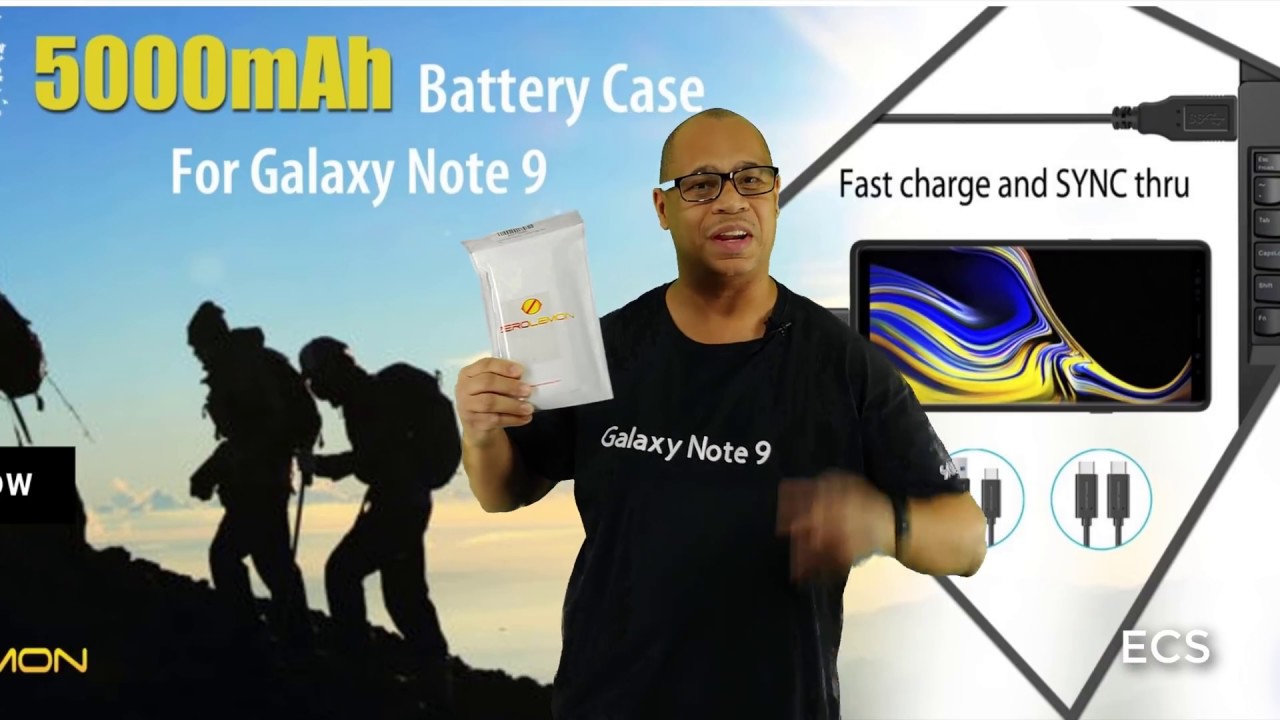iPad Pro 9.7" VS iPad Pro 11" 2020 By Jamie Wright
Hi guys and welcome to this video in which I want to compare the 2016 nine point, seven-inch iPad Pro with the brand new 2020 release of the iPad Pro, and this version is the 11-inch version. So I have been using the nine point, seven of 2016 version for four years since it came out in March 2016 and has been my absolute go to for so many things and to be honest, I haven't felt the need to upgrade it over the last few years, however, I have thought it's been a four-year gap, and recently I have been eyeing up the thought of getting a new iPad, so I waited to see what this year would hold, and so I've decided to take the plunge and go for the 2020 model of the iPad Pro. So I just wanted to do a quick video today to show you a comparison between the two which hopefully will help in terms of if it's something you are currently looking at. Doing yourself, and you'll, see my nice blue peter style job of how I'm going to demonstrate this here we go so the first thing. First is the actual size and the screen of the iPad, so what you'll notice here is that there's actually not a lot of physical difference in the true size here, yes, the 11 inch is obviously slightly longer and a tiny bit wider, but actually, when you hold it, it doesn't actually feel much bigger. Obviously, the difference you'll see here is actually in the screen size where the bezels on this one are much smaller compared to the 9.7, and that gives the actual screen estate the overall size in is much, much bigger for you now. What was great about the nine point seven inches from four years ago and the reason I think is stood instead in the time.
Basically, is because before it's for the model, it was so respect out at the time that actually I think Apple have really struggled to improve upon it. Now, when you consider that at the time, the screen here, for example, was laminated, it had a true tone display had a p3 color gamut, and it was 500 years ? and even now is still in a really great looking screen on the 2020 version, and this is also on the 2018 version. I believe some differences are it's a promotion displace 120 Hertz, so you really notice the difference when you're scrolling. It doesn't pick it up very well on the video, but when you actually have, in your hand, is so smooth and the transitions from screen to screen are much better particular webpages when you're scrolling through it's also laminated. It is brighter.
Furthermore, it is 600 nits brightness compared to 500 nits on the 2016 iPad Pro, and it also has p3 color gamut and is also through tones, so some real similarities there. Now one of the differences is actually on this one is that it feels quite different. ? right. If you have the Apple Pencil I believe that there is a slightly different lamination process on this screen and actually the pencil itself has a slightly gripper feel compared to the 9.7, so the Apple Pencil one and the 9.7 they had much more of a glide kind of feel across the screen. It often felt, like you, were writing on a piece of glass, whereas actually the pencil from the second pencil and then on this one, don't move the iPad too much.
It actually has much more of a grip to it. So it's just ever so slightly more of a tactile feel on the end compared to the first Apple Pencil and one thing you'll see there is its magnetic, so the new Apple Pencil actually um magnetizes to the side of the iPad and actually keeps it charged again. That's no different from the 2018 version, but I don't have that version. So to me, it is an upgrade, and it's something new okay. So then moving on to the sound of the iPads themselves, so here on paper, there's not really that much difference.
What was great about the iPad Pro from four years ago was that it introduced the fourth speaker, audio, which is still in place on here, and this is one of the key differentiators between the pro range of iPads and any other range of iPads. Even in recent years, when they reintroduce that iPad Air, they still only have two speakers, and that was one of the reasons why I haven't changed my iPad Pro just yet, because, even though the air may have better specs compared to the pro from 2016 at the for speaker, audio for me is absolutely pivotal. Bear in mind. I, take this with me everywhere. I go use it for movies use of music.
If I'm staying in hotels and so the for speaker, audio is really, really important. One of the things to know is that the sound on this is still great. However, I'm absolutely blown away by the sound on the new iPad, the volume is so loud. The bass is for a tiny tablet for a really thin device. The base of this computer is really quite astounding, and I think it has better stereo separation.
So, whilst in the specs, it doesn't really give many details in terms of the difference when you hear it and when you pay them side by side, you absolutely notice the difference. I'm not going to do a sound test, as it doesn't pick it up very well on a video, but I can assure you these speakers and the sound that they put into this one is absolutely phenomenal, so a real sore thumbs up there from me. Okay. So let's look at the overall specs, and I've just put out some the top-line specs for me, that I think are worth comparing. So first is the chipset on this.
So the new one has the a12 EDD and also includes a neural engine, whereas in the 2016 wasn't a 9x. So whilst this has started to show its age a little, it is a four-year-old chip, it's still pretty snappy, and it still gets the job done on most things. I have noticed. The web pages are slightly slower now to open same as YouTube videos, but it's still no slouch. It really isn't what you just noticed now, we'll see, jumping from a 98 12 Z is that the speed bump is quite phenomenal.
Everything opens at lightning speed on this. Everything is super snappy super crisp and how it delivers. What comes on the screen so yeah, you really saw notice the difference in terms of overall size, so this is a 128 model. This is a 256 gigabyte model, but you can now get these up to one terabyte, whereas on the original 9.7 the top size was 256 cameras, I, don't really use iPads to take photos with fine. If that's your thing I personally, don't do that.
That's why you have phones in your pocket, but the camera has been improved as well, so this had a 12 megapixel wide camera on the back, and this has got a 12 megapixel wide, but also a 10 megapixel ultra-wide as well. So that is quite cool. If your phone can't do ultra-wide, then this new tablet can and just the photos just look a bit crisper and cleaner, and just so generally I think that the sensor is slightly better on this compared to the 9.7 2016 touch and it already, but being the Apple Pencil, it's the version 2 versus the version 1. The version 1 obviously was a much more, very rounded design. The clip I put on myself I just go from Amazon because it was a rounded design.
It literally could just roll everywhere off tables, so a clip was always essential for this, and obviously you also used to charge it by plugging it into the Lightning port on the bottom of the iPad. So a slightly novel way to charge and a bit weird, the new one now has a flat edge that actually magnetizes to the side of the iPad itself, and then the great thing about that is that it keeps it charged, which is absolutely perfect. This one also now comes, what's called a LIDAR scanner, so this really helps with all the augmented reality work that Apple I'm really pushing I doubt with something I'm going to use massively. But it's cool to know that that comes and people are saying, has been used in space, endeavors and all kinds of stuff like that, but um yeah they're, not really very important to me. I'm sure I'll give you your granted reality stuff a little of a go.
Then one of the main differences between this one and this one is. This- is a lightning port to charge. So will the iPhones at the moment still having a lightning port? This has then moved to USB see when it did in the 2018 version. So, but over the years I've actually acquired more things. Now that use the USB see, and I'm kind of hoping that when they update their iPhones this year, they finally moved to USB see obviously is much more Universal and friendly compared to proprietary cables that Apple have so this one also has like an upgraded Wi-Fi chip compared to this one.
So whatever to notice is that it's much more, it connects much better to Wi-Fi. It's much quicker. Download speeds of faster upload speeds faster. So just generally, it works a much quicker pace compared to this one here and then, of course, one of the other differences is that the security in this one was via a touch ID by your fingerprint, whereas these now use face ID to unlock and to actually yeah get to everything. So perfect, sometimes I know it is that if it's flat on a table and I need to make some notes, I have to lean in slightly.
So it can pick up my face absolute. You find if you're holding it, and then you are looking directly at the iPad. Then of course it will pick up your face. I have to be honest in terms of a note-taking device in terms of unlocking the screen. The touch ID is actually slightly better in terms of doing so, but let's just have a quick comparison of the two, so you can see here.
This is the older design. Obviously it had a slightly more rounded sort of curvature to it there. Where is the 20/20 model, the same as a 20-18 has much more of a think combats this industrial design. So it's flatter on the sides, and it feels much more like a kind of slate there's in your hand and yeah I mean it's both super comfortable, both really, really nice to use I, don't have a massive preference in terms of the overall design. They weigh roughly the same, so you're not going to notice a massive difference.
I was wondering whether this one would be slightly heavy up it really in the hand. It really doesn't feel that way at all. It's just being this one back, and so, let's just give a quick, so yeah I mean the thing is. This was I was saying with the 9 on this one. You don't really feel like this was ever a slouch, but this is so super quick on the new one here.
Really it really is everything just kind of comes moves along and absolutely beautiful pace. You'll see there, for example, when I went into spotlight it juddered a bit at the top there, where, as you did that there, and it was just super, super instant and yeah, so in the future, videos I'll actually be doing some speed tests on these, but for now I just think it's open on this one as well. There we go, let's go back to that page, so yeah. So this is my really quick comparison, and hopefully it's helpful for those that still have the 2016 and then maybe thinking about upgrading I'm, really glad I've chosen to do so now. I think this is a wonderful, iPad and I hope to keep this for the another four years same as I have with this one I, don't think I've had to need to be upgraded, I've grated upgraded every year for those that still have the 2016 and maybe sort of thinking about having keeping hold of it.
Absolutely I think this still has its place. It's a great tablet. This is probably the best iPad Apple have ever made the 2016 version and I think this has easily got another couple of years left in there. So if you're happy with this, and you'll still content and absolutely stick with this one and still go for it, so I hope you found this video useful. If you like this video, please drop the like.
Please add a comment, and if you want to see more content like this, then please drop me a subscription and for now I'll say over and out and thanks very much Cheers.
Source : Jamie Wright