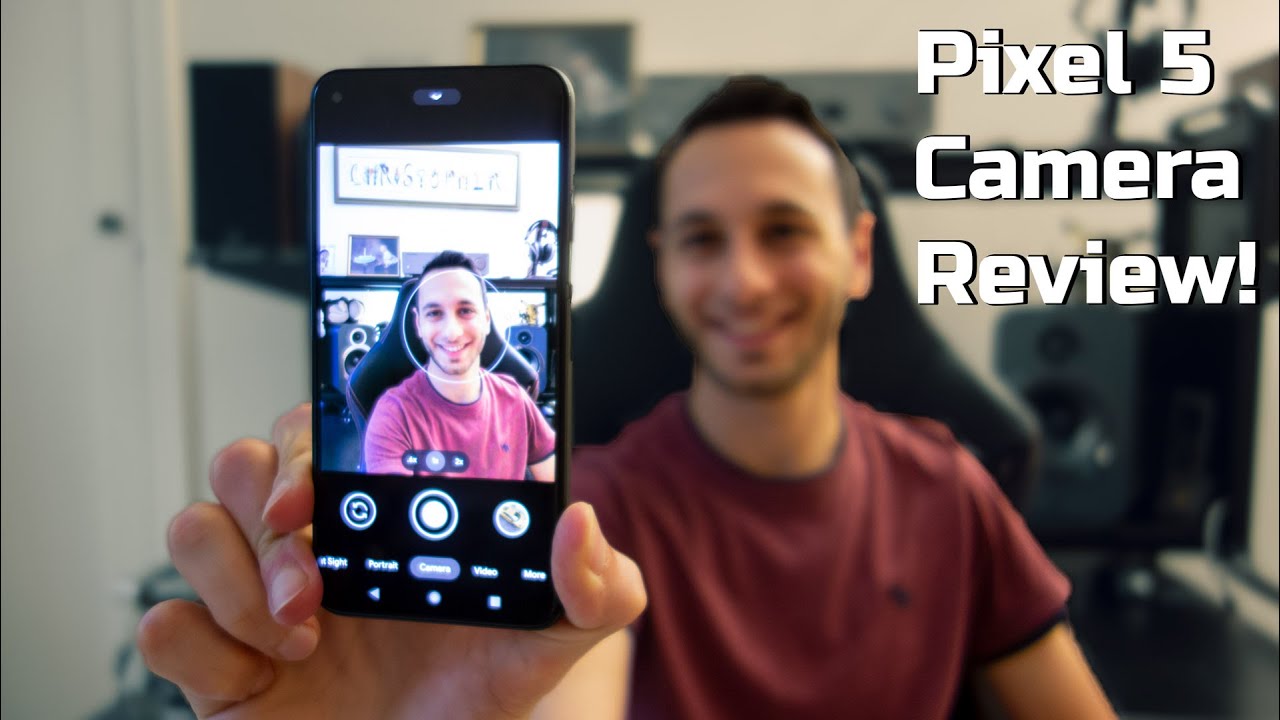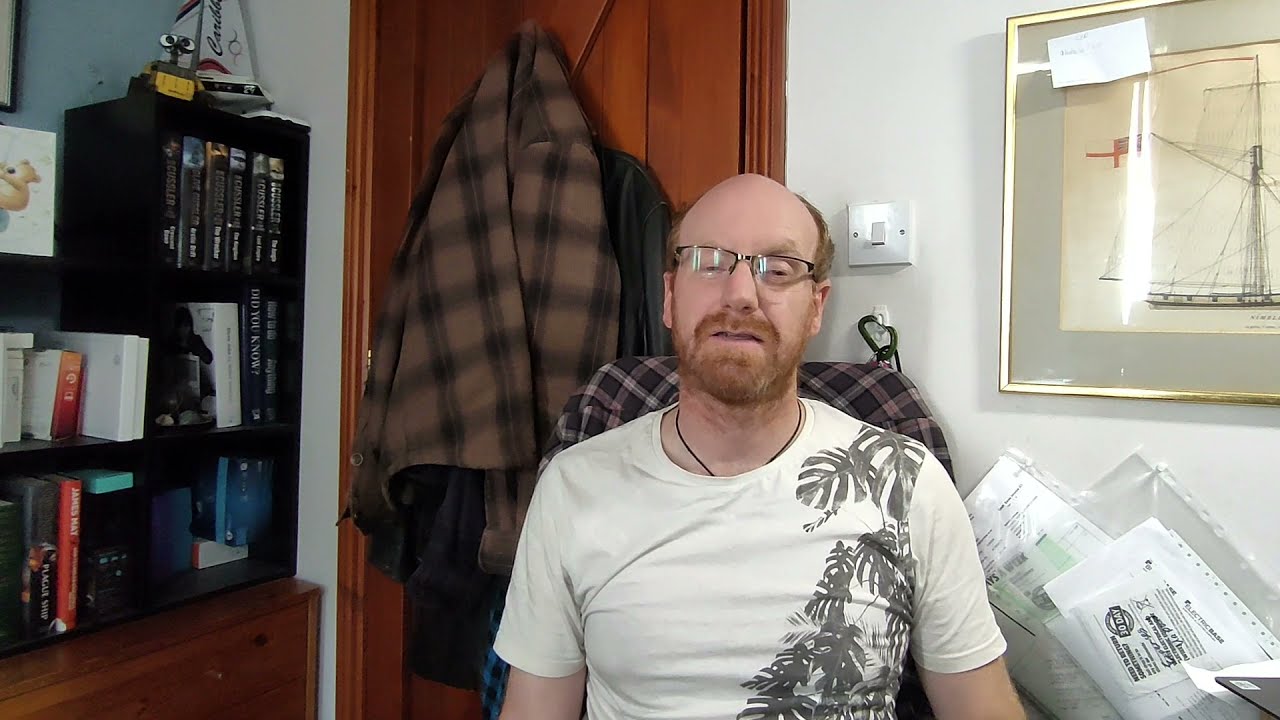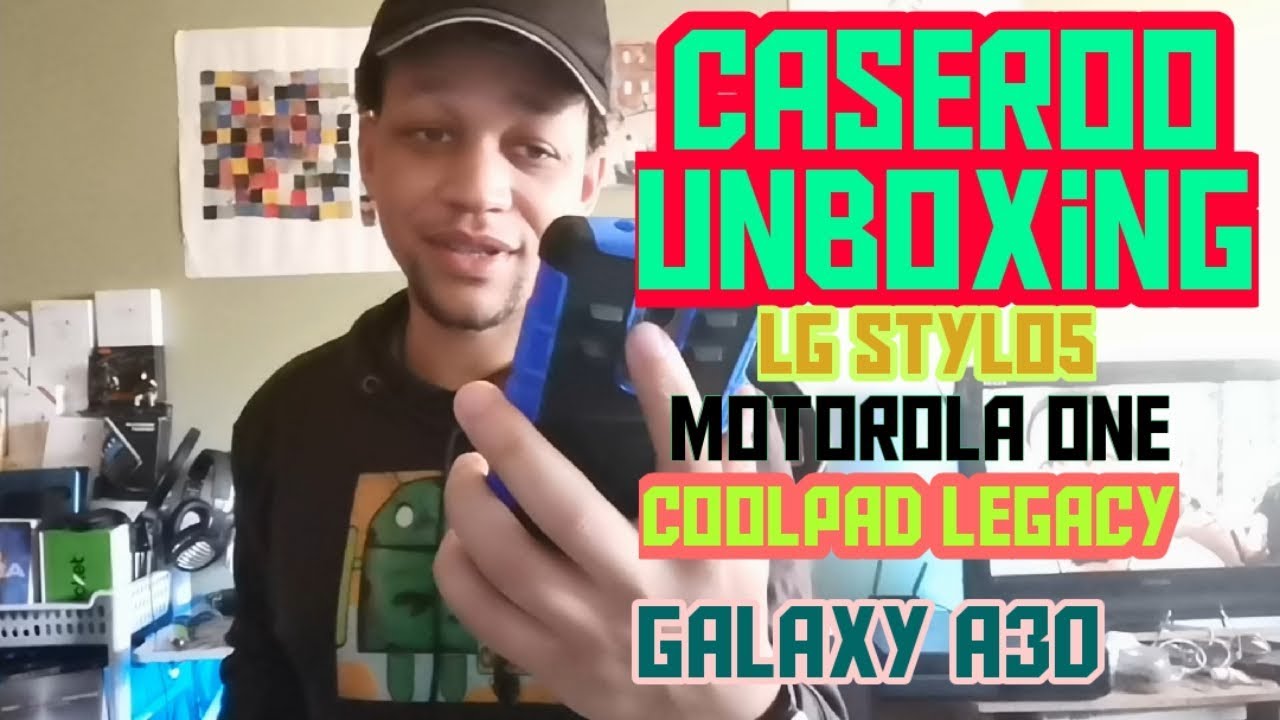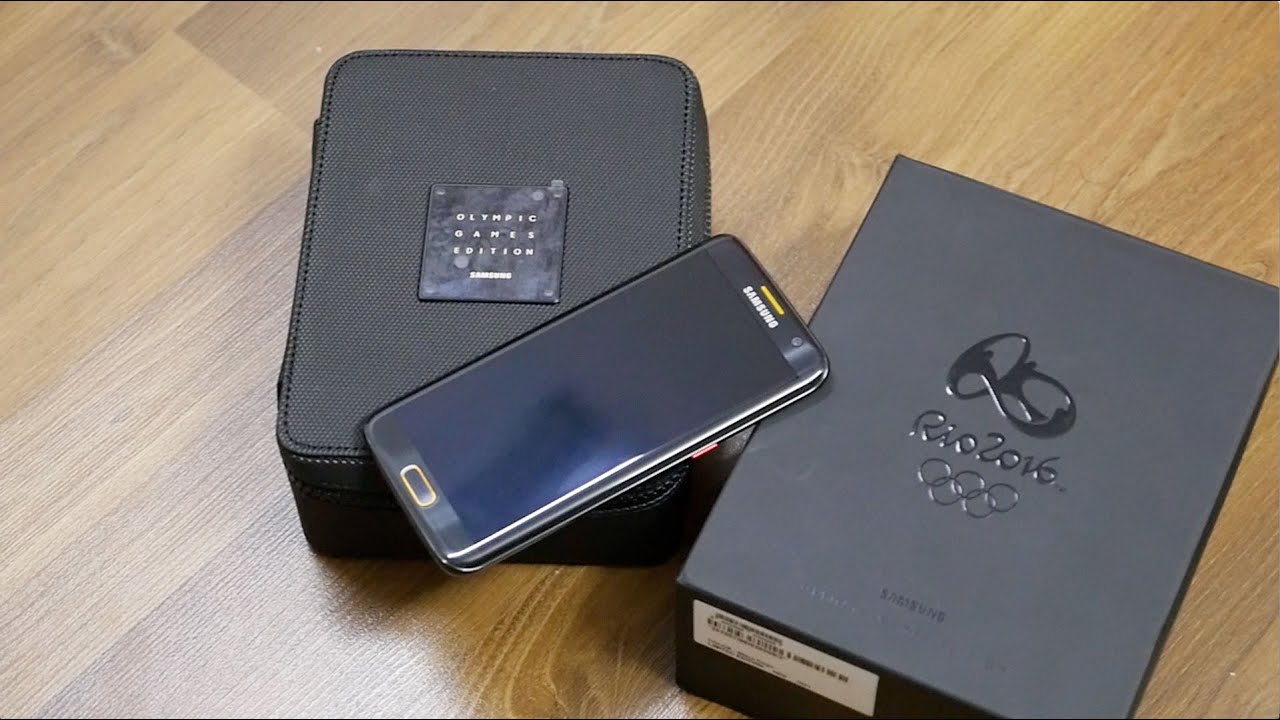iPhone 12 Pro vs Sony a7S iii 4k HDR video test By Fstoppers
I just got the new iPhone 12 Pro, and I want to test out these video cameras. Let's put it head to head with the king of video, currently the brand new Sony, a7s iii, this camera with the lens is around 5 000, but on paper both of these cameras have very similar specs. Is this going to be a fair fight? No, but that's what makes it fun? Let's do it now. The iPhone 12's claim to fame is that it can shoot in this Dolby HDR setting the first thing that I tested was this setting on and off on the phone. You can see a difference, it's certainly brighter with HDR on, but it still looks like a correct exposure. However, when you get back to the computer and work in a timeline, that's not HDR.
Looking at it on a monitor, that's not a HDR monitor, it just looks overexposed, and I was afraid that I had ruined the majority of footage for this video. Luckily, these are 10-bit files, and you can color grade them and get them to look a little more normal, but because I don't deliver anything in HDR. I'm probably going to keep this turned off all the time without any picture profile. The Sony is much more contrast. I also shot an s-log and then color graded it.
So you can see these side-by-side all the way zoomed out. Both cameras do look pretty similar, but when you zoom in you can see that the Sony is a bit sharper and the bit rate is much better on the Sony and when you have a lot of moving subjects, there's a lot of artifacts that show up on the iPhone for this shot. I pointed the cameras directly at the sun, and you can see the iPhone is doing a lot of post-processing itself to retain those highlights for shots like this. If you're not going to be doing any grading, it actually does look better on the iPhone zoomed in. We can see that the Sony's quality is better, but I don't think the average person can see this if you're not zoomed.
In for this shot. I wanted to test the autofocus, and obviously the Sony is the clear winner here for this shot. I once again wanted to test the bit rate and, as you can see, if there's a lot of movement going on you're going to see a lot of artifacts coming up on the iPhone next up was the stabilization test and the iPhone absolutely destroyed the Sony a7s 3 in this test. Furthermore, I was very impressed. Both of these cameras are able to shoot in 4k 60, and I think it's pretty clear that the Sony looks significantly better, but I think the iPhone's footage is still very impressive for a smartphone.
The a7s 3 is also able to shoot in 4k 120, whereas the iPhone is only able to shoot in 1080 at 120. It can also do 240, but here they are compared at 120 frames per second, obviously a clear winner for the a7s iii. Now up until this point, I've only been testing the standard wide lens. That camera is much better than the other two. But here you can see all three cameras being used on the same scene.
The telephoto lens on the iPhone 12 Pro seems like a huge upgrade over the telephoto lens on my iPhone 10. However, I was not impressed with the wide angle lens at all. It looks really blurry here. It is side by side with the Sony, and here you can see the telephoto lens compared to the Sony zoomed into 52 millimeters, and this is one more focus test with the telephoto lens it performed even worse than the standard wide lens. In conclusion, I'm very happy with this phone.
I think the footage out of it looks absolutely amazing. I'm a little bummed out the wide angle lens looks as crappy as it does, but the other two cameras look great HDR, at least at this point in time seems a little like a gimmick. To me, it looks maybe a little better on the phone, but it certainly looks worse on the computer, and it adds one more step when it comes to editing. So I think for me personally, I'm just going to keep it turned off for right now. In my opinion, the footage out of this phone is definitely good enough to use professionally for the types of jobs that we do.
However, there's one main reason why I probably won't use it professionally. Very often the iPhone says it's going to take 35 minutes to transfer the footage. I've got the exact same footage here on my Sony, 35 minutes versus less than one minute. Why won't the iPhone give us a high-speed USB-C port? What the hell this keeps happening. A device attached to the system is not functioning.
The iPhone just stops working all right. I've now got the official iPhone cable plugged into my computer. I only have one USB port on my desktop. Let's see if this can transfer to throw this phone across the room, I'm gonna, I guess I'm gonna, grab my MacBook and see if it'll transfer to that all right. I've now got the phone hooked up to the one MacBook that we own that we never use.
I literally could not figure out how to get the photos off of this. Furthermore, I had to call a mac using buddy he's like. Oh, you have to use the photos app because I'm apparently a kindergartener, and it won't just show up as a drive for me to drag and drop. So I have to open the photos app and then drag it from here to here. For some reason, it's putting the files on my SD card like this, and then it's not telling me how fast or slow it's going.
It just shows me this little circle here. This alone is a good reason not to use the iPhone professionally. This is insane all right guys, thanks for watching, if you enjoyed this subscribes, I'm going to be making more videos about the Sony, a7s iii and the iPhone 12 Pro in the near future. See you soon. You.
Source : Fstoppers